The NZXT S340 Case Review
by E. Fylladitakis on July 13, 2015 8:00 AM EST- Posted in
- Cases/Cooling/PSUs
- NZXT
- Case
- ODD-Free
Test Setup
Professional testing requires the emulation of real-world situations but with repeatable results; thus, a perfectly controllable test setup and environment are required, especially for comparable results. Testing the thermal performance of any case with a typical real-world setup technically limits the comparability of the results to this setup alone, as an active system interacts with its environment and the change of a single component would alter myriads of variables. As such, we developed synthetic loads that emulate the thermal output of real systems, which however are passive, steady and quantifiable. As such, the thermal testing now displays the thermal capabilities of the case alone, as if it would have to deal with the entire thermal load by itself, regardless of the system that would be installed inside it. Laboratory data loggers are being used to monitor the PT100 sensors and control the safety relays, which are fully accessible via our custom software. Three such loads have been developed; the ATX version simulates a 200W CPU, 50W VRM, 30W RAM and 4 × 120W GPU card thermal load. Finally, three 3.5" HDD dummy loads have also been created, with each of them converting 30 W of electrical power to thermal, bringing the total thermal load of the ATX test setup up to 850 Watts. As such, the thermal load is immense and only the best of cases will be able to handle it for more than a few minutes, we are also performing a test with a thermal load of 400W, with all of the aforementioned components except the HDD drives at about 42% power, which is more suitable for the majority of cases.
Thermal testing has been performed with all of the case's stock fan operating at maximum speed. Noise testing has been performed with a background noise level of 30.4dB(A). Advanced noise testing is also being performed, in order to assess the ability of the case to dampen the noise of the components installed inside it. This includes the installation of two noise-generating sources (strong fans) inside the case, one positioned approximately over the first expansion slot and one over the CPU area, which generate ≈ 44.2 dB(A) when unobstructed. During the advanced noise test, all stock cooling options of the case are entirely disabled.
Results and Discussion
Considering the design and price range of the NZXT S340, we did not expect its thermal performance to be outstanding, and it is not. However, it is better than we originally anticipated. The small mid-ATX S340 does a lot better than a generic case design, such as the BitFenix Neos, despite its smaller volume. As for other similar designs, the SilverStone Fortress FT05 may not be a very fair comparison, as it does share an "ODD-Free" design and similar system area volume, but it is more than twice as expensive. Still, it is noteworthy to see how the dual Penetrator fans give the FT05 a significant performance edge over the conventional design of the S340. The weakest point of the S340 is, as we anticipated, the HDD area. Even though the lack of active cooling on our testing equipment should create ideal flow conditions, with the air coming in from the front of the case and exiting via the cooling fans, the temperatures in the HDD area were higher than usual.
The stock cooling fans of the NZXT S340 are not overly strong or loud, nor too weak. In our opinion, they are an ideal choice for a case of this price range that is designed for typical home and a gaming PC. At their maximum speed, the fans are audible, reaching 37.4 dB(A). The S340 has no fan controller but, assuming that the motherboard supports this function, the fans can be powered from motherboard headers and be automatically controlled via the BIOS settings, thus allowing the system to operate quietly while temperatures are low.
As expected, the S340 has low sound dampening capabilities. Even though there is a solid faceplate, the chassis beneath it is entirely open. Furthermore, there are several large openings at the back and a cooling fan at the top of the case, as well as more openings at the bottom of the case. Still, the S340 reduced the noise of our dummy test source from 44.2dB(A) to 41.8dB(A). The difference is small and probably not easily discernible, but it remains a quantifiable difference nevertheless.


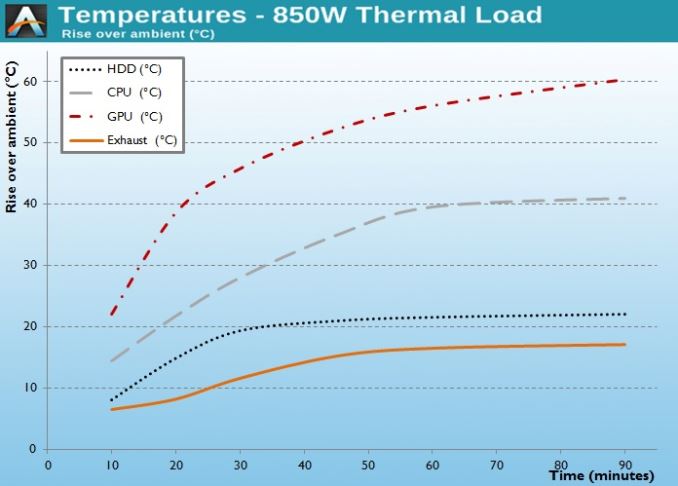
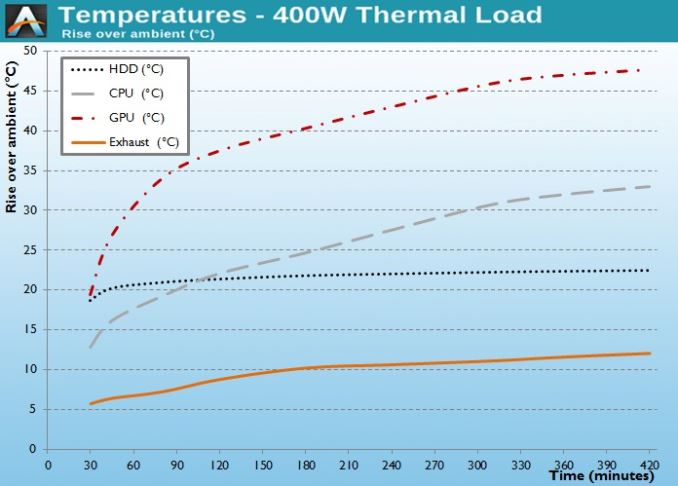
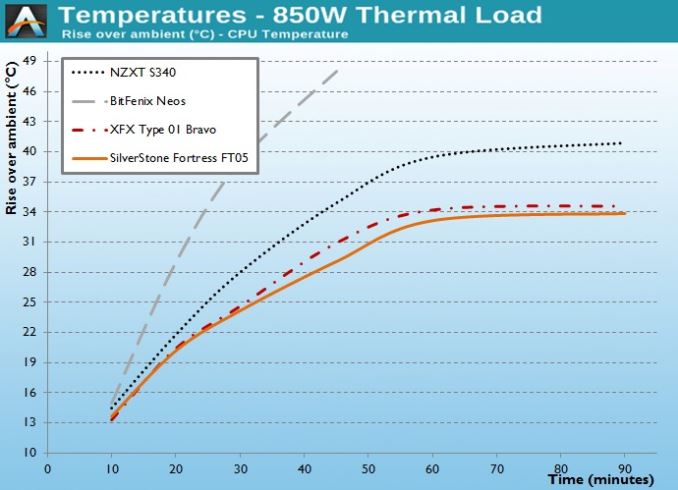
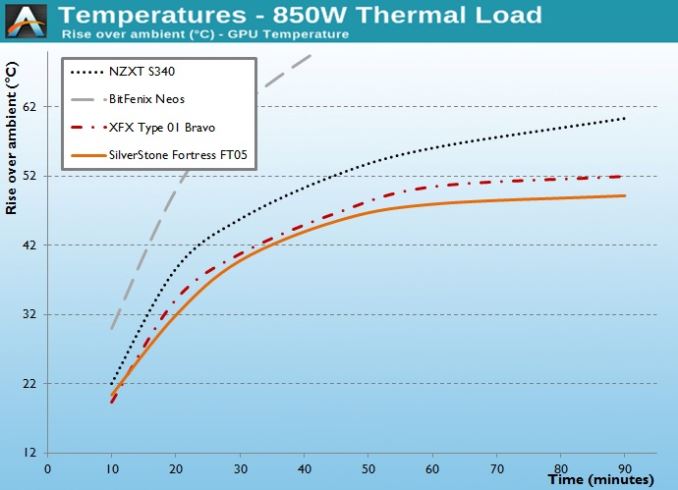
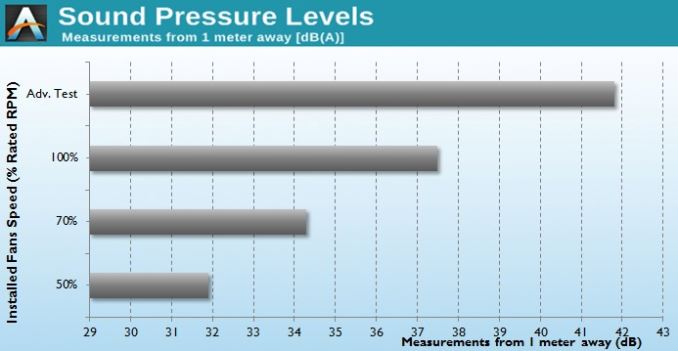








48 Comments
View All Comments
freeskier93 - Monday, July 13, 2015 - link
I've had this case for a while now and I really like it. I agree the 3.5" drive bays probably aren't the best, but I personally don't use them. Two 2.5" drives are all I need (1 SSD 1 7200 RPM). If you want a big gaudy case that can fit a dozen 3.5" drives there are plenty out there. This case is clearly marketed for someone with minimalistic needs, something that looks great but blends in well to just about any home style, and something that can still pack a serious punch performance wise.Cable management/hiding is also fantastic with this case. I love NZXT's use of the PSU shroud to cover that whole mess, makes for a great place to just stuff all your wires. First thing people ask me when they see it and look through the window; "Where are all the cables?".
For me buying this case wasn't about the money. I could have easily afforded the H440, but I just like the looks and minimalistic design of the S340 better.
Dorek - Wednesday, July 29, 2015 - link
The S340 is flat-out a better case than the H440, I think.n13L5 - Wednesday, July 15, 2015 - link
Silverstone's cases are crap quality, but their layouts and compact case sizing with good airflow consistently make me overlook their shoddy material and finish. I wish Lian Li got with it on that same level of efficient layout.HQQKrWithAPC - Wednesday, July 15, 2015 - link
Sounds like a bunch of kids, upset with their lollipops. I found this case ( as well as the 440 ) to be very nice cases - well thought out. very easy digital build in the 230 - I went with a MSI Krait ( b/w ) 4 sticks of hyper ( 2 black - 2 white), and a Devils Canyon i7, 2 - GTX SSC 960's (black) 2 Intel 730 'skulls' in the window - with a black Sam Pro 512 850 in it's tray ( it will hold total of 6 SSD's ) Kraken wet one up front. LQQQks nice.....Runs nice.HQQKrWithAPC - Wednesday, July 15, 2015 - link
I mean...gawwd that mobo is uuugly...lol, blue n blue n beige...I would of hid that rig behind a "windowless" case.. yup one fugly board thar doood. Why would you spend the time and/or bucks putting in that wiring on that thang. What a waste....of time. lol orange wires/cards lmao.initialised - Saturday, July 18, 2015 - link
I recently upgraded a system to this case.I had a slight clearance issue with over long screws on an AMD board with an (old but excellent) ASUS Silent Square http://www.anandtech.com/show/2210. More modern boards will have the holes lower down so less of an issue.
The fans were louder than I expected, I've always rated NZXT fans in the past but these seemed a bit too much.
The lack of ODD trays means that there's room for a thick 2x140mm radiator in push pull.
Seems a quality case for the money.
Dorek - Wednesday, July 29, 2015 - link
"It remains strange why NZXT installed a 120 mm fan at the top of the S340, where a 140 mm can fit."Cost. Duh. Come on.
"On the other hand, the S340 is far too plain and the flat surfaces are cold and uninspiring, so it may look out of place in a modern environment or in a youth's room."
Uh, looks like it fits just fine in a "modern environment" to me.
Dorek - Wednesday, July 29, 2015 - link
Oh, also, you mention that 2.5" drives can't go in the 3.5" area. Sure they can, just zip-tie them, tape them, etc. SSDs can go ANYWHERE in a case.