The NZXT S340 Case Review
by E. Fylladitakis on July 13, 2015 8:00 AM EST- Posted in
- Cases/Cooling/PSUs
- NZXT
- Case
- ODD-Free
Test Setup
Professional testing requires the emulation of real-world situations but with repeatable results; thus, a perfectly controllable test setup and environment are required, especially for comparable results. Testing the thermal performance of any case with a typical real-world setup technically limits the comparability of the results to this setup alone, as an active system interacts with its environment and the change of a single component would alter myriads of variables. As such, we developed synthetic loads that emulate the thermal output of real systems, which however are passive, steady and quantifiable. As such, the thermal testing now displays the thermal capabilities of the case alone, as if it would have to deal with the entire thermal load by itself, regardless of the system that would be installed inside it. Laboratory data loggers are being used to monitor the PT100 sensors and control the safety relays, which are fully accessible via our custom software. Three such loads have been developed; the ATX version simulates a 200W CPU, 50W VRM, 30W RAM and 4 × 120W GPU card thermal load. Finally, three 3.5" HDD dummy loads have also been created, with each of them converting 30 W of electrical power to thermal, bringing the total thermal load of the ATX test setup up to 850 Watts. As such, the thermal load is immense and only the best of cases will be able to handle it for more than a few minutes, we are also performing a test with a thermal load of 400W, with all of the aforementioned components except the HDD drives at about 42% power, which is more suitable for the majority of cases.
Thermal testing has been performed with all of the case's stock fan operating at maximum speed. Noise testing has been performed with a background noise level of 30.4dB(A). Advanced noise testing is also being performed, in order to assess the ability of the case to dampen the noise of the components installed inside it. This includes the installation of two noise-generating sources (strong fans) inside the case, one positioned approximately over the first expansion slot and one over the CPU area, which generate ≈ 44.2 dB(A) when unobstructed. During the advanced noise test, all stock cooling options of the case are entirely disabled.
Results and Discussion
Considering the design and price range of the NZXT S340, we did not expect its thermal performance to be outstanding, and it is not. However, it is better than we originally anticipated. The small mid-ATX S340 does a lot better than a generic case design, such as the BitFenix Neos, despite its smaller volume. As for other similar designs, the SilverStone Fortress FT05 may not be a very fair comparison, as it does share an "ODD-Free" design and similar system area volume, but it is more than twice as expensive. Still, it is noteworthy to see how the dual Penetrator fans give the FT05 a significant performance edge over the conventional design of the S340. The weakest point of the S340 is, as we anticipated, the HDD area. Even though the lack of active cooling on our testing equipment should create ideal flow conditions, with the air coming in from the front of the case and exiting via the cooling fans, the temperatures in the HDD area were higher than usual.
The stock cooling fans of the NZXT S340 are not overly strong or loud, nor too weak. In our opinion, they are an ideal choice for a case of this price range that is designed for typical home and a gaming PC. At their maximum speed, the fans are audible, reaching 37.4 dB(A). The S340 has no fan controller but, assuming that the motherboard supports this function, the fans can be powered from motherboard headers and be automatically controlled via the BIOS settings, thus allowing the system to operate quietly while temperatures are low.
As expected, the S340 has low sound dampening capabilities. Even though there is a solid faceplate, the chassis beneath it is entirely open. Furthermore, there are several large openings at the back and a cooling fan at the top of the case, as well as more openings at the bottom of the case. Still, the S340 reduced the noise of our dummy test source from 44.2dB(A) to 41.8dB(A). The difference is small and probably not easily discernible, but it remains a quantifiable difference nevertheless.


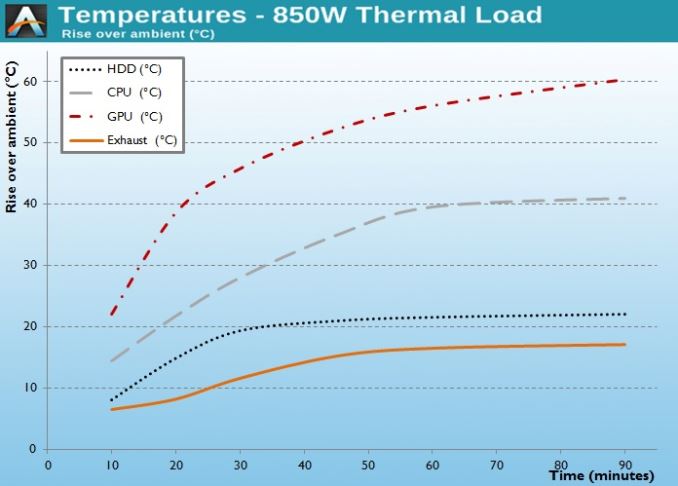
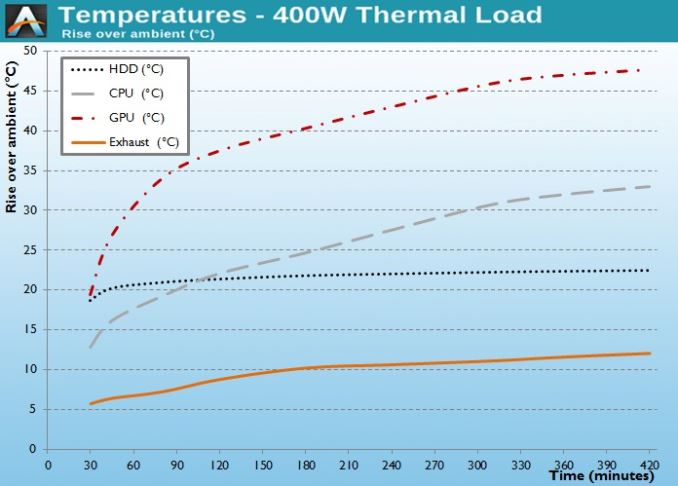
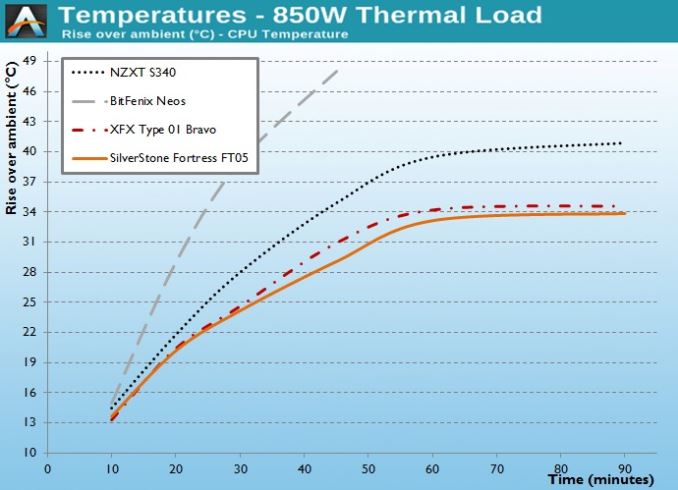
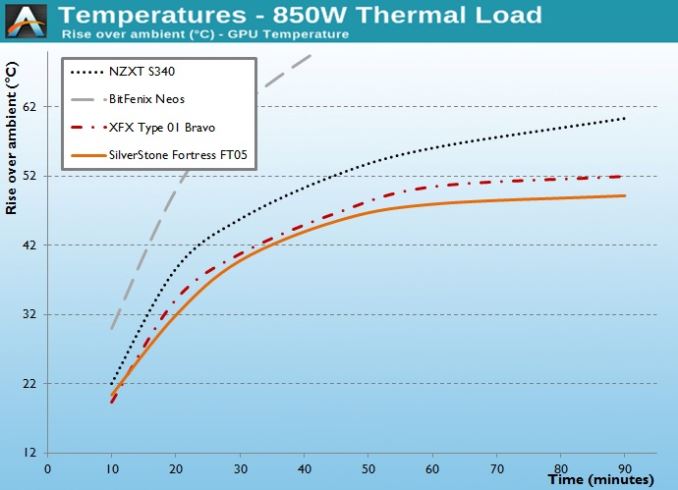
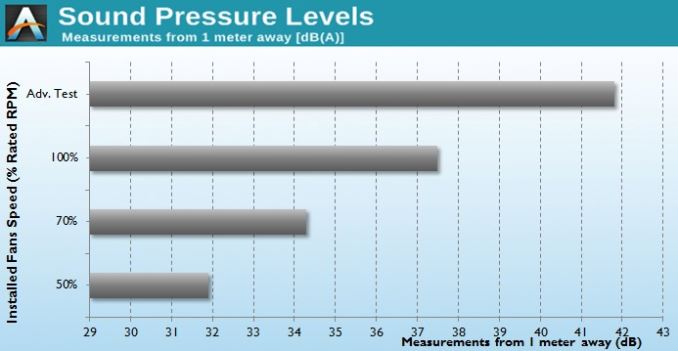








48 Comments
View All Comments
Qrash - Monday, July 13, 2015 - link
I feel it would be preferrable to use liters instead of cubic meters when listing the volume of a case. For the NZXT S3430 the volume is 38.4 liters which I prefer to 0.0384 cubic meters. For small mini-ITX cases, the volume is often listed in liters.Wardrop - Monday, July 13, 2015 - link
I agree. Litres seems to be more standard in the industry.ES_Revenge - Monday, July 13, 2015 - link
Fitting the monster GPUs of today is one reason... At least AMD is trying to end that trend with the super-short Fury cards. But yeah other than that GPU length has gotten out of hand IMO.powerwiz - Tuesday, July 14, 2015 - link
You would be correct on that. My MSI 980 GTX is about as long as they get in terms of length. I would of been screwed getting it into a smaller case other then the one I recently chose.I think the main reason for them being longer all of a sudden is to spread out the electronics for heat dissipation.
Shadow7037932 - Monday, July 13, 2015 - link
Good to see more cases ditching the 5.25" drive bays. I haven't put one of these drives in a system since 2005. USB DVD RW works well enough in the rare case I need to use it. Even for OS installs, I just use flash drive since it's faster.With that being said, I do wish they made an add-on item for extra 2.5"/3.5" bays to go where the 5.25" drives would have been. Something similar to the removable drive bays we've seen in other cases.
Sushisamurai - Monday, July 13, 2015 - link
So, i'm assuming HSF (first page, by GPU clearance) is in reference to a CPU cooler? It certainly looks like a nice, minimalistic case - cable routing to the bottom right corner of a motherboard would look fairly difficult as I don't think the cables were meant to be run in front of the cable holding panel thing. I wonder though, how much clearance is there from the top fan to the motherboard, as some motherboard heat sinks are really thick and the provided example build picture doesn't really illustrate if that may be a problem.Good catch on the negative pressure airflow problem for cooling the HDD's. Good review/read; if I could make a suggestion, I think you should have also added the Bitfenix prodigy as a temperature/price comparison. Crank out more case reviews!
Samus - Monday, July 13, 2015 - link
It actually is a really nice looking case. I'm glad to see more minimalistic, less gaudy designs. Some of these cases over the years have been ridiculous. Even the likes of Silverstone aren't immune to aesthetic screw-ups (the Raven's, in my opinion, are ridiculous looking, especially when they are internally similar to the fantastic looking Fortress's)jabber - Monday, July 13, 2015 - link
Would look even better with no windows.mr_tawan - Monday, July 13, 2015 - link
At first I thought this is ... "odd-free" design, and wondered what is that 'odd' means ? everything comes in even number ? Then I realized later that it actually is "ODD-free" (as Optical Disc Drive). Take me a few hours to realize lol.BrokenCrayons - Monday, July 13, 2015 - link
I like the overall style of the case, but I personally find it a little bit large though I understand there are some space compromises that have to be made to handle ATX specifications. What I think is a bigger problem is the lack of USB ports. With there being no optical drive, I think an increase in front or top accessible USB ports becomes more important for things like memory card readers, flash drives, or occasional USB ROM drives since file exchanges don't always happen over a network connection.