The MSI GT80 Titan Review: The Broadwell Gaming Laptop Your Desktop Envies
by Brett Howse on June 26, 2015 8:00 AM ESTBattery Life
Normally on a notebook review, I would consider battery life to be one of the key aspects of the experience. However the GT80 Titan is not a typical notebook. This is really a device designed to sit on a desk and be used in lieu of a desktop computer. But if you ever feel the need to pick up this 10 pound laptop and lug it to the coffee shop, I suppose we should see what kind of battery life you can expect.
The GT80 Titan lacks NVIDIA’s Optimus technology, so it can’t switch from the discrete graphics to integrated graphics on the fly. MSI has included a hardware switch to change to integrated graphics, but it does require a reboot in between. Just to see how much of a difference this makes, I ran the light test first with the GTX 980Ms active, and then again leveraging Intel’s integrated GPU.
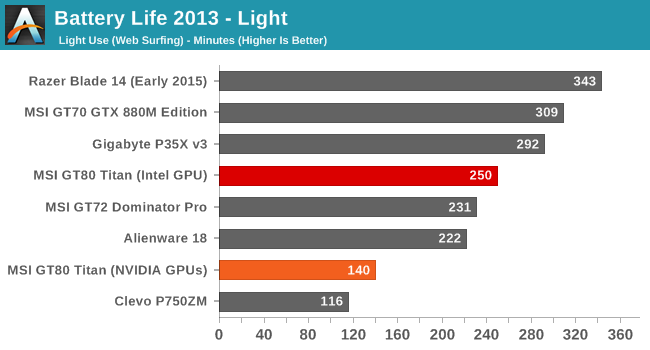
Our light test is light web browsing with the display set at 200 nits. The 80 Wh battery inside the GT80 Titan is really no match for the hunger of the SLI graphics cards, and with those enabled the battery life is a mere two hours and twenty minutes. However once you disable the GPUs and switch to the integrated GPU, the result is actually a pretty respectable four hours and nine minutes. Considering the size of the display and the power underneath the covers, I was actually shocked it was that high.
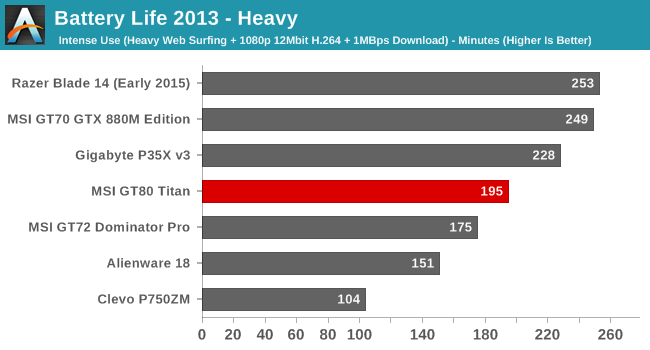
The heavy test ramps up the amount of pages browsed, adds in a 1 MB/s file download, and a movie is played back using the Windows 8 Video app. On most devices, the light test result is often dictated by the display power, and the heavy test shifts that balance over to the CPU and I/O. However with the power hungry components in the GT80, the difference between the light and heavy tests results is less than normal with it getting just about an hour less overall. Even though it is just three hours fifteen minutes, it actually ties the Sony Vaio Haswell based Ultrabook in this test, but it does have over double the battery capacity of that much smaller notebook.
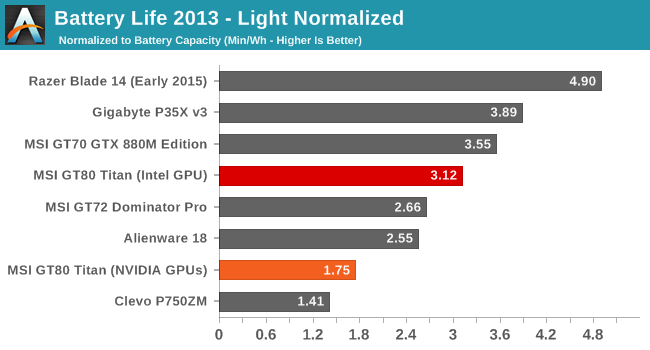
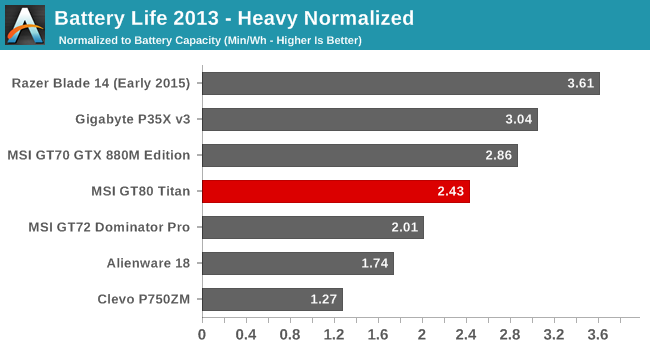
Looking at the normalized graphs, the GT80 shows just how much energy is needed to power the CPU and large display. Once you turn on the GPUs though, the power usage really gets ugly and the light result with the GPUs enabled is one of the worst we have seen. Even though NVIDIA has been improving power efficiency and idle draw of their GPUs, they still are not in the same league as the 14nm Intel GPU when discussing minimum power draw.
Charge Time
In order to provide enough power for the two GPUs plus the quad-core CPU, MSI ships the GT80 Titan with a massive 330 watt A/C adapter. This power brick alone weighs more than some notebooks, but it is necessary to keep up with the insane power requirements of this notebook. With that much power available, MSI could have chosen to reduce the charge time pretty substantially.
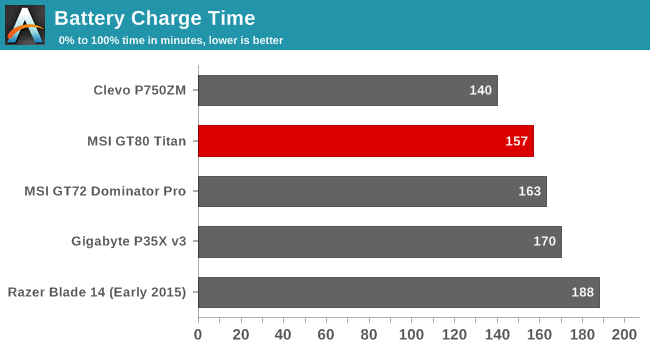
Looking at the time though, the GT80 charges in roughly the same time as most notebooks. Even though they could have provided more power to the battery, this may have required beefed up circuitry, and even if that is there, it can be hard on the battery due to the heat generated. MSI was fairly conservative here but the end result is a fine 2.5 hours.










103 Comments
View All Comments
Notmyusualid - Saturday, June 27, 2015 - link
Funny, they didn't look anything alike to me. Try this: http://www.specsavers.co.uk/eye-health/eye-testGigaplex - Friday, June 26, 2015 - link
How difficult is it to source compatible MXM modules these days? I've seen laptops with upgradeable graphics in the past, but no compatible upgrades were released.Flunk - Friday, June 26, 2015 - link
Everyone is obsessed with packaging now and you can get a smaller laptop if you forgo the MXM slot, you save a bit of cash too. Since almost no one needs the modules, few places sell them and they're absurdly expensive.The only place I know for sure that sells them is Eurocom: http://www.eurocom.com/ec/vgas(1)ec
hyno111 - Friday, June 26, 2015 - link
Not very hard, but only if your laptop supports it, most laptops with upgradeable gpu only supports +1 gen gpu. And expect insane prices.extide - Friday, June 26, 2015 - link
You CAN get them, especially on Ebay and a few other sites but they are EXTREMELY expensive!Meaker10 - Friday, June 26, 2015 - link
MSI will sell them to you through your reseller who can do the upgrade for you and keep your warranty. This is a special service for GT72 and GT80 users.Notmyusualid - Saturday, June 27, 2015 - link
Source? Fleabay. I've bought a few over the years. And when 980M GTX price falls, I'll be buying a couple of those.Physical / electrical compatability? Here: http://www.mxm-upgrade.com/Tech_13.html
chizow - Friday, June 26, 2015 - link
Wow that's a lot of GPU perf and a fast Broadwell chip too. Too bad there's no G-Sync, I'm not in the market for a "gaming" laptop, but I couldn't imagine spending that much on one today without G-Sync support.ingwe - Friday, June 26, 2015 - link
Good point. If I was going to put out the money for this, I would definitely want G-Sync.Xenonite - Saturday, June 27, 2015 - link
I would also consider a G-Sync display to be mandatory at this point for any computer aimed at providing good gaming performance, however with a 60Hz display I do not feel like it's inclusion would have had much of an impact on the smoothness of gaming on the integrated monitor (I have owned a Asus ROG Swift 144Hz G-Sync display for about a year now and I could not see much of a benefit of G-Sync, even with Nvidia's own pendulum demo. 33ms is just too long to display a single frame for; the motion is going to be unnatural and jumpy even if the frames are presented in perfect sync with the monitor).I would still have wanted the review to test the display's response time and input lag, but seeing as it is capped at 60Hz AND is not a TN panel, I suspect that MSI would not have been too happy with the numbers had they been posted.
That said, when it is used as a true desktop replacement, with an external monitor, the GT80 would probably be capable of producing a very nice gaming experience, as long as the mobile SLI implementation does not intorduce unwanted frame time variances.