Samsung SM951-NVMe (256GB) PCIe SSD Review
by Kristian Vättö on June 25, 2015 9:40 AM ESTRandom Read Performance
For full details of how we conduct our Iometer tests, please refer to this article.
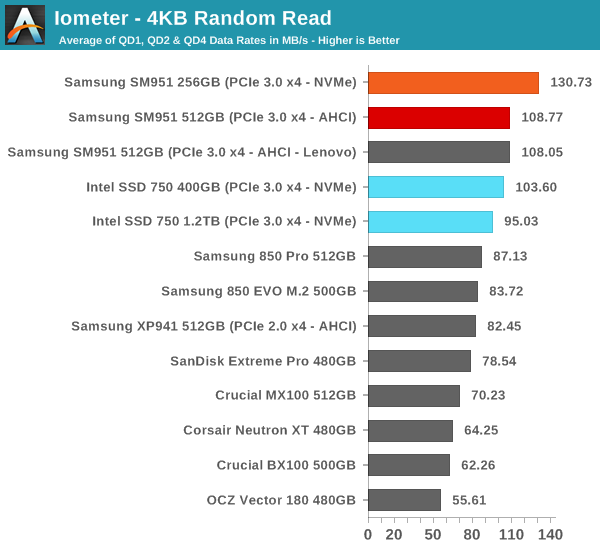
This is the graph I've been dying to see ever since I first heard about NVMe. Random read performance at low queue depths was mostly bottlenecked by AHCI latency because at QD1 the controller can only read from one NAND die (it's asked to read one 4KB chunk of data at a time), meaning that a tremendous share of the latency was caused by the command overhead. As the NVMe command set is much simpler and the whole IO stack is lighter, it opens the doors for improved low queue depth performance, which is exactly what we are seeing with the SM951 NVMe.
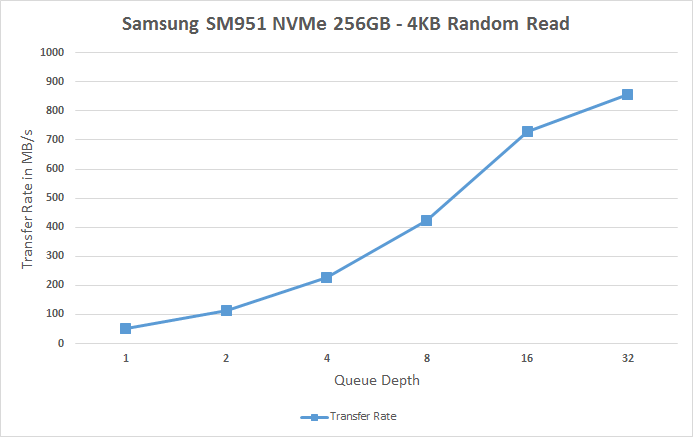 |
|||||||||
| Default | |||||||||
At QD1 the SM951 NVMe offers about 50MB/s, whereas the best AHCI drives I've seen hover around 30-35MB/s, resulting in about 50% gains. Performance at QD2 and QD4 is also better than what other drives offer and in general the SM951 NVMe has excellent random read performance including the high QDs as well.
Random Write Performance
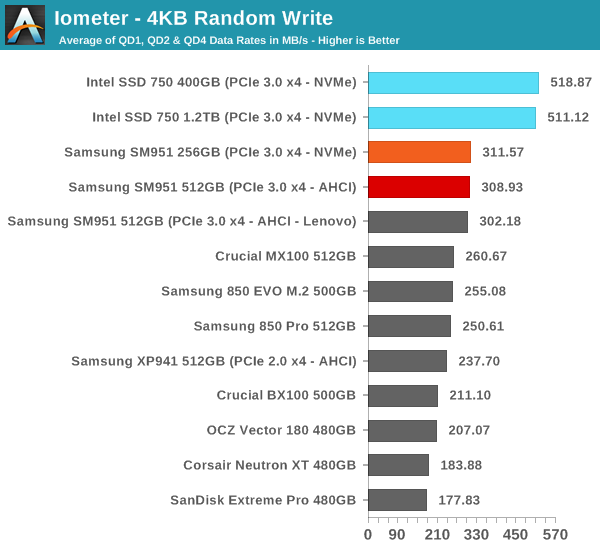
NVMe doesn't present similar gains to random write performance, though. This is an area where Intel clearly has an advantage, but given that the SSD 750 carries an 18-channel controller that is hardly a surprise. Moreover, because the SSD 750 features full power loss protection Intel can cache more user data in the DRAM buffer without the risk of data loss, which can further improve random write performance as IOs can be combined more efficiently. Intel's custom driver may also help with random write performance because the native Microsoft driver has some write performance issues due to Force Unit Access (basically FUA won't consider write to be complete until it has been written to its final medium i.e. NAND, whereas Intel's driver can consider write to be complete when it reaches the DRAM buffer).
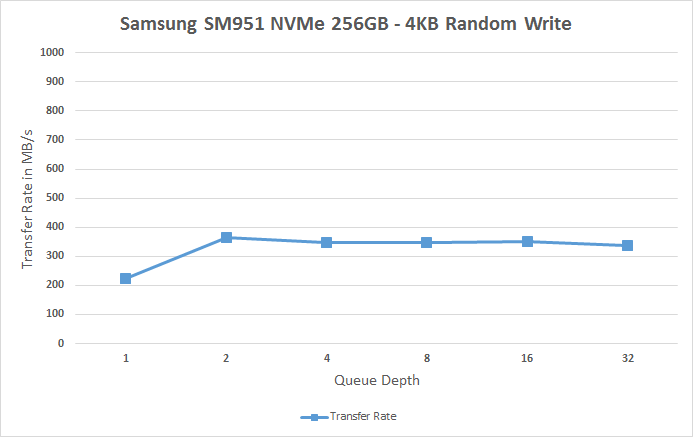 |
|||||||||
| Default | |||||||||










74 Comments
View All Comments
kspirit - Saturday, June 27, 2015 - link
Thank you, I appreciate the response. I'll check it out :)fastfood8891 - Thursday, June 25, 2015 - link
@Kristian VättöFor that one graph on page 3, why do you divide IOPS by the standard deviation? I understand you are showing that this drive is a lot more consistent than the others, I just wonder what the mathematical intuition behind this value is.
Kristian Vättö - Thursday, June 25, 2015 - link
It's just a key ratio. Standard deviation alone is a bad metric because it doesn't take the performance into account at all. It wouldn't be fair to compare stdev of a drive that does 15K IOPS against a drive that does 5K IOPS because if the two had equivalent stdev the impact would be much more severe on the slower one (e.g. frequent 50% drops in performance, whereas only 15% for the 15K IOPS drive).krumme - Friday, June 26, 2015 - link
Enjoy this man guys while we have him. This is competence at its finest.JellyRoll - Friday, July 10, 2015 - link
Well, if competency consists of him originally presenting test results wrong in several articles, and then a reader correcting him in the comments of the 750 article, and then him adopting the correct method...well, yeah. Then that is competency. (that is what happened)fastfood8891 - Saturday, June 27, 2015 - link
makes sense, thank you for the explanation.Samus - Thursday, June 25, 2015 - link
First gen. Give it time. Seems like a dedicated nvme controller (ala Intel) would improve random performance...it looks like this controller is already running near its capability in AHCI mode.But as with everything nand, mature firmware will help
willis936 - Thursday, June 25, 2015 - link
Exciting stuff. Does anyone know if current broadwell laptops can be retrofitted with nvme M.2 drives in the future? Specifically the xps 13 2015. It's a hot item with poor storage options.extide - Thursday, June 25, 2015 - link
That laptop, probably yes. Best place to check would be the notebookreview forums -- they should have a specific forum for that laptop and you can ask there, or see if someone has already swapped in a PCIe drive. -- You need to verify 1) That the m.2 slot is actually pcie and not just sata, and 2) that it supports nvme in the bios, but being broadwell, you can probably assume it does.lilmoe - Thursday, June 25, 2015 - link
Is there any tangible difference in CPU utilization using NVMe? Would be nice if there was a graph...