A First Look At Apple's OS X El Capitan
by Ryan Smith on June 15, 2015 3:00 PM EST- Posted in
- Apple
- Mac
- Operating Systems
- macOS
Spotlight Gets Smarter: More Web & Natural Language Search
In Yosemite, Apple introduced the modern version of Spotlight, their combined local & web search tool. Replacing the previous drop-down iteration that was focused on local results, the rebuilt Spotlight became a pop-over window – practically a miniature application of its own – featuring not only improved local searching, but the ability to search and preview web sources as well.
For El Capitan, Apple is taking this a couple of steps further by giving Spotlight the ability to not just do keyword searches, but to better understand the context of searches and return results within Spotlight itself. Though Apple is not being overt about it, in a lot of ways the latest rendition of Spotlight is becoming increasingly Siri-like, as it gains a lot of Siri’s abilities to present data, and not just find it as was the case with Yosemite Spotlight.
On web side of matters – and by far the most Siri-like addition – Spotlight can now return and display results directly for the weather, stocks, sports, web videos, and integrate with Safari and Maps to include some of their search functionality as well. As it stands Spotlight can still only do a fraction of what Siri does, mostly due to the fact that it lacks Siri’s deep server-side analytic capabilities, but at the end of the day it’s in many ways a pared-down version of Siri for local use, capable of directly displaying results for some very common types of queries.
The single biggest difference here is really that Spotlight is just for searching, so it lacks any kind of command functionality. However I suspect that may be just a matter of time, especially as Microsoft is integrating their competing Cortana agent into Windows 10.
Moving on, the other major addition to Spotlight is the ability to understand natural language queries. Just as was the case in the OS’s included Mail application, Spotlight overall can execute natural language searches over documents, or over any application it is allowed to search in (e.g. Mail). As with Mail, the idea here is to make it easier to create queries, especially complex queries or queries for first time users, though all of the existing methods of searching remain unchanged.
As it stands I’m finding natural language searching a bit hit & miss. Some queries it handles well, while others it essentially fails to understand the query and falls back to web results. I suspect there’s a trick to this I haven’t quite picked up on when it comes to figuring out just what Spotlight can understand. Still, this is also a beta release and Spotlight is one of the few areas I’ve had issues with (requiring a system reboot at one point), so it may just be a case of needing to shake out the bugs.


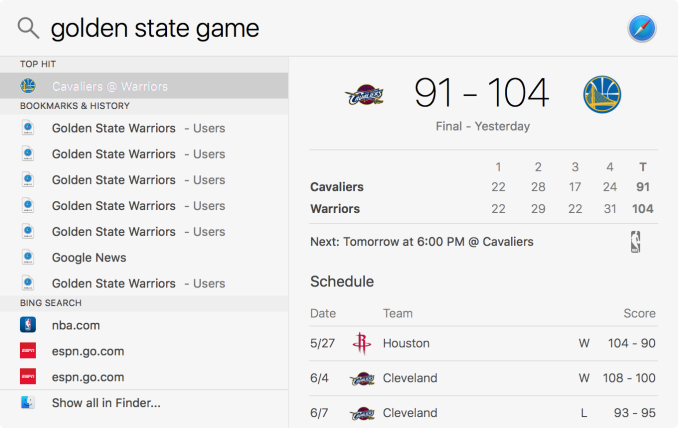
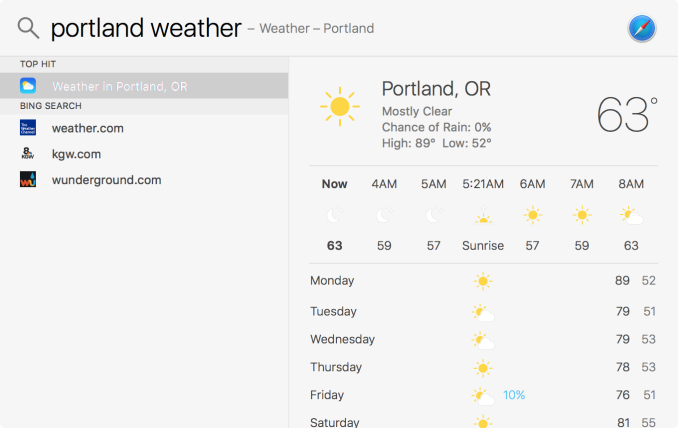
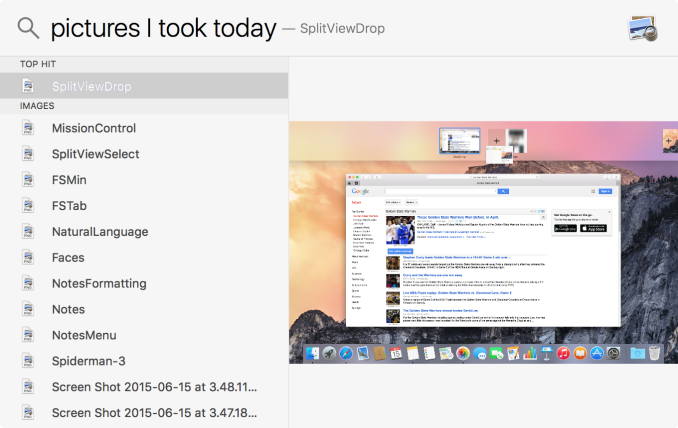
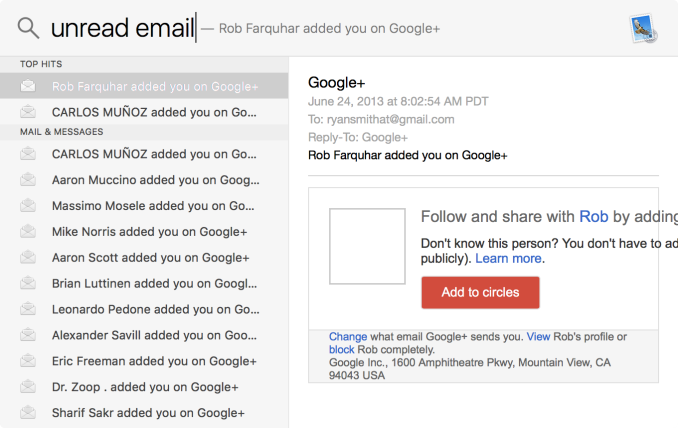














100 Comments
View All Comments
xthetenth - Tuesday, June 16, 2015 - link
I'm glad to see OSX finally getting a feature we'd seen in Windows 7. Not having a quick way to get the most out of your screen is painfully pre-2010. Do want dynamic resizing combined with the ability to put things in corners from Win 10 so the OS itself has a less flaky version of LG's screen split app that they bundle with their ultrawides.NEDM64 - Wednesday, June 17, 2015 - link
I'm happy windows users finally get exposé and multiple desktops...Maybe next year, you'll have internet system recovery...
xthetenth - Wednesday, June 17, 2015 - link
Expose is a fancy graphical skin on something that can be accomplished with alt-tab or a quick click to the bottom of the tray. Snap is a real pain to accomplish manually. Multiple desktops is meanwhile one quick trip to sysinternals away.techconc - Tuesday, June 23, 2015 - link
Snap as implemented in Windows is extremely basic in functionality and clearly pales in comparison to what Apple is doing with full screen mode and mission control. Window's snap is a simple hack at best.Oxford Guy - Wednesday, June 17, 2015 - link
But Windows has long had the oppressive modality of individual windows trying to dominate the screen. The Mac OS has had much less modal solutions like windowshade and resize, over the years.xthetenth - Wednesday, June 17, 2015 - link
Using your entire screen truly is oppression. Cast off your shackles, all you have to lose is efficient use of screen real estate!Oxford Guy - Thursday, June 18, 2015 - link
I'm not sure what you mean. One of the things I've always find especially irritating about Windows is how they try to take over so much screen real estate. They're much less refined than something like the Mac OS 9 experience using windowshade, for instance.OS X has made the experience a bit clunkier although it is easier to preview large amounts of media files, especially pictures, with the column view Finder.
genkihito - Tuesday, June 16, 2015 - link
last page typo: major overall -> major overhaulder - Tuesday, June 16, 2015 - link
50th comment WOOOOcasperes1996 - Tuesday, June 16, 2015 - link
Alright, Ryan.I usually really enjoy reading your works, and you're often really well informed, but it's evident that you don't really use OS X. This article is quite uninformed about Notes, and Photos.
Folders for Notes has always existed (at least since Mavericks, but I think always), and rich text editing has also been there for a very long time. The app itself didn't have any UI for the text formatting, but it was very possible to change font, style, etc. by for instance copying text from Pages. Command + and command - also increases or decreases size, and cmd b, cmd i, and cmd u does what you'd expect from a text editor.
Photos has had face detection since version 1, and though it may be improved, it has always been there, and has been a part of iPhoto for a long time as well. I'm on 10.10.4, and all the features I've mentioned are present here as well.