A First Look At Apple's OS X El Capitan
by Ryan Smith on June 15, 2015 3:00 PM EST- Posted in
- Apple
- Mac
- Operating Systems
- macOS
Spotlight Gets Smarter: More Web & Natural Language Search
In Yosemite, Apple introduced the modern version of Spotlight, their combined local & web search tool. Replacing the previous drop-down iteration that was focused on local results, the rebuilt Spotlight became a pop-over window – practically a miniature application of its own – featuring not only improved local searching, but the ability to search and preview web sources as well.
For El Capitan, Apple is taking this a couple of steps further by giving Spotlight the ability to not just do keyword searches, but to better understand the context of searches and return results within Spotlight itself. Though Apple is not being overt about it, in a lot of ways the latest rendition of Spotlight is becoming increasingly Siri-like, as it gains a lot of Siri’s abilities to present data, and not just find it as was the case with Yosemite Spotlight.
On web side of matters – and by far the most Siri-like addition – Spotlight can now return and display results directly for the weather, stocks, sports, web videos, and integrate with Safari and Maps to include some of their search functionality as well. As it stands Spotlight can still only do a fraction of what Siri does, mostly due to the fact that it lacks Siri’s deep server-side analytic capabilities, but at the end of the day it’s in many ways a pared-down version of Siri for local use, capable of directly displaying results for some very common types of queries.
The single biggest difference here is really that Spotlight is just for searching, so it lacks any kind of command functionality. However I suspect that may be just a matter of time, especially as Microsoft is integrating their competing Cortana agent into Windows 10.
Moving on, the other major addition to Spotlight is the ability to understand natural language queries. Just as was the case in the OS’s included Mail application, Spotlight overall can execute natural language searches over documents, or over any application it is allowed to search in (e.g. Mail). As with Mail, the idea here is to make it easier to create queries, especially complex queries or queries for first time users, though all of the existing methods of searching remain unchanged.
As it stands I’m finding natural language searching a bit hit & miss. Some queries it handles well, while others it essentially fails to understand the query and falls back to web results. I suspect there’s a trick to this I haven’t quite picked up on when it comes to figuring out just what Spotlight can understand. Still, this is also a beta release and Spotlight is one of the few areas I’ve had issues with (requiring a system reboot at one point), so it may just be a case of needing to shake out the bugs.


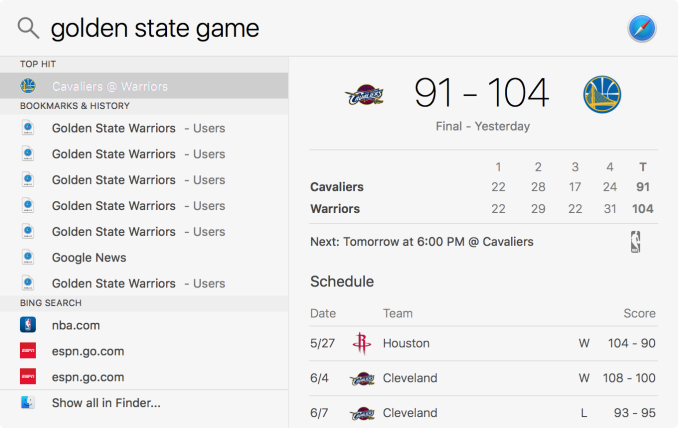
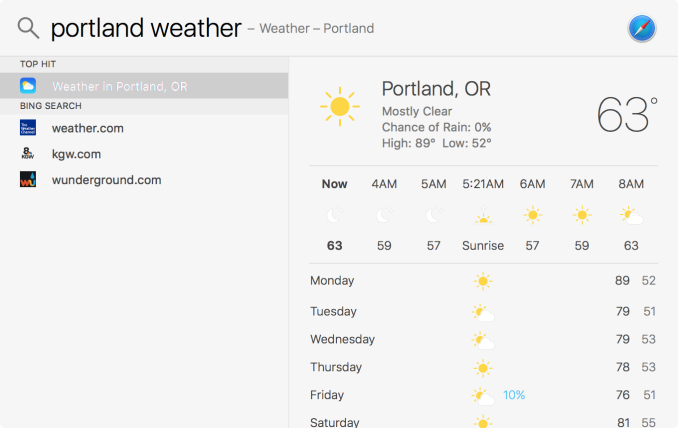
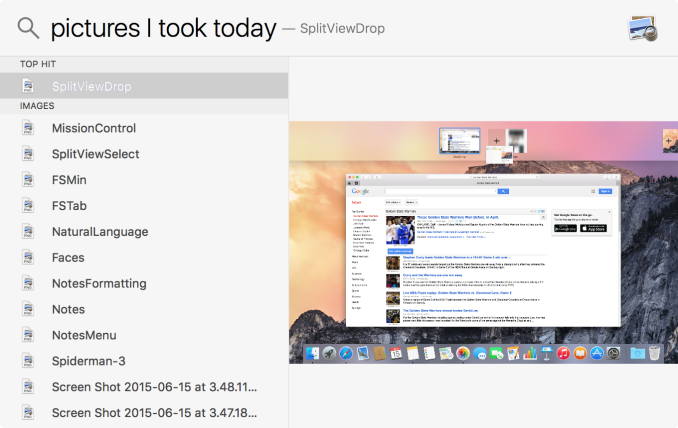
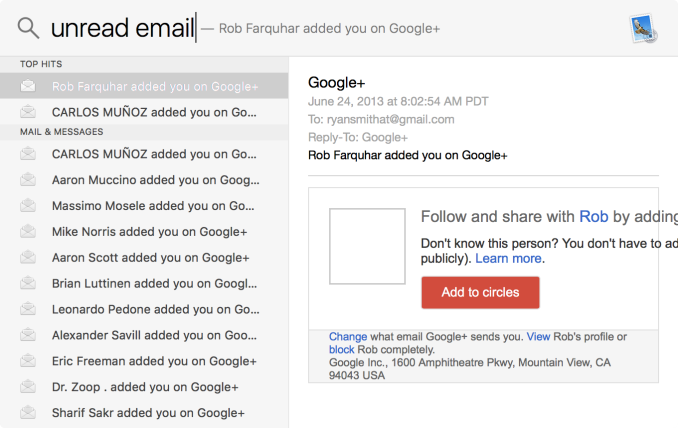














100 Comments
View All Comments
Dorek - Tuesday, June 16, 2015 - link
"some new features for the OSes major applications"Should read "OS's". Or just write "operating system's" which is less confusing.
nils_ - Wednesday, June 17, 2015 - link
It sounds to me that they still didn't do any work at the technological foundation of the OS, which is fairly outdated compared to even current BSDs. Still focused only on flashy things.blackcrayon - Thursday, June 18, 2015 - link
There's never been an OS X release that didn't make improvements to the technological foundation of the OS. And obviously OS X's foundation covers a hell of a lot more than just the BSD layer. Do you really think this preview is a comprehensive list of all of the changes?ruturaj1989@gmail.com - Thursday, June 18, 2015 - link
My macbook air came with Maverick after installing yosemite it got slow, so went back to maverick, any idea about this version?tipoo - Friday, June 19, 2015 - link
How long did you have Yosemite on it? For the first week or so after a major OSX update macs are frequently slow as everything is optimized.Motion2082 - Sunday, June 21, 2015 - link
As much as I love innovation with OS. You just develop something and then they change it. Makes keeping up with the jones even harderRod_Serling_Lives - Tuesday, June 23, 2015 - link
I am very happy with the initial release. The window management is much more polished than Windows in my opinion. The OS has consistently improved with very little fault.Also, the name is fine. Apple's campus is in the United States, so if you don't know what El Capitan is, I understand. However, that doesn't mean it should be written off because you have never heard of it. That is what a search engine is for.
MassiveTurboLag - Wednesday, June 24, 2015 - link
I've been using Mail in full screen since Lion. Can't see why this is surprising to you.G-Tek - Saturday, July 4, 2015 - link
I really hope they fix the performance issue I have with Yosemite.My 2013 MacBook Air have been fast and perfectly fine until Yosemite came out.
It had 10 seconds boot time before and after I got Maverics, and launched applications pretty fast of my opinion.
When I got Yosemite it suddenly had a boot time of 1 MINUTE (62 seconds)!! Holy crap! I just could not believe an ssd could boot a os so incredible slow! I installed further updates of the os but still the same problem.
Launching applications was a bit slower, but the os boot time was the main difference.
I just sitting here with a sad face and regretting that I did not do a Maverics Time Machine backup. :,(
Now it is quite a bit more stress for me to get back to Maverics.
So I really hope That El Capitan would fix the issue.
JimK85 - Wednesday, July 8, 2015 - link
there are only so many cats in the world.