The LG G4 Review
by Joshua Ho on July 30, 2015 10:00 AM EST- Posted in
- Smartphones
- Qualcomm
- LG
- Mobile
- Snapdragon 808
- LG G4
Software: LG UX 4.0
Software is ultimately one of the most important aspects of a smartphone. In the case of iOS and most mobile OSes, the experience is essentially fixed for everyone. However, with Android OEMs often create their own frameworks within the OS to enable various features that are missing from the base OS. OEMs also tend to change the look and feel of many core user applications and many key Android UI elements. As a result, it is often necessary to evaluate UI on a per-device basis rather than with a single catch-all OS review due to the potential for some enormous design variance.
When it comes to LG’s UX 4.0, LG definitely goes with an experience that is extensively customized that differentiates itself from stock Android. Almost every stock application has been replaced by LG’s take on Android. The color scheme of the UI is somewhat inconsistent, as aspects of the UI like the weather clock and quick settings toggles tend to be strongly saturated while other aspects of the UI like the notification shade and most of the iconography tends to be rather muted in comparison due to the use of pastel colors. I’m actually not sure whether this is the result of the high-gamut display or deliberate color choices, but the use of neon colors in general definitely draws a lot of attention when it’s used.
Outside of this though, I honestly don't have too much to object to on this front. LG still isn’t really following all of Material Design, although I suspect there’s at least some debate over whether the level of focus on animation in Lollipop has become distracting. At any rate, this isn’t a huge deal but I suspect it would give a better sense of flow and continuity within the UI if LG implemented more animations to fit Material Design, such as sliding in a “card” when adding a calendar event rather than just having the new screen appear from thin air.
If you look past the animation style, LG has done a surprisingly good job with the UI. Most applications mostly look the part of a modern Material Design. Most applications like the calendar, tasks, and notes (QMemo+) place the action overflow button on the far right of the top navigation bar, then a floating action button (FAB) with appropriate drop shadows on the bottom right. Sidebar menus are marked with the standard icon that we’re all familiar with on Android and open with a swipe in correctly instead of requiring a precise tap of the icon like TouchWiz on the Galaxy S6. Meanwhile there are some applications that behave strangely by default like the settings app, but changing the view to list view instead of tab view resolves these problems for the most part. The messaging experience is also surprisingly awesome, as you get popups to quickly reply to SMS/MMS when you aren't in the messaging app.
Ultimately LG really deserves some credit for implementing smart functionality in an intuitive manner throughout their skin, and these are things that arguably couldn't be accomplished within the constraints of a "pure AOSP" build.
Of course, there are some other issues with design consistency. The lock screen is one notable departure from the rest of the mostly-MD UI, as the default swipe lock screen has some really ostentatious animation no matter what you set. Admittedly, this is a pretty minor issue and goes away completely if you set any sort of security with no timeout, so I’m not too hung up on this. There’s also no fingerprint authentication option here, which is a big disappointing as I’ve always felt that a combined fingerprint scanner and power button on the G4 would’ve been a great user experience given the rear-mounted buttons.
Iconography is also a big inconsistent even if it’s all relatively tasteful, with some icons using drop shadows and pastel colors with a square background, while others have a single fixed color, no shadowing, and a round background. The final aspect where I saw some noticeable design inconsistency is the power menu, which looks like it came from MIUI or iOS rather than Android due to the use of a background Gaussian blur with rounded, white icons that lack depth.
Outside of these basic questions of design, LG has also added some surprisingly useful functionality with working Dual Window functionality. LG has implemented a UI that requires manually selecting both applications that will be used in Dual Window mode, and the list of applications that work with this mode is noticeably lower than what Samsung supports with MultiWindow so the functionality and user experience isn’t as good here. I still think native windowed application support is a must for Android on tablets, but this is something that only Google can do. There are also QSlide apps which are essentially floating window applications, but for some reason activating QSlide within a supported application is an option buried within the action overflow button instead of some sort of gesture or immediate action button. Key applications for a good out of the box experience are also done acceptably well.
Going beyond design consistency concerns, performance is solid on the LG G4. For the most part, navigation through the UI is fluent and basically free of lag. However, compared to the Galaxy S6 I noticed more dropped frames in third party applications when dealing with CPU-heavy listviews like the Play Store. I suspect that this is mostly due to differences in governor behavior and software optimization rather than throttling though, as die temperatures never approach anything notable when just going through light applications like the Play Store or scrolling through a webpage.
Overall, LG’s software experience is decent, but there is still progress to be made. There is some need for more cohesive design and overall polish, but otherwise I doubt that anyone will really have major problems with LG’s UI. I didn’t notice any real usability issues in general, and I suspect neither will the average user. I noticed an option in the developer settings for enabling and disabling OEM bootloader unlock, so enthusiasts should be able to unlock the bootloader on at least a few variants although with US carriers it’s always hard to gauge whether this is possible due to their requirements. The real concern isn’t so much that the experience is poor, but that there are some notable feature omissions like a fingerprint scanner and Google Now activation regardless of screen state. If you don’t find these omissions to be glaring, the G4’s software experience should be acceptable.


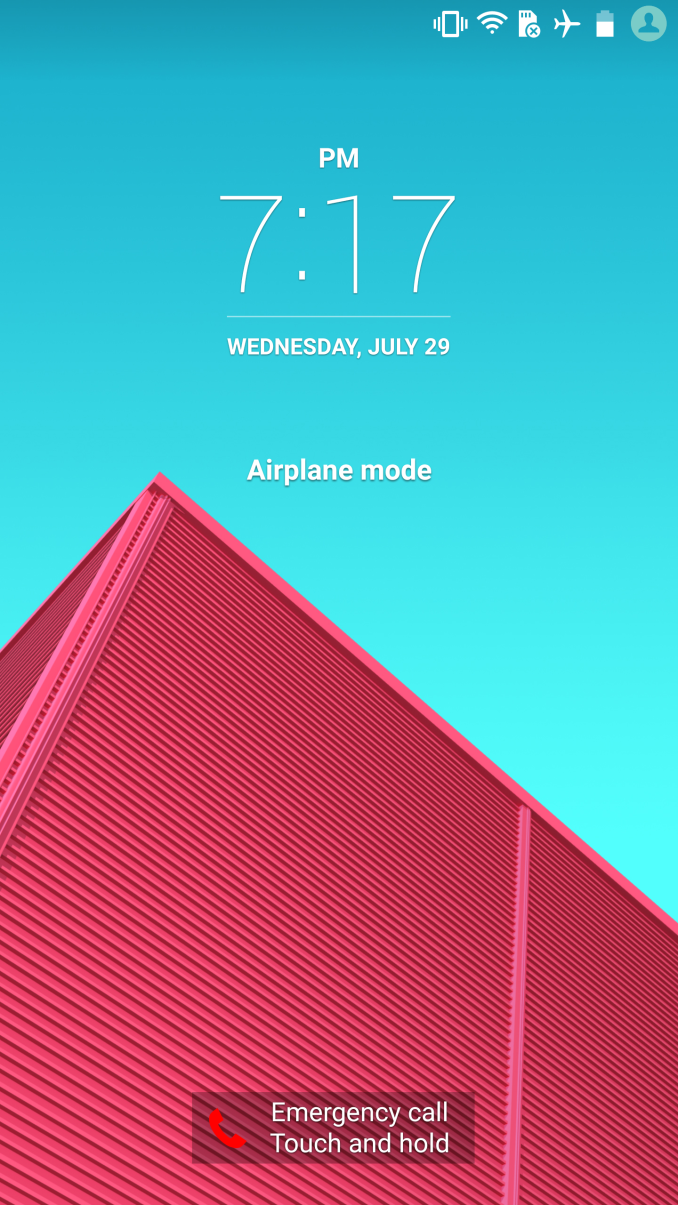
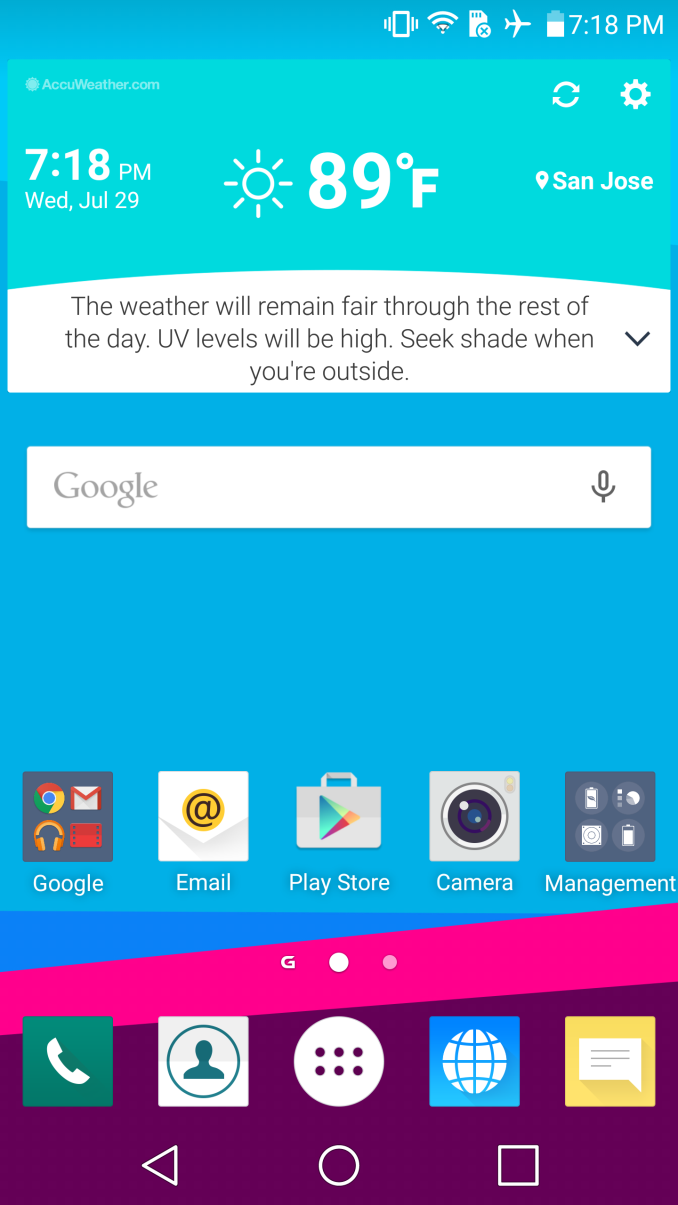
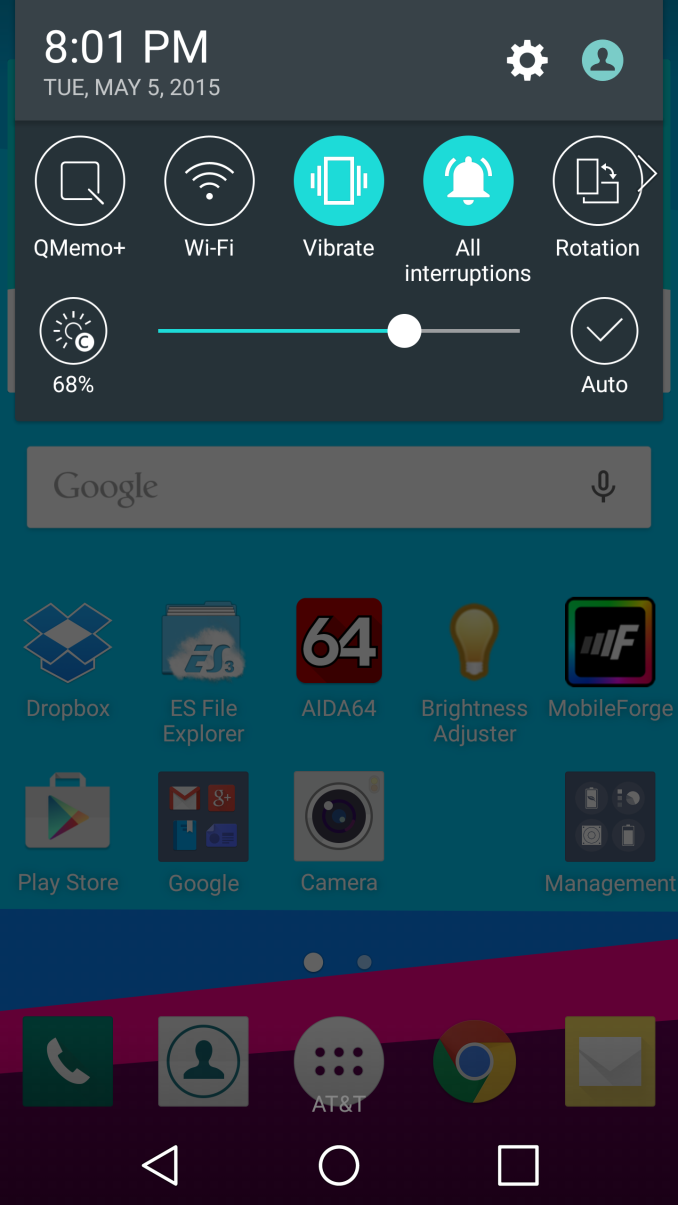
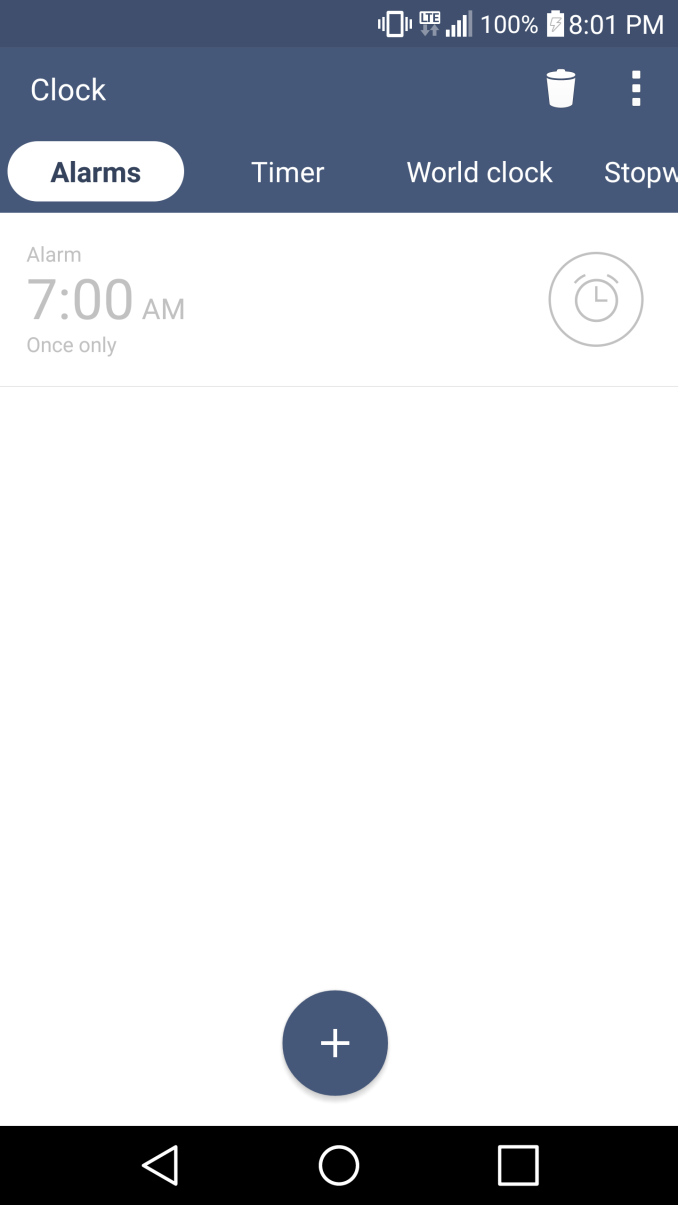
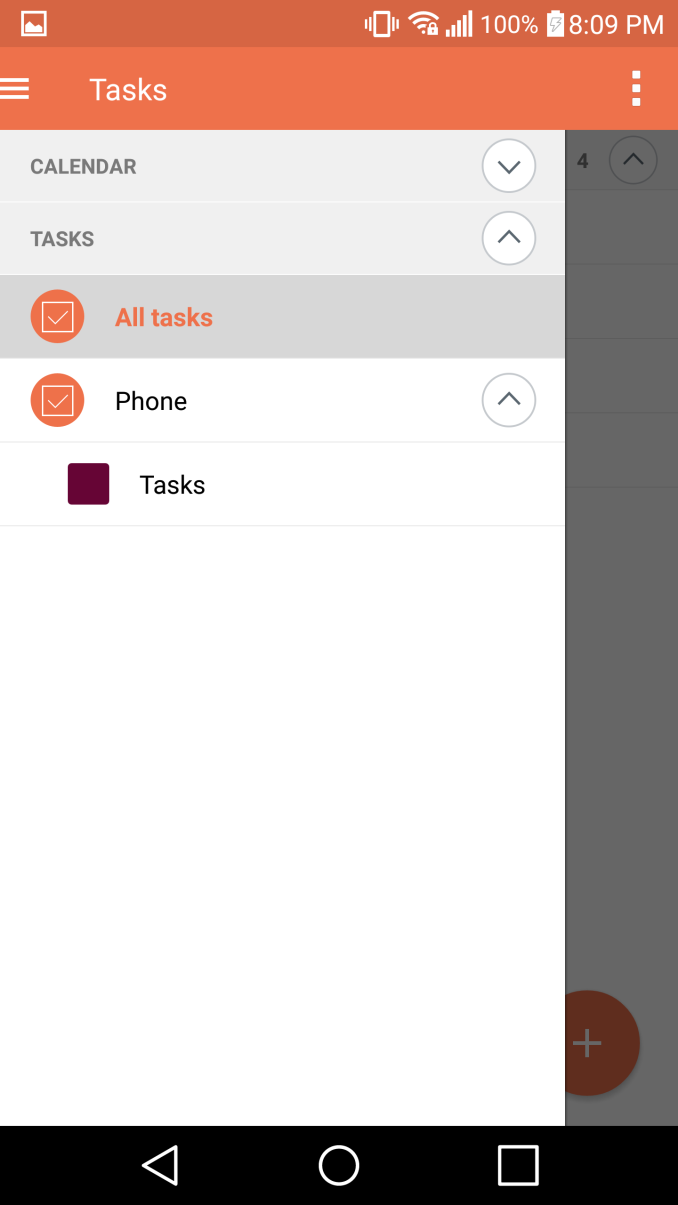
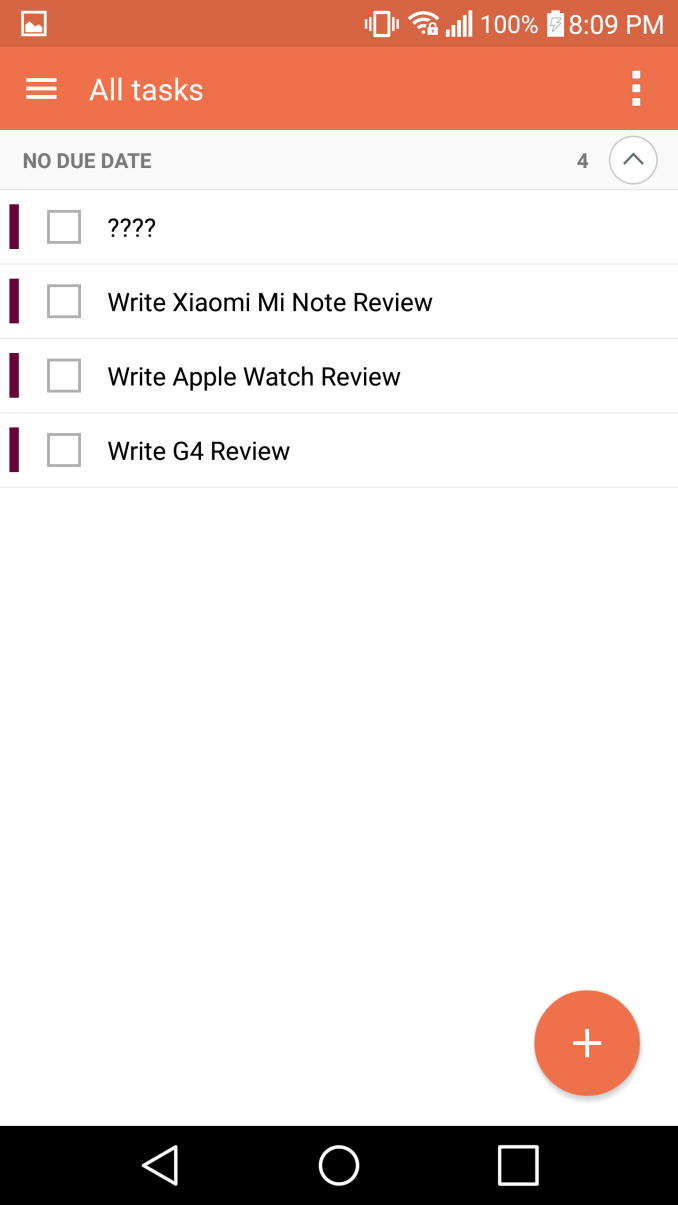
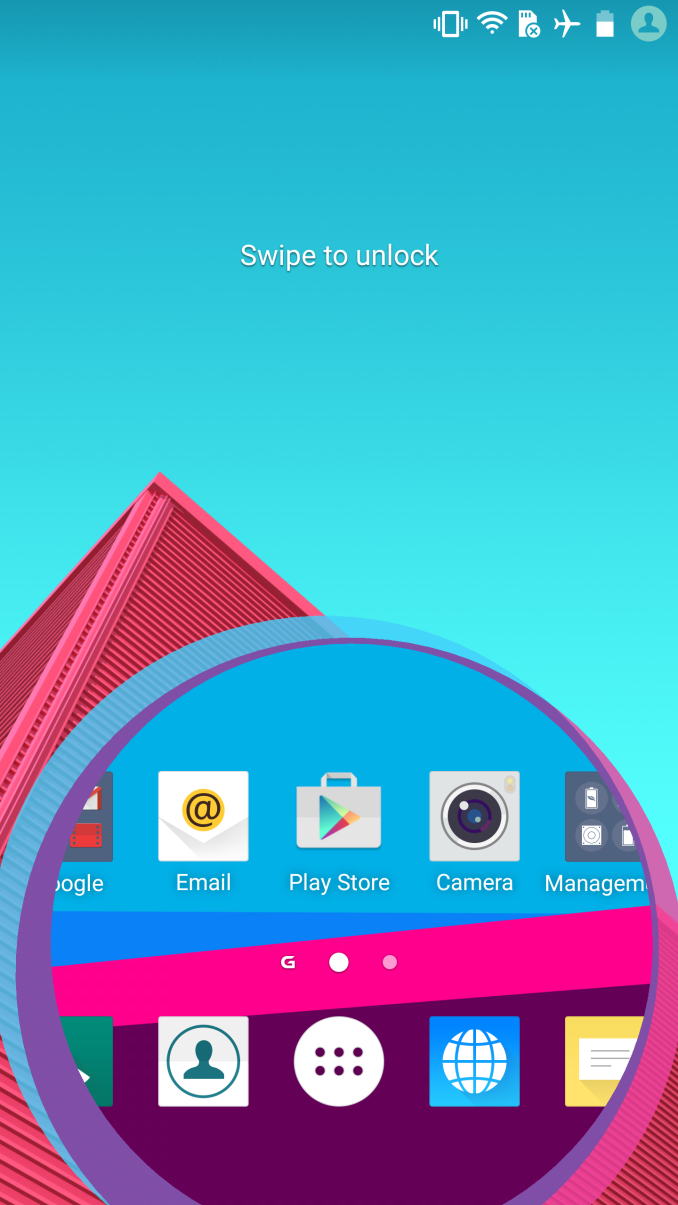

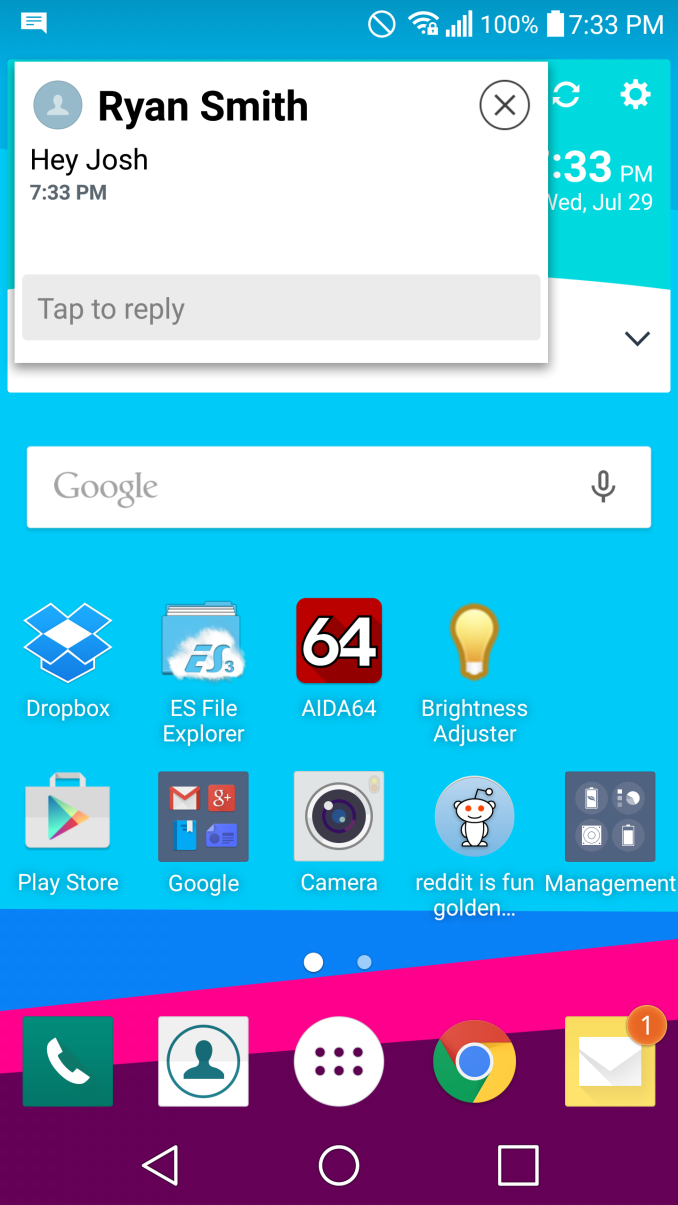
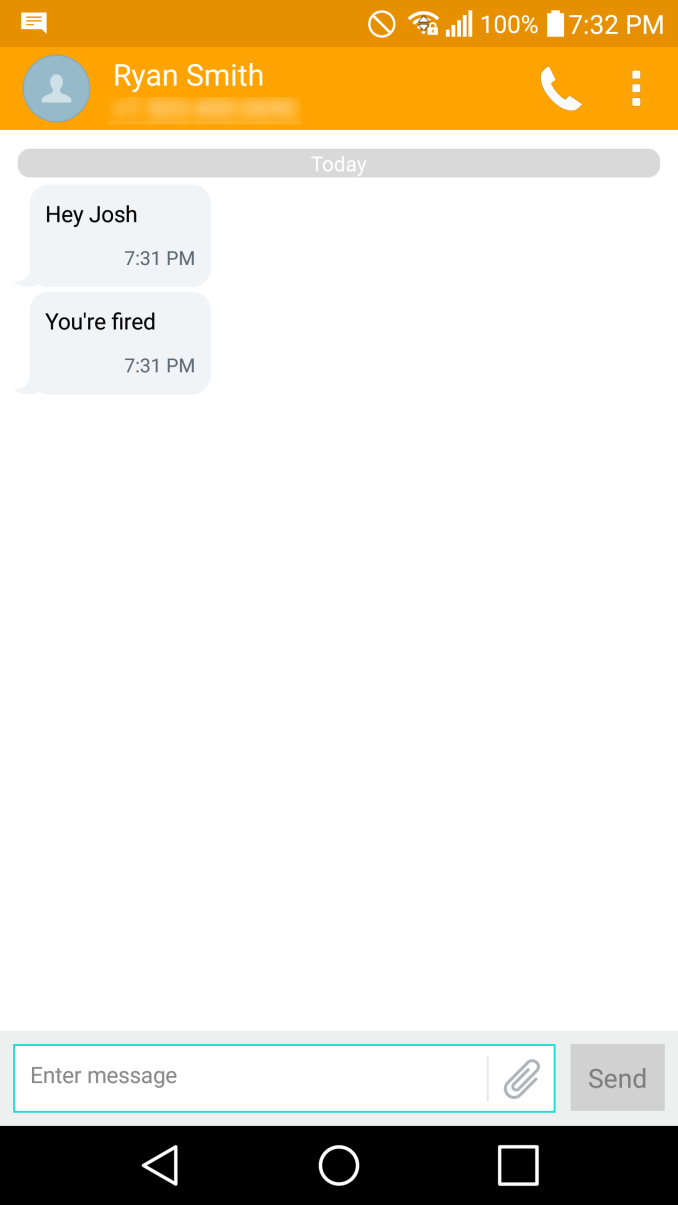
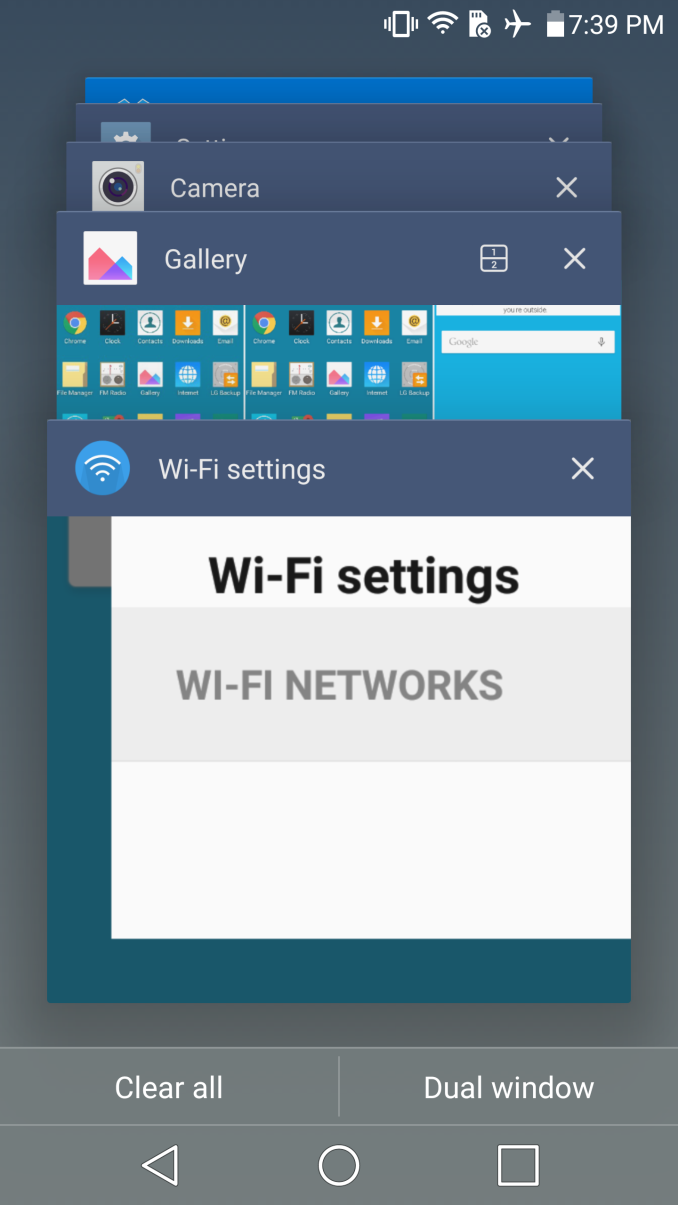
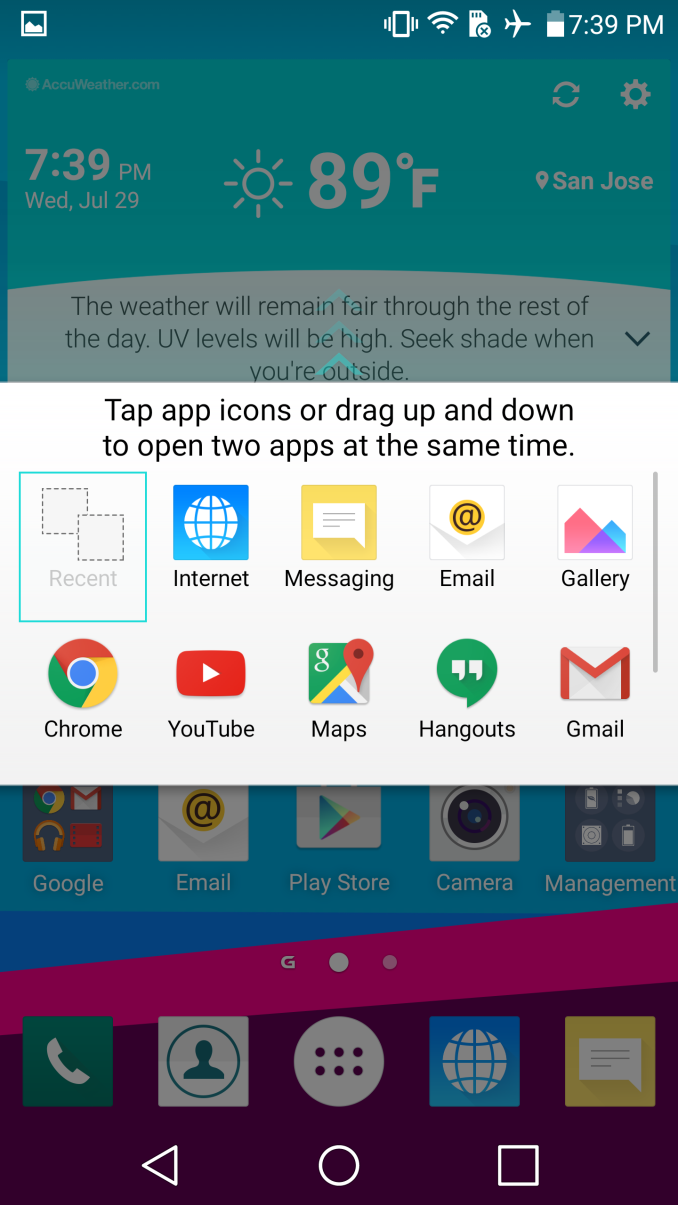
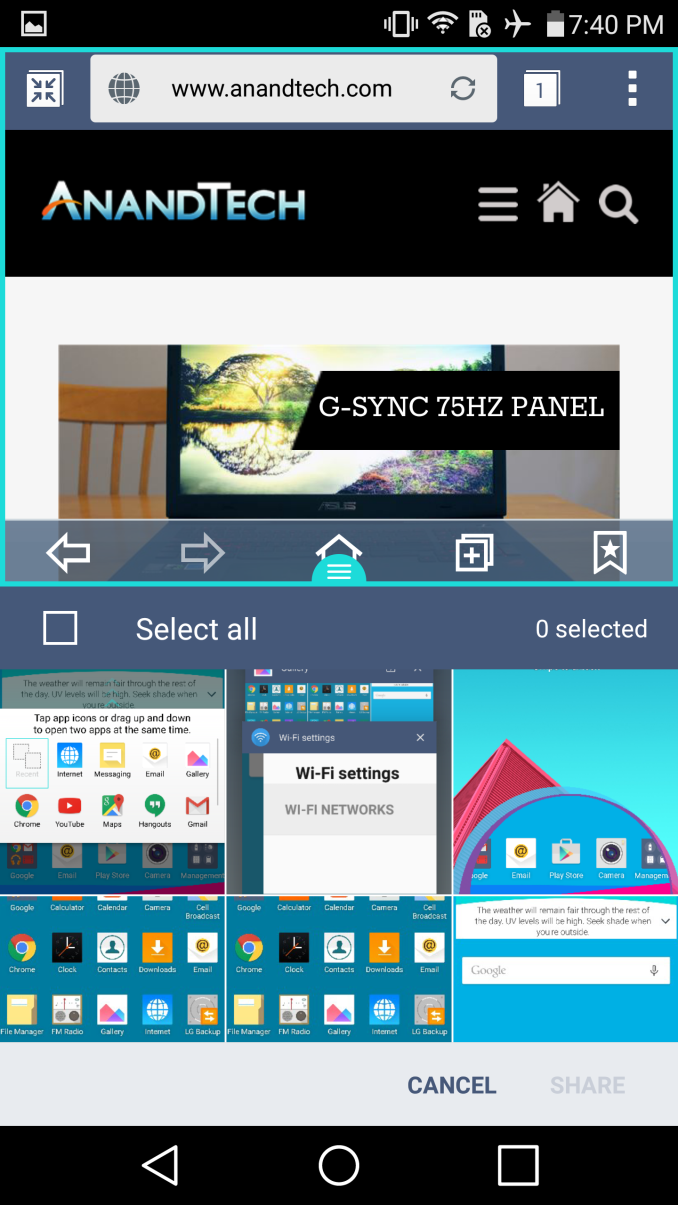
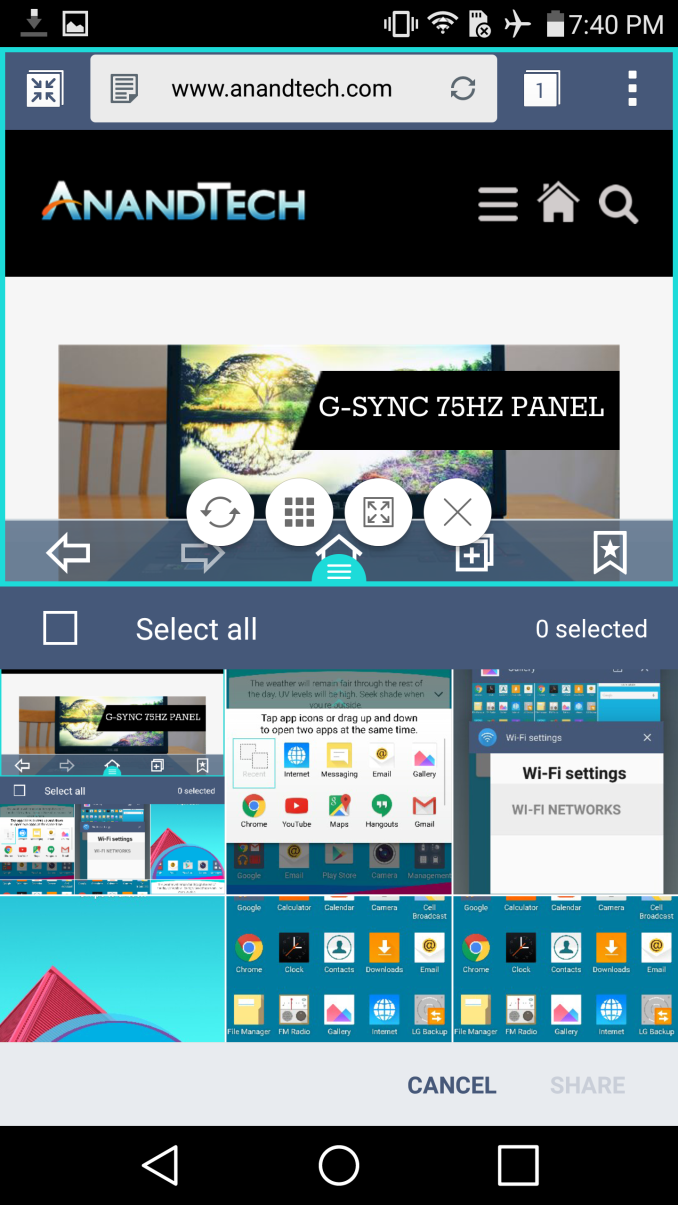
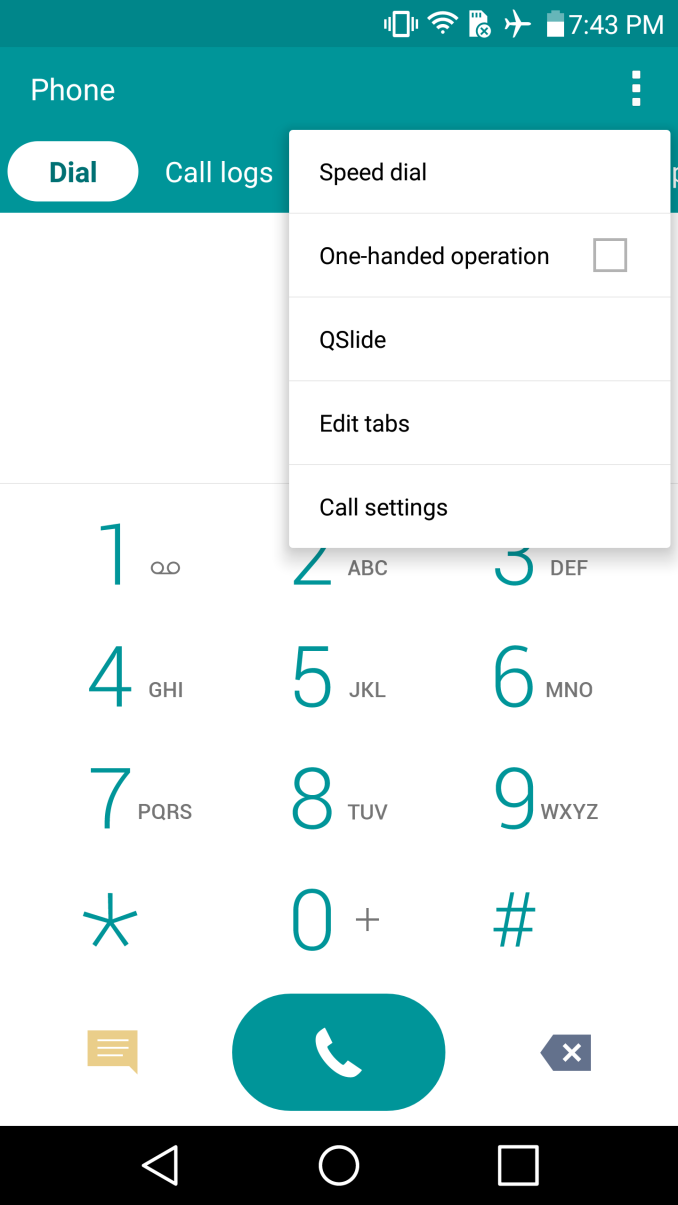
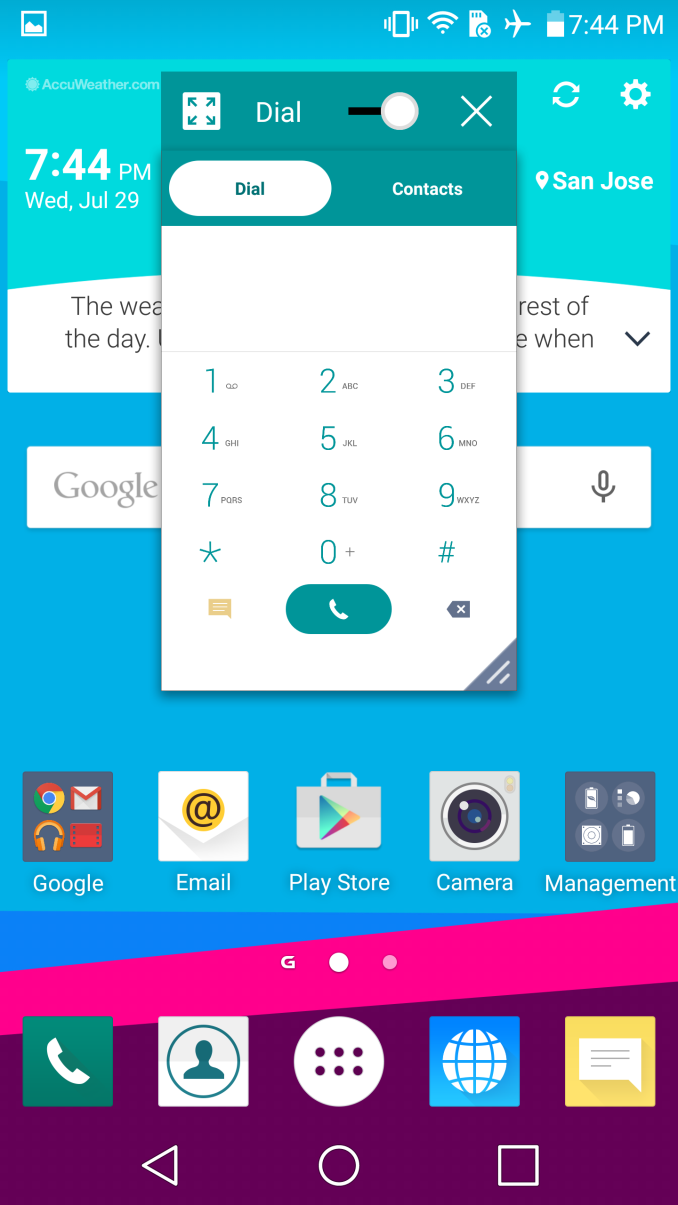








84 Comments
View All Comments
Fidelator - Wednesday, August 5, 2015 - link
The 6+ doesn't even come close to either the S6 or the G4, that is some bs right thereMattzerminater - Friday, August 7, 2015 - link
Dude! Aspect ratio for the camera can be changed between 16:9, 4:3 and 1:1 in the settings. Turning off the quickshot feature when double tapping the volume down button can also be turned off in the phone settings.cdm283813 - Sunday, August 9, 2015 - link
After owning a Note 2, 3 and 4 I really wanted to try something different (and smaller) for 2015. So I waited for the G4 especially after seeing the S6 but I ultimately went to the S6. That initial pick up and feel moment of the G4 had me thinking about the Note 2 which for me was a step backwards. It felt too light and cheap; things that I defended Note 2 and 3 for having. Plus 5.5" is still a phablet in my book no matter how much they strink the body. And I'm just not a fan of LG's UI look. So far the theme engine in the latest touchwiz is freaking awesome. It really helps when you just need a fresh coat of paint to liven up the phone again.It's only been about 4 weeks since owning the S6 and I'm still happy. If I really had to change anything it would be a slightly larger battery. But at the same time this phone charges very quick. I have 3 quick chargers (1 car and 2 wall) and so far I haven't run out of battery. So far the S6 has been my best phone to date.
In saying that I can't wait for the 2015 Moto pure review. Like to see how much compromise when into a phone costing $200 to $300 cheaper than a big boy flagship. Ater reading this review I have a new respect for the SD 808. But with the SD 820 coming out it may be short lived
EagleX - Tuesday, October 13, 2015 - link
How did you get 6.6 hours in pcmark battery work test? I got 5.51, exactly as the average appearing in Pcmark's website. Is it just me?