Microsoft Confirms You Can Clean Install Windows 10 After Upgrading
by Brett Howse on June 2, 2015 11:10 PM EST- Posted in
- Operating Systems
- Microsoft
- Windows 10
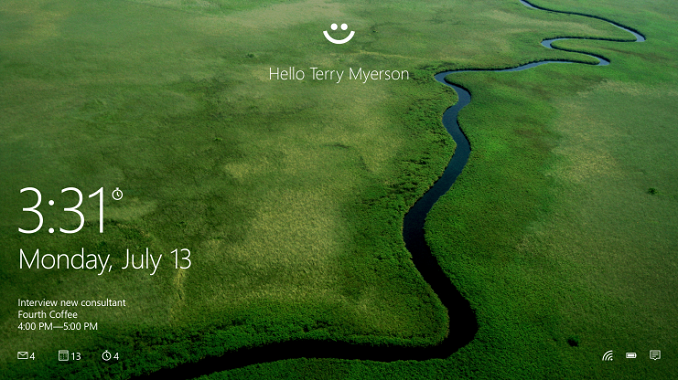
This is one question that a lot of people have been asking, and Gabe Aul, the head of the Windows Insider program, finally answered it on Twitter today. Credit goes to Brad Sams at Neowin for catching this since it was a reply to another tweet.
Gabe states:
Once you upgrade W10 w/ the free upgrade offer you will able to clean reinstall Windows 10 on same device any time
There’s not a lot else to be said, but he also said they are working on some more information to make this more clear. What it does mean is that in order to get the free upgrade, you need to upgrade from an eligible device, and once done, you can then blow that away and do a clean install. I guess we’re not sure yet if that means you can do a reset using the Windows Recovery tools, or if you can actually start with a new hard drive or ISO in order to do the clean install.
Hopefully we’ll get the final bit of clarification on this soon, but since this is one of the most asked questions that I have seen, I felt it was worth letting everyone know.


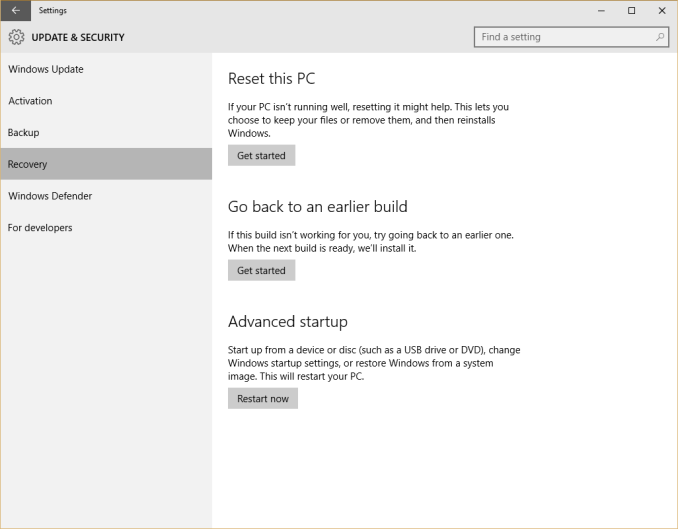








100 Comments
View All Comments
Spectrophobic - Wednesday, June 3, 2015 - link
I have a feeling the "official" way of clean installing will be as, or even more, troublesome than 8/8.1... at least with OEM keys,I wish they were as lax as Windows 7 with Digital River (RIP) ISO downloads and such...
bojaka - Wednesday, June 3, 2015 - link
This upgradebusiness is so fu**ing stupid... They should just have released the ISO for free via a torrent-service in their webpage, letting any and everyone install it. If they want users, they'd get it!This upgradeshit is just stupid. Changing motherboard or other hardware should not mean trouble for the user. That's also just stupid! I really hope for windows 10 to get Sysprep like in Windows 7. That was a totally amazing function!!
extide - Wednesday, June 3, 2015 - link
I am SURE there will be sysprep, they have had it since at LEAST windows 98, and probably since 95zodiacfml - Friday, June 5, 2015 - link
Why would sysprep not be in W10? Sysrep is invaluable for all Windows device makers.Wolfpup - Wednesday, June 3, 2015 - link
Well, that's at least more than we knew before. Thanks for the story!DirtyWilly - Wednesday, June 3, 2015 - link
I made an account just to post this!!https://www.youtube.com/watch?v=HgAh95IrfIs
brkkab123 - Wednesday, June 3, 2015 - link
I think it was my tweet to Gabe that spurred this. I pointed out a important change in Windows 10. 10's system reserved partition is 450mb's. 8/8.1's are 350mb's. 7's I can't remeber, but I'm sure it's smaller than 8/8.1's are. With this difference in size 10 wouldn't work properly on any restores or system images with a upgrade install, as the system reserved partition size wouldn't be made any bigger than it is in your current o.s.extide - Wednesday, June 3, 2015 - link
Most of that partition is empty anyways, I am sure they could fit all that needs to be there in the 100MB or so that windows 7 uses.agentbb007 - Wednesday, June 3, 2015 - link
That's great news for enthusiasts like myself who upgrade every year or two and sell my old machine off in parts on eBay. Hopefully they just provide a license key that we can use when we upgrade. I envision putting Windows 10 install on a USB flash and use that for the install, hopefully its as easy as it sounds.Oblivion2500 - Wednesday, June 3, 2015 - link
So should I just get retail copy of Windows 10 for my custom build desktop because someday in a few years I will be getting a new computer completely...