The Microsoft Lumia 640 Review
by Brandon Chester on June 9, 2015 8:00 AM EST- Posted in
- Smartphones
- Microsoft
- Mobile
- Lumia
- windows phone 8
System Performance
Since the state of benchmarking on Windows Phone is not as mature as Android, I haven’t been able to compare the Lumia 640 to the competition in every aspect that I would like to. What I have been able to do is put it through our standard browser benchmarks, along with BaseMark OS II to look at individual component performance, and GFXBench to examine GPU performance.
While the absolute performance of Snapdragon 400 is well known, certain aspects of performance are heavily impacted by a device’s software. A good example is browser performance, which is a function of both SoC power and the speed of a device’s browser and Javascript engine. Two devices with the same SoC can have very different browser performance.
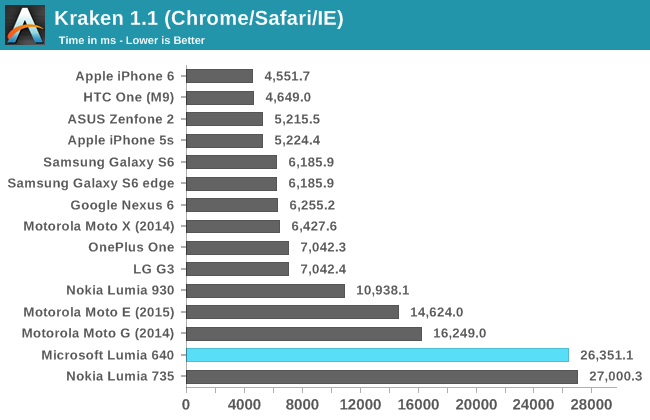
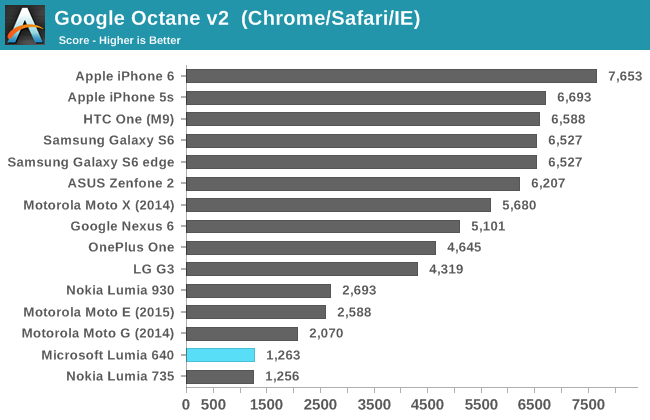
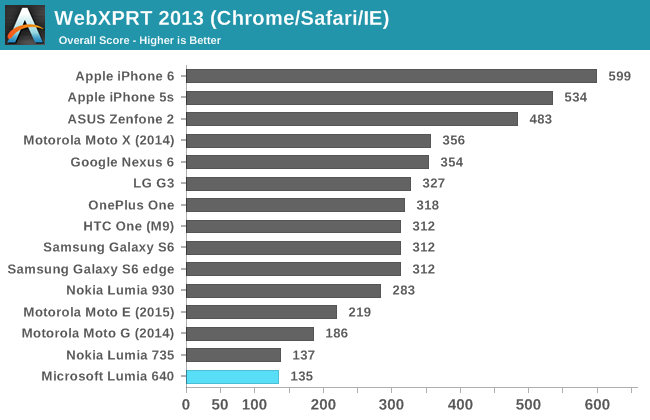
Unfortunately, it’s clear that Internet Explorer doesn’t measure up to Chrome and Safari when it comes to performance. While buyers may be pleased that their Lumia 640 performs as well as the more expensive Lumia 735, both of these phones occupy the lowest positions on every chart. There’s even a significant gap between them and other Snapdragon 400 devices running Android, such as Motorola’s Moto G.
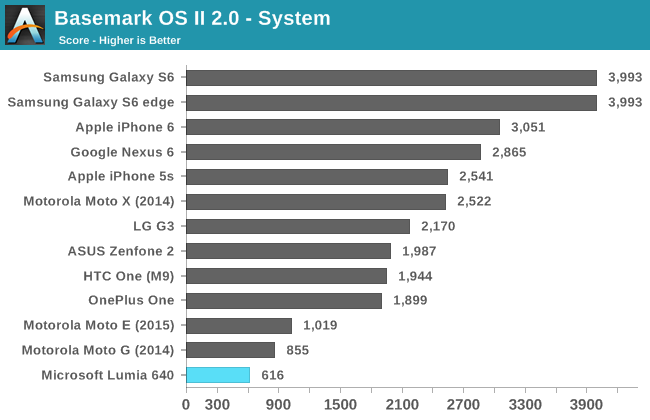
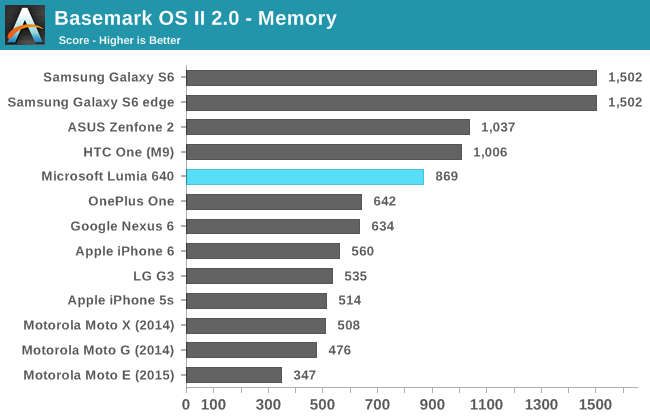
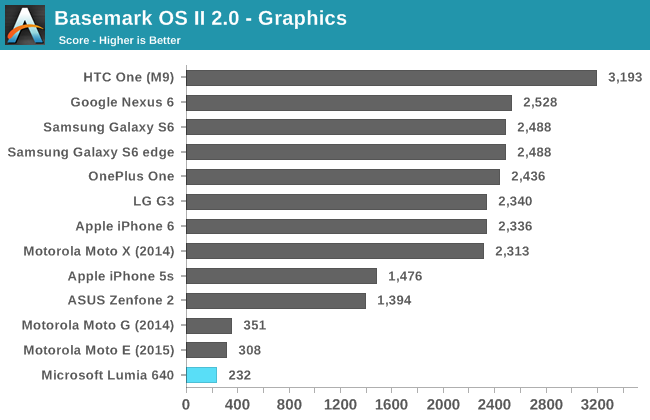
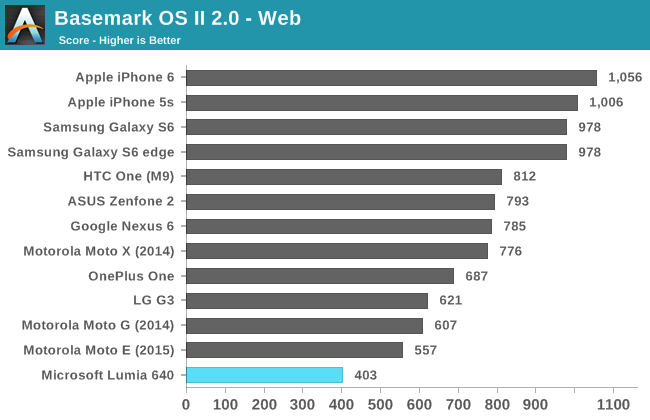
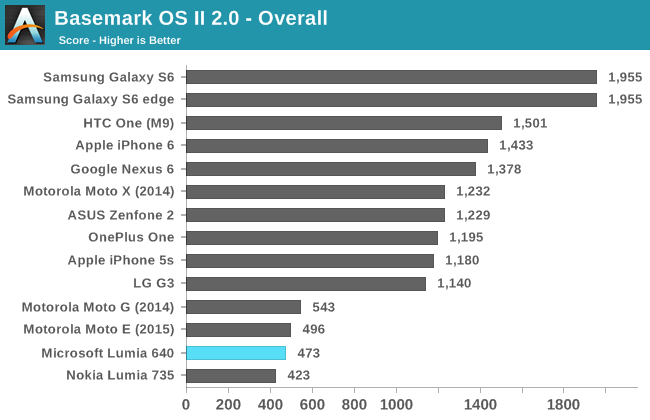
There's not much need to go into detail on the Lumia 640's performance in BaseMark OS II. With the exception of a fairly good result in the NAND memory test, the Lumia 640 achieves the lowest scores that we've seen in recent times.
Unfortunately, the Lumia 640 isn't shaping up to be a very quick device. It's consistently bested by Snapdragon 400 devices running Android, and in 2015 we're going to see Snapdragon 410 used as the SoC of choice in devices at this price bracket, which won't make the Lumia 640's position any better. Microsoft needs to iterate much quicker than they currently are. Their slow pace in adoption new hardware helped kill Windows Phone in the high end market, and it will do the same to the low end. I have some further words about performance on the Lumia 640 and Windows Phone in general, but those will have to wait until the software section of the review.
GPU Performance
The last area of performance to investigate is GPU performance. The performance of Adreno 305 has been thoroughly evaluated on Android, but differences in drivers and graphics APIs can improve or reduce performance across different operating systems.
Since Adreno 305 doesn’t support Direct3D feature level 10.0 and Shader Model 4.0 it’s unable to run the GFXBench 3.0 Manhattan test. This leaves us with only the T-Rex HD benchmark which isn’t very hard on high end devices, but still poses quite a challenge for weaker mobile GPUs.
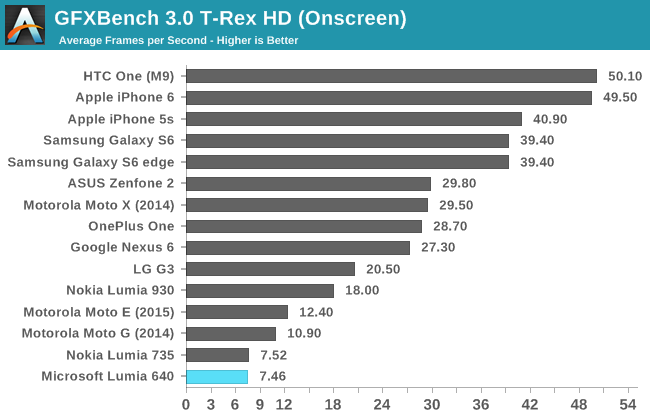
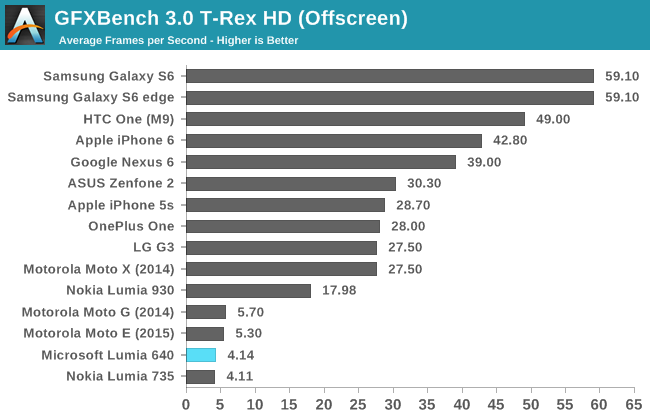
In both the on-screen and off-screen tests, the Lumia 640 lags behind the Moto G. While 1-2fps doesn’t seem like much, when your frame rate is in the low single digits it represents a significant difference in performance. Because of this, I decided to take a look at the performance in GFXBench’s driver overhead test to see what impact the GPU drivers and graphics API might have on performance.
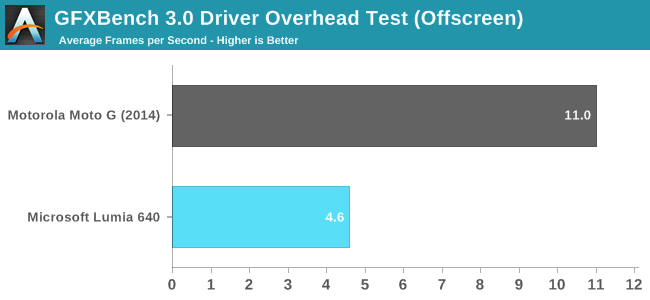
As suspected, there’s a very significant gap in performance when comparing the Lumia 640 to the Moto G. I can’t say whether this is due more to the differences between OpenGL and DirectX, or between the different Adreno drivers on Windows Phone and Android, but whatever the case may be the end result is a notable decrease in GPU performance on Windows Phone when compared to an Android device with the same SoC.
I’m not happy at all with the GPU performance that we see in low-end and even mid-range smartphones, and the Lumia 640 is no exception. There’s not much Microsoft can do here though, as moving to Snapdragon 410 with its Adreno 306 will not improve GPU performance at all. All I can really say is that users shouldn’t expect to be playing any 3D games on their Lumia 640, but simpler 2D games should run just fine.










130 Comments
View All Comments
tuxRoller - Wednesday, June 10, 2015 - link
Does anyone know why wp is so, relatively, inefficient?I'd been told that wp was going to offer so much better battery life than android b/c it didn't require a vm:)
MrSpadge - Wednesday, June 10, 2015 - link
In the test the glance screen with the LCD being always on probably killed idle battery life. The load results seem fine, but could certainly use a boost from a faster browser.Margalus - Wednesday, June 10, 2015 - link
I just switched to Window Phone, with a better phone and same size battery as my Android. The Windows phone batter lasts 5-8 times longer than the Android phone...Voldenuit - Wednesday, June 10, 2015 - link
"Windows Phone isn’t going anywhere"Ironic double entendre is ironic.
Margalus - Wednesday, June 10, 2015 - link
I just made the switch to a Windows phone 8.1 about a month ago. I bought the HTC One M8. Here is a tidbit of my opinion.One issue I have with this review is the scrolling speed on Windows. It must be specific to the this phone that is being reviewed here, not specific to Windows as the reviewer says. On my HTC One M8 Windows 8.1 I can scroll slow or fast. A gentle push and the screen scrolls slowly, a fast flick of the fingertip and the phone will scroll almost instantly to the bottom, too fast to see anything, just like my Android.
Going with the HTC One M8 and Windows was the best move I've ever made. The phone experience on Windows is so much better than Android (coming from an Galaxy S4) it's ridiculous. Everything is so much faster and smoother it's unbelievable. And I no longer have that stupid Android bug that would eat up the phones battery in 4 hours on occasion. On The best day with the S4 I could go about 24 hours before charging, on a high usage day, it would be dead by the afternoon and on a portable battery. When the bug hit, 4 hours or so and it was dead. This HTC One M8 with Windows will easily last 4 days with even heavier usage. I've just gotten into the habit of charging it on Mondays and Fridays, with no fear at all of running out of power, and that is with the battery saver feature disabled.. It's crazy how much better it is.
The phone app connects instantly, no delays like on my Android where I would hit a contact and sometimes wait 5 seconds for the phone to connect and dial.
It is missing a few apps I used on Android, and that is very disappointing. But the overall phone experience is so much better it's worth giving up a couple of those apps.
BabelHuber - Thursday, June 11, 2015 - link
Sorry, but what you are stating here is quite fishy:I have a Samsung Galaxy S4, under heavy use I get about 4h of screen on time. For light use, it can easily last 3 or even 4 days - the battery drains about 0.9% per hour if in deep sleep (albeit with an AOSP ROM, not the bloated Samsung original)
When a phone drains battery like there is no tomorrow, usually some app prevents the deep sleep of the phone. There are tools like GSAM Battery Monitor and Better Battery Stats in the Play Store to analyze this.
But lots of users prefer blaming Android instead of having a look at all the crap they have installed on their device, it is so much easier.
Also, your claim that the phone held only 4h on standbye really looks strange: To suck up the battery so fast, the load on the SoC would need to be incredibly high - such a phone would be _VERY_ warm - in fact so warm that you having a phone call would be displeasing!
As a matter of fact, the SGS4 holds quite long under some load if the screen is off - when I use WIFI tehering with the screen off, the battery consumption is about 10% per hour.
So if I assume that you posted true numbers (and not just some MS-propaganda), you either have bloated your phone with tons of crap software or your battery was broken.
Zizy - Thursday, June 11, 2015 - link
Bugs happen. That same bug he describes happened several times to my wife on Android and to me on WP.If you have phone in your pocked you usually notice this because the phone gets warm. If the phone lies on the table, you don't notice it until you pick the phone and see 0 battery left.
BabelHuber - Thursday, June 11, 2015 - link
You are correct, this also has happened to me once, albeit not so severe (the phone had ~5% per hour battery usage on standby or so)But instead of throwing a tantrum and blaming Android, I installed GSAM Battery Monitor Plus, found the App which caused the wakelocks and deinstalled it.
Alternatively, it is also possible to install a wakelock blocker. Then you don't have to deinstall the app, you just block its wakelocks.
Margalus - Thursday, June 11, 2015 - link
I didn't throw a tantrum, the tantrums are being thrown by people who apparently don't want anybody to criticize android. I'm sorry to say, android is not perfect.Margalus - Thursday, June 11, 2015 - link
You are the first person I have ever heard say that they could more than 24 hours with a galaxy s4, or any galaxy. That's why had the replaceable battery...