The Microsoft Lumia 640 Review
by Brandon Chester on June 9, 2015 8:00 AM EST- Posted in
- Smartphones
- Microsoft
- Mobile
- Lumia
- windows phone 8
System Performance
Since the state of benchmarking on Windows Phone is not as mature as Android, I haven’t been able to compare the Lumia 640 to the competition in every aspect that I would like to. What I have been able to do is put it through our standard browser benchmarks, along with BaseMark OS II to look at individual component performance, and GFXBench to examine GPU performance.
While the absolute performance of Snapdragon 400 is well known, certain aspects of performance are heavily impacted by a device’s software. A good example is browser performance, which is a function of both SoC power and the speed of a device’s browser and Javascript engine. Two devices with the same SoC can have very different browser performance.
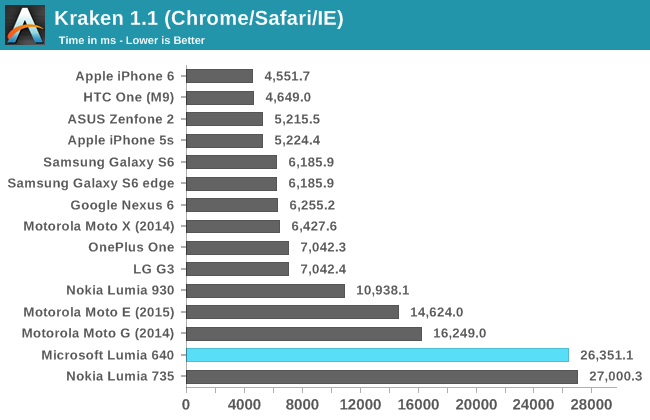
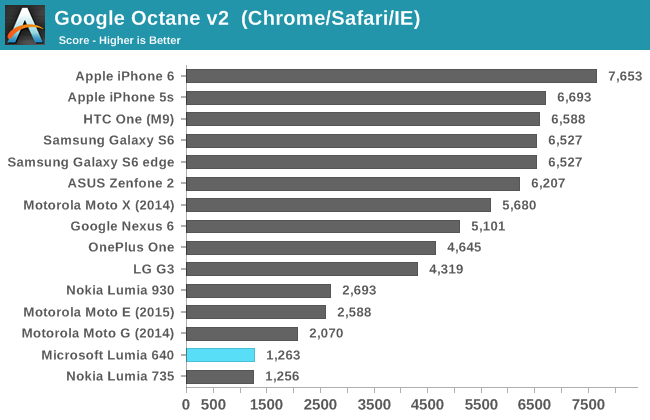
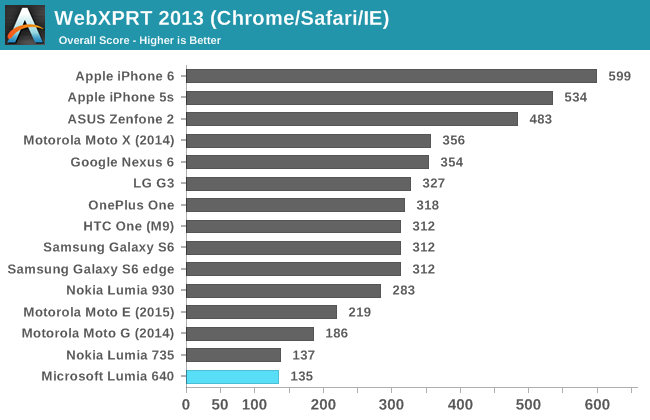
Unfortunately, it’s clear that Internet Explorer doesn’t measure up to Chrome and Safari when it comes to performance. While buyers may be pleased that their Lumia 640 performs as well as the more expensive Lumia 735, both of these phones occupy the lowest positions on every chart. There’s even a significant gap between them and other Snapdragon 400 devices running Android, such as Motorola’s Moto G.
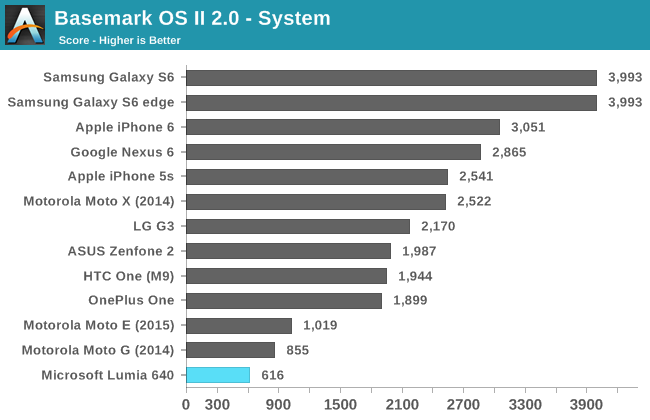
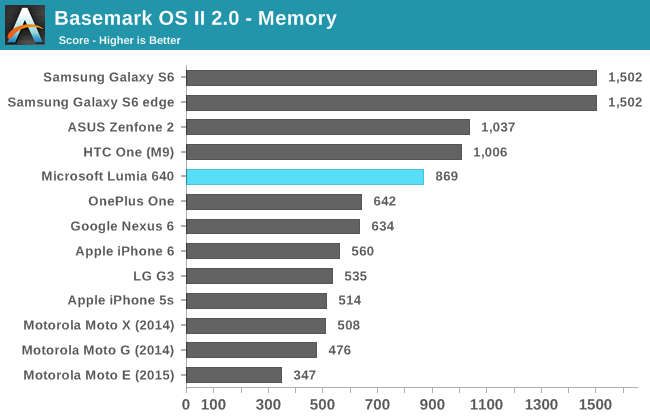
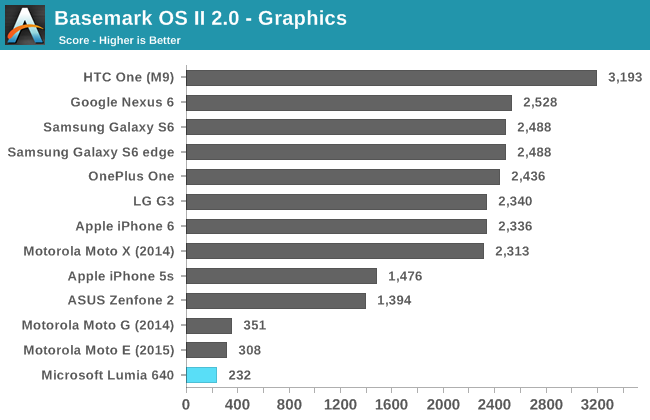
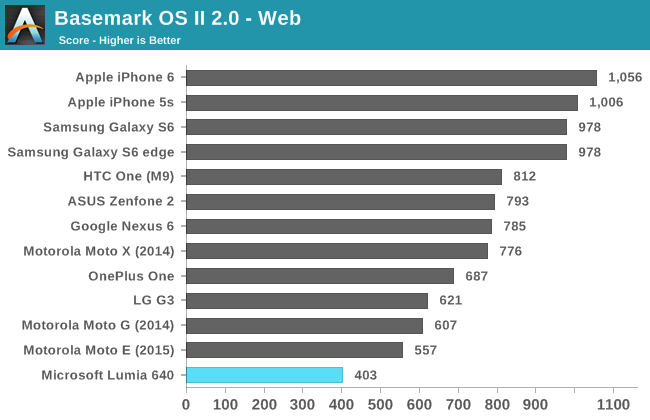
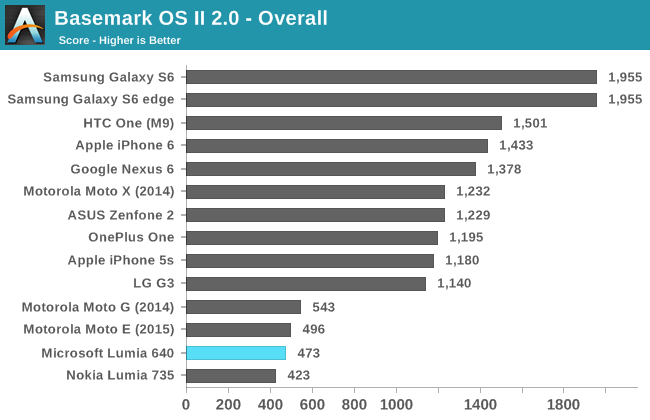
There's not much need to go into detail on the Lumia 640's performance in BaseMark OS II. With the exception of a fairly good result in the NAND memory test, the Lumia 640 achieves the lowest scores that we've seen in recent times.
Unfortunately, the Lumia 640 isn't shaping up to be a very quick device. It's consistently bested by Snapdragon 400 devices running Android, and in 2015 we're going to see Snapdragon 410 used as the SoC of choice in devices at this price bracket, which won't make the Lumia 640's position any better. Microsoft needs to iterate much quicker than they currently are. Their slow pace in adoption new hardware helped kill Windows Phone in the high end market, and it will do the same to the low end. I have some further words about performance on the Lumia 640 and Windows Phone in general, but those will have to wait until the software section of the review.
GPU Performance
The last area of performance to investigate is GPU performance. The performance of Adreno 305 has been thoroughly evaluated on Android, but differences in drivers and graphics APIs can improve or reduce performance across different operating systems.
Since Adreno 305 doesn’t support Direct3D feature level 10.0 and Shader Model 4.0 it’s unable to run the GFXBench 3.0 Manhattan test. This leaves us with only the T-Rex HD benchmark which isn’t very hard on high end devices, but still poses quite a challenge for weaker mobile GPUs.
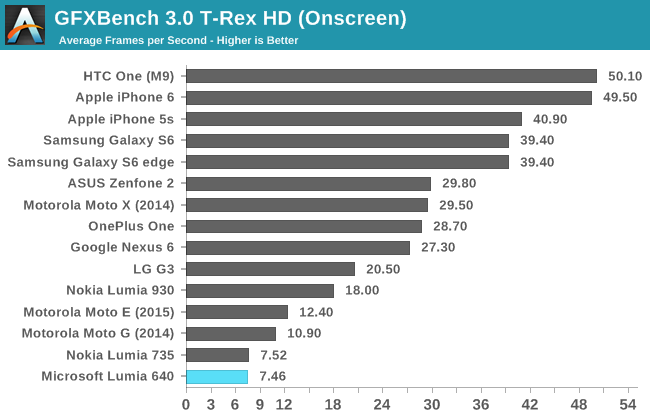
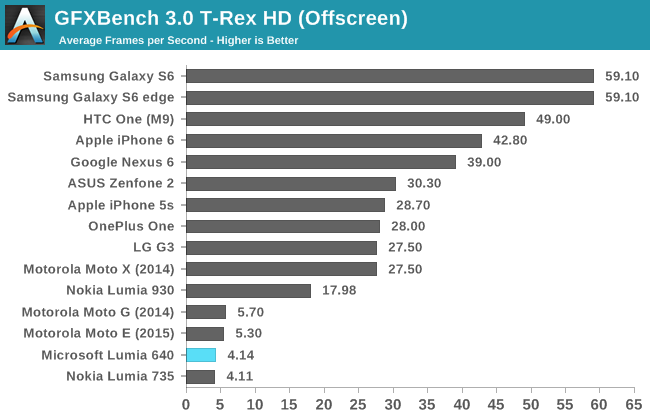
In both the on-screen and off-screen tests, the Lumia 640 lags behind the Moto G. While 1-2fps doesn’t seem like much, when your frame rate is in the low single digits it represents a significant difference in performance. Because of this, I decided to take a look at the performance in GFXBench’s driver overhead test to see what impact the GPU drivers and graphics API might have on performance.
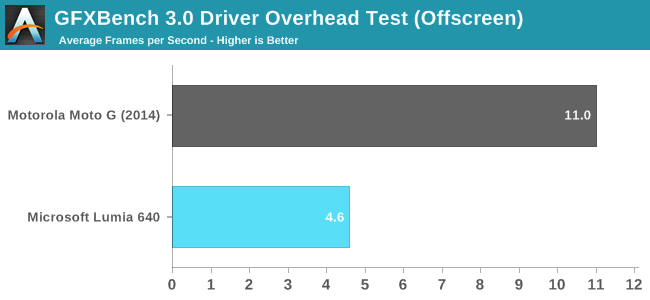
As suspected, there’s a very significant gap in performance when comparing the Lumia 640 to the Moto G. I can’t say whether this is due more to the differences between OpenGL and DirectX, or between the different Adreno drivers on Windows Phone and Android, but whatever the case may be the end result is a notable decrease in GPU performance on Windows Phone when compared to an Android device with the same SoC.
I’m not happy at all with the GPU performance that we see in low-end and even mid-range smartphones, and the Lumia 640 is no exception. There’s not much Microsoft can do here though, as moving to Snapdragon 410 with its Adreno 306 will not improve GPU performance at all. All I can really say is that users shouldn’t expect to be playing any 3D games on their Lumia 640, but simpler 2D games should run just fine.










130 Comments
View All Comments
GlynG - Thursday, June 11, 2015 - link
Agreed. I've recently got a 640, my first windows phone, and the scroll speed is slow. Why can't they have an option to adjust it as the user wishes? First thing I do on getting a new computer is to adjust the scroll stopped to max and I'd do the same here if I could.Margalus - Thursday, June 11, 2015 - link
this scroll speed issue is not an issue with windows phone, it's an issue with the specific phone. My HTC One M8 scrolls just as fast as android, or as slow. Depending on you swipe or flick.Michael Bay - Tuesday, June 9, 2015 - link
I wish more WP phones had sensorcore thing. My 730`s pedometer is really quite handy.cheshirster - Thursday, July 30, 2015 - link
640 has it630 too
BMNify - Tuesday, June 9, 2015 - link
The Matte Black Lumia 640 looks and feels much better.MrSpadge - Tuesday, June 9, 2015 - link
About the camera app: Brandon, if you change either ISO or shutter speed the software is adjusting the other one to get you a picture as good as it can. If you want to over- or underexpose the image, there's a separate setting for that.Honestly I don't know why anyone short of a professional photographer with a huge DSLR in a special situation would want to set ISO and shutter speed manually and try endless times to get just the right exposure. A live preview of the real captured image would help with that, but on a mobile screen outdoors that preview may not be very representative of how it looks like on a normal computer screen anyway.
Brandon Chester - Tuesday, June 9, 2015 - link
If you adjust both the preview doesn't change. The manual mode is poorly designed.MrSpadge - Wednesday, June 10, 2015 - link
I know, that's what you said in the article. However, my point was that one should use the exposure adjustment, optionally together with either ISO or shutter speed. This takes better care of pretty much anything you could want from manually changing ISO and shutter speed. Except for images which are pretty much only black or only white.. but those could be better produced with Photoshop than a camera.tanyet - Wednesday, June 10, 2015 - link
Hardly. The manual mode is one of the best things about Lumia's and get copied often. You're not really seeing a good representation of the image until you get it on a pc anyway.bman212121 - Saturday, June 13, 2015 - link
Actually it's a PEBKAC issue. The manual mode is identical to that of an SLR. There is no "preview" in view finder because it's not really possible to preview what adjustments the shutter speed has on an image in real time. Using 100 iso with 1/20 of a shutter speed vs 800 iso with 1/160 shutter will give the same exposure but provide much different images especially if you have a moving subject. I suspect all you are looking for is a way to tell if the exposure is correct or not. On an SLR there is usually a grid in the bottom of the OVF with +- 3 stops and a little arrow that will tell you if you are over or under exposed. This is represented by the EV (labeled brightness) number in the upper right corner. As MrSpadge said you can simply look at that number and use it to determine the correct exposure which is most cases it should read 0. That should be a much more precise value than trying to eyeball the brightness from a pseudo preview on screen.