The Kaveri Refresh 'Godavari' Review: Testing AMD's A10-7870K
by Ian Cutress on June 1, 2015 11:59 AM ESTProfessional Performance: Linux
Built around several freely available benchmarks for Linux, Linux-Bench is a project spearheaded by Patrick at ServeTheHome to streamline about a dozen of these tests in a single neat package run via a set of three commands using an Ubuntu 11.04 LiveCD. These tests include fluid dynamics used by NASA, ray-tracing, OpenSSL, molecular modeling, and a scalable data structure server for web deployments. We run Linux-Bench and have chosen to report a select few of the tests that rely on CPU and DRAM speed.
C-Ray: link
C-Ray is a simple ray-tracing program that focuses almost exclusively on processor performance rather than DRAM access. The test in Linux-Bench renders a heavy complex scene offering a large scalable scenario.
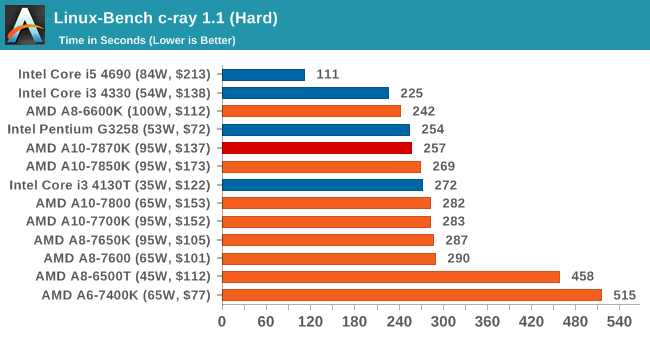
NAMD, Scalable Molecular Dynamics: link
Developed by the Theoretical and Computational Biophysics Group at the University of Illinois at Urbana-Champaign, NAMD is a set of parallel molecular dynamics codes for extreme parallelization up to and beyond 200,000 cores. The reference paper detailing NAMD has over 4000 citations, and our testing runs a small simulation where the calculation steps per unit time is the output vector.
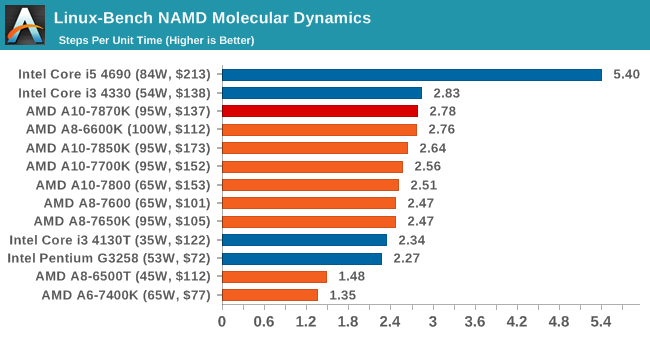
NPB, Fluid Dynamics: link
Aside from LINPACK, there are many other ways to benchmark supercomputers in terms of how effective they are for various types of mathematical processes. The NAS Parallel Benchmarks (NPB) are a set of small programs originally designed for NASA to test their supercomputers in terms of fluid dynamics simulations, useful for airflow reactions and design.
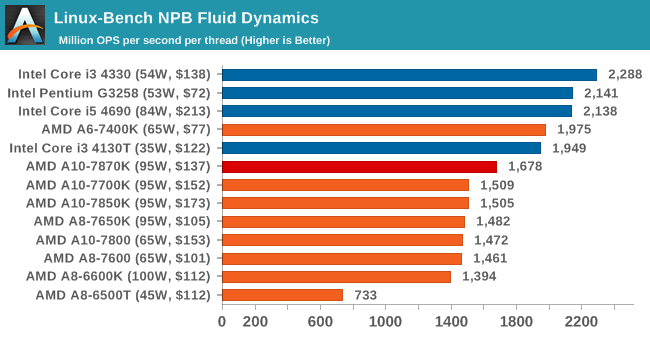
Redis: link
Many of the online applications rely on key-value caches and data structure servers to operate. Redis is an open-source, scalable web technology with a strong developer base, but also relies heavily on memory bandwidth as well as CPU performance.
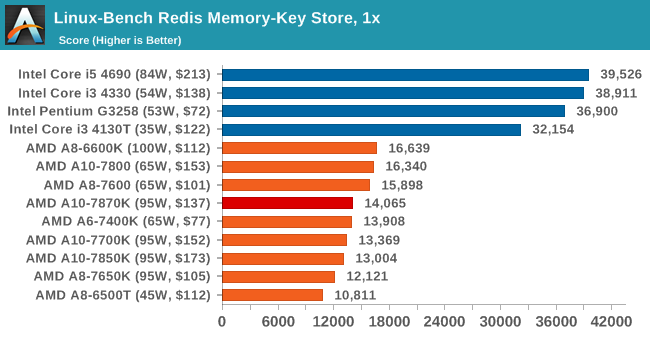
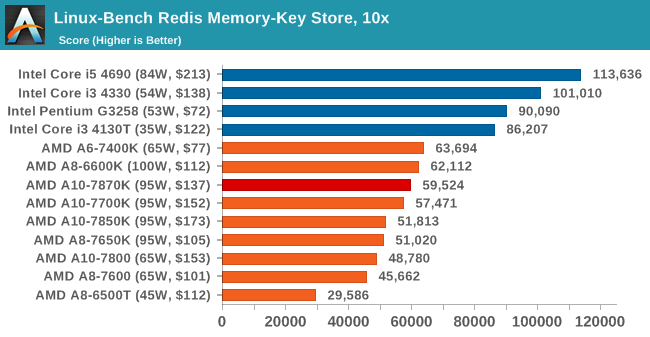
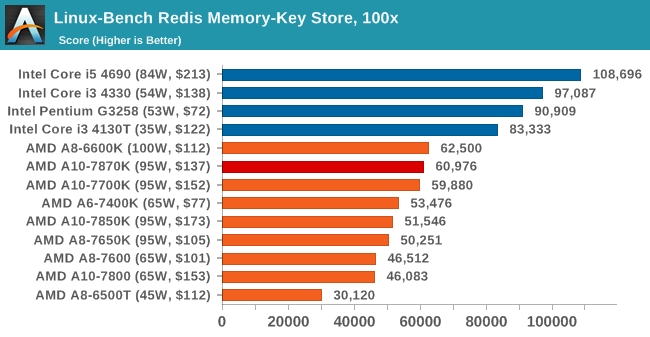










140 Comments
View All Comments
Travis26 - Monday, June 1, 2015 - link
I completely agree that APUs make little sense for gaming at their current prices. I got an R7 260x for $90 and an athlon x4 750k for $75. This comes to a total of $165 for cpu/gpu whereas the kaveri apus at were I think $120 for much worse gaming performance. I also didn't need to worry very much about the speed of my RAM. I went with a single 4 GB stick of DDR3 1600 which allows me to upgrade to 8GB later by dropping in another stick. Had I gone with an APU, I would have had to go with dual channel which would make me decide between being stuck with 4GB or spending another $40 to get 8 GB. The RAM also would have cost more to get 2133 or 2400 RAM. I also was able to get the motherboard for $25 because they were clearing out FM2 motherboards. So I was able to get a better PC for likely the same price as a kaveri APU based build, but with much better performance. For laptops however, they might make sense. Another way they might make sense now is if you don't plan on overclocking, you might spend the extra $10 to go from an Athlon x4 to an a8 7600 hoping that DirectX 12 will be able to offload some stuff to the APU's GPU and improve performance, but I don't think that it is worth it especially if you would need to buy faster RAM when you could simply jump up to the next level of GPU for guaranteed better performance.neo_1221 - Monday, June 1, 2015 - link
The A10-7850K by any other name...johnpombrio - Monday, June 1, 2015 - link
With Intel having 83% share of the desktop, 93% in desktops, and NVidia with 76% share of the discrete GPU graphics, AMD is finding out that price/performance is not working for them. Yes, this is low cost and has good internal graphics but is it enough to even slow down the Intel/NVidia juggernauts? AMD needs to do better, but time and it's abysmal low amount of spending on R&D is not going to get it there.Lolimaster - Monday, June 1, 2015 - link
They could actually release Carrizo to improve IGP performance. Just ditch cpu turbo and allow resource for the gpu.ex:
A10 8850K 3.8Ghz no turbo 900Mhz 768SP gpu.
fw1374 - Monday, June 1, 2015 - link
I wish you throw some FX series CPU (like FX 6300) into these benchmarks.Oxford Guy - Monday, June 1, 2015 - link
FX 8320E is the best bang for the buck, especially from Microcenter. Pair it with a halfway decent cooler and you're good to go. If they're going to put in a $200+ Intel i5, why not put in a $100 FX with a discreet GPU? You could get the processor, a cooler, and a discreet GPU for the same price as that i5.In fact, if you're doing single or low threaded gaming you can set that chip to "one core per module" in the BIOS of a motherboard like the UD3P and overclock to a much higher speed on a moderately effective cooler.
Oxford Guy - Monday, June 1, 2015 - link
The processor selection employed for this article makes it look like you have to go with Intel for inexpensive performance in professional workloads, by noticeably excluding FX. While FX doesn't beat Intel in everything, for $100 (the cost of an 8320E at Microcenter, ignoring the additional $40 off a motherboard) it's going to kill the Intel chips here for value, as well as the APUs most likely.Oxford Guy - Monday, June 1, 2015 - link
It also just occurred to me that review sites like this one always overclock to extremes when they review FX. Anandtech overclocked their 8320E to 4.8 GHz at 1.55 volts. What good is that result for practical users? You need a custom water loop for ridiculous voltage like that.Anandtech should instead overclock the chip to sane level (low voltage) that an inexpensive cooler like the EVO can handle at reasonable noise levels. You can get around 4.2 GHz with a fully loaded chip and higher with "one module per core" set. Reasonable overclocking also doesn't require tons of case cooling, exotic things like fans behind the socket, and fancy motherboards.
If Anandtech is going to present their benchmark charts with processor pricing they should at least try to make those charts informative and comprehensive enough to not give people the wrong general impression. The impression one gets from these charts in that, aside from a few gaming benchmarks, one's only solution for a general-purpose chip (capable of professional workloads as well as games) is an Intel.
Cryio - Monday, June 1, 2015 - link
I can up to a 4.5 GHz on my FX 6300 at 1.392/1.404 V. I doubt it would be much different on an FX 83x0 for 4.5 GHz.Oxford Guy - Tuesday, June 2, 2015 - link
1.4 is a lot more voltage than the 1.28 or so needed for around 4.2 on an 8320E. Trying to get Prime stability with an 8 core at 1.4V requires much better cooling.