The Kaveri Refresh 'Godavari' Review: Testing AMD's A10-7870K
by Ian Cutress on June 1, 2015 11:59 AM ESTOffice Performance
The dynamics of CPU Turbo modes, both Intel and AMD, can cause concern during environments with a variable threaded workload. There is also an added issue of the motherboard remaining consistent, depending on how the motherboard manufacturer wants to add in their own boosting technologies over the ones that Intel would prefer they used. In order to remain consistent, we implement an OS-level unique high performance mode on all the CPUs we test which should override any motherboard manufacturer performance mode.
All of our benchmark results can also be found in our benchmark engine, Bench.
Dolphin Benchmark: link
Many emulators are often bound by single thread CPU performance, and general reports tended to suggest that Haswell provided a significant boost to emulator performance. This benchmark runs a Wii program that raytraces a complex 3D scene inside the Dolphin Wii emulator. Performance on this benchmark is a good proxy of the speed of Dolphin CPU emulation, which is an intensive single core task using most aspects of a CPU. Results are given in minutes, where the Wii itself scores 17.53 minutes.
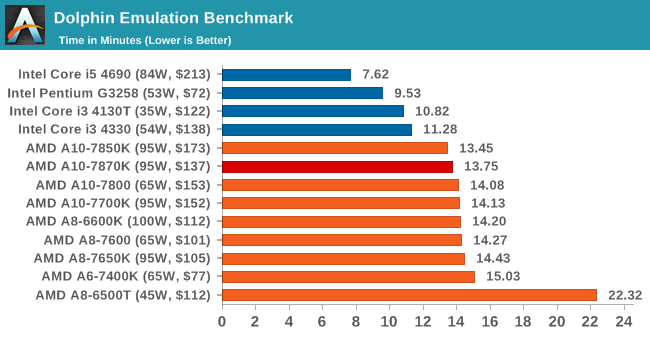
WinRAR 5.0.1: link
Our WinRAR test from 2013 is updated to the latest version of WinRAR at the start of 2014. We compress a set of 2867 files across 320 folders totaling 1.52 GB in size – 95% of these files are small typical website files, and the rest (90% of the size) are small 30 second 720p videos.
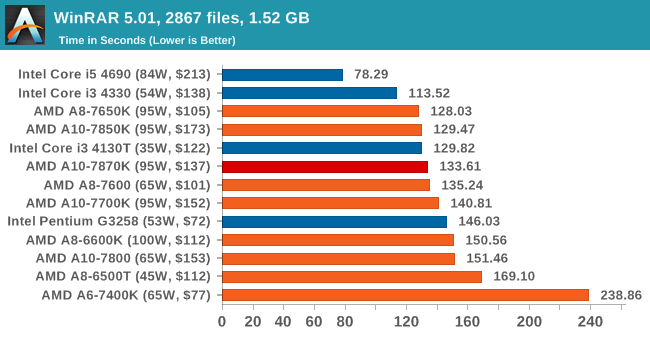
3D Particle Movement
3DPM is a self-penned benchmark, taking basic 3D movement algorithms used in Brownian Motion simulations and testing them for speed. High floating point performance, MHz and IPC wins in the single thread version, whereas the multithread version has to handle the threads and loves more cores.
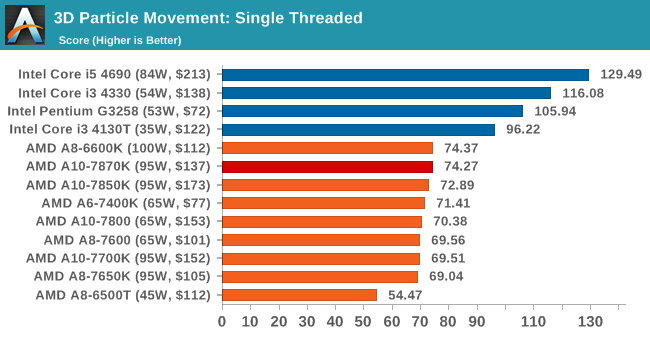
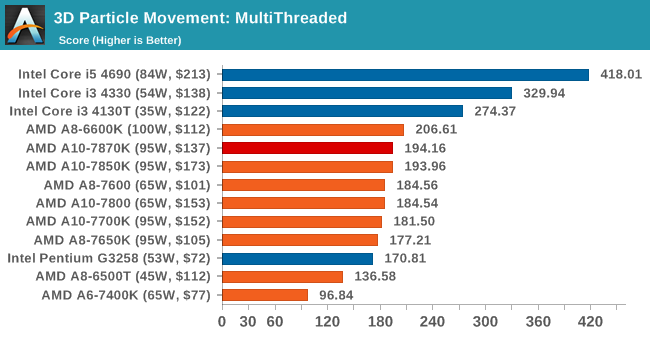
FastStone Image Viewer 4.9
FastStone is the program I use to perform quick or bulk actions on images, such as resizing, adjusting for color and cropping. In our test we take a series of 170 images in various sizes and formats and convert them all into 640x480 .gif files, maintaining the aspect ratio. FastStone does not use multithreading for this test, and results are given in seconds.
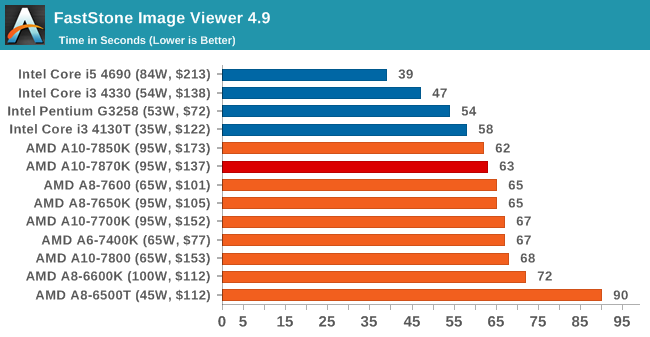
Web Benchmarks
On the lower end processors, general usability is a big factor of experience, especially as we move into the HTML5 era of web browsing. For our web benchmarks, we take four well known tests with Chrome 35 as a consistent browser.
Sunspider 1.0.2
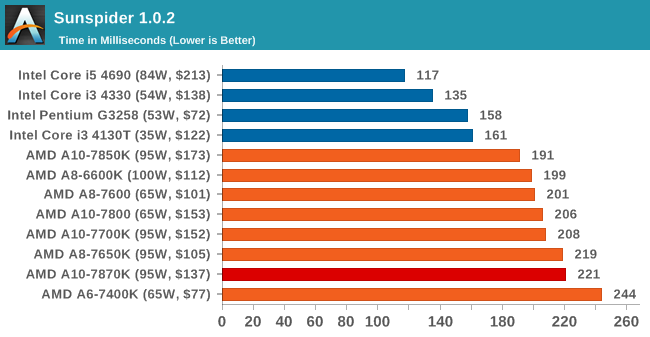
Mozilla Kraken 1.1

WebXPRT
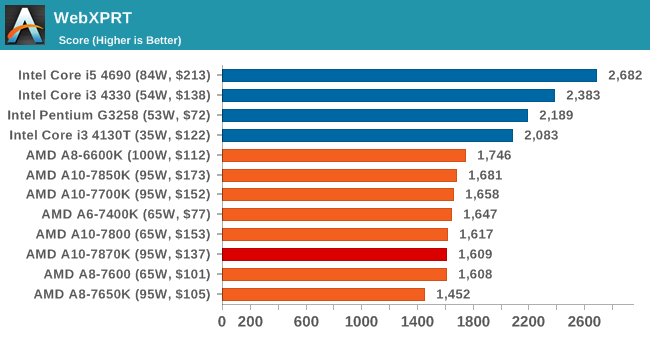
Google Octane v2
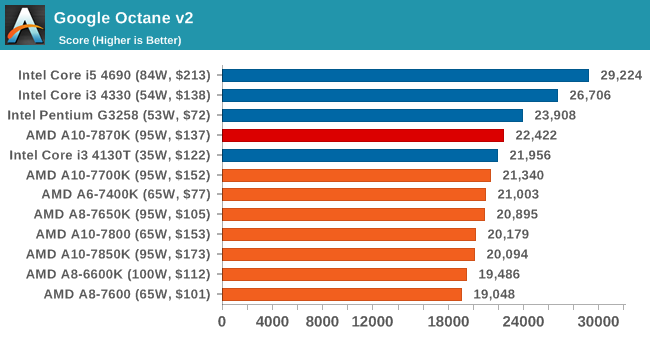










140 Comments
View All Comments
Travis26 - Monday, June 1, 2015 - link
I completely agree that APUs make little sense for gaming at their current prices. I got an R7 260x for $90 and an athlon x4 750k for $75. This comes to a total of $165 for cpu/gpu whereas the kaveri apus at were I think $120 for much worse gaming performance. I also didn't need to worry very much about the speed of my RAM. I went with a single 4 GB stick of DDR3 1600 which allows me to upgrade to 8GB later by dropping in another stick. Had I gone with an APU, I would have had to go with dual channel which would make me decide between being stuck with 4GB or spending another $40 to get 8 GB. The RAM also would have cost more to get 2133 or 2400 RAM. I also was able to get the motherboard for $25 because they were clearing out FM2 motherboards. So I was able to get a better PC for likely the same price as a kaveri APU based build, but with much better performance. For laptops however, they might make sense. Another way they might make sense now is if you don't plan on overclocking, you might spend the extra $10 to go from an Athlon x4 to an a8 7600 hoping that DirectX 12 will be able to offload some stuff to the APU's GPU and improve performance, but I don't think that it is worth it especially if you would need to buy faster RAM when you could simply jump up to the next level of GPU for guaranteed better performance.neo_1221 - Monday, June 1, 2015 - link
The A10-7850K by any other name...johnpombrio - Monday, June 1, 2015 - link
With Intel having 83% share of the desktop, 93% in desktops, and NVidia with 76% share of the discrete GPU graphics, AMD is finding out that price/performance is not working for them. Yes, this is low cost and has good internal graphics but is it enough to even slow down the Intel/NVidia juggernauts? AMD needs to do better, but time and it's abysmal low amount of spending on R&D is not going to get it there.Lolimaster - Monday, June 1, 2015 - link
They could actually release Carrizo to improve IGP performance. Just ditch cpu turbo and allow resource for the gpu.ex:
A10 8850K 3.8Ghz no turbo 900Mhz 768SP gpu.
fw1374 - Monday, June 1, 2015 - link
I wish you throw some FX series CPU (like FX 6300) into these benchmarks.Oxford Guy - Monday, June 1, 2015 - link
FX 8320E is the best bang for the buck, especially from Microcenter. Pair it with a halfway decent cooler and you're good to go. If they're going to put in a $200+ Intel i5, why not put in a $100 FX with a discreet GPU? You could get the processor, a cooler, and a discreet GPU for the same price as that i5.In fact, if you're doing single or low threaded gaming you can set that chip to "one core per module" in the BIOS of a motherboard like the UD3P and overclock to a much higher speed on a moderately effective cooler.
Oxford Guy - Monday, June 1, 2015 - link
The processor selection employed for this article makes it look like you have to go with Intel for inexpensive performance in professional workloads, by noticeably excluding FX. While FX doesn't beat Intel in everything, for $100 (the cost of an 8320E at Microcenter, ignoring the additional $40 off a motherboard) it's going to kill the Intel chips here for value, as well as the APUs most likely.Oxford Guy - Monday, June 1, 2015 - link
It also just occurred to me that review sites like this one always overclock to extremes when they review FX. Anandtech overclocked their 8320E to 4.8 GHz at 1.55 volts. What good is that result for practical users? You need a custom water loop for ridiculous voltage like that.Anandtech should instead overclock the chip to sane level (low voltage) that an inexpensive cooler like the EVO can handle at reasonable noise levels. You can get around 4.2 GHz with a fully loaded chip and higher with "one module per core" set. Reasonable overclocking also doesn't require tons of case cooling, exotic things like fans behind the socket, and fancy motherboards.
If Anandtech is going to present their benchmark charts with processor pricing they should at least try to make those charts informative and comprehensive enough to not give people the wrong general impression. The impression one gets from these charts in that, aside from a few gaming benchmarks, one's only solution for a general-purpose chip (capable of professional workloads as well as games) is an Intel.
Cryio - Monday, June 1, 2015 - link
I can up to a 4.5 GHz on my FX 6300 at 1.392/1.404 V. I doubt it would be much different on an FX 83x0 for 4.5 GHz.Oxford Guy - Tuesday, June 2, 2015 - link
1.4 is a lot more voltage than the 1.28 or so needed for around 4.2 on an 8320E. Trying to get Prime stability with an 8 core at 1.4V requires much better cooling.