The Kaveri Refresh 'Godavari' Review: Testing AMD's A10-7870K
by Ian Cutress on June 1, 2015 11:59 AM ESTProfessional Performance: Linux
Built around several freely available benchmarks for Linux, Linux-Bench is a project spearheaded by Patrick at ServeTheHome to streamline about a dozen of these tests in a single neat package run via a set of three commands using an Ubuntu 11.04 LiveCD. These tests include fluid dynamics used by NASA, ray-tracing, OpenSSL, molecular modeling, and a scalable data structure server for web deployments. We run Linux-Bench and have chosen to report a select few of the tests that rely on CPU and DRAM speed.
C-Ray: link
C-Ray is a simple ray-tracing program that focuses almost exclusively on processor performance rather than DRAM access. The test in Linux-Bench renders a heavy complex scene offering a large scalable scenario.
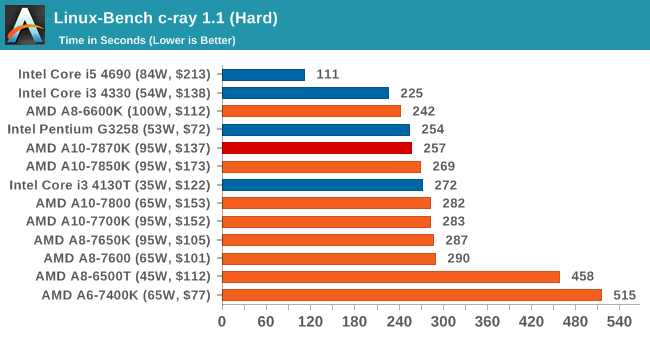
NAMD, Scalable Molecular Dynamics: link
Developed by the Theoretical and Computational Biophysics Group at the University of Illinois at Urbana-Champaign, NAMD is a set of parallel molecular dynamics codes for extreme parallelization up to and beyond 200,000 cores. The reference paper detailing NAMD has over 4000 citations, and our testing runs a small simulation where the calculation steps per unit time is the output vector.
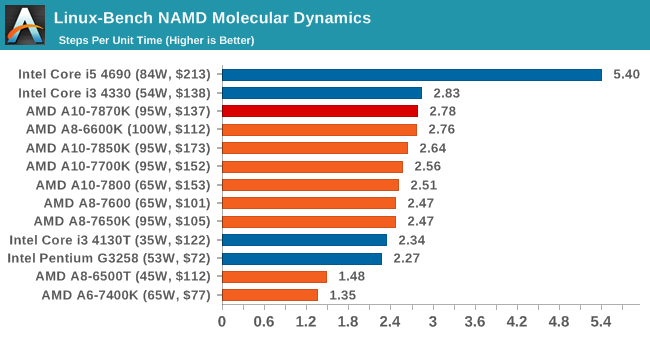
NPB, Fluid Dynamics: link
Aside from LINPACK, there are many other ways to benchmark supercomputers in terms of how effective they are for various types of mathematical processes. The NAS Parallel Benchmarks (NPB) are a set of small programs originally designed for NASA to test their supercomputers in terms of fluid dynamics simulations, useful for airflow reactions and design.
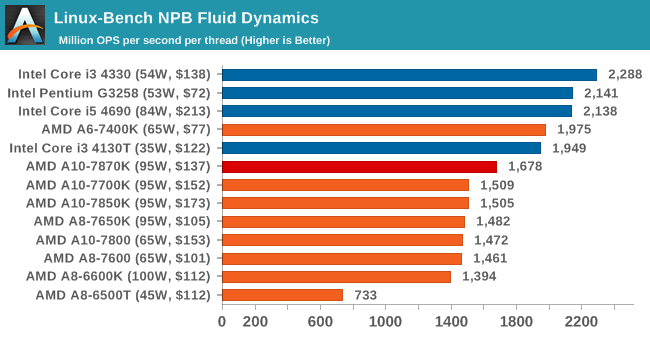
Redis: link
Many of the online applications rely on key-value caches and data structure servers to operate. Redis is an open-source, scalable web technology with a strong developer base, but also relies heavily on memory bandwidth as well as CPU performance.
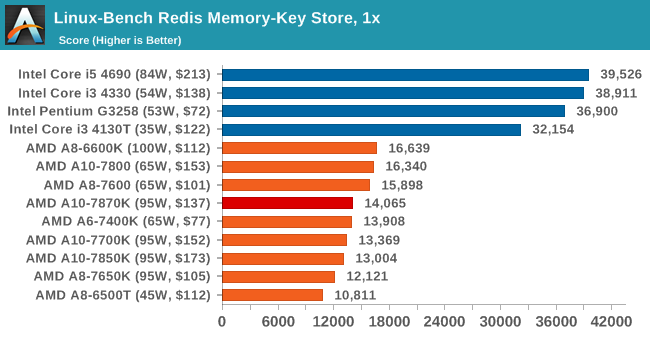
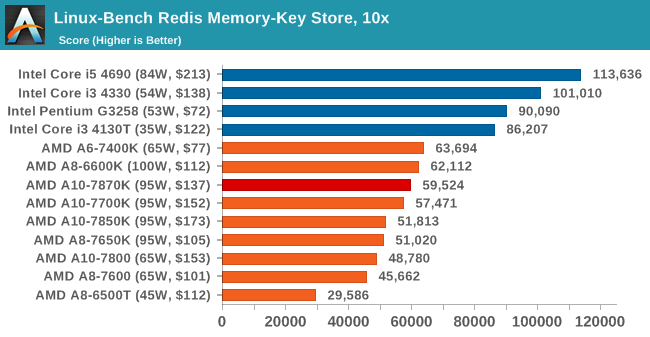
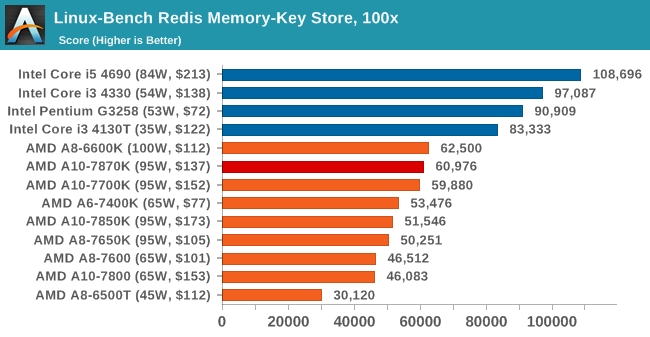










140 Comments
View All Comments
nikaldro - Tuesday, June 2, 2015 - link
"IT'S CORE COUNT I TELL YOU!!! NOW GO AND BUY THAT XEON E7! GREAT VALUE!!!!"Crunchy005 - Monday, June 1, 2015 - link
Outside of CPU results the Gaming results are all over the place. The 7700k beats out the 7870k sometimes and the APUs beat our the i5 at times. There is so much difference between games at the low end it's ridiculous.Lolimaster - Monday, June 1, 2015 - link
Outside of some results I think the 7870K gpu boost is bottlenecked by DDR3 bandwith, how about testing the 7850K/7870K both with 2133 and 2400/2600 DDR3.Pissedoffyouth - Monday, June 1, 2015 - link
Sorry to be a pain, but I think you meant GDDR5 rather than GDDR3 on the first page.LarsBars - Monday, June 1, 2015 - link
Great review, great coverage. I've been looking over the smorgasbord of leaks for the past few weeks wondering what is real and what is fake. Thanks for your high standards in tech reporting.Shadowmaster625 - Monday, June 1, 2015 - link
Clearly there is something wrong, since a supposedly faster chip comes in slower on many benchmarks. Sunspider being the most egregious offender. Perhaps the instructions used in the sunspider benchmark cost a lot of power, which leads to even more pronounced throttling. At any rate, why is this throttling not mentioned in the article? What about the crazy high stock voltages? Very disappointing to say the least.dreamcat4 - Monday, June 1, 2015 - link
Regardless of the CPU it's the GTX 750ti you want and not the plain GTX 750.Also - there's no big issue to buy the Pentium if the CPU is socketed LGA1150. Then you can always upgrade it later on to something better / faster.
nikaldro - Monday, June 1, 2015 - link
Pentium + 750ti would cost quite a bit more than the APU, even considering a cheap H81 mobofrozentundra123456 - Monday, June 1, 2015 - link
Ehh, HD7770 has 25% more shaders than Kaveri, faster clock, and better bandwidth. So I would expect about 50% faster than Kaveri, and GTX750 (non-Ti) is still faster than HD7770. So 750 non-Ti is still a vast improvement over the igpu of Kaveri. If you are really budget limited and dont want a non-HT dual core, the Athlon X4 860k plus HD7770 or GTX750 will give far superior performance to an APU. Despite the repeated arguments in the gpu forums by AMD fans, you have to work really hard to construct a scenario in which an APU makes sense for gaming compared to a cheap cpu (pentuim, Athlon X4, or FX 6300) plus a hundred dollar discrete card.dreamcat4 - Monday, June 1, 2015 - link
Right. There are lower levels than the 750Ti. But it's always worth it and best to pay extra for 750Ti version. Because it's got a *significantly* better (non-marginal) price / performance ratio over the lower slots of GTX 750, 740, or 730. Making the 750Ti always best value choice amongst those.AMD APU only makes sense for certain low-to-midrange mobo upgrades. E.g. just upgrading only the mobo+CPU only. And regardless of that possibility the AMD is never going to be as power performant (the TDPs). Which does still matter, the fan noise, case thermals, throttling etc.
The more other components you upgrade at same time (e.g. PSU, case, monitor etc). Then the less money is being saved with APU route = diminishing returns. And it's really not typical to 'just upgrade only the mobo+cpu' without also replacing other components too. Often monitor, storage, ram. So most times that puts all of these AMD APUs in some kind of a general 'grey area'. And that's being nice about it, ignoring both the higher TDP and also the poorer single-threaded performance.