The Kaveri Refresh 'Godavari' Review: Testing AMD's A10-7870K
by Ian Cutress on June 1, 2015 11:59 AM ESTProfessional Performance: Windows
Agisoft Photoscan – 2D to 3D Image Manipulation: link
Agisoft Photoscan creates 3D models from 2D images, a process which is very computationally expensive. The algorithm is split into four distinct phases, and different phases of the model reconstruction require either fast memory, fast IPC, more cores, or even OpenCL compute devices to hand. Agisoft supplied us with a special version of the software to script the process, where we take 50 images of a stately home and convert it into a medium quality model. This benchmark typically takes around 15-20 minutes on a high end PC on the CPU alone, with GPUs reducing the time.
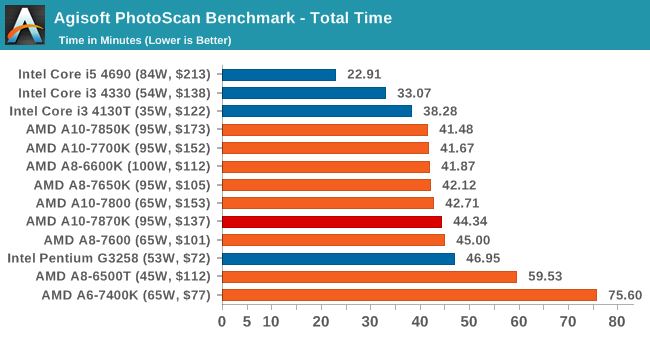
Cinebench R15
Cinebench is a benchmark based around Cinema 4D, and is fairly well known among enthusiasts for stressing the CPU for a provided workload. Results are given as a score, where higher is better.
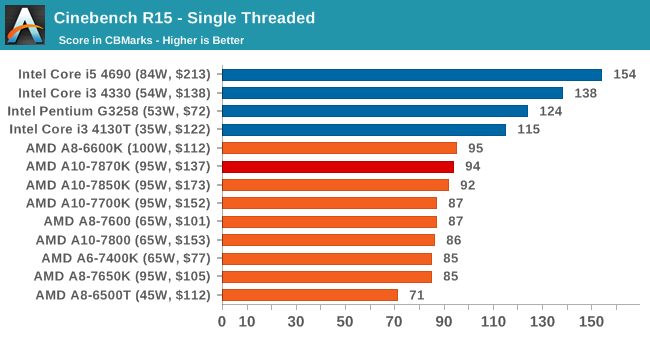
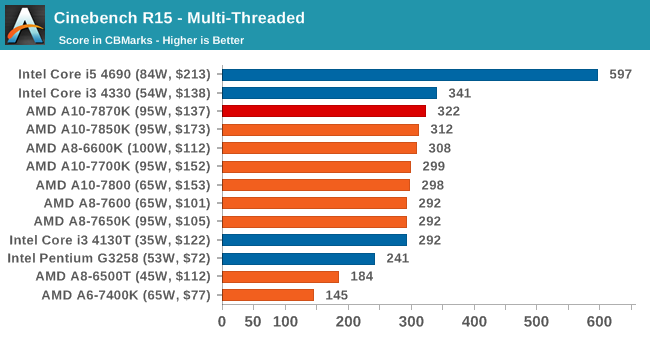
HandBrake v0.9.9: link
For HandBrake, we take two videos (a 2h20 640x266 DVD rip and a 10min double UHD 3840x4320 animation short) and convert them to x264 format in an MP4 container. Results are given in terms of the frames per second processed, and HandBrake uses as many threads as possible.
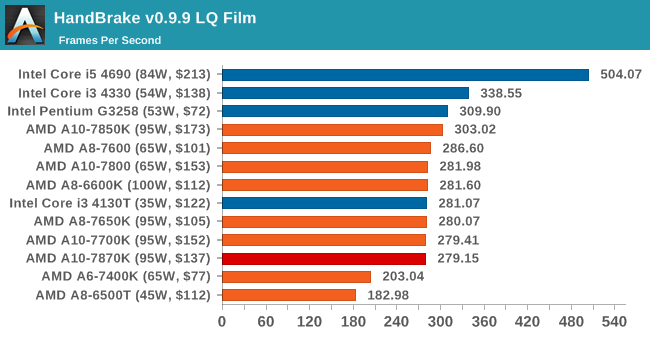
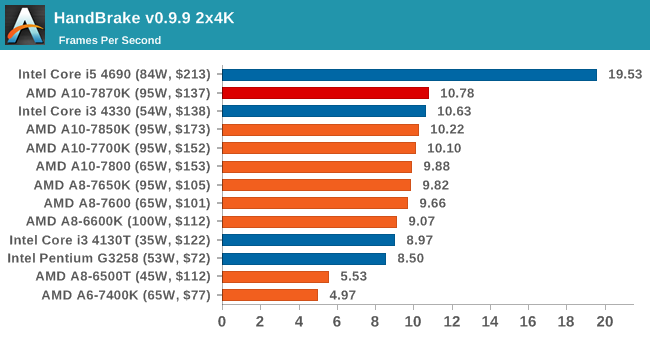
Hybrid x265
Hybrid is a new benchmark, where we take a 4K 1500 frame video and convert it into an x265 format without audio. Results are given in frames per second.
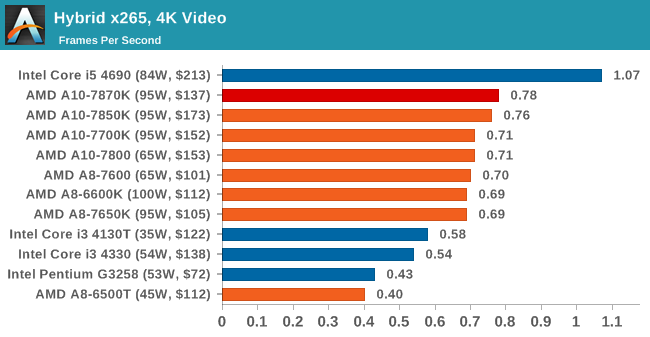










140 Comments
View All Comments
barleyguy - Monday, June 1, 2015 - link
I have an HTPC in a tiny case (mini ITX and only a couple inches tall), powered by an A8-7600. For the price, form factor, and versatility (allows midrange gaming), I feel it was a really good choice.That said, I'm a little bit disappointed in this release, not so much because it's beaten in CPU benchmarks by a more expensive Intel that requires a larger case for a decent GPU, but because the 7870 isn't much faster than the A8-7600. It's more expensive and uses twice the power. (The A8-7600 has a 45W mode. It idles at less than 20 watts and peaks at about 60 watts for the whole system with an SSD.)
Like others have said, I would love an FM2+ Carrizo. Hopefully that would bring noticeably higher performance at the 45W level.
TallestJon96 - Monday, June 1, 2015 - link
This isn't for me, but it seems like these APUs are growing better more quickly than any other CPU or GPU section. Power consumption is a bit high, but if you don't have a dedicated graphics card it definitely manageable.My biggest concern is the slow ram for graphics. This is tested on 2133 ram but the target audience for this will have 1333 or 1600... I'd like to know how much performance changes then.
But it's pretty impressive for the price, and it should suit people who do web browsing, Netflix and light gaming extremely well.
barleyguy - Monday, June 1, 2015 - link
I'm running 2133 on my A8-7600 HTPC. It was only about $10 extra for 4 GB. If the target audience is running 1333 or 1600, it's because they didn't know any better. IMO.nikaldro - Monday, June 1, 2015 - link
If that 2133Mhz RAM has horrible timings, you didn't solve much...barleyguy - Monday, June 1, 2015 - link
It's CAS latency 9, 9-10-9-27, Corsair XMS. Nothing wrong with it.Lolimaster - Tuesday, June 2, 2015 - link
Probably the best all around memory timming for an APU unless you find a really cheap 2600 cl11.movax2 - Monday, June 1, 2015 - link
I made a few calculations in Excel.Let's see.
CPU's performance (Windows only: Office-Web + Pro) on average7870K is 0.11% faster than 7850K! Yes, less than 1%.
GPU performance: +1.2%
One word:
disappointment.
Cryio - Monday, June 1, 2015 - link
How did you make the calculations? Do you have on hand a 7870K and a 7850K? Not to mention 8 GBs of DDR3 2400 ram in dual channel?DrMrLordX - Monday, June 1, 2015 - link
Many recent UEFI versions showing "support for Godavari/Kaveri refresh" overvolt the hell out of these chips. It's no wonder they were showing 117W draw. Some of these UEFI revisions are pushing 1.45v OR MORE!Older Kaveri chips (KA-V1) can do 3.9 ghz with only 1.2v on average. Newer ones (GV-A1; 7870k, 7670k, OEM 8500B) should be able to do it with less. There is NO WAY anyone should be pushing this kind of voltage. Some reviews have shown throttling to 1.6 GHz from the board/cpu being overloaded by sheer heat/power draw from these insane voltages (cpu-world, which updated their results with a new UEFI revision that backed voltage off to "only" 1.45v).
There is obviously more work that needs to be done to bring voltage numbers down for stock and the various turbo states supported by this chip, as well as other Kaveri variants. In the meantime, anyone buying this chip should expect it to turn in better results than the 7850k AND do it with less voltage at the same clockspeed (or the same voltage for slightly higher clocks). Just tweak the voltages manually in the UEFI and things should work great.
Lolimaster - Tuesday, June 2, 2015 - link
Exactly, the extra voltage allowed by AMD goes mainly to the gpu part, 20% clocks.