The Kaveri Refresh 'Godavari' Review: Testing AMD's A10-7870K
by Ian Cutress on June 1, 2015 11:59 AM ESTGaming Benchmarks: Low End
Alien: Isolation
If first person survival mixed with horror is your sort of thing, then Alien: Isolation, based off of the Alien franchise, should be an interesting title. Developed by The Creative Assembly and released in October 2014, Alien: Isolation has won numerous awards from Game Of The Year to several top 10s/25s and Best Horror titles, ratcheting up over a million sales by February 2015. Alien: Isolation uses a custom built engine which includes dynamic sound effects and should be fully multi-core enabled.
For low end graphics, we test at 720p with Ultra settings, whereas for mid and high range graphics we bump this up to 1080p, taking the average frame rate as our marker with a scripted version of the built-in benchmark.
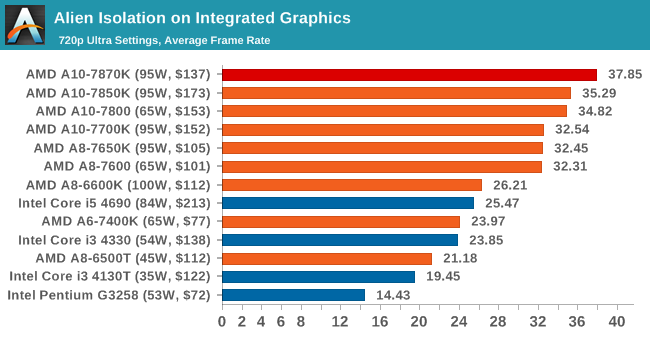
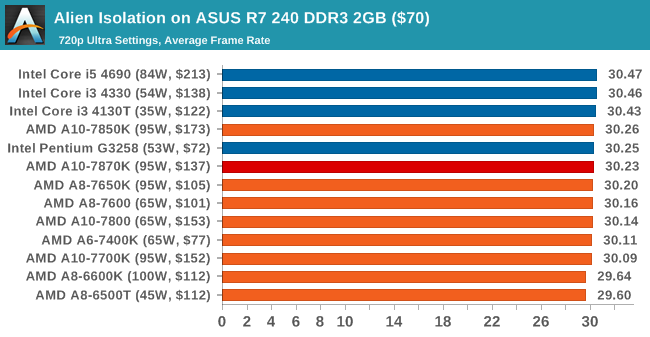
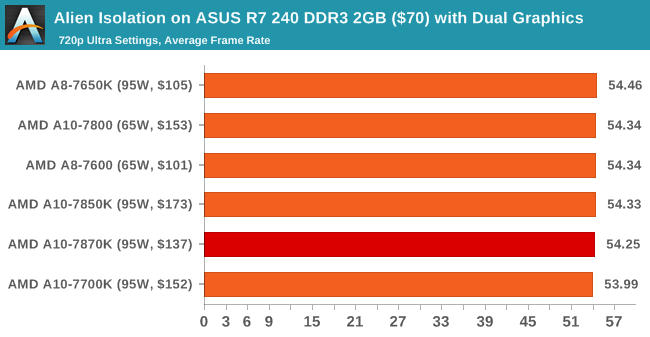
Total War: Attila
The Total War franchise moves on to Attila, another The Creative Assembly development, and is a stand-alone strategy title set in 395AD where the main story line lets the gamer take control of the leader of the Huns in order to conquer parts of the world. Graphically the game can render hundreds/thousands of units on screen at once, all with their individual actions and can put some of the big cards to task.
For low end graphics, we test at 720p with performance settings, recording the average frame rate. With mid and high range graphics, we test at 1080p with the quality setting. In both circumstances, unlimited video memory is enabled and the in-game scripted benchmark is used.
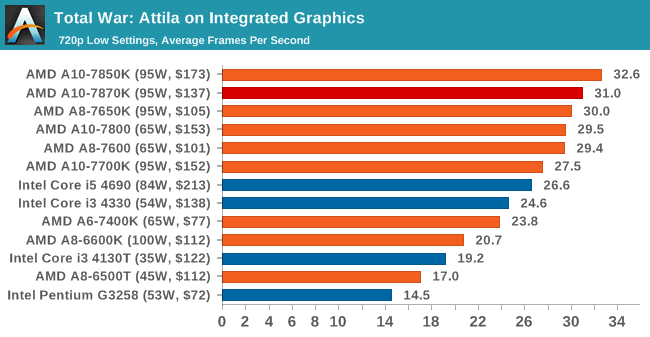
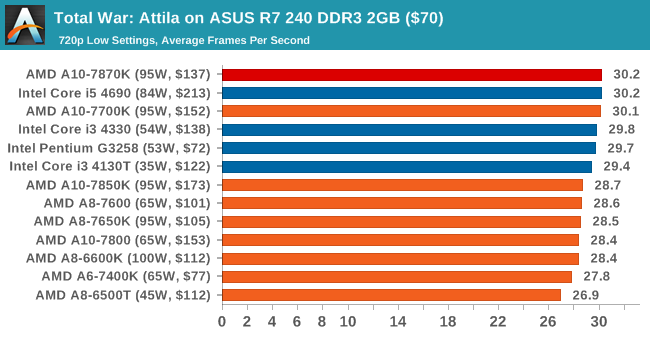
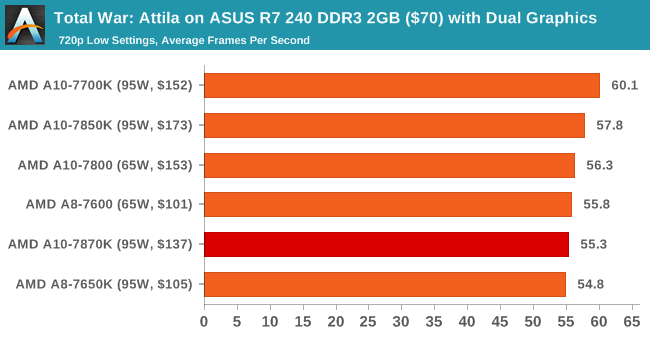
Grand Theft Auto V
The highly anticipated iteration of the Grand Theft Auto franchise finally hit the shelves on April 14th 2015, with both AMD and NVIDIA in tow to help optimize the title. GTA doesn’t provide graphical presets, but opens up the options to users and extends the boundaries by pushing even the hardest systems to the limit using Rockstar’s Advanced Game Engine. Whether the user is flying high in the mountains with long draw distances or dealing with assorted trash in the city, when cranked up to maximum it creates stunning visuals but hard work for both the CPU and the GPU.
For our test we have scripted a version of the in-game benchmark, relying only on the final part which combines a flight scene along with an in-city drive-by followed by a tanker explosion. For low end systems we test at 720p on the lowest settings, whereas mid and high end graphics play at 1080p with very high settings across the board. We record both the average frame rate and the percentage of frames under 60 FPS (16.6ms).
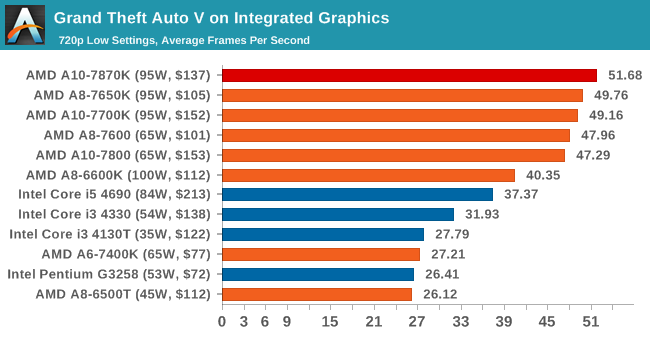
![Grand Theft Auto V on Integrated Graphics [Under 60 FPS]](https://images.anandtech.com/graphs/graph9307/74850.png)
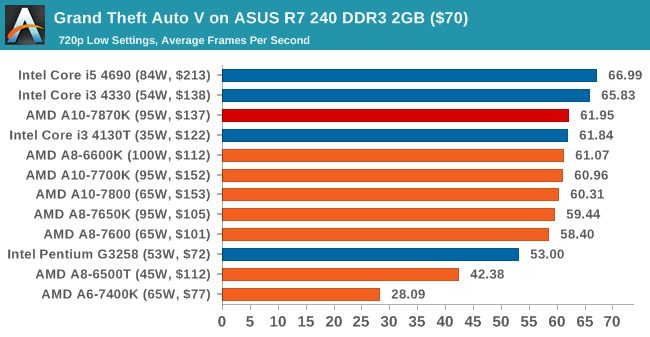
![Grand Theft Auto V on ASUS R7 240 DDR3 2GB ($70) [Under 60 FPS]](https://images.anandtech.com/graphs/graph9307/74858.png)
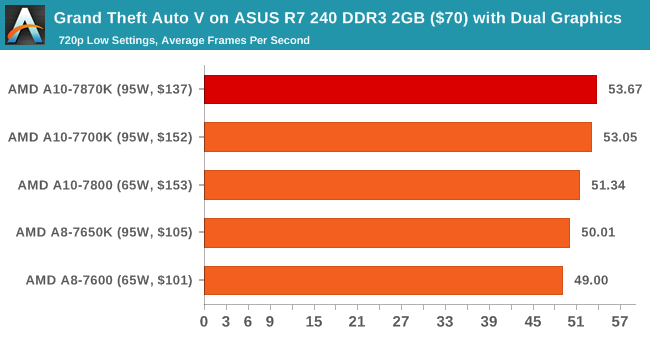
![Grand Theft Auto V on ASUS R7 240 DDR3 2GB ($70) with Dual Graphics [Under 60 FPS]](https://images.anandtech.com/graphs/graph9307/74866.png)
GRID: Autosport
No graphics tests are complete without some input from Codemasters and the EGO engine, which means for this round of testing we point towards GRID: Autosport, the next iteration in the GRID and racing genre. As with our previous racing testing, each update to the engine aims to add in effects, reflections, detail and realism, with Codemasters making ‘authenticity’ a main focal point for this version.
GRID’s benchmark mode is very flexible, and as a result we created a test race using a shortened version of the Red Bull Ring with twelve cars doing two laps. The car is focus starts last and is quite fast, but usually finishes second or third. For low end graphics we test at 1080p medium settings, whereas mid and high end graphics get the full 1080p maximum. Both the average and minimum frame rates are recorded.
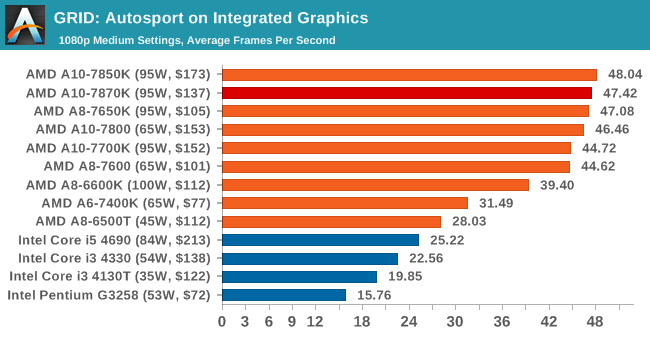
![GRID: Autosport on Integrated Graphics [Minimum FPS]](https://images.anandtech.com/graphs/graph9307/74852.png)
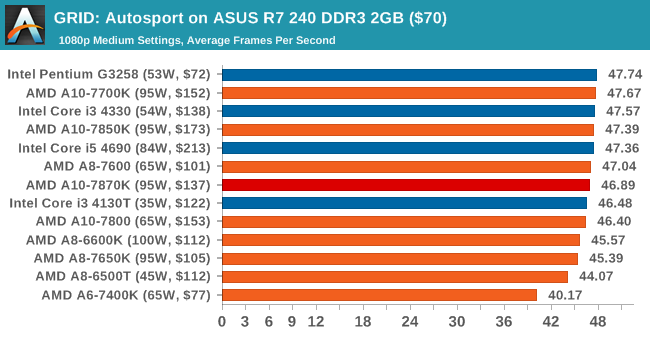
![GRID: Autosport on ASUS R7 240 DDR3 2GB ($70) [Minimum FPS]](https://images.anandtech.com/graphs/graph9307/74860.png)
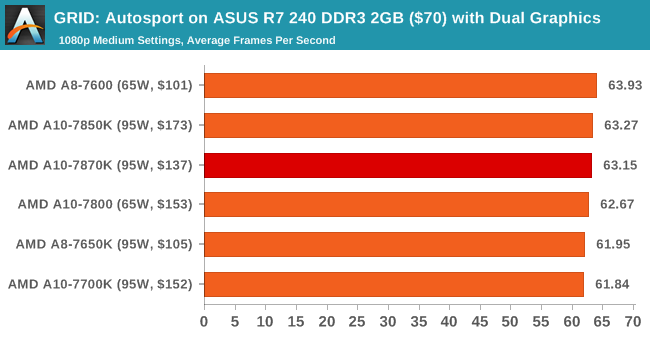
![GRID: Autosport on ASUS R7 240 DDR3 2GB ($70) with Dual Graphics [Minimum FPS]](https://images.anandtech.com/graphs/graph9307/74868.png)
Middle-Earth: Shadows of Mordor
The final title in our testing is another battle of system performance with the open world action-adventure title, Shadows of Mordor. Produced by Monolith using the LithTech Jupiter EX engine and numerous detail add-ons, SoM goes for detail and complexity to a large extent, despite having to be cut down from the original plans. The main story itself was written by the same writer as Red Dead Redemption, and it received Zero Punctuation’s Game of The Year in 2014.
For testing purposes, SoM gives a dynamic screen resolution setting, allowing us to render at high resolutions that are then scaled down to the monitor. As a result, we get several tests using the in-game benchmark. For low end graphics we examine at 720p with low settings, whereas mid and high end graphics get 1080p Ultra. The top graphics test is also redone at 3840x2160, also with Ultra settings, and we also test two cards at 4K where possible.
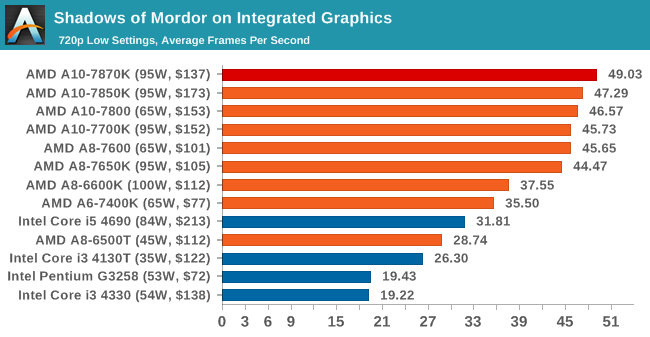
![Shadows of Mordor on Integrated Graphics [Minimum FPS]](https://images.anandtech.com/graphs/graph9307/74854.png)
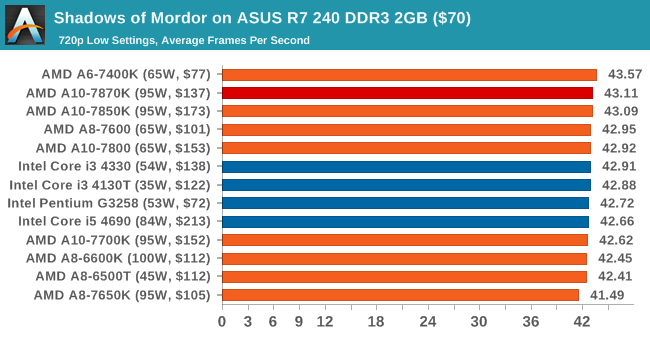
![Shadows of Mordor on ASUS R7 240 DDR3 2GB ($70) [Minimum FPS]](https://images.anandtech.com/graphs/graph9307/74862.png)
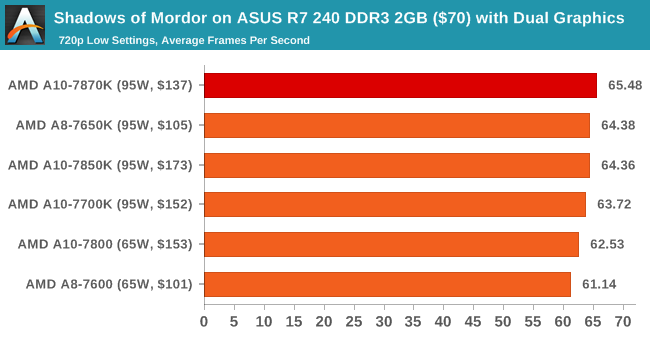
![Shadows of Mordor on ASUS R7 240 DDR3 2GB ($70) with Dual Graphics [Minimum FPS]](https://images.anandtech.com/graphs/graph9307/74870.png)
Conclusions on Low-End Graphics
While the extra 20% IGP frequency doesn’t translate into massive improvements in frame rates, almost every game saw a small bump in the performance, which is sometimes all you need to get a good 30/60 FPS average. Our dual graphics testing was influenced even less by the IGP frequency increase, but the A10-7870K does take the title of the fastest integrated graphics on the market with the benefit of being socketed.















140 Comments
View All Comments
akamateau - Monday, June 1, 2015 - link
@Ian CutressYou last tested AMD A6-A10 using both Starswarm and #dMark API Overhead test.
When you pulished those results it was determined that all AMD APU's A6-A10 outperform Inteel i3, i5 and i7 by 100% in drawcalls and frames per second.
What was the 3dMark API Overhead for A10-7870K?
How did it perform using Starswarm?
You have those benchmarks why didn't you present them here?
When I spend money I would like to know how the silicon will perform on using high performance software.
Ignoring the impact of DX12 is absurd,
Any new systems with AMD A10-7870K will be Windows 10 and the gaming will be either with Mantle or DX12.
Users will tolerate DX11 only until the legacy games get ported to a better API.
frozentundra123456 - Monday, June 1, 2015 - link
What games do you suggest he test with DX12? Oh wait, there arent any. The few games tested with mantle showed minimal gains with an APU in real gaming preformance, not some artificial benchmark.ToTTenTranz - Monday, June 1, 2015 - link
DX12 performance may be predicted by testing a Mantle title.0VERL0RD - Monday, June 1, 2015 - link
http://m.youtube.com/watch?v=IpATnpx45BILolimaster - Monday, June 1, 2015 - link
I hope they can actually bring Carrizo to the FM2+ platform.Cryio - Monday, June 1, 2015 - link
Not happening.savagemike - Monday, June 1, 2015 - link
Back in the day the idea of a 95 watt part didn't even make me blink twice. 'Like having a light-bulb on", I thought. Now - in the age of LED light-bulbs it makes me wince. The thought of it feels like leaving a faucet on with all the electricity running out, draining the well.LOL. Whatever the reason and how ever logical I simply wouldn't buy a 95 watt part today for general use. What is the point with so many parts pulling a fraction of that and perfectly able to handle day-to-day chores?
Lolimaster - Monday, June 1, 2015 - link
If you really care about energy:-You and your family will use a towel not a hair dryer
-You and your family will use bycicle, public transportation or simply walk (check nederlands)
-Implies no car.
Gigaplex - Monday, June 1, 2015 - link
Do you have a point? I don't own a hair dryer and I use public transport. It's not exactly hard or uncommon.Lolimaster - Monday, June 1, 2015 - link
TDP does not mean power consumption, and the actual measures are with the cpu @full load both gpu/cpu. You don't run a cpu/apu full load 24/7.You can disable turbo and reduce power consumption (turbo ups the voltage by a fair margin).
Electric kitchen, air conditioner, those things monthly multiply any cpu "tdp" consumption in the range of 100's.