The NVIDIA SHIELD Android TV Review: A Premium 4K Set Top Box
by Ganesh T S on May 28, 2015 3:00 PM EST- Posted in
- Media Streamer
- Home Theater
- TV
- 4K
- Shield
- NVIDIA
Power Consumption and Thermal Performance
In order to see what the power and thermal characteristics of the SHIELD Android TV are like, the device was tested in two scenarions:
- 1080p60 HDMI output to Pioneer VSX-32, connected to a Sony KDL46EX720 46" 1080p TV. Connected to a wired network, with a Samsung T1 SSD hanging off the USB 3.0 port
- 4Kp60 HDMI output to a Samsung HU6950 40" 4K TV. Connected to a wireless network, with a Samsung T1 SSD hanging off the USB 3.0 port.
The table below summarizes the important power consumption numbers.
| NVIDIA SHIELD Android TV Power Consumption | |
| Activity | Avg. Power (W) |
| Idle (Scenario 1) | 3.6 W |
| 1080p Netflix Streaming (Scenario 1) | 4.6 W |
| 1080p YouTube Streaming (Scenario 1) | 4.7 W |
| Kodi Playback (Hardware Accelerated 1080p60 H.264) (Scenario 1) | 6.5 W |
| Kodi Playback (Software Decoding 1080i60 VC-1) (Scenario 1) | 10.4 W |
| Idle (Scenario 2) | 4.2 W |
| 4K HEVC Playback (Scenario 2) | 9.1 W |
| 4K Netflix Streaming (Scenario 2) | 10.3 W |
| Gaming (Scenario 2) | 19.4 W |
Since the gaming scenarios stressed the at-wall power consumption heavily, we decided to run the GFXBench battery life test which puts the T-Rex benchmark in an infinite loop. After 2 hours, we took a thermal image of the unit (oriented vertically with the SHIELD stand).
The thermal solution is excellent, and the frame rates were consistent across all the benchmark runs. Thanks to the low-power SoC, the chassis temperature was just 34 C (ambient at 23 C). The fan noise was audible only when we kept our ears against the vents in the back panel.
Moving on to the business end of the review, we split up the positives and negatives into two sections - one for Android TV itself, and the other for the SHIELD.


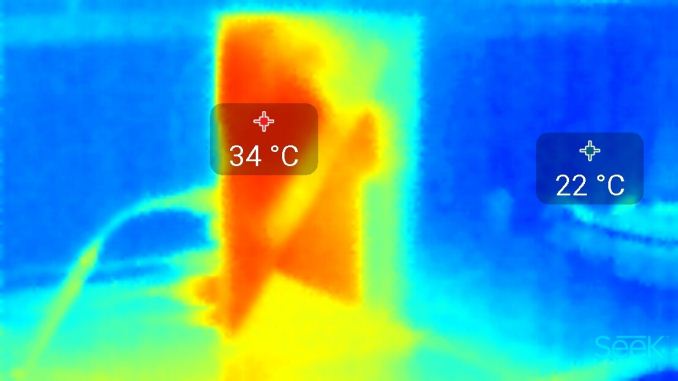








167 Comments
View All Comments
funtasticguy - Friday, May 29, 2015 - link
As usual, what a great and thorough review!I have 2 questions:
1) Can you plug in 2 or more USB hard drives and use Kodi to read files from both external hard drives?
2) Does it offer read and write support for external NTFS hard drives?
Thanks!
ZOONAMI - Friday, May 29, 2015 - link
Any one know what the hdd speed is? Assuming 5400 but hoping for 7200rpm.ganeshts - Friday, May 29, 2015 - link
Yes on both countsfuntasticguy - Friday, May 29, 2015 - link
Awesome! Thanks for your reply!ZOONAMI - Friday, May 29, 2015 - link
Any one know what the hdd speed is? Assuming 5400 but hoping for 7200rpmDanaGoyette - Friday, May 29, 2015 - link
Since it has HDMI 2.0, can it drive 1920x1080 at 120Hz? If your monitor is 120Hz, you can play 24fps videos smoothly, by showing each frame 5 times.ganeshts - Friday, May 29, 2015 - link
The Android TV framework currently allows only 60 Hz refresh rate. But, yes, hardware is capable of 120 Hz output at 1080p.frankiepoon - Friday, May 29, 2015 - link
Can the native android player plays 4K HEVC 60fps TS smoothly? e.g. Samsung 4K Demoganeshts - Friday, May 29, 2015 - link
Yes, you can see it in our HEVC decode section.frankiepoon - Friday, May 29, 2015 - link
Can you test if this Japanese 4K HEVC TS play smoothly? (video sync with audio at the begining)https://drive.google.com/file/d/0B2z6bZD6sZHreFV2a...
(4K HEVC 60fps 10bit BT.2020)