The NVIDIA SHIELD Android TV Review: A Premium 4K Set Top Box
by Ganesh T S on May 28, 2015 3:00 PM EST- Posted in
- Media Streamer
- Home Theater
- TV
- 4K
- Shield
- NVIDIA
System Performance
From an editorial perspective, the SHIELD Android TV may be one of the most frustrating devices we’ve worked on in recent history. Simply put, the Android TV market is still a tiny market. Google’s Nexus Player is most of the market right now, and only very recently have other Android TV devices such as the Forge TV and SHIELD Android TV reached the market.
As a result, figuring out what to compare the SHIELD Android TV to and how to present it has been an interesting challenge. A set top box is not a mobile device, and while they share similar OSes and the same families of SoCs, that does not make them identical devices. At the same time however, if we restrict ourselves to just Android TV devices, it would be a very limited and uninteresting comparison. The Nexus Player is a quad-core Intel Atom, but only includes 1GB of RAM, among other limitations.
Ultimately it’s clear that the SHIELD Android TV is heavily overspeced compared to other Android TV devices – no one else is pursuing this premium market – so instead we’re going to focus on looking at benchmarked performance relative to the newest generation of SoCs in the latest iOS and Android tablets. This is by no means a fair matchup and we need to be clear about this – the SHIELD Android TV has no throttling or power constraints, no need to balance out energy efficiency – but it at least gives us some idea of how the device and Tegra X1 compare to other products. Just don’t expect to see a Tegra X1 tablet perform this well. And in the meantime, some of the results may surprise you.
As always for an Android device review, we'll start off with our browser benchmarks. SHIELD Android TV doesn’t actually ship with a browser – we had to sideload Chrome – but these are among our most flexible benchmarks and help put performance in context of more than just Android devices.
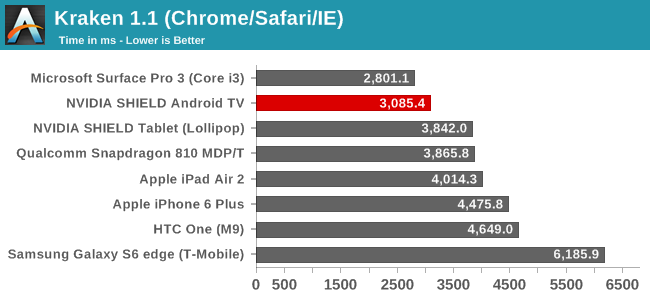
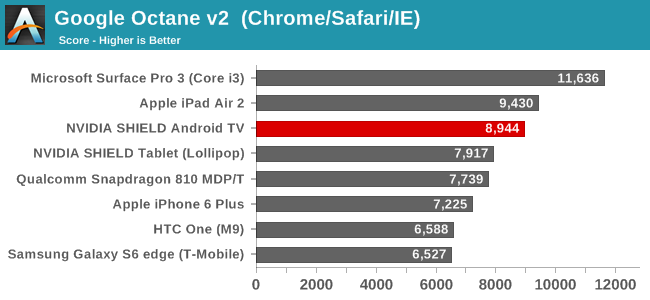
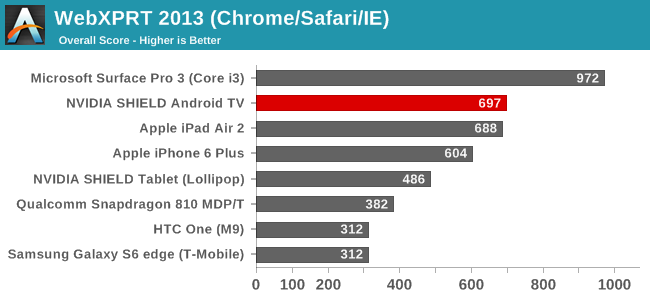
Among Android devices, the SHIELD Android TV stands alone, as you’d expect. Without any throttling to hold it back, it leads over Tegra K1, Snapdragon S810, and Exynos 7420 over all 3 web benchmarks. That said, even with its unrestricted Cortex-A57 CPU cores, we also find that Apple’s A8X-based iPad Air 2 is a close match in Octane and WebXPRT, just edging out the SHIELD Android TV and being edged out respectively. Meanwhile for anyone curious how this compares to high-end x86 tablets like the Surface Pro 3, well even SHIELD Android TV isn’t quite up to par with those devices at this time.
Moving on, we have Basemark OS II 2.0, which should give a better picture of CPU performance in addition to overall device performance.
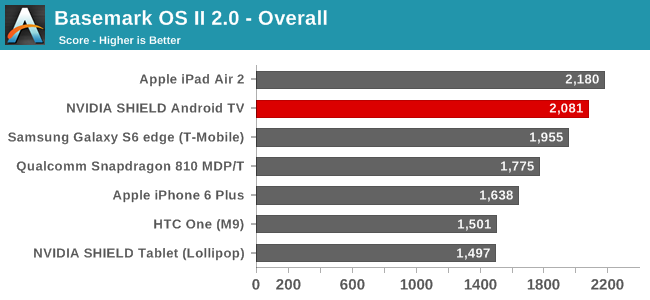
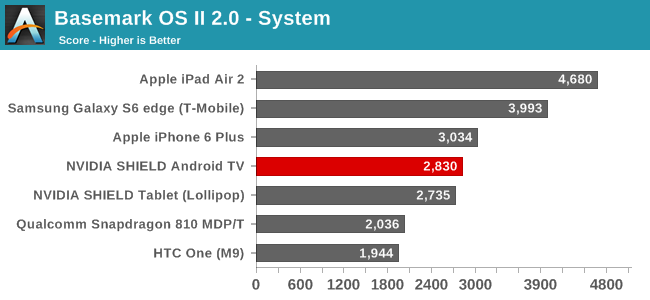
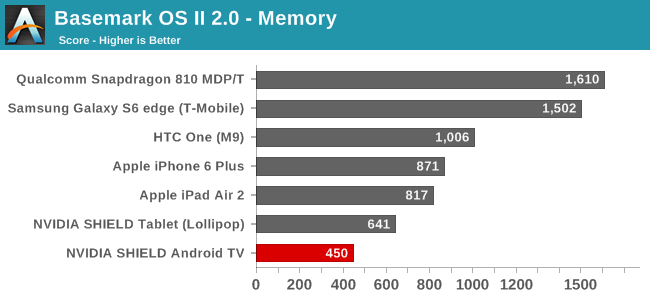
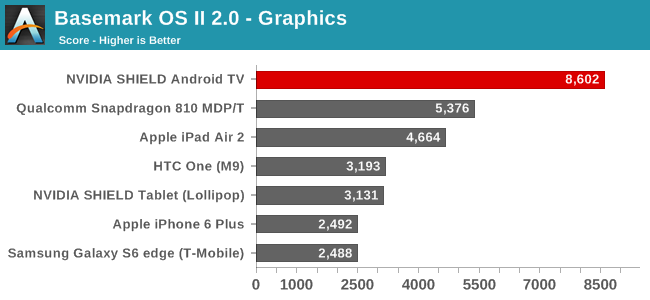
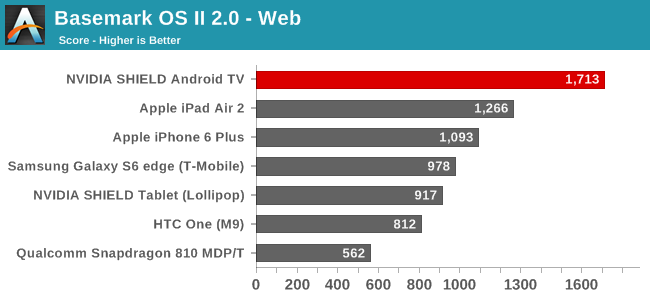
Overall, performance under Basemark still slightly favors the iPad Air 2. SHIELD Android TV easily takes the second spot, but it’s not enough to catch Apple’s tablet.
Looking at the subscores, we can see why this is. SHIELD Android TV only fares decently under the System test, but not well. The big surprise here is not the iPad, which always does well, but the fact that the SHIELD is so far behind the Galaxy S6, which features a similar CPU setup. As this sub-test pushes both the CPU and memory, we may be seeing something related to the implementation differences between Tegra X1 and Exynos 7420, or it may just be an Android TV-inspired difference.
However the memory score is particularly bad, coming in behind even the last-generation SHIELD Tablet. As this is a NAND test, what we're likely seeing is a consequence of the SHIELD's poor random performance, something we'll dive into a bit later in our detailed look at NAND performance.
On the other hand, graphics and web performance are outstanding. We had certainly expected the SHIELD to do well in graphics given what Maxwell is capable of – it is a graphics monster unlike any other current SoC – but the web test is a pleasant surprise. The combination of using Android TV’s built-in web view and the lack of any real throttling likely play a big part here, and although Android TV doesn’t ship with a standard web browser, this bodes well for any apps making use of web view and Javascript.
Our next system benchmark is PCMark, which does a number of basic benchmarks designed to stress various aspects of the device in everyday workloads like video playback, web browsing, text editing, and photo editing. This tends to test every aspect of a mobile device, unlike microbenchmarks that can often miss aspects of the system that can affect performance.
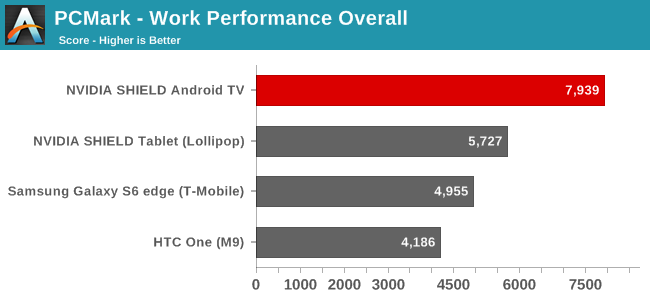
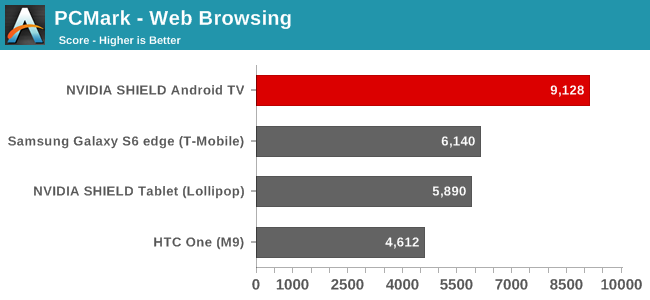
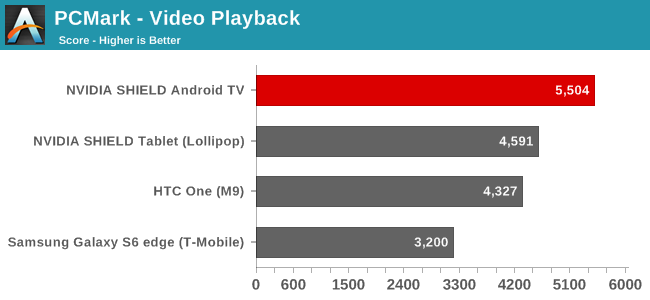
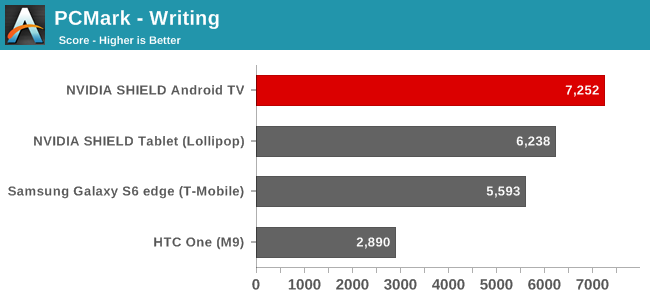
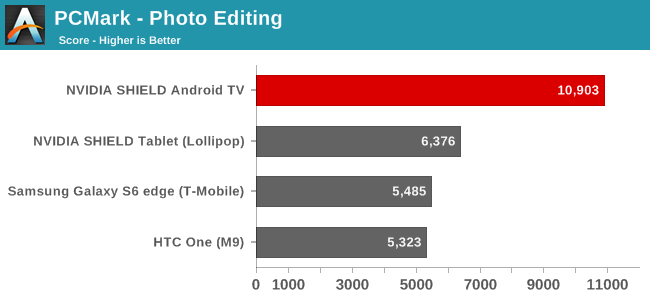
With the exception of the Writing subtest, where the SHIELD Android TV and second-place device are kind of close, PCMark is a runaway victory for the SHIELD Android TV. Once again we’re almost certainly seeing the benefits of the box’s aggressive performance since it doesn’t need to throttle down, or even be conservative on clockspeeds for power purposes. In which case it gives us an interesting look at what Cortex-A57 can do when not held back.
Overall, CPU/system performance is more or less what one would expect based on the design of the SHIELD. As a set top box with a quad-core A57 implementation under the hood and the cooling to let it run wild, SHEILD is frequently A57 at its best. Which means it’s going to easily surpass other A57 devices in most situations, but it also means that even with its unrestricted performance, Apple’s A8X processor and its tri-core “Enhanced Cyclone” CPUs still serve as a reminder of those times where A57 struggles against Enhanced Cyclone’s high-IPC design.
For our final look at system performance, let’s take a quick look at the SHIELD's built-in NAND performance with AndroBench 4.0.
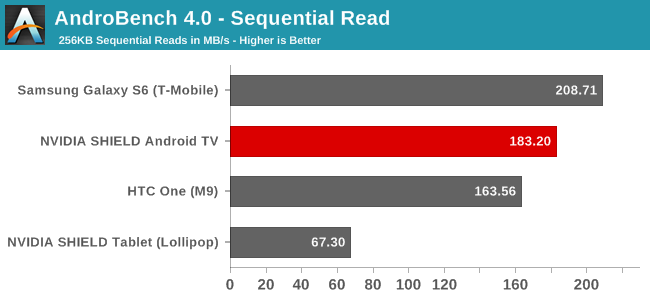
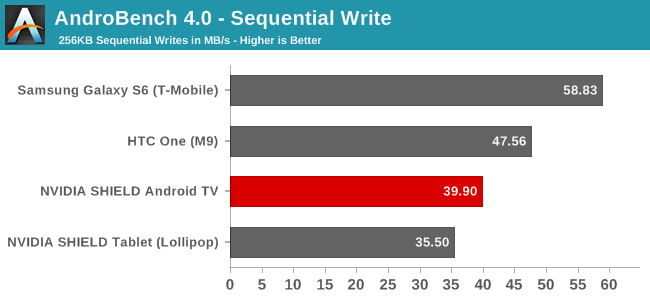
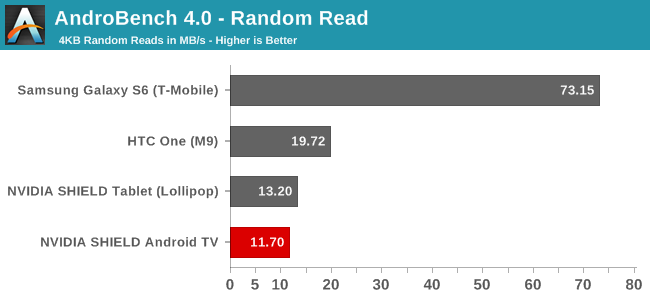
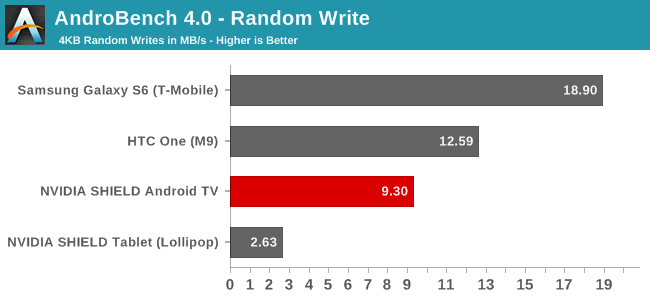
Update 5/28: AndroBench numbers have been revised to account for an error, sorry about that
Though we only have a few AndroBench 4.0 results compiled so far, it’s enough to paint a decent picture. For sequential reads the SHIELD’s built-in NAND fares relatively well. It’s not enough to top the Galaxy S6 and its UFS flash, but it’s keeping up with the pack. Sequential writes on the other hand aren't quite as good, with write performance ahead of only the SHIELD Tablet. Meanwhile random performance is a real mixed bag; the SHIELD Android TV is at the bottom of the random read chart - below even the SHIELD Tablet - while random write performnace is significantly better than the tablet, but still chasing the M9 and well off the S6.
Among Android flagship devices UFS definitely gives the Galaxy a big benefit here, but the SHIELD could stand to improve all the same. However I’m not sure how much that matters to NVIDIA, as the SHIELD is clearly designed to lean on external storage via microSD/USB for users who end up using it for storage-intensive needs such as gaming as opposed to basic set top box streaming.










167 Comments
View All Comments
spinportal - Thursday, May 28, 2015 - link
What is interesting is comparing to the Intel NUCs for a media center hub (or HP Stream Mini) with Windows 10. The CPU power is close to the Intel Celeron 2957U, where a i5-5250U (NUC5i5YH/R) is 50% faster, but the Intel HD graphics is probably 20% slower. Both are fighting for the 4K home theater crowd, but Shield TV is cheaper (barebone NUC is 399 extra SDRAM & mSATA & remote/controller) and baked in 10' UI/UX and easier to maintain for the average user with support for DVR in the future and GRID gaming. Sure Win 10 will have a 10' UI and you can install whatever you want on it to customize to your own content, but higher price to entry and more time needed to tweak. The Intel Stick is cute at $150, but falls short in competition for the checklist of features. If sideloading is easy on the Shield TV, tweakers can rejoice and hope apps will scale properly. If people have an XB1 and enjoy the media apps / services and voice activation, then it's a hard sell. Gamestream is just icing, helping the portability of the Shield TV in a remote location (at home most games would have a big enough screen connected and avoid input lag). It's not a Roku or a Chromecast, so to get customers to make a premium purchase like this, targeting 4K video is the bait.nathanddrews - Thursday, May 28, 2015 - link
"This also means that the SHIELD Android TV will not be doing any HD audio bitstreaming"Stopped reading.
Sivar - Thursday, May 28, 2015 - link
``Consumers need to get their expectations right - the SHIELD Android TV needs consideration only if OTT streaming (4K Netflix, in particular) and gaming credentials are important.''The key feature I need is HEVC compatibility. I have many Blu-rays that I encode with FLAC audio, but with my FireTV, I am unable to use HEVC.
Are you saying that the Shield Android-TV is a poor choice for my requirements?
ganeshts - Thursday, May 28, 2015 - link
If you are savvy enough to encode your Blu-rays with HEVC, then I am sure you understand what I am trying to convey..The typical media library also includes TV programs that are interlaced MPEG-2 (for example). The SHIELD is currently not a good solution for such a case.
I have outlined clearly what works and what doesn't. In your case, I would still suggest waiting for a proper HTPC with HDMI 2.0 / HEVC support unless HEVC-encoded Blu-ray rips are the only media files you plan to play in your setup.
TheJian - Friday, May 29, 2015 - link
Being savvy enough to check a few boxes doesn't mean you know everything about formats. You can muddle through handbrake without doing much more than selecting a profile for your device. The person states they are wanting FLAC+HEVC yet you tell him wait for HTPC. HE was clear in what he needed, so you should just say yes it plays what you need, or no it doesn't instead of a flippant response :( He likely has other players for other formats already hence his main feature desired is what he inquired about.But still you're acting as if mpeg2 interlaced is all anyone wants and a reason to NOT buy it, when I'd suggest it's not many people (that can’t get that some other way until this unit CAN do it, like a dvd player or bluray player in your rack already) and most would want all the other stuff this thing can play NOT just bluray HEVC encoded stuff. IE, anything in mkv/mp4 with dolby etc in h264/x264 (which is most libraries of current content and mostly what people rip bluray to also as you even note in the review). This thing plays a LOT more than hevc. IF you're only going to use the NATIVE Android Tv player then it's somewhat limited, but you're not stuck with that and can choose a dozen or more others (paid or free). 3rd party stuff can easily be had to get around it all if not now then at some point most likely. IE you mention kodi can play mpeg2 without license in software. You also mention Deinterlacing might be added soon to Kodi. So your problem with the device here just a software fix away anyway (and only the interlaced part is a problem correct?)? There are many free apps that can deinterlace already on PC for conversion even if players that do it on android don’t exist…but wait for it…
Just check googleplay store: BSplayer, MX player Pro, KMplayer, vlc, etc (not saying which does the job just noting a bunch):
https://www.youtube.com/watch?v=HSBG13gknoA
1080i mpeg 2 on mxplayer without transcoding. Appears this would solve your combo problem, and this is really old version of the software from 2013 post running on nexus 2013. I’m thinking your excuse for not buying is dead already. You can use de-interlacing option in MX player > settings > decoder. Considering you MENTIONED MX Player in your review, you can’t be this ignorant right or am I missing something? Unlike the OP who may NOT know about all this stuff, you definitely DO know about MX player yet seem to be unable to pass the chance to find some reason to KNOCK an nvidia product even when you know what I just showed fixes it. Typical Anandtech BIAS against Nvidia stuff (**cough AMD portal cough**) here or what?
From your last sentence it almost seems as you're acting like HEVC encoded blurays is all it does, which is categorically false (even though that is what the guy said he wanted to play as a main feature).
Worse you even state most people do the following (which it plays fine):
"The SHIELD Android TV / Kodi combination has absolutely no trouble with the vanilla H.264 files that people usually rip their Blu-rays to."
But no ignore that, it doesn't play mpeg2 interlaced stuff (yet, at least out of the box, but seems to with at least mxplayer as shown which you know about) so it sucks...LOL. OK...Whatever. With 100million-500million installs I think most know about this app (free with ads, $6 without) yet you avoid using it for testing. 2.8million reviews too...LOL. That has to be one of the MOST KNOWN apps on android as most use videos on mobile. How well it works on a TV who knows (10 foot interface? Not sure) but that isn't the point. Worst case you just use it for specific vids with issues. .ts files play fine on mx player also. It seems to have many multiples of the installs of kodi (or xbmc if you like). Kodi on the other hand is only available to the handful of people that can find it (not directly on googleplay so to speak).
http://www.androidpolice.com/2015/04/03/kodi-forme...
You can follow how to get to it above I guess if desired (from googleplay & not sideloaded). Maybe this will help it gain popularity ;)
http://forum.kodi.tv/showthread.php?tid=160720&...
Instructions here too I guess.
MX Player features (among other stuff):
"Plays almost every movie files including .3gp .avi .divx .f4v .flv .mkv .mp4 .mpeg .mov .vob .wmv .webm .xvid and many more."
Either I'm missing something here, or don't really get the complaints you're making nor your flippant response to the OP. Are you saying MX Player with deinterlacing checked won't work for mpeg2 as shown in the supplied youtube video? That guy is testing 1080i mpeg2 on it. I'm confused.
Adding-Color - Thursday, May 28, 2015 - link
My ibothsion is that it will play hevc/h.265 content with hardware acceleration and flac should have no licensing issues and doesn't need hardware acceleration, software acceleration should very well be possible on such a beefy SOC. I don't know if there's yet a software avaible that combines both though.Adding-Color - Thursday, May 28, 2015 - link
My impression ...Aegrum - Thursday, May 28, 2015 - link
Perhaps I missed it, but to me the killer feature is streaming my steam library to my TV from my GTX 680 desktop. Why didn't you cover that? I couldn't care less about the android games. Being able to plop down on my couch and stream Witcher 3 from my PC is worth the price of admission, as it nullifies any desire for a steambox, if it works well.jjj - Thursday, May 28, 2015 - link
The 50$ Sream Link should do that in a few months. If it works well enough , getting this just for that feature is excessive.Aegrum - Friday, May 29, 2015 - link
Sadly that price doesn't include the Steam controller, which is likely to be at least $50. I'm also in need of a streaming device for the television, so while yes, a steam link + controller + chromecast would be ~$135, I think the extra capabilities of this device for $200 is a fair price. Plus it's 4K ready for once I get a 4K TV, and all on one HDMI input that I don't have to switch between. And plays more than just what I have in Steam, though unconfirmed whether Steam link will play non-steam titles or not.I like the Steam link, especially for the price, but for me I think the Shield console is a better fit.