The Surface 3 Review
by Brett Howse on May 4, 2015 9:00 AM ESTThe Kickstand Evolved
What has set the Surface line apart from all other tablets has been the inclusion of a built in kickstand. This simple addition is the key to the entire Surface philosophy. Surface RT came with a single position kickstand, Surface 2 moved it to a two position kickstand, and Surface Pro 3 changed the game again with an infinitely adjustable kickstand. The Surface 3 takes a slight step back, to save cost and weight, and goes with a three position kickstand. When Anand reviewed the Surface 2, he said that the addition of the second position fixes most of his issues with the original kickstand but he would love to see at least one more stop added. The Surface 3 delivers that third position, and lets the Surface 3 open even wider. While the Pro 3 kickstand may seem like the better version due to the infinitely adjustable angles, the Surface 3’s three position model is much easier to operate. The Pro’s friction hinge is very stiff so that it does not collapse when being used, but the three position version on the Surface 3 simply snaps from one location to the next.
Having the third position really helps in a lot of situations, and while I would have liked the final one to open as wide as the Surface Pro 3, it still opens sufficiently to watch content in your lap or to use the pen on a desk or table. Overall, it is still a step back from the Pro 3, but it fits in well and still makes the Surface 3 one of the most versatile tablets ever made.
In fact, looking at the hinge kind of sums up the entire device. It is very similar to the Pro 3, but slightly stepped back. The build quality of the stand is as good as ever, and there is still the reassuring ka-chunk when it is snapped closed.
One interesting thing on the Surface 3’s kickstand is the new logo. Microsoft has been changing the logo on Surface on almost every iteration, and they obviously still were not happy with the Pro 3’s Surface branding. The Surface 3 features a polished Microsoft logo now, perhaps signifying that this device is really more about the company and its direction than any single product line.
The Keyboard
Another key feature of Surface since its launch was the magnetically attached keyboard. The first generation devices could be had with either a touch keyboard, which did not have mechanical keys, or the type keyboard, which was slightly thicker but offered actual keys. Considering the tiny difference in size and weight versus the sometimes jarring difference in using a touch keyboard, it makes sense that the type keyboard is now the only option.
If you are new to Surface, the keyboard attaches magnetically to the bottom of the device, and can be used as a display cover when the device is not in use. When in tablet mode, the keyboard can be folded around the back like a normal tablet cover. The magic happens when you can set the Surface up on its kickstand, and the keyboard allows the tablet to be used as a laptop.
The Surface 3 keyboard cover is unsurprisingly smaller than the Surface Pro 3 model, due to the smaller display size of the new device. However the keyboard is only a little bit narrower than the Pro’s type cover. I did not have any issues typing on it despite the slightly smaller width but I have always used smaller devices. The keys themselves are surprisingly good considering how little travel there is. Microsoft has also kept the backlighting available with a couple of different levels on tap.
One big change compared to the Surface Pro 3’s type cover is the top row of function keys have ditched the Windows 8 keys and replaced them with the more standard function keys of a traditional laptop. Microsoft made a move to distance itself from Windows 8 with the Windows 10 naming scheme, and they are following through with that on this new device. Personally I find the new keys (which are really the old keys) much more useful than actions I could easily get to through the Charms anyway, so this is a net win for users.
For those that really pay attention, there are some other subtle differences in the keys as well. It is not an exact duplicate on a smaller scale, and instead a couple of things have been tweaked. One thing that has changed is the auditory response. Although some people love a good clack when typing for feedback on key presses, the sound was a bit much when there were a couple of people at a meeting, so Microsoft has tweaked the keyboard to be a bit quieter. The keys also have a slightly higher moment of inertia, and it takes a bit more force to actuate.
The trackpad is small. The Surface Pro 3 has a small trackpad, and so does the Surface 3. I have found it to be fairly accurate and easy to use, but it is very space constrained. There is not much that can be done here because the design of the Type Cover does not leave any room to move the keyboard up. This is because the Surface 3’s type cover features the same double latch system like on the Pro 3. If needed, the back of the keyboard can be snapped onto the bottom of the tablet to offer an additional contact point for it. This increases the stability of the keyboard quite a bit, but a big trade-off is the size of the trackpad.
The covers also have the same attention to detail as the rest of the tablet. With the cover closed, the exact same bevel on the sides is maintained with the cover, which is just slightly wider than the device to keep the angle correct. These are the kinds of touches that help put this tablet a step ahead on its build and design.
For those that like choice, the new type cover will be available in some splashy colors with blue, red, black, bright blue, and bright red. Everyone likes to put their own take on a device so it is great to see those options available.
Now for the elephant in the room. Price. The Type Cover is not an inexpensive accessory. At $130, it adds 28% to the bottom line when compared against the entry level Surface 3 tablet itself. That’s a big pill to swallow.
Microsoft’s vision of the Surface 3 is a tablet that can replace your laptop, and to do that, you need a keyboard. It is a lot better than an add-on Bluetooth keyboard, and acts like a cover too which saves you needing one of those as well, but still at $130 it is a big ask. You could of course use a USB or Bluetooth keyboard as well. Maybe you want to use it as a tablet when mobile, but back at your desk you can just plug it into a keyboard. That’s going to work great. But the Microsoft one really completes the Surface 3.
That said, do you really need the keyboard? Likely not, at least not if you are OK with the device being used mostly as a tablet. This at the end of the day remains a big part of the reason that the Surface 3 is sold without a keyboard, along with allowing it to hit a $499 price tag to be priced competitively with the Apple iPad Air 2.
As for the testing at hand, in most of my use with the tablet over the last couple of weeks, I would almost always remove the keyboard before using it. This saves a bit of weight, but also prevents the keys from being folded behind and making for an uncomfortable device to hang on to. So most of the time I would get by without it, but then when I want to type of an email, I fall back to snapping the keyboard back on (can we please get the Wordflow keyboard in Windows already?) so even though I do not use the keyboard all the time, I would still miss it if it were gone. It is not a must buy, but it is close, which puts a big dent in the price point of Surface 3.
The Pen
Surface 3 now features the same N-Trig pen technology as the Surface Pro 3. Just last week, Microsoft officially acquired this technology from N-Trig, so it looks like Surface Pen is here to stay. And that’s a good thing.
None of the previous non-Pro models ever had support for a pen, and adding it to this model really increases its appeal. Surface is now a fantastic device for note-taking, and just like the Surface Pro 3, the pen is Bluetooth equipped and you can launch OneNote just by clicking the button on top. There are even several colors of pen available to let you match it to the keyboard if you like.
In addition, there is now a Surface app installed by default to let you customize the pen and other functions.
One of the complaints about the Surface Pro 3 when it first launched was that the Start Button on the right side of the screen can cause you to jump to the start menu when writing. That appears to be sorted out now, and in the Surface app, you can enable a feature to avoid inadvertent presses of that key.
You can also adjust the pressure sensitivity of the pen to what suits your writing style, and the top button can be configured to launch OneNote either on the desktop or the default Windows Store version.
I found the pen to be a fantastic addition to the tablet, and it opens up a lot more use cases for the device. Almost every time we put up a news post about a tablet, one of the first comments is “does it have pen support?” and now we can say yes, even on the less expensive Surface models. With Windows 10, inking is getting a lot more support right into the operating system so it makes a lot of sense for Microsoft to try and showcase that with their first party devices.
The Dock
Last year Microsoft introduced a dedicated dock for the Surface Pro 3 to let you use it easily with an external monitor and keyboard/mouse. They have made a big push to make Surface Pro 3 a win in the enterprise segment, and you need to have a dock for that to happen. Although the dock is not inexpensive at $199, it has a great design and uses the power port for expansion.
The Surface 3 has a similar dock, and for the same price. Although not as powerful as the Surface Pro 3, they are obviously hoping they will find some traction in the enterprise with the smaller device as well. The dock is well made, and it is very easy to dock the tablet with the wings that slide in and out. The left side of the dock features a magnetic spot to stick the pen when it is not in use, and you can dock the tablet with the keyboard attached.
Unlike the Surface Pro 3 though, the dock is basically just a port extender and connects to the existing DisplayPort and USB connectors and replicates them out. But it does give you plenty of connections once it does that. There are two USB 3.0 ports available, and two USB 2.0 ports on the back. Plus you get Gigabit Ethernet, and a full sized DisplayPort.




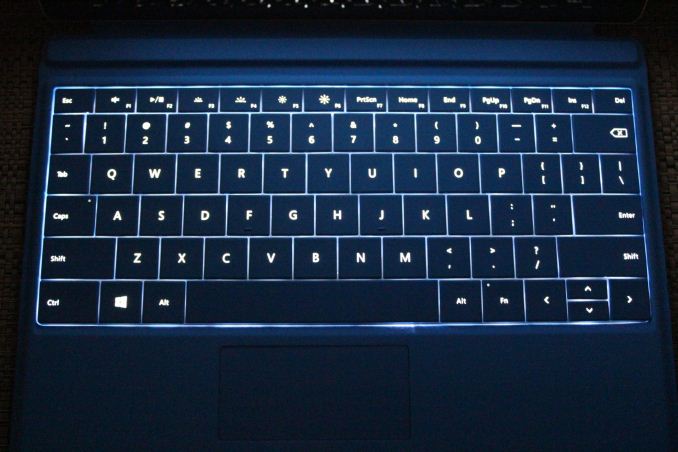



_thumb.png)
_thumb.png)
_thumb.png)
_thumb.png)














265 Comments
View All Comments
Alexvrb - Monday, May 4, 2015 - link
Actually in many regards the Surface 3 has the superior display. Sorry! Also in terms of SoC performance, the CPU side of the x7 is great and very competitive. If you're looking for 3D performance it's not as impressive but this would not be the best device for that workload - you'd be better off with a laptop/hybrid or a Surface Pro!Speedfriend - Tuesday, May 5, 2015 - link
"And people buy it because it doesn't run windows, too."Increasingly people don't buy the Ipad if the plummeting sales are any indication. My iPad stay on the sofa for basic web browsing, email and videos. Anything else I have to get my laptop for, becuase the iPad is basically pretty useless. And having recently bpought a cheap Android tablet to carry to work to watch movies on, I have realised that an iPad offers nothing that a cheap Android tablet can't do. I will never buy another iPad, it is just an overpriced toy. I wil buy a Surface though as it can actually replace my laptop for almost every task.
romprak - Tuesday, May 5, 2015 - link
The iPad is showing its lack of utility even in Apple's lineup, where large phones handily do most of the stuff an iPad used to be relied upon, and cheap tablets do web browsing as well as an iPad. Tablets are great for families, but why buy a $500 tablet for your child, when devices that can do almost as well are available for much, much less - and your children are unlikely to care too much whose logo is on the device?Apple is in trouble with the iPad, they need to either update the OS or come up with something killer for it.
In contrast, my family can use a Windows machine for all sorts of stuff - from programming (my 10 year old son is programming now), all the way to playing games on Steam. So, why iPad? Seems superfluous.
akdj - Tuesday, May 12, 2015 - link
I wouldn't call the 'slack' quarter sales of 17 million iPads 'trouble for Apple'. They sold more iPads then every Surface sold in aggregate, since its birth....last ¼ Alone! And that's six months post release.I like the SP3 Pro, I think MS nailed it. Surface 3 looks like a very nice step forward. That said, Apple HAS updated the OS and as an ambidextrous user or both Windows and OS X, I've found the continuity/handoff features built into iOS 8/OS X 10.10 to easily be the biggest advancement in some time --- especially between devices; phone, tablet and desktop or notebook.
Funny thing, I've got a ten year old as well. Also coding right now --- and I'm learning with him. He's building a cross platform app for his science fair.
He's coding on iOS only. Although he's got access to the iMac and MacBook Air, he's much happier learning both Objective C/Swift on iOS, using the free university lectures, notes and information along with a couple very excellent 'touch' coding 'apps'
It's funny to listen to rehashed arguments about the iPad and how it's for the couch potato only. I've flown 22 hours since Saturday morning, around Alaska with tourists looking to fish, shoot stills or motion, capture audio or wrap production in other areas of the state. My iPad is my kneeboard; plans my flights and files my plans, distributes weight and balance of the A/C, shows me real time weather, traffic, and up to date Jep charts and plates. It's been invaluable as a 'display' for small field edits, using as a remote viewfinder to capture sketchy wildlife and there's never a concern with battery life.
I do enjoy reading on the iPad, creating, invoicing clients or paying my utilities. I can take calls, use MS Office (whoever said it's a stripped version obviously hasn't used iOS Office, it's amazing!) Dropbox or iCloud, Box or Google Drive (I've found many Google apps to be better on iOS than my Android devices, currently using a Note 4), as well a plethora of powerful apps like iMovie, GarageBand, Pages Numbers and Keynote...all optional, none are bloated. iOS takes up a ½ dozen GBs, not two dozen! And if the RT3 suffers this much graphically, there's a LIMIT on 'all those X86' programs that actually WILL run on the rig
Sure, you'll be able to run CS3 efficiently and it sounds like games from a decade ago might work, but Iike the iPad, you're not gonna be manipulating 50megapixel Raw images nor creating killed effects in AE or transcoding video any faster. There's a trade off either way and IMHO, it's cool to see this significant a jump in performance on the new RT
I was also impressed with the SP3. That said, the iPad Air 2 is one helluva tablet at one pound and using TCAS and ADS-B with three dimensional moving maps with weather and traffic, GPS and nav aids that were easily 50-60 pounds for each pilot to carry around or avionics to add... Now in less than a one pound package, it's definitely NOT in trouble.
I think it's such an excellent device --- my original as well as iPad 2 are working great and the kids love them...most folks aren't updating them like phones. They're still selling nearly a 100,000,000 a year! That's hardly trouble. Even if the slip YoY spooks you, just remember how many are already out there, that the mini is only two and half --- 1 ½ with retina, and the Air 2 was the tick. Not that tock...yet they've managed to sell more in their worst quarter than every other tablet manufacturer combined! (Not to mention their mind blowing 6 & 6s sales, I'm sure their just fine canabalizing their own iPad sales with 6 and 6+ sales which are also pocket computers).
Times have changed and 'most' folks have everything they need in today's tablets. Today's smartphones. Regardless of which OEM they've decided on. Once they're happy, it's kind of a pain to 'change over' and these are extremely personal devices when compared to the home computer
Sorry about the length. But I enjoy and love using both OS X and (one of about six or seven dolts that enjoy using) Win 8.1. I've also used Android since 08 (still have my Xoom!) and iOS since '07. I currently use a Note 4 and 6+. Biz. Personal. As much as I enjoy Windows, OS X is certainly the 'go to OS' in our house.
Not to mention, OS X comes complete with training wheels for someone like romprak. It's called Bootcamp and you're welcome to install any OS you'd like. Unlike Windows.
bobjones32 - Monday, May 4, 2015 - link
For your claim of better performance, how well does the iPad run Win32 apps?mkozakewich - Tuesday, May 5, 2015 - link
That's not performance, that's functionality. If the exact same chip magically supported dual-booting x86 Win10, I'm sure it would do slightly better. That's not the power of Atom, though. It wasn't designed to blow everything else out of the water. (I'm sure it'll get better power characteristics on heavy load tests, for instance, because of its conservative power use.)What it all boils down to: This is a great device. It's different than an iPad, though, and different people will need different things from it. I feel a premium tablet can live at $500-$600, but a slightly-compromised tablet that runs Windows and is only truly complete with a $120 accessory will need to sweeten the deal to have obvious value to the common consumer.
It's a close game, but Surface needs a nudge. I suppose it'll get that in a couple months when it goes on sale for a bit.
MrTetts - Tuesday, May 5, 2015 - link
I never understand people who say this device is overpriced.. I just don't. For what it does, I would say it is very well priced.Stevegt87 - Thursday, May 7, 2015 - link
While the surface 3 is more capable than an ipad. A new ipad runs 100% of ipad software perfectly. Surface 3 is low on cpu/gpu/ram/disk for much of the desktop experience that it enables.Stevegt87 - Thursday, May 7, 2015 - link
Game are made to run perfectly on an ipad. Games will humble surface3augiem - Monday, May 4, 2015 - link
This thing is already $100 cheaper than a 128GB Air 2, does WAY more, has more memory, etc. How cheap is cheap enough? Would you really want them to sacrifice something like build quality, screen quality, or other necessities to reach a price point lower than this? They do have to stay in business after all. Running full Windows in the tablet space is completely unheard of and adds far more than $50 worth of value to this product compared to its competition.