The Surface 3 Review
by Brett Howse on May 4, 2015 9:00 AM ESTFinal Words
In the Windows space, there is quite a bit of variety in tablets. Some are well under $100, and some go over $1000. In this space, the Surface Pro 3 has done very well, establishing a name for itself with good performance in a small form factor. Microsoft is certainly trying to emulate this success with the Surface 3, and for good reason. With the Surface Pro 3, they got a lot right, so it makes sense to push the value line in the same direction.
The Surface 3 is superior to its predecessors in many ways. Where they were good, it is better. It keeps the wonderful magnesium chassis, but stretches it into a 3:2 aspect ratio. This alone is almost worth the price of admission, but it is just one of many changes made. I would argue that it is one of the most important changes to this tablet, and it makes it a better tablet and a better laptop. The kickstand has always been a staple of the Surface lineup, and adding the one additional step really helps make it even more usable in more scenarios. I wish it opened just a bit wider like the Pro model does, but that is a small gripe.
The move to x86 with the Atom x7-8700 was long needed. No longer is Surface and Surface Pro not able to run the same applications. Windows RT was always going to be a tough sell, but even more so since the Windows Store did not take off as quick as would have been necessary for RT to have a future. Once Intel shipped Bay Trail though, the writing was on the wall for Windows RT, since there was little reason to sacrifice the backwards compatibility of x86. The move to Cherry Trail in this model has provided a speed boost as well, and for light workloads it is more than sufficient. Plus, you could run anything that a Surface Pro could run, even if it will take a bit longer. That is an option that just did not exist before with the Surface line.
That being said, the SoC performance is where the price point dictates - around the good ARM products but poorer compared to Core. This is especially true when compared to the Surface Pro 3, but it is worth noting the SoC power draw between the two (14W vs 2W). That being said, the performance of the eMMC is a major drawback to how this device feels, especially in day to day use. Most of the time it isn't noticable, but when there is a bottleneck most of the time it was due to disk accesses.
From a long term usability standpoint, getting rid of the 32 GB model and having Surface 3 start with 64 GB is a big boost. 32 GB is a tough sell when you have the larger install footprint of Windows, as well as a recovery partition. Add in some Windows Updates, and a 32 GB model is going to be near capacity right away, and that really diminishes eMMC’s performance. Now the base model starts at 64 GB, and for just $100 more, you can opt for the 128 GB model which also has 4 GB of RAM. I personally think that would be $100 well spent, and if I was buying, that would be the model I would go for.
The accessories are also first rate. The keyboard is really quite good, and although the trackpad is small, it does work well when needed. It is a bit on the pricey side but it really does complete the Surface 3 and gives you the laptop capabilities in a nice cover. When I was using it as a tablet, I almost always removed the keyboard though, so it is certainly not a must have, but a really should have. Adding the pen to the lineup for this round was also a great move. Being able to use the Surface 3 for quick notes came in very handy, and I found the pen to be quite easy to glide over the screen, and accuracy was top notch. Of the accessories, the dock is likely not something the average consumer needs, but it really is a nice dock for storage and charging. At $199 though, it is too much for the average person to go for. For businesses though, it should come in very handy and should help the Surface 3 gain some traction there. It is not quite as good as the Surface Pro’s dock though, since this model lacks the proprietary docking port of the Surface Pro 3.
There is a lot to like about the Surface 3, but not everything is perfect. Battery life, especially when compared to other tablets, is well below average. This is despite having a display with a pixel density less than a lot of the competition, which means the Surface 3 should have an advantage in backlight power consumption. Display power draw is a huge concern, and perhaps the Panasonic one in the Surface 3 is not quite as efficient as others, especially Sharp’s IGZO lineup. The overall battery life is still decent though, and the much improved standby time is a big boon. However the charge rate is really a problem on this tablet, and it would have been excellent to see this new device embrace USB Type-C as the charging connector. Since it already has a full sized USB 3.0 port, there would be very little downside to moving to the new connector for charging, and it would allow for a reversible insertion as well.
I think though that the battery life is really the only real concern for the Surface 3. In the Windows space, there is no other tablet quite like this one, except maybe the Surface Pro 3, but that device is bigger, and heavier, and less useful as a tablet. It does have far more performance available, but for far more money up front.
Up to this point, I have not discussed the ability to use Surface 3 in your lap at all, and for good reason. For people out in the world that need to be able to use a device in their lap, then please just buy a notebook computer. Almost none of the 2-in-1 devices that I have tested have been especially good at that task, even those with true attachable keyboards. Only the devices like the Yoga 3 Pro which keep the processor in the base have the correct balance for this task. The Surface 3 can work in a pinch, but it is much better suited to be used on a desk with the keyboard attached if you need to use it as a notebook.
Pricing is the final piece of the puzzle. At $499, you get a decent spec with 2 GB of memory and 64 GB of storage. The $599 model bumps that to 4 GB of memory and 128 GB of storage. It is not inexpensive. Add in the keyboard for another $130 and the Surface 3 is getting close to the pricing of the ASUS UX305, which has a lot more performance available. The pen is another $50 on top. The base price of the Surface 3 is, I think, competitive, but adding in the accessories to really make it what it is advertised as ramps the price up in a hurry.
So with those caveats aside, we can finally get to the conclusion that you have likely guessed already. The Surface 3 is a great device. The build quality is really at the top level of any OEM out there. The form factor is finally the right one after two previous generations that got it slightly wrong. The weight is lighter than any previous Surface, and just as balanced. Performance of the x7 Atom CPU is great for light tasks, and if you need more than light tasks then this is not the device for you. As a tablet, it is great to use in either orientation, with the portrait mode being especially good now for browsing the web. The kickstand is improved, they keyboard is improved, the base tier steps up to 64 GB of storage, making it actually useful without immediately adding micro SD to the mix.
With Windows 10 right around the corner, the Surface 3 feels like Microsoft’s best attempt yet at creating a great tablet computer. If you in the market and you want a Windows 8.1 tablet, it would be worth your time to check out the Surface 3.



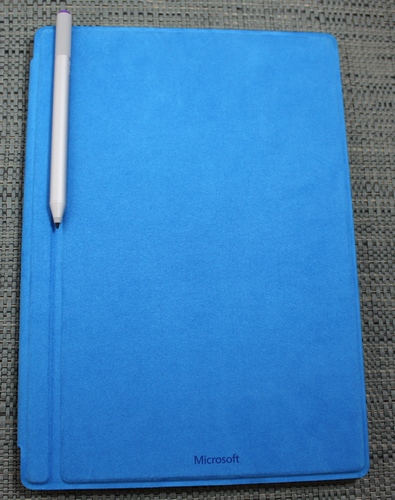









265 Comments
View All Comments
MrTetts - Tuesday, May 5, 2015 - link
The IPad is ALWAYS going to be an inferior product regardless of use case.1. For video/media consumption - you would have access to more media players, more content markets (than just the itunes store) and simply more choice overall.
2. For media/content creation - You do not even have this option (or intergrated well enough) on an IPad.
3. Basic office duties - We can all agree that any office applications on an IPad would be very watered down and frankly quite useless. If you have to buy a keyboard to access an application properly on an ipad, then my friend, I have news for you... your use case clearly aligns you to a surface 3.
An IPad is no where near up to par. You are getting a very big IPod Touch for your money. Don't give in to the marketing from Apple telling you you can be productive on an IPad...
V900 - Tuesday, May 5, 2015 - link
Oh my holy God! Amazing! Through some sort of quantum fluctuation in some internet backbone somewhere, a wormhole in space time has made your post appear three years into the future!Hello there Anandtech reader from 2012! We hear you loud and clear this is Anandtech 2015! As for your points, a lot has changed/will change from your perspective!
1: IPads in 2015 are better for using content... The vast majority of video is in MP4 formats. The few formats an iPad can't decode natively you can get a third party app for in the AppStore for a few dollars or free. As for content, the vast majority is available through the web or (usually) free third party apps.
2: Content creating: In 2015 its a clear win for the iPad if you want to use a touchscreen. It's not even close with Windows tablets. Adobe for example has over 20 apps for iPad. In your future and my present, even content creation suites that used to only be available for PC/Macs have an iPad app solution available as well.
3: Basic Office: everyone in your time that is skeptical about Microsofts plans are right. In 2015 there is a
multitude of office solutions for iPads, and even Microsoft have given up and gone all in on the platform... The MS Office for iPad is on par with the MS Office for Windows, and blows MS Office for Touch Windows completely out of the water. Microsoft of the future will bet big on iOS...
Take care 2012 Anandtech reader! Oh, I probably cant tell you much about this, but be careful with the middle east! There is a group in Iraq that you really shouldn't underestimate... They will wreck some major chaos later in the timeline if you don't try to stop them in 2012!
damianrobertjones - Wednesday, May 6, 2015 - link
Yet if you type one line of text on the ipad it's a great big pain in the rear to edit. Where's the back arrow key? I've an Air 2 and, being honest, it's a pain to use for anything serious. Heck the other day I just wanted to copy some comics onto the thing... usually I'd just slap them on but instead I had to place them onto the network, launch an app, log in and then read.The app situation will improve when Windows 10 hits but, until then, I'll be happy to just launch the FULL application.
digiguy - Wednesday, May 6, 2015 - link
how much nonsense in a single post.... You probably don't know how to use Office and Adobe professionally.... or you live in 2015, but on a different planet... My ipad air is a great device, but that's far from being the machine to work on....Michael Bay - Wednesday, May 6, 2015 - link
>MS Office for iPad is on par with the MS Office for WindowsIf you step aside from pure lulz one has with such a comment, it`s quite sad that sheeple actually believe that.
MrTetts - Tuesday, May 5, 2015 - link
Bottom line is...If you're in the market for an iPad. Consider the Surface 3 for the 'Just In Case' factor.
1. Just in case you want to edit a word document properly.
2. Just in case you want to create media.
3. Just in case you want to download movies/music from a website.
4. Just in case you want to use adobe products.
5. Just in case you don't want to connect the tablet to your TV.
6. Just in case you want to charge your phone using a tablet.
7. Just in case you actually want to write notes in class/during meetings at the office.
8. Just in case you want expandable memory.
9. Just in case you don't want to be locked into the apple ecosystem.
10. Just in case you save things to a memory stick, rather than a cloud which you get charged for.
and i could go on... Just consider the Surface 3.. Just in case.
V900 - Tuesday, May 5, 2015 - link
OMG! The wormhole is still open!LOL! Read my other post Anandtech from 2012! Nothing on your list is accurate or will matter much in 2015...
Both Adobe and Microsoft have gone all in on iPads. Adobe has over 20 apps on iOS, and nothing on Windows that you'd bother running on a touchscreen or with a tablet class processor.
Don't consider the Surface 3. Not even for just in case. You can always get either a better laptop or a better tablet for the same
money. The Surface 3 is worthless, considering that for 500-600$ you can get an alright laptop AND an iPad mini: Beat of both worlds!
damianrobertjones - Wednesday, May 6, 2015 - link
Or a Surface Pro 3.Michael Bay - Wednesday, May 6, 2015 - link
Do they at least pay you for this drivel?kyuu - Wednesday, May 6, 2015 - link
How in the hell is carrying two devices -- one of them a crappy laptop, the other a tablet with a small screen that's basically just an oversized iPhone -- the best of both worlds?