The Surface 3 Review
by Brett Howse on May 4, 2015 9:00 AM ESTWi-Fi Performance
For networking, the Surface 3 features the same Marvell AVASTAR 802.11ac network adapter as its big brother. I have seen a lot of the firmware updates for Surface Pro 3 over the last year being network related, so hopefully they have all of the bugs out of it by now. During my time with the Surface 3, I did not have any issues with it. It is a standard 2x2:2 setup, and the top of the Surface 3 has a plastic section to act as a RF window.
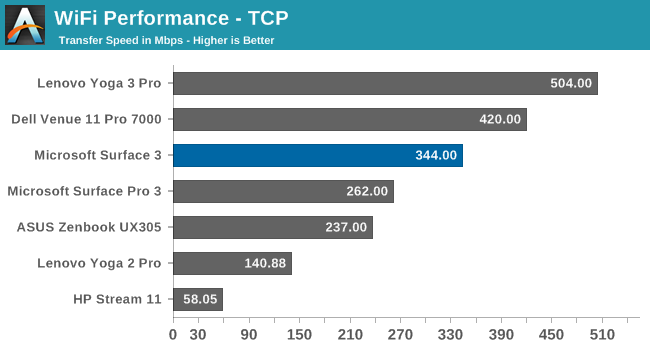
The average speed during our TCP test was just about 350 Mbps, which is not too bad but well off of the Broadcom devices, which can see over 500 Mbps.
Speakers
The Surface 3 features to forward facing speakers hidden in the display bezel. It makes for a nice look, and having the speakers facing you helps a lot with stereo and should help with the overall sound quality too.
The Surface 3 is not especially loud, and the frequency response is about what you would expect for a small device with no room for proper speakers. There is almost no sound below 150 Hz, and around 15 kHz the sound drops away. Maximum volume I observed while playing music was 76 dB(A).
Camera
This tablet has two cameras, with the rear camera being an auto-focus 8 MP unit, and the front facing camera is actually a decent camera as well, with 2304 x 1536 resolution shots. The one quirk with the front facing camera though is that it really works best when the kickstand is in the first position, and because this is not a laptop with an adjustable hinge, you will always be limited to where it points.
The rear camera though is surprisingly good, even in low light. I am still not a fan of using a tablet to take pictures, but if you have to, this one will please you.
It will work in a pinch, but I will stick to my smartphone when I can.


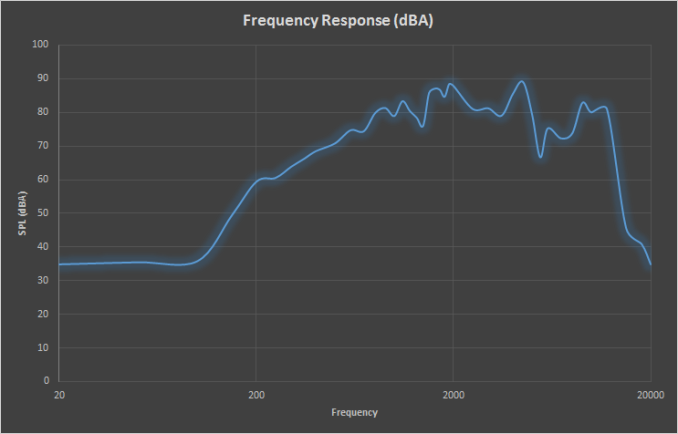









265 Comments
View All Comments
ScottSoapbox - Monday, May 4, 2015 - link
Why stop there? Microsoft should just give away the device for free. Think of the sales then!Granted Microsoft should sell the keyboard cover at $99 instead of $129, but there are actual costs involved. Forgoing margin is one thing, selling things at a loss is another. Microsoft isn't going to lose money selling something just because some people would think it nice.
BTW The 128 GB iPad is $700 and does not include a keyboard or even the option of adding a pen.
maximumGPU - Monday, May 4, 2015 - link
Yes there are costs involved, but we both know that keyboard is costing them a tiny fraction of the asking price. I personally think it's a ridiculous strategy to make up your margins with massively overpriced add-on's, doubly so when you're desperate for market share and that accessory is one of your best differentiating point.mr_tawan - Monday, May 4, 2015 - link
I actually think the same that the keyboard should come with the tablet. But then again why don't we just buy a laptop instead :-).lilmoe - Monday, May 4, 2015 - link
Because a laptop is not a tablet.I've been saying this over and over again, the Surface is a tablet first and foremost. It gives you added value in being capable of replacing your laptop if you don't lots of performance.
lilmoe - Monday, May 4, 2015 - link
edit: if don't *need* lots of performanceDrumsticks - Monday, May 4, 2015 - link
Well isn't the tablet already thinner than the pen? I'm not sure it would be worth it to increase the z height by 50% to store the pen.stburke - Monday, May 4, 2015 - link
It doesn't even include the pen, there's another $50. So $780 to really get the whole experience. This is an Apple-esque priced device.This was the Surface I had been waiting for, I'm happy with the Atom X7 performance, I like the size and the weight, but the storage performance is unacceptable. When it's upwards of $800 with lousy charging and storage performance, I'll wait to see what the Surface Pro 4 has to offer or wait another year till this thing gets refreshed.
TwiceOver - Monday, May 4, 2015 - link
Yeah, the complete package with tax for me was $824. I actually was not going to buy it and then a deal came up that made it more reasonably priced.I'm sure this thing costs quite a bit to make considering the precision and components involved. But to me, at a glance, this shouldn't be above $600 complete.
lilmoe - Monday, May 4, 2015 - link
Comparatively? This is the BEST value tablet out there as is. 64GB and 2GB of RAM are plenty for most folks buying this as a tablet first, laptop second.I'm not exactly sure what makes your computer "slow down" after a period of time except for crappy software and huge list of startup programs (ie BLOATWARE). I disable anything running in startup from the task manager. Nothing "needs" to be starting automatically when you start Windows unless you use the device solely for that app/program. I've installed Windows 7 in late 2009 and NEVER formatted or reinstalled Windows, nor had it slowing down because of software...
These eMMC drives might be comparatively "slow" but they're a heck of a lot better than any cheap consumer HDD out there in most laptops sold. Brett Howse is probably used to using SSDs exclusively, most people aren't. UFS might have been super though.
magreen - Monday, May 4, 2015 - link
"These eMMC drives might be comparatively "slow" but they're a heck of a lot better than any cheap consumer HDD out there in most laptops sold. "Not true. 33MB/s sequential write is much slower than even a cheap laptop HDD, which will be doing 80MB/s at the very slowest (and usually >100MB/s). 33MB/s is like an external hard drive over USB2.0, which can be quite laborious to use.