The Surface 3 Review
by Brett Howse on May 4, 2015 9:00 AM ESTWi-Fi Performance
For networking, the Surface 3 features the same Marvell AVASTAR 802.11ac network adapter as its big brother. I have seen a lot of the firmware updates for Surface Pro 3 over the last year being network related, so hopefully they have all of the bugs out of it by now. During my time with the Surface 3, I did not have any issues with it. It is a standard 2x2:2 setup, and the top of the Surface 3 has a plastic section to act as a RF window.
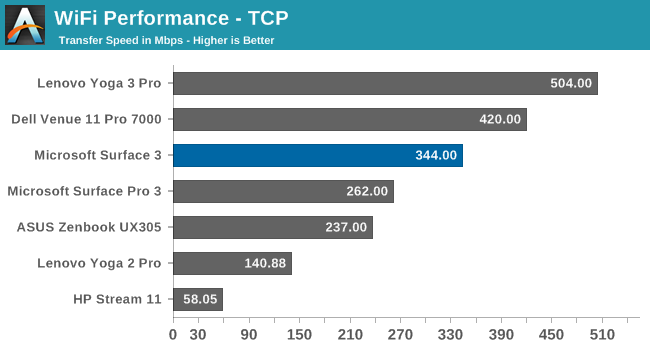
The average speed during our TCP test was just about 350 Mbps, which is not too bad but well off of the Broadcom devices, which can see over 500 Mbps.
Speakers
The Surface 3 features to forward facing speakers hidden in the display bezel. It makes for a nice look, and having the speakers facing you helps a lot with stereo and should help with the overall sound quality too.
The Surface 3 is not especially loud, and the frequency response is about what you would expect for a small device with no room for proper speakers. There is almost no sound below 150 Hz, and around 15 kHz the sound drops away. Maximum volume I observed while playing music was 76 dB(A).
Camera
This tablet has two cameras, with the rear camera being an auto-focus 8 MP unit, and the front facing camera is actually a decent camera as well, with 2304 x 1536 resolution shots. The one quirk with the front facing camera though is that it really works best when the kickstand is in the first position, and because this is not a laptop with an adjustable hinge, you will always be limited to where it points.
The rear camera though is surprisingly good, even in low light. I am still not a fan of using a tablet to take pictures, but if you have to, this one will please you.
It will work in a pinch, but I will stick to my smartphone when I can.


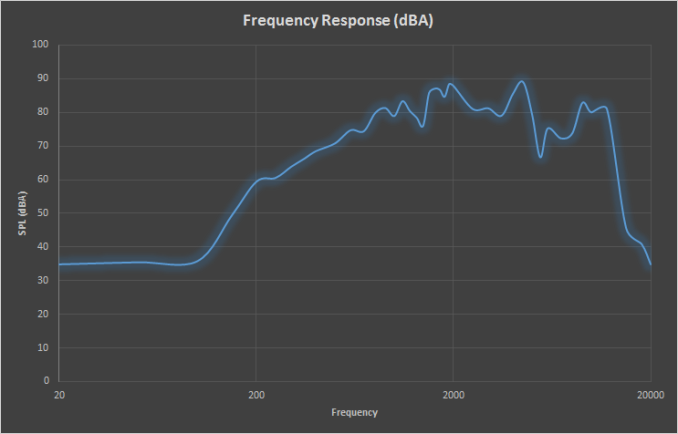









265 Comments
View All Comments
nafhan - Monday, May 4, 2015 - link
Could you put a couple of the older Surface Pro's in the comparison chart? Especially purchasing on the used market they're definitely comparable at this point!Brett Howse - Monday, May 4, 2015 - link
Here you go: http://anandtech.com/bench/product/1479?vs=1207I didn't include the older models since they don't have all of our new benchmarks run on them, so the amount of comparisons we can do is limited.
nathanddrews - Monday, May 4, 2015 - link
Even better, the new one vs the i3 Surface:http://anandtech.com/bench/product/1287?vs=1207
nathanddrews - Monday, May 4, 2015 - link
Ha, just pretend that I posted the correct link:http://anandtech.com/bench/product/1287?vs=1479
blanarahul - Monday, May 4, 2015 - link
They should've used the UFS 2.0 eMMC that Galaxy S6-tachi have been using.DanNeely - Monday, May 4, 2015 - link
Is there any way I could compare this directly with something running a 2 generation old Clovertrail Atom? I looked in Bench, but the Surface 3 is only listed in laptops, so I can't compare it against the ASUS VivoTab Smart on the tablet page; and the huge sea of undifferentiated laptop model numbers makes finding something from the right generation in the laptop dropdown nearly impossible.Brett Howse - Monday, May 4, 2015 - link
Unfortunately not really since none of the benchmarks we ran on those devices were run on the new ones.DanNeely - Tuesday, May 5, 2015 - link
Could I bootstrap an approximate comparison via an intermediate aged device. ex Surface 3 is X times faster than Foo, Foo is Y times faster then Clovertrail; so Surface 3 is about X*Y times faster than my old clovertrail powered tablet/netbook.edlee - Monday, May 4, 2015 - link
"but it is worth nothing the SoC power draw between the two (14W vs 2W). "Spelling, meant to write noting
cknobman - Monday, May 4, 2015 - link
Interesting product with potential but Microsoft still continues to miss the mark.Running full Windows on a device with 2GB RAM and 64GB HDD is just a setup for disappointment.
Sure day 1 performance may be adequate but within a few months after installing some software that thing will run like a dog with no storage.
The model to go for is the 4GB RAM 128GB HDD. Problem is @$599 + $130 keyboard you are looking at $730.
At that price there are too many options in the market for a much more powerful device.
And STILL NO PEN STORAGE!!
If Microsoft would wake up and figure out a way to bundle the keyboard with the device for no extra $$$$ then these things would be no brainer instant buys.