The Dell Chromebook 11 Touch Review
by Brandon Chester on May 7, 2015 8:00 AM EST- Posted in
- Laptops
- Chrome OS
- Chromebook
Battery Life
Battery life on Chromebooks is typically very good, as they don't have much going on in the background. I would like to add some WebGL and video playback to our web browsing test in the future, but I still think it's a good representation of the amount of page loading that users do on their Chromebooks. The Dell Chromebook 11 has a 43Wh battery, which is as large as some Chromebooks with 13" displays. One would hope that this results in a substantial battery life, and indeed it does as you can see below.
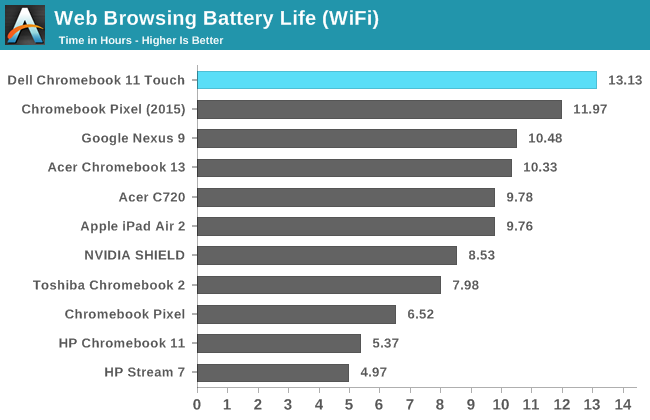
The Dell Chromebook 11 achieves the highest score on record in our web browsing battery test. At 13.13 hours it pulls ahead of the Chromebook Pixel which I had previously praised for its stellar battery life. A more relevant comparison at this price point is Toshiba's Chromebook 2, which trails the Dell Chromebook 11 by over six hours in this test. The display in the Dell with its lower resolution and smaller gamut definitely plays no small part in this, but for someone concerned primarily with battery life the Dell Chromebook 11 looks like the Chromebook to buy.
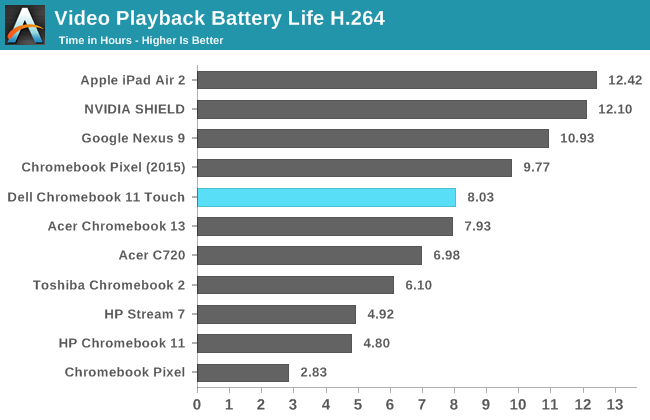
While tablets and smartphones tend to achieve longer battery life in our video playback test than our web test, the situation is reversed for Chromebooks. Given that many Chromebooks take advantage of dynamic backlighting and contrast like tablets do, I suspect that the issue comes down to software optimizations. Even so, at 8.03 hours the Dell Chromebook 11's battery life during video playback is still pretty good, and again is ahead of the Toshiba Chromebook 2.
Charge Time
Long charge times have never been much of an issue for laptops, as they've never been limited by many standards for how high the wattage on their chargers can be. Unfortunately the charge time test is another test that I've introduced for our Chromebook reviews, and so the Chromebook Pixel ends up being the only other Chromebook data point. The rest of the results in our chart are for Windows laptops. However, the time to charge for a device is really independent of the operating system, and I'll be adding more Chromebooks to this chart as time goes on.
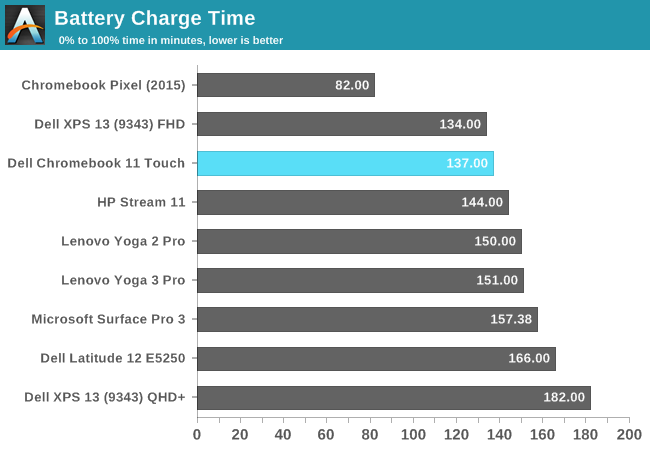
Dell includes a 65W AC adapter to charge the Chromebook 11's battery, and to charge from a completely empty state to 100% takes around 2.3 hours. It's not as fast as the Chromebook Pixel's charge time, but it's slightly quicker than most of the Windows laptops on the chart.










46 Comments
View All Comments
Hulk - Thursday, May 7, 2015 - link
Can we just get to the point where anything but an IPS display or other wide angle variant is a non-starter?I love the fact that Anandtech devotes a whole page just to the display and tells it like it is. I'll sum it up. The display on this unit sucks.
RichieHH - Thursday, May 7, 2015 - link
One can only assume the reviewer got to keep his test machine. Biased , drooling fanboi nonsense.PPalmgren - Thursday, May 7, 2015 - link
Not that it applies to this situation, but I avoid IPS like the plague because of gaming input lag. TN still has its niche there.Death666Angel - Friday, May 8, 2015 - link
Input lag is only determined by the electronics working in the background, not the display technology. What you mean is pixel response time (black to white and grey to grey), which gives TN the edge most of the time.lilmoe - Thursday, May 7, 2015 - link
Ughhhhhh.... ChromeBooksRichieHH - Thursday, May 7, 2015 - link
Once again nonsense about netbooks. "Incredibly slow" hard drives are another option to cloud storage. As for the nonsense about low resolution : depends on which you buy and when etc. Choice. Chromebooks are , for me, the Emperor's New Clothes. They can do nothing a good laptop or netbook can't do. Why limit yourself. Poor review which made clear it's bias on the opening lines.LetsGo - Thursday, May 7, 2015 - link
Again another power user who thinks everyone is the same.Chromebooks biggest advantage is easy maintence and ease of use.
It is practical impossible for an user to mess up.
I bought my Mum a netbook to do her documents etc on and had to fix it for her even though I put virus checker on it for her.
So I bought her a chromebook to replace it. Months later I asked her how she was getting on with it.
It comes on fast was her response I have had no trouble getting my work done.
Chromebook type devices are the future along with tablets....
nikon133 - Thursday, May 7, 2015 - link
At least with slow netbook HDD, I could dump images from my camera while away from home, with no dependence on Internet availability (or costs). Cameras get lost, stolen, dropped into sea, damaged... I found it always a good precaution to backup photos to computer.As it is, I'm really finding very little value in Chromebooks. A modern version of netbook, with current 4C Atom (or Celeron), HDD (that can be swapped to SSD) and full OS would be much more preferable solution. Also, something like new MS Surface 3 makes much more sense to me than Chromebook. Yes, it is more expensive, but with usable storage, much better screen, full OS (and available software library), usable 8MP camera, tablet mode and a year of Office365/on-line storage.
SM123456 - Thursday, May 7, 2015 - link
I don't understand why you think you need to carry around a hot and heavy Windows laptop with a short battery life everywhere with you just to back up photos. Besides the fact that you can also save onto a Chromebook's SSD, the obvious thing that anyone with any common sense would do is to save the photos from the camera directly onto an SD card or memory stick.What you are doing is scroogling my friend.
jabber - Friday, May 8, 2015 - link
Yeah I managed on holiday just fine with my DSLR and Samsung Chromebook. Copying photos off the SD card, viewing them on the Chromebook and backing them up to USB. All works perfectly. No need for a full blown heavy Windows laptop or Macbook.RicheHH/Nikon33 stop showing up your lack of hardware knowledge, it's just embarrassing.
Plus Chromebooks are far far superior to netbooks. Netbooks were the pox.