Intel PPSTCK1A32WFC Bay Trail-T Compute Stick Review
by Ganesh T S on April 22, 2015 11:00 AM EST- Posted in
- Systems
- Intel
- Bay Trail
- HDMI Stick
Power Consumption and Thermal Performance
The power consumption at the wall was measured with a 1080p display being driven through the HDMI port. In the graphs below, we compare the idle and load power of the Intel PPSTCK1A32WFC with other low power PCs evaluated before. For load power consumption, we ran Furmark 1.12.0 and Prime95 v27.9 together. The numbers track what one might expect from the combination of hardware components in the machine.
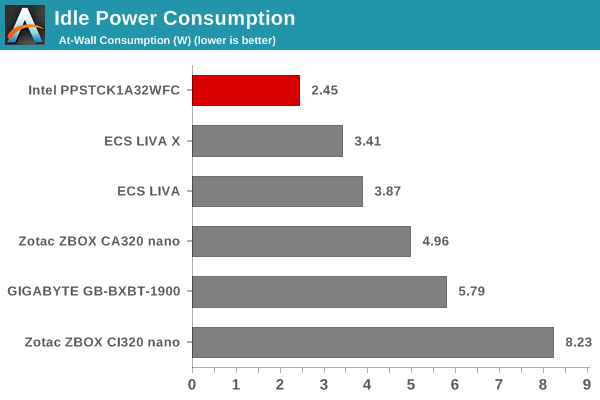
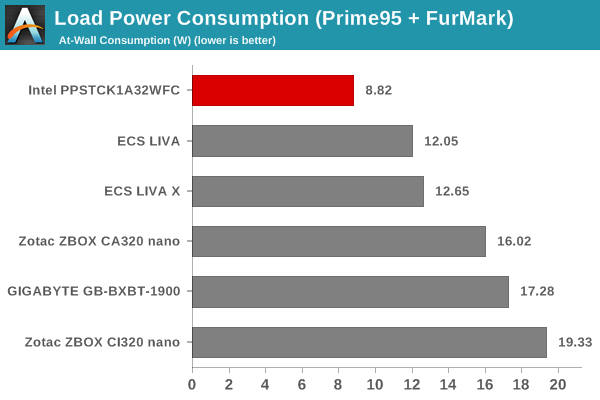
It is not a surprise (given the tablet platform that is inside the Compute Stick) that the unit proves to be the least power-hungry of the lot.
Our thermal stress routine starts with the system at idle, followed by 30 minutes of pure CPU loading. This is followed by another 30 minutes of both CPU and GPU being loaded simultaneously. After this, the CPU load gets removed, allowing the GPU to be loaded alone for another 30 minutes. The various clocks in the system throughout this routine are presented in the graph below.
The cores burst up to 1.83 GHz for a few seconds, before settling down to 1.58 GHz during the pure CPU loading process. The core temperature plateaus around 76 C, while power consumption at the wall is slightly more than 6 W. With thee GPU also loaded, the temperature reaches 80 and the power consumption is closer to 9 W. However, the CPU and GPU frequencies adjust themselves to be within the power budget. The cores run at 1.3 GHz while the GPU is clocked at slightly more than 300 MHz. Removing the CPU load brings temperatures back to 75 C and power consumption to less than 7 W. The CPU cores idle at 500 MHz, while the GPU clocks in around 440 MHz.
It is a very effective thermal solution and the temperatures do not raise any alarm. The presence of active cooling definitely helps in this situation.


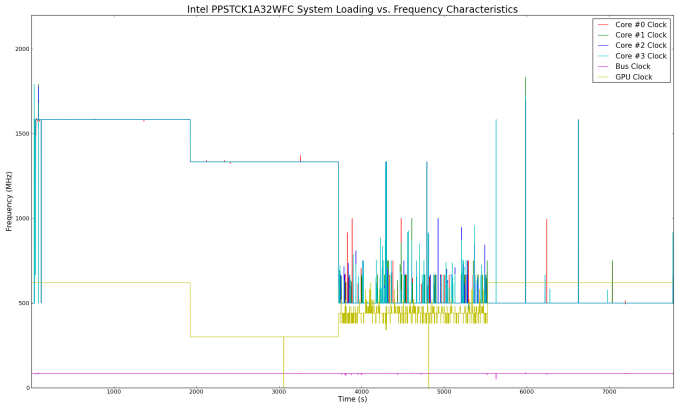
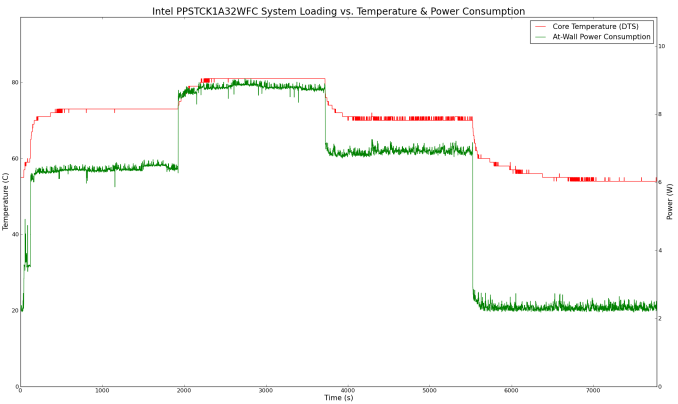








103 Comments
View All Comments
Refuge - Wednesday, April 22, 2015 - link
There are other reviews, that have not ran into any such problems installing the updates to the stick.So no, that isn't the case.
ganeshts - Wednesday, April 22, 2015 - link
Did they even mention whether they tried to do the update ? In any case, after the 'Refresh', I installed 1.3+ GB of updates all over again, and the second time went without a hitch. I think it depends on a lot of factors - eMMC behavior etc. , but, in general, it would be preferable to have plenty of free space on the primary drive for OSes such as Windows.BrokenCrayons - Wednesday, April 22, 2015 - link
Great review as always, but the Compute Stick isn't quite enough and it really doesn't have much to do with the CPU, but storage. The 32GB of storage problem has really been the biggest turn off of these kinds of small computing platforms. It'd work fine for most Linux distros, but Windows needs a good 16-32GB more, I think, before the device becomes flexible enough to use for things beyond very basic content consumption. I'd had hopes about Cherry Trail systems sticking around the same price point while offering a generational improvement in storage capacity, but with Intel's pricing, I have doubts that there'll be a sub-$150 device that ships with 2GB of RAM and 64GB solid state storage in the near term.Mr Perfect - Wednesday, April 22, 2015 - link
PPSTCK1A32WFC? Uhm, how much do you want to bet that people start calling it the peepee stick. I wonder if this was the marketing guys having a laugh, or if they honestly didn't think the name was questionable. It should be standard practice to run marketing material past a fifth-grader to see if they laugh(or me, apparently).BMNify - Wednesday, April 22, 2015 - link
Intel Compute Stick is the name of the product, looks pretty simple and self-explanatory to me, the detailed product code number is not marketed by anyone.biofishfreak - Wednesday, April 22, 2015 - link
Ganesh, do you know/ can you test if you can add this Compute Stick to a Windows domain?ganeshts - Wednesday, April 22, 2015 - link
It is running Win 8.1 with Bing - not Pro or Enterprise - as far as I can see, it is not possible to add this to a Windows domain.Kinemaxx - Wednesday, April 22, 2015 - link
So, the question that runs through my mind in every single one of these types of reviews, yet never seems to be given consideration: How well can these units play back Hi10p encoded h264 video? (either 720p or 1080p) Hi10p can't be GPU accelerated, so can they play video like that back at all, or will it be like watching a slideshow (as was the case on a friend's very early netbook)? I know Kodi is capable of playing back 10-bit video, so since they used Kodi in the test, it should certainly be testable.zeo - Monday, April 27, 2015 - link
Bay Trail is a good step up from the older Netbook ATOMs... 2-3x the performance... Chippy, from UMPCPortal, has a video demonstrating Hi10p playback. X.264 10-bit encoded file on a Bay Trail based Intel NUC... if you want to see how well Bay Trail handles such videos...Basically, Bay Trail's can usually handle Hi10p encoded videos, though, they can struggle a bit with 1080p Hi10P w/ FLAC audio... but it's watchable in most cases, depending on what you're watching and whether anything else is going on that also adds CPU load...
However, the SoC in this PC stick is on the lower end of the scale... So it may struggle a bit more and may require lowering expectations to 720P for smooth playback...
Twingo - Wednesday, April 22, 2015 - link
Price seems steep. You can get a tablet like the HP Stream 7 for < 100 dollars. Not sure why this would cost > 50% more when there is no battery or screen to drive up cost. If this were priced in the 70-80 dollar range that would make much more sense.