The Dell Venue 11 Pro 7000 Review
by Brett Howse on April 16, 2015 8:00 AM EST- Posted in
- Tablets
- Dell
- Windows 8.1
- Core M
Battery Life
Battery life is one of the critical elements to any mobile device, especially one such as a tablet. Notebooks can easily be used from desk to desk, but for a tablet, mobility is king. If it was not, you likely would not want a tablet.
The Venue 11 Pro is somewhat different in that it is a tablet first and foremost, but is also offered with a keyboard dock which basically turns it into a laptop. It offers Connected Standby support like other Windows tablets, but on the inside are parts which are more often found in Ultrabooks. For this reason both tablet battery life and laptop battery life was tested.
The Venue 11 Pro comes with an integrated 38 Wh battery. The keyboard dock includes an integrated battery as well which is around 24 Wh, so that combined the total is about 62 Wh of battery capacity.
As always, our devices are standardized to 200 nits of brightness for all battery life tests.
Tablet Battery Life
First off, the Venue 11 Pro needs to be tested as what it is – a tablet. For this we have tested the device with our tablet browsing test, which is less demanding than the one we use on laptops.
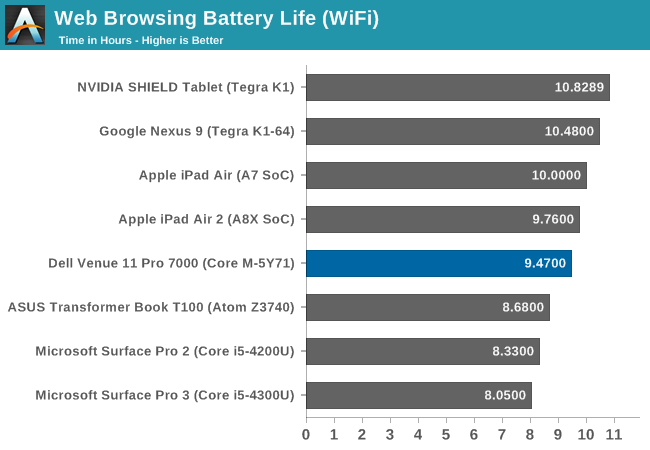
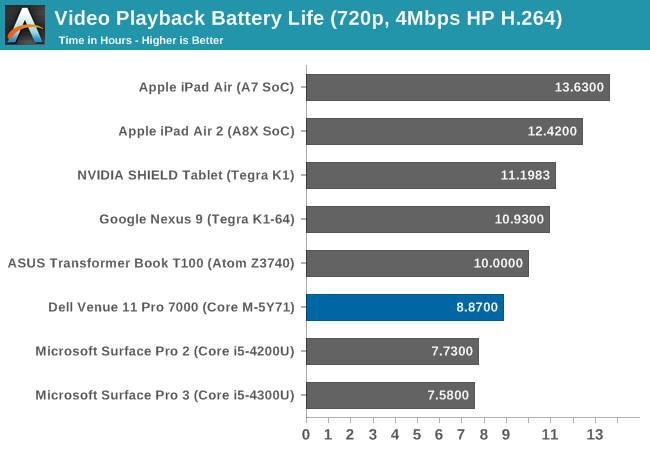
Tablet battery life is actually quite good, coming in just under the iPad Air 2 in our Wi-Fi test. It is of course helped by its much larger battery than the average tablet. For example, the iPad Air 2 has a 27.62 Wh battery versus 38 Wh in the Dell. Video playback time is not quite as impressive even though it does have hardware support for the video decode. The hardware and software for video playback on the ARM devices seems to be a bit more tuned. Tablets need to be mobile, so the Venue 11 Pro's larger battery helps it deliver competetive overall battery life.
Laptop Battery Life
When docked to the keyboard accessory, the tablet can be used as a laptop replacement. It is a very small laptop mind you, but it can be used this way if needed.
With Core M, a reasonable resolution, and a relatively big battery, hopes are that this unit will deliver on the battery front. As with our tablets, all battery testing is done at 200 nits to have a consistent performance level for the display, and for the notebook tests, the Dell Venue 11 Pro was docked to the Mobile Keyboard to increase the total battery size to 60 Wh.
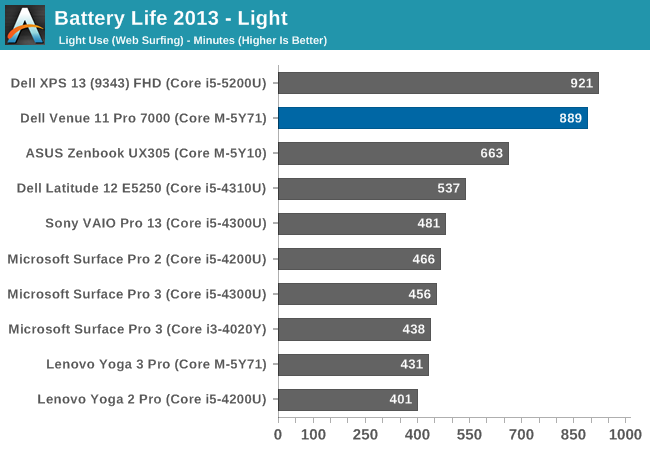
The Venue 11 Pro can deliver some pretty amazing battery life, coming in at almost fifteen hours of use. Not too many devices can deliver this on our light test, which consists of just web browsing over Wi-Fi.
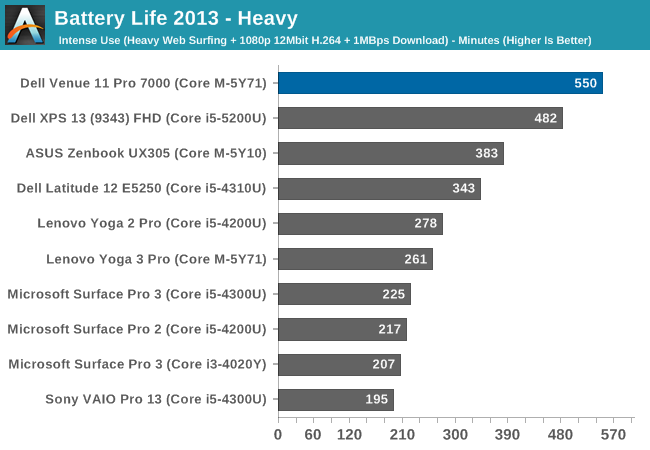
With an even larger battery than the Dell XPS 13, the same resolution display, and Core M, the Venue 11 Pro can easily deliver all-day battery life even when put through our heavy test. It is a very impressive result. 2015 seems to be the year of battery life, and the results are very much welcome.
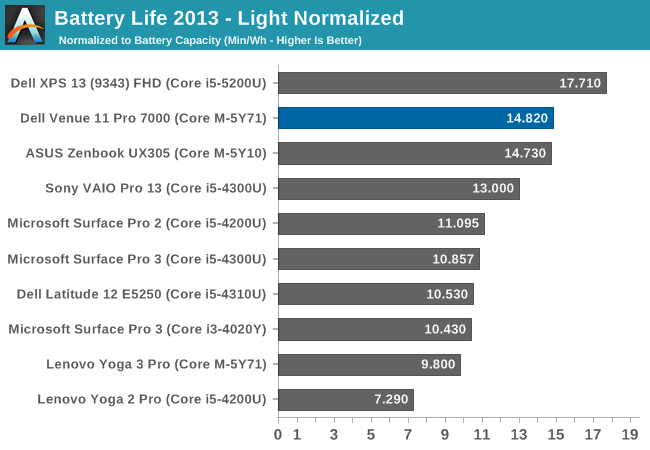
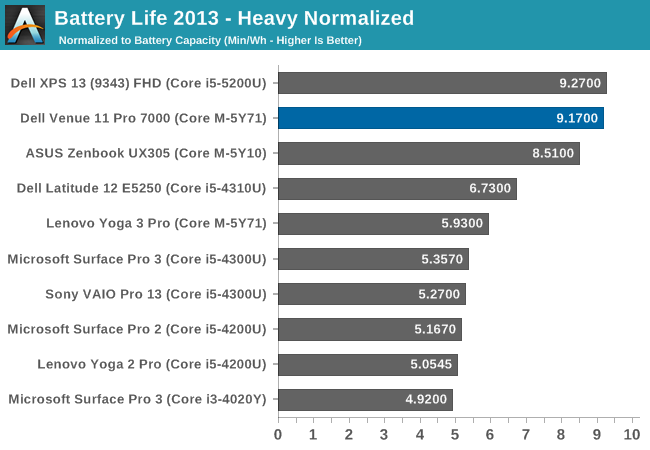
Next, the devices have the overall battery life divided by the battery capacity to give a feel for overall platform efficiency. Here the Venue 11 Pro does very well again, scoring almost at the top. As a system, the Venue 11 Pro is very efficient, and that is backed by a larger than normal battery when docked to the keyboard, which makes for a very mobile device.
Charge Time
Battery life is of course just one side of the mobile equation. The time to charge can also play a big factor especially when travelling. Dell ships the Venue 11 Pro with a 24 watt adapter, which has micro USB in order to charge both the tablet and the keyboard. This is not a huge amount of power, but it does keep the adapter on the small side to make it easier to bring with you.
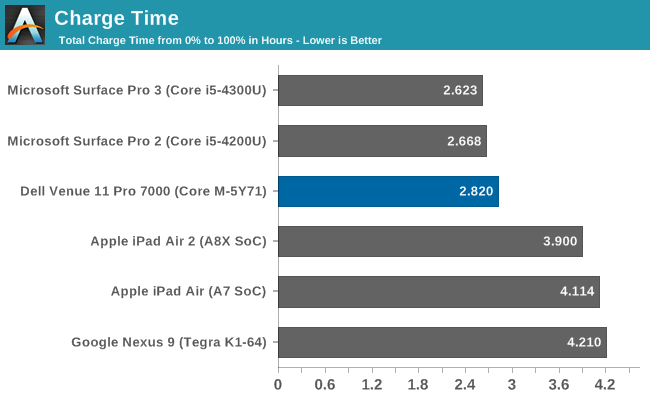
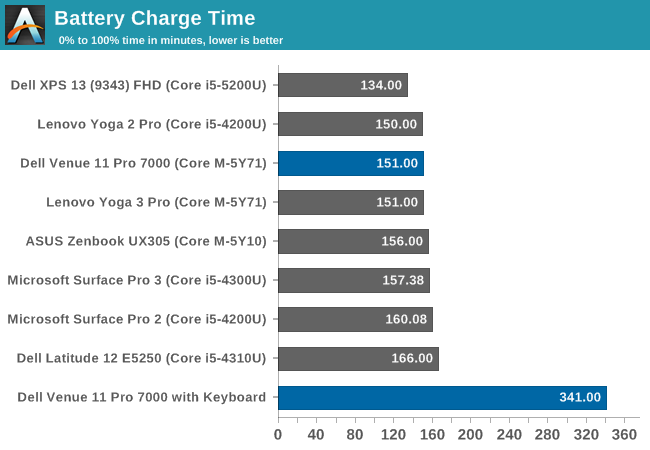
Just charging the tablet takes 2:49, which is a bit long when compared to a laptop, but a good score when compared to a tablet. It is almost the opposite of what you would expect though, since it has a small battery for a notebook, and a large battery for a tablet. So obviously Dell has made a good compromise here.
Once you add in the keyboard though, the charge times get pretty high. Charging both devices at the same time results in a 5:41 charge time, which is well over what most notebooks will do. The micro USB cable plugs into the tablet, which then charges the keyboard, at least in this scenario. I can understand why Dell has done this, but it does make for a long time to get to 100% charge. If needed, the keyboard can be charged on its own but only with the tablet detached since the charging connector is in the slot where the tablet would normally be.
Charge Rate Tablet Only
Venue 11 Pro Charge Rate with Keyboard Attachment
This graph is (at least to me) very cool. Obviously some thought has gone into how to charge the two batteries, and the priority is on the tablet battery. Once you hit 80% though, the tablet battery would normally taper off until it gets to 100%, but the second battery charges to 80% instead, and then each charges the rest of the way until the device is fully charged. The overall time could go down if both devices could charge at the same time, but that would likely require a lot more circuitry.
The docking station does include a 65 watt charger, so I hoped that this would increase the charge rate and therefore decrease the time to charge, but unfortunately this is not the case.


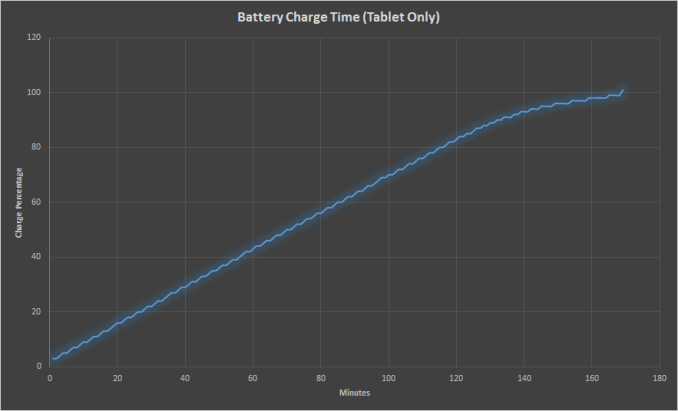
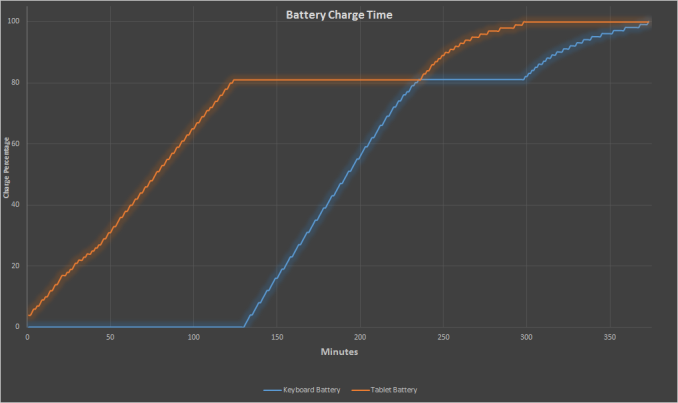








92 Comments
View All Comments
gijames1225 - Thursday, April 16, 2015 - link
Out of curiosity, why aren't MacBook Air battery life times available in the comparison chart? Those are normally held up to be the standard for battery life.Brett Howse - Thursday, April 16, 2015 - link
They are no longer the standard, Dell has passed the Air with the XPS 13. But you can see everything in Bench http://www.anandtech.com/bench/Notebook/620TEAMSWITCHER - Thursday, April 16, 2015 - link
That depends on who you want to believe. CNet did some battery benchmark tests of the XPS 13 and found that it got only 5 hours compared to 8.5 hours on the MacBook Air. Having used a MacBook Air heavily and actually gotten over 8 hours of use from it, I tend to believe CNet. I never feel the need to carry my charger with me, but I have a coworker with an XPS 13 who never seems to be without it. That's also quite telling, IMHO.TEAMSWITCHER - Thursday, April 16, 2015 - link
Correction... The Battery Numbers for the XPS came from Gizmodo....not CNet.YuLeven - Thursday, April 16, 2015 - link
Remember that the MacBook Air has a crappy low resolution TN display that accounts for a reduced energy usage.TEAMSWITCHER - Thursday, April 16, 2015 - link
I'm using that display right now....and it looks shaper than the 27 inch IPS 2560x1440 display on the iMac directly behind it. TN displays aren't all bad...the ones used in the MacBook Air are good quality. And the pixel density is still higher than just about every desktop monitor that's not 4K or better.My biggest complaint about the screen is the size...11" is a bit too small. But the 13" MacBook Air felt a bit too big....too much like a traditional notebook. For me, this 11" MacBook Air is like my iPad...I take it with me everywhere.....except that I can do real work on it.
YuLeven - Friday, April 17, 2015 - link
Fine, in your experience it outscores the perceived sharpness of ordinary desktops. But wasn't the QHD+ screen equipped XPS 13 the whole point of the comparison? Heck, even the rMBP 13 (which I absolutely love) makes the MBA kind of a dubious choice. The point is: The Air makes compromises to delivery it's extra battery life - one being below average screen for it's price point.akdj - Saturday, April 18, 2015 - link
But the 'only' one in the lineup to not be given the hiDPI 'treatment' ala "Retina". Will the 12" replace it? Or will the Air continue to be an entry level laptop? Time will tell, but one thing's for sure, regardless of the XPS battery life, one still has to deal with Win's awful scaling algorithms (or lack there of). The trade off isn't worth it (especially touch as hiDPI displays targets are tiny and mandate using a stylus, not finger). The TN panels on the Airs while not IPS are of the highest quality and 'look' better than most OEM displays out of the box due to simple calibration pre-sale. The 'only' compromise is your opinion of a 'below average screen' which can be eliminate for a couple hundred bucks and an external display of choice. The iGPU in the Air is excellent and the processor choices, PCIe storage speeds and phenomenal 'support' are beyond any other OEM's abilities right now. In fact, Apple is replacing the logic board on one of our '11 MBAs out of warranty. Gratis. It's JUST the kind of thing that makes OS X and Apple such an excellent choice, not to mention it's still my favorite machine to run Windows on ;)id4andrei - Thursday, April 16, 2015 - link
CNet is not the standard, Anandtech is. Anandtech has the thorough and transparent testing suite and uses native browsers for all platforms. Cnet is like all the other tech bloggers that are in Apple's camp. They test PCs with itunes for video playback and Chrome for browsing while giving macs the benefit of native Safari. They also don't adjust for panel brightness.akdj - Saturday, April 18, 2015 - link
I agree, and love reading reviews her, ARS and Display Mate. But there are often discrepancies and one must decide on their own which review to go by. 'Apple's camp'. Seriously? Good. Lord