The Dell Venue 11 Pro 7000 Review
by Brett Howse on April 16, 2015 8:00 AM EST- Posted in
- Tablets
- Dell
- Windows 8.1
- Core M
Battery Life
Battery life is one of the critical elements to any mobile device, especially one such as a tablet. Notebooks can easily be used from desk to desk, but for a tablet, mobility is king. If it was not, you likely would not want a tablet.
The Venue 11 Pro is somewhat different in that it is a tablet first and foremost, but is also offered with a keyboard dock which basically turns it into a laptop. It offers Connected Standby support like other Windows tablets, but on the inside are parts which are more often found in Ultrabooks. For this reason both tablet battery life and laptop battery life was tested.
The Venue 11 Pro comes with an integrated 38 Wh battery. The keyboard dock includes an integrated battery as well which is around 24 Wh, so that combined the total is about 62 Wh of battery capacity.
As always, our devices are standardized to 200 nits of brightness for all battery life tests.
Tablet Battery Life
First off, the Venue 11 Pro needs to be tested as what it is – a tablet. For this we have tested the device with our tablet browsing test, which is less demanding than the one we use on laptops.
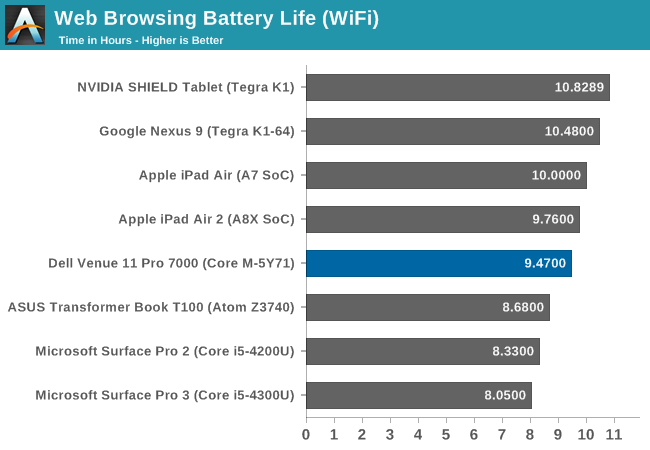
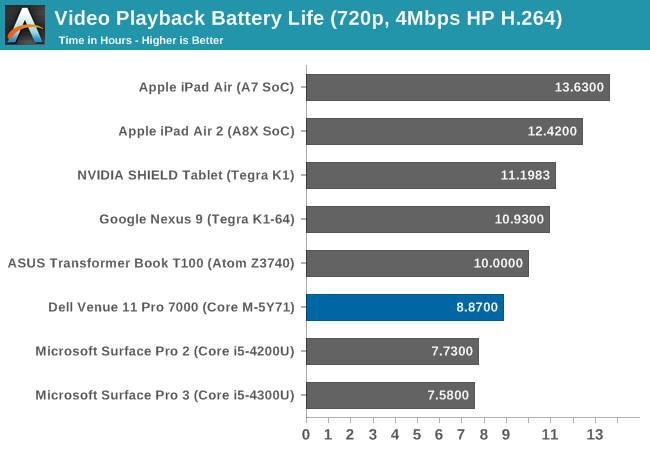
Tablet battery life is actually quite good, coming in just under the iPad Air 2 in our Wi-Fi test. It is of course helped by its much larger battery than the average tablet. For example, the iPad Air 2 has a 27.62 Wh battery versus 38 Wh in the Dell. Video playback time is not quite as impressive even though it does have hardware support for the video decode. The hardware and software for video playback on the ARM devices seems to be a bit more tuned. Tablets need to be mobile, so the Venue 11 Pro's larger battery helps it deliver competetive overall battery life.
Laptop Battery Life
When docked to the keyboard accessory, the tablet can be used as a laptop replacement. It is a very small laptop mind you, but it can be used this way if needed.
With Core M, a reasonable resolution, and a relatively big battery, hopes are that this unit will deliver on the battery front. As with our tablets, all battery testing is done at 200 nits to have a consistent performance level for the display, and for the notebook tests, the Dell Venue 11 Pro was docked to the Mobile Keyboard to increase the total battery size to 60 Wh.
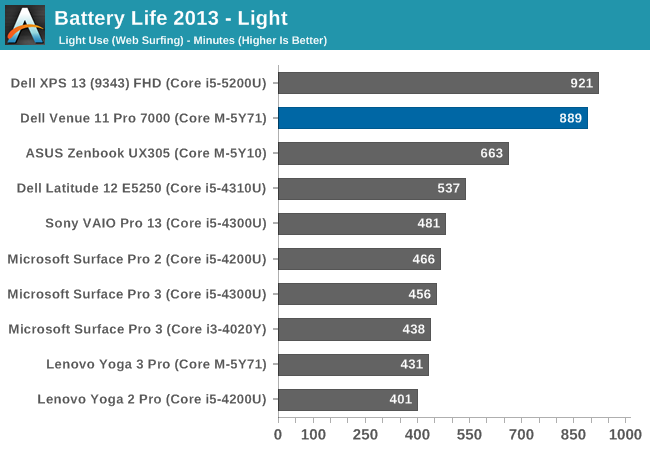
The Venue 11 Pro can deliver some pretty amazing battery life, coming in at almost fifteen hours of use. Not too many devices can deliver this on our light test, which consists of just web browsing over Wi-Fi.
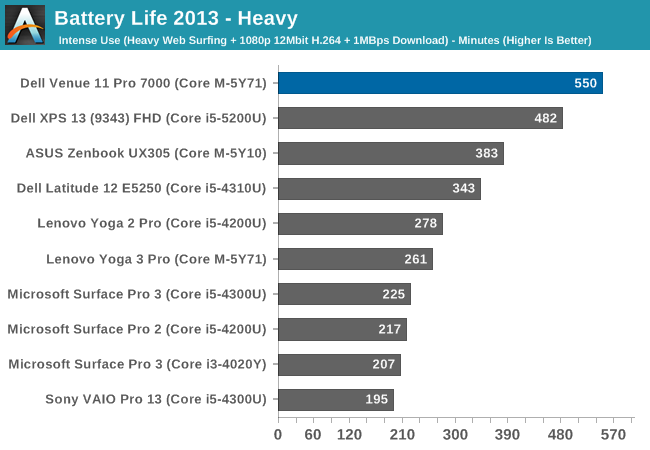
With an even larger battery than the Dell XPS 13, the same resolution display, and Core M, the Venue 11 Pro can easily deliver all-day battery life even when put through our heavy test. It is a very impressive result. 2015 seems to be the year of battery life, and the results are very much welcome.
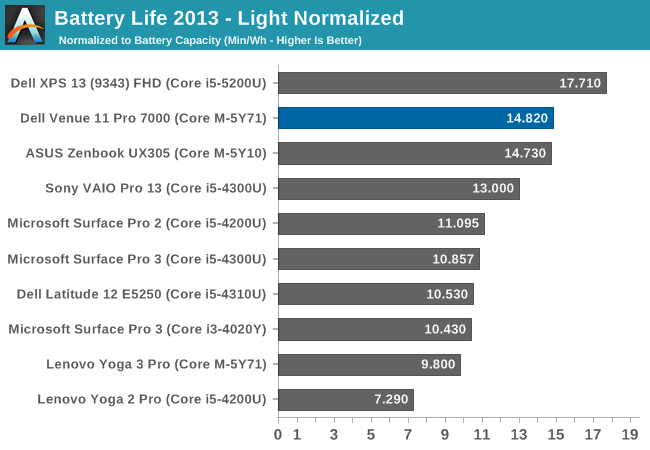
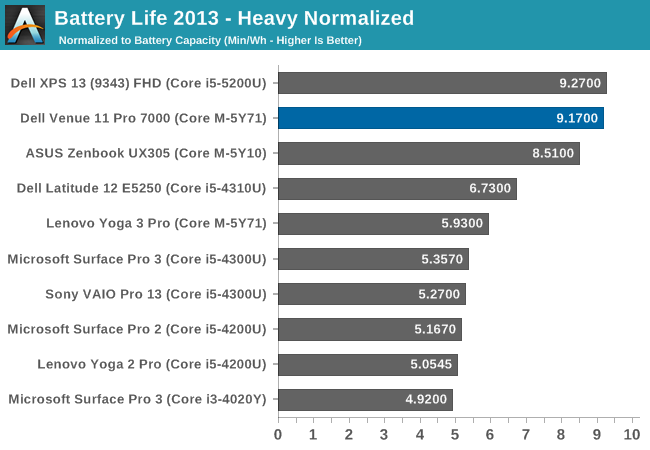
Next, the devices have the overall battery life divided by the battery capacity to give a feel for overall platform efficiency. Here the Venue 11 Pro does very well again, scoring almost at the top. As a system, the Venue 11 Pro is very efficient, and that is backed by a larger than normal battery when docked to the keyboard, which makes for a very mobile device.
Charge Time
Battery life is of course just one side of the mobile equation. The time to charge can also play a big factor especially when travelling. Dell ships the Venue 11 Pro with a 24 watt adapter, which has micro USB in order to charge both the tablet and the keyboard. This is not a huge amount of power, but it does keep the adapter on the small side to make it easier to bring with you.
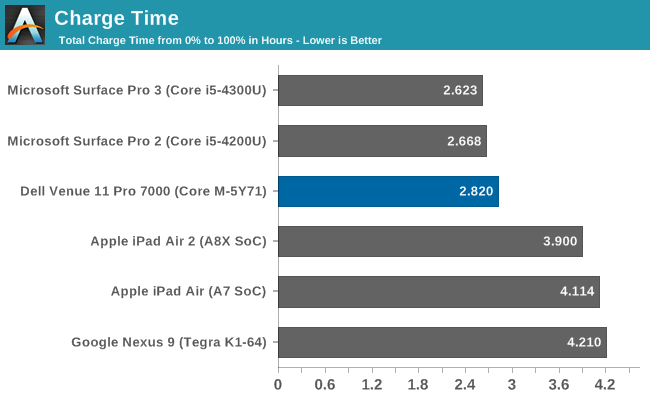
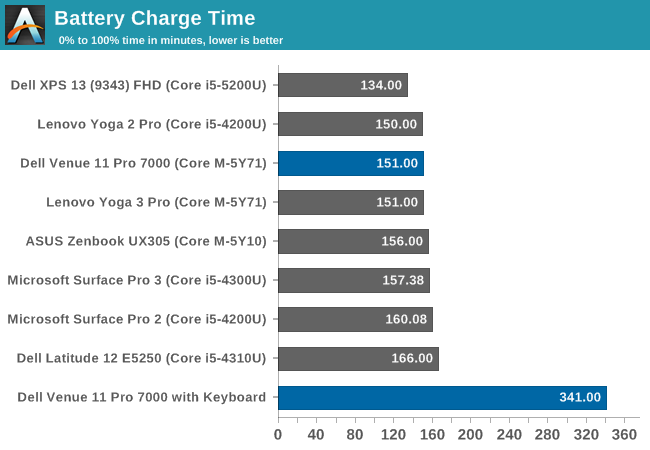
Just charging the tablet takes 2:49, which is a bit long when compared to a laptop, but a good score when compared to a tablet. It is almost the opposite of what you would expect though, since it has a small battery for a notebook, and a large battery for a tablet. So obviously Dell has made a good compromise here.
Once you add in the keyboard though, the charge times get pretty high. Charging both devices at the same time results in a 5:41 charge time, which is well over what most notebooks will do. The micro USB cable plugs into the tablet, which then charges the keyboard, at least in this scenario. I can understand why Dell has done this, but it does make for a long time to get to 100% charge. If needed, the keyboard can be charged on its own but only with the tablet detached since the charging connector is in the slot where the tablet would normally be.
Charge Rate Tablet Only
Venue 11 Pro Charge Rate with Keyboard Attachment
This graph is (at least to me) very cool. Obviously some thought has gone into how to charge the two batteries, and the priority is on the tablet battery. Once you hit 80% though, the tablet battery would normally taper off until it gets to 100%, but the second battery charges to 80% instead, and then each charges the rest of the way until the device is fully charged. The overall time could go down if both devices could charge at the same time, but that would likely require a lot more circuitry.
The docking station does include a 65 watt charger, so I hoped that this would increase the charge rate and therefore decrease the time to charge, but unfortunately this is not the case.


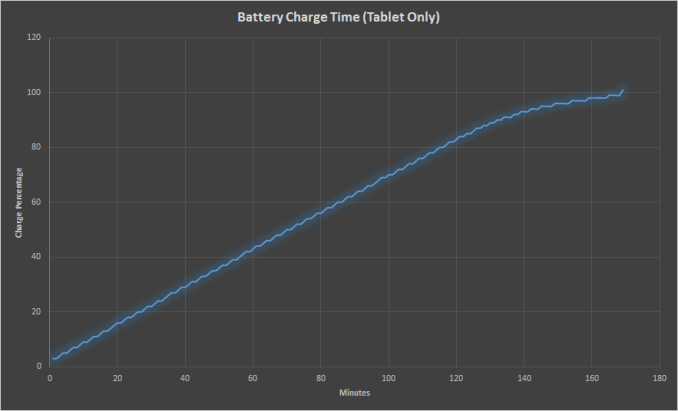
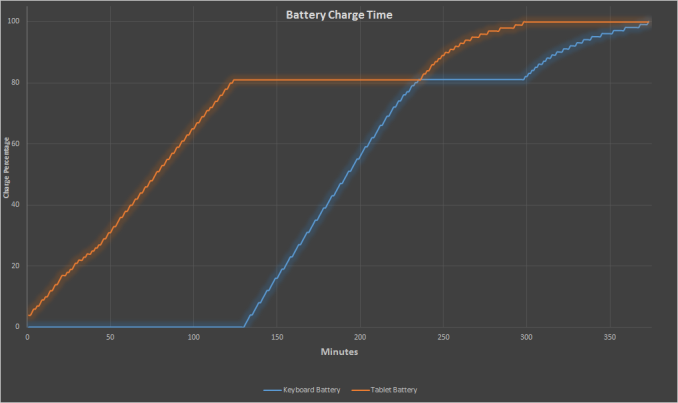








92 Comments
View All Comments
thunng8 - Friday, April 17, 2015 - link
A8X in the iPad Air 2 does ~1820 in single threaded geekbenchTrackSmart - Thursday, April 16, 2015 - link
This seems like an overly strong statement ("horrible!" -- for the price).Core M is a low-power platform. For standard office productivity tasks, it provides similar performance to 15 watt ultrabook processors, but only uses 4.5 watts of power. That's pretty impressive. I don't see where the "horrible" part comes into play. These are meant to be ultramobile parts. The laws of physics dictate that there will be some tradeoff between power consumption and performance when you are constrained by thermal limits and battery capacity.
-If you don't like Core M, choose a product built around a higher TDP platform and move to the other side of the curve (higher power consumption, but also consistently higher performance in continuous workloads).
-If you want a snappy system for standard office productivity tasks in the most mobile form-factor possible, choose a Core M product, and enjoy similar performance to 15 watt parts for "burst" oriented workloads, but in a thinner, lighter, longer-lasting form factor.
-If you want a cheaper price point, choose a slower product built around an Atom processor, which will offer a similar form factor but lower performance.
-And if you can live without Windows, sure, buy an ARM-based tablet.
** It's fantastic that we have these choices today. ** If your problem is the price of Core M, well, unfortunately we are talking about full-on Core architecture processors. Without greater competition, Intel isn't going to give these processors away at Atom prices. And especially not at ARM prices.
As for this particular product, I agree it does't look very "premium" to me, either, that has nothing to do with the Core M processor inside. I'm personally impressed with what Asus did with the UX305 for $699 and a Core M processor. Solid ultra-portable performance in a very thin chassis with long battery life.
Didn't mean to jump on you here. Just sort of surprised that anyone would call Core M itself horrible. Many people have been waiting for this kind of performance in such a low TDP x86 processor.
Qwertilot - Thursday, April 16, 2015 - link
Apple have the resources that they presumably could (more or less) match the CPU single core of this, but I don't think putting so much single core performance into a tablet chip is what you'd chose to do if designing specifically for tablets.Especially with Apple being very keen on having lots and lots of graphics firepower to hand.
CoreM's design makes much more sense if you're going for fanless notebooks, at times with the cooling systems around to run it at somewhat higher power than you'd want for a tablet etc.
Marc GP - Thursday, April 16, 2015 - link
Sorry, but no. Core M doesn't gives you the performance of a 15w ultrabook using only 4.5watts.Because it can only give you that for short bursts before seriously throttling and having to lower its clock from 2,8Ghz (turbo) to its nominal 1Ghz frequency, the only one they can keep for large periods.
Don't try anything that needs steady performance on a Core M, like gaming, for example.
TrackSmart - Thursday, April 16, 2015 - link
I don't mean to be rude, but I don't think you read my post or the article itself very carefully. My post says that for typical office productivity tasks, which are burst-oriented, you get similar performance. I also say that if you want sustained higher performance, you need to move to a higher TDP. The article says similar things and shows benchmarks to demonstrate this. So what exactly are you arguing that I didn't say myself?My Post:
"For standard office productivity tasks, it provides similar performance to 15 watt ultrabook processors, but only uses 4.5 watts of power. ...choose a Core M product, and enjoy similar performance to 15 watt parts for "burst" oriented workloads, but in a thinner, lighter, longer-lasting form factor."
Article: In the PCMark 8 section, which simulates office productivity tasks -- "In these types of workloads, Core M can outperform [15 watt TDP] Haswell-U series parts from the Ultrabooks of last year, which is fairly impressive in a passively cooled device."
To "jjj", you still haven't provided a sensible argument. I'd love it if Intel sold these chips for $50, but it isn't going to happen. You'd have to be living on another planet to think otherwise. Until someone else offers similar x86 CPU performance in a comparable power envelope, these products are going to command prices that are similar to Intel's other Core series processors.
jjj - Thursday, April 16, 2015 - link
It's the worst chip in history!! lolLet me explain why and remember i said horrible for the price.
Die is about 80mm2 so similar to the Exynos 7420 and 50% smaller than a Snapdragon801. Sure it comes on a module so that adds to costs a bit but Intel launched it at some 280$. Even if an OEM would pay 3 times less ,the chip would still cost way way too much. Mobile chips that size sell for 15-30$ depending on how new they are (start at 30 and keep dropping during their lifetime), IHS just a couple of days ago estimated that the Exynos 7420 costs 29.5$ ( to buy not to make).
So Intel here is just abusing it's x86 monopoly and charging absurd prices for the chip. That's why we don't see tabs like this one at 300$ and why the chip is horrible. If it was below 50$ it would be fine but it's a hell of a lot more.
PS: you can check die size and price in one of the early articles on Core M here on AT.
jjj - Thursday, April 16, 2015 - link
Correction- Meant to say that SD801 is 50% bigger or Core M is 33% smaller than SD801 and ended up with something else.smilingcrow - Thursday, April 16, 2015 - link
Translation. It's a great chip but I can't afford it and I'm so very very angry.jjj - Thursday, April 16, 2015 - link
Not even a trace of anger ,i know Intel's ways too well for it's behavior to impress me and i can afford it but i'm not that stupid to buy it (not that i need it to begin with).Anyway , thanks for your valuable contribution to the conversation , it was a true delight.
akdj - Saturday, April 18, 2015 - link
Excellent words 'crow. I'm thinking jjj doesn't understand X86, ARM, and bigLittle architecture NOR how a mobile processor is 'of benefit' to MOST people in today's world. They're as fast as the core i5 power in SB, close to IB and even with thermal limitations, it smokes the Intel iGPU 4000. I'm ambidextrous, using OS X and Windows Android and iOS. To exclaim 'the worst chip in history' considering where Intel was just 18 months ago VERY WELL be the MOST ignorant statement I've seen on Anand's site in some time. Regardless of price (remember, R&D must be recouped to bring the archtiecture's price down), and the magic Apple's done with 64 bit processing over the past two years, it's Qualcomm that's been blindsided. Samsung has switched to their chips, has the A9 contract and have settled disputes everywhere but America. The power of samsung and Apple's engineering prowess and chip trickery (A8x and A8, second and 2.5 gen 64bit chips are nearing a year old, as they start production early summer on the fall iOS releases), it's Intel and Apple/Samsung and TSMC. What the A8/A8x did for the iPad Air 2 is. Itching short of incredible and as an owner for almost nine months, I'm confident there are very few folks in this world that need 'more power' than iPad Air2, Nexus 9, or this Dell reviewed. Most of us that 'work' with a company supplied computer don't really feel like desktops when we get home. Don't have time with the kids and it's easy to throw in the truck and forget about the charger! Laptops are a PITA in comparison and not 'really' that much more capable ESPECIALLY if you use the tools built for and sold I the App Store. Every app of the million plus are optimized at this time for the A5/6 families of SoCs. That's the missing point here. With this Dell, the entire world of software 'Windows built' is now available to you with significantly faster storage and a mature 64bit process from a company that's led the way in silicon for thirty years. And they, like Apple, have the paper to test, retest and 'make it work'. Tegra. Tegra 3, 4 and now these ULV procs taking it to an entirely different level of performanceWith the iGPU it's a matter of efficient cooling in fabless designs to slow down the throttling. That's going to come as they continue the more efficient designs with Skylake and the future.
Just plain ignorance. So sad with all these power packed choices we've got now, their time is limited. Not enough room for a half dozen silicon manufacturers. 2, maybe three will win out and my bets on ARM, Intel and possibly Sammys Exnyos