LG 34UM67: UltraWide FreeSync Review
by Jarred Walton on March 31, 2015 3:00 PM ESTLG 34UM67 Power Use, Gamut, and Input Lag
With a full white screen and the brightness set to maximum, the LG 34UM67 uses 48 watts of power at the outlet. Setting the backlight to the minimum setting reduces this down to 18 watts. Targeting 200 cd/m2 meanwhile gives us a power draw of 35W. These results are really quite good for this size display.
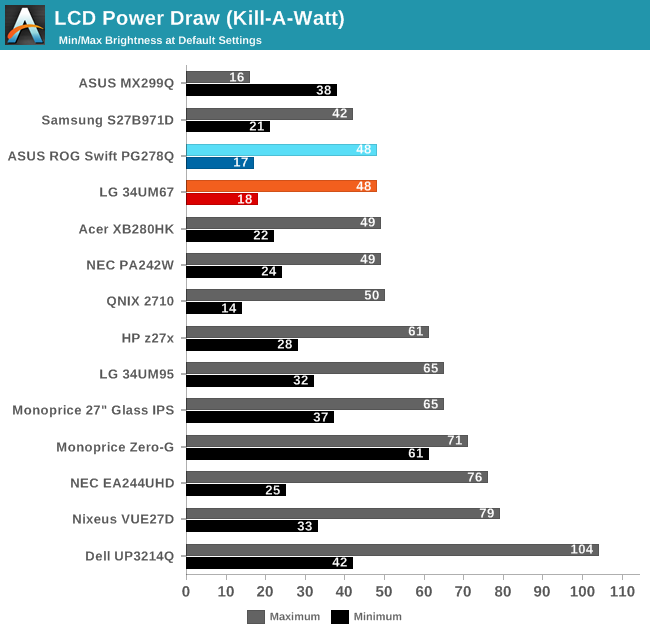
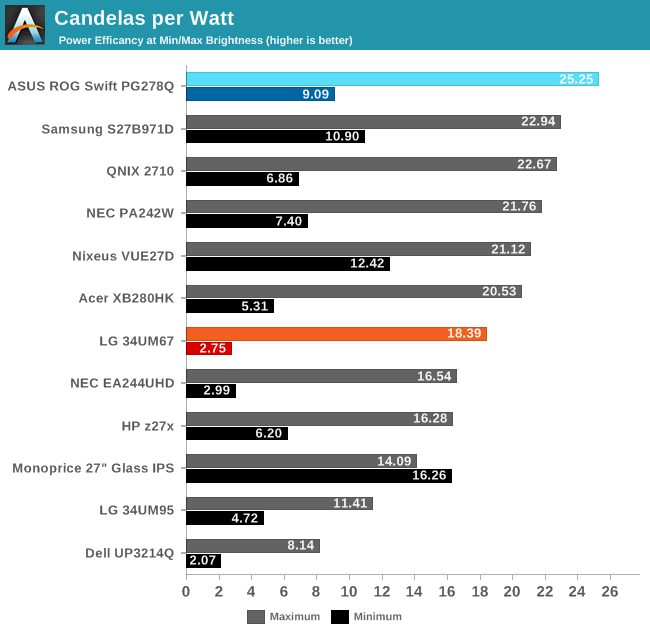
The 34UM67 reproduces 75.4% of the AdobeRGB color space and 110% of sRGB (though some colors fall short while others are well above the sRGB spec). This is exactly what it sets out to do and is acceptable for a consumer-focused gaming display.
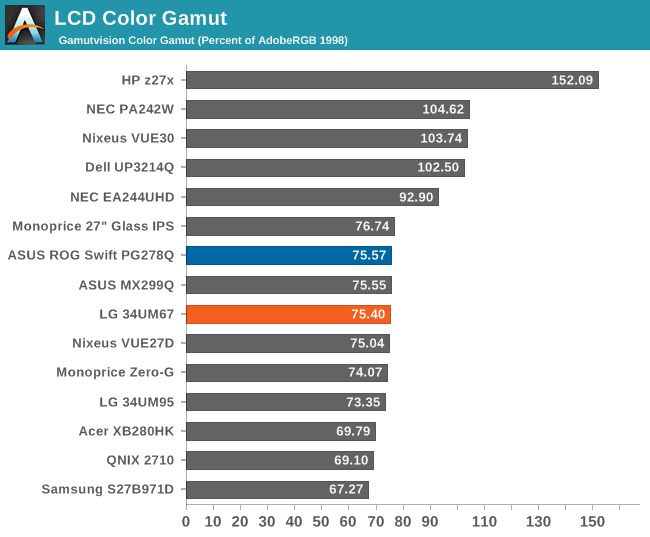
Input Lag?
As we lack the hardware to properly test for input lag, the only thing I can comment on is the experience. I’m not the best person for sensing input lag, though anything above 30ms or so definitely makes me notice. Having used several G-SYNC displays as well as many laptop displays over the years, I didn’t notice any issues with the LG display – if anything I’d say it was perhaps slightly more responsive than other (non-G-SYNC) displays I’ve used, perhaps thanks to the DAS feature. At least as far as input lag goes, there were no problems in my experience, and I’ve seen reports of ~10ms online which would agree with my subjective assessment. Other displays may show less input lag, but below 20ms it gets very difficult to notice.


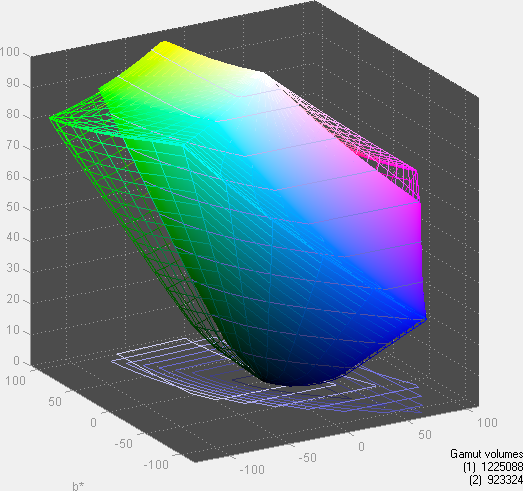








96 Comments
View All Comments
wigry - Wednesday, April 1, 2015 - link
In the article, it was said that 34" ultra wide screen is enormous - bigger than most people are used to. Well it might be at first glance, but you get used to it within a day or two. However lets see what a 34" monitor really is?The 34" monitor with 21:9 aspect ratio is nothing more than standard 27" display, 16:9 aspect and 2560x1440 resolution with extra 440 pixels added to both sides to extend the width to get 21:9 aspect ratio.
Therefore if you are used to for example 30" 16:9 display then going to 34" 21:9 is going backwards to smaller display.
I personally upgraded from 23" 16:9 display to 34" 21:9 curved ultra wide (Dell U3415W) and am very satisfied.
Anyhow the 34" display is not enormous, just a bit bigger - if you are used to 27" then it is athe same but a bit wider, if you are used to 30" then it is already smaller display.
dragonsqrrl - Wednesday, April 1, 2015 - link
"The 34" monitor with 21:9 aspect ratio is nothing more than standard 27" display, 16:9 aspect and 2560x1440 resolution with extra 440 pixels added to both sides to extend the width to get 21:9 aspect ratio."Except this monitor doesn't have a 3440x1440 panel, it's 2560x1080...
"Therefore if you are used to for example 30" 16:9 display then going to 34" 21:9 is going backwards to smaller display."
What do you mean by smaller? He stated in the conclusion that it's significantly wider than his old 30" monitor.
JarredWalton - Wednesday, April 1, 2015 - link
Exactly. The LG 34UM67 measures 32.5" wide; my old 30" WQXGA measures 27.5" wide. On most desks, a five inch difference is quite noticeable, and going from a 27" display that was 25.5" wide makes it even more noticeable. Is it bad to be this big, though? Well, not if you have the desk space. I still want the 3440x1440 resolution of the 34UM95, though.wigry - Thursday, April 2, 2015 - link
Well all I can say, that for many, the vertical space is more important than horizontal space. HMany refuse to go from 1200 to 1080 vertical pixels regardless of the width. So if converting to ultra wide screen, watch out for the vertical dimensions, both physical as pixel count and make sure that you are willing to make the necessary compromises.Also regarding the reference to 27" monitor, I again took my own Dell as an example (for some reason assumed that all LG panels are also 1440 px high). However as the height is 1080 then it is compareable to 1920x1080 display that is streched to 2560 pixels (320 pixels added to both sides)
Ubercake - Wednesday, April 1, 2015 - link
I love LG IPS panels. My television is an LG IPS type. They are among the best I've seen. Color accuracy is not something I consider important while gaming so I don't get hung up on this aspect. Also, viewing angles are important if you don't sit directly in front of the monitor when you game, but who in the heck doesn't sit dead center while they game? Viewing angle is another of the less important aspects of a gaming monitor.This monitor offers far better contrast than any G-sync monitor so far and contrast is really important when your enemy is camped out in the shadows in a multi-player FPS and should absolutely be considered when looking for a gaming monitor. I also like the resolution/aspect ratio of this monitor for gaming.
Three things that would keep me from buying this monitor:
1) Can't go below 48 fps or above 75 fps without introducing tearing. Games like Crysis 3 or those games using TressFX like Tomb Raider most definitely bring framerates below the 48Hz/48 fps horizon with details and AA cranked for a 290x or GTX 980. Check multiple benchmarks around the web and you'll see what I mean. Why bother? You have a range of 27fps (48Hz-75Hz) in which your games have to run in order to get any free sync advantage.
2) AMD stated there wouldn't be a price premium, yet there is. All the hype prior had every AMD rep saying there is no added cost to implement this technology, yet there really is because there is a change to the production process. Apparently, many manufacturers have not bought into the adaptive sync "standard" yet.
3) The color gamut on the ROG Swift is slightly better than this IPS monitor. I stated color accuracy is not that important to me, but if I'm buying an IPS monitor, it better provide better color accuracy than a TN.
Also, input lag is a measurable aspect. Not sure why this was essentially left out of the review.
Crunchy005 - Wednesday, April 1, 2015 - link
Ya i agree that the 27Hz range is dumb, it needs a wider range and freeSync can support a much wider range. FreeSync actually has a far wider range than G-Sync so when a monitor comes out that can take advantage of it it will probably be awesome. I'm sure the added cost premium is the manufacturer trying to make a few bucks off of something "new" not really AMDs fault but nothing they or anyone can do about it except LG. Also might cost more because you get a different scaler that might be higher quality than another who knows.Ubercake - Wednesday, April 1, 2015 - link
Potential is nothing unless realized.This is a poor implementation with that limited frequency range.
I find the best part about the dynamic refresh monitors, for instance, in the case of a GTX 980 and a ROG Swift monitor, you can use one flagship video card with the G-sync monitor and that's all you need for great gaming performance.
No more multi-card setup is needed to crank the frame rates out of this world on a high-refresh monitor in order to minimize tearing.
As long as you have a card that keeps frame rates near 30 and above at a given resolution and detail level, you get great performance with the ROG Swift.
With this monitor, you're going to have to keep the frame rates consistently above 48 fps to get equivalent performance with this LG monitor. This may seem easy with most titles and an 290 or 290x, but like I said earlier, try something like Crysis 3 or Tomb Raider and you'll find yourself below 48 fps pretty often.
JarredWalton - Wednesday, April 1, 2015 - link
Crysis 3 and Tomb Raider run above 48 FPS quite easily on a 290X... just not with every possible setting maxed out (e.g. not using SSAA). But at Ultimate settings, 2560x1080, Tomb Raider rand 72.5 FPS average and a minimum of 58 FPS.Crysis 3 meanwhile is quite a bit more demanding; at max (Very High, 4xMSAA) settings it ran 33.2 FPS average, with minimum of 20.1 FPS. Dropping AA to FXAA only helps a bit, 40.9 FPS average and 25.4 minimums. Drop machine spec from Very High to High however and it bumps to 60.6 FPS average and 45 FPS minimum. If you want to drop both Machine Spec and Graphics to High, 48+ FPS isn't a problem and the loss in visual fidelity is quite small.
gatygun - Tuesday, June 30, 2015 - link
And at the end there is no 21:9 gsync monitor, so that 980 will be useless. Also the swift costs about 400 more then the 29um67 ( which should be looked at not the 34 model as the ppi is absolute shit ) and the 980 costs 200 more then a 290x. That means it's pretty much paying double the price in total.Is it worth it sure, but the price is just way to expensive and you won't have a 21:9 screen, but a 1440p screen which will result in needing more performance then a 1080p ultra wide screen.
Getting 48 fps should be looked at getting a stable 60 fps. Even a 670 can run ~40 fps in crysis 3 on a 3440x1440 ultra wide screen resolution, a single 290 won't have issue's with maintaining 48 fps if you drop the settings a few notch. Most ultra settings are just there to kill performance anyway for people to keep on buying high performance cards.
The 29um69 in my view is a solid product and a good cheap alternative 21:9 which does perform solid. the 14 ms they talk about isn't grey to grey ms, its 5ms. Which for IPS is pretty much the best you can get. This screen is about as fast with input lag as any 5ms nt gaming monitor.
It also helps that it features 75hz.
gatygun - Tuesday, June 30, 2015 - link
addition, it's pretty much the best gaming 21:9 monitor on the market, for a cheap price on top of it