LG 34UM67: UltraWide FreeSync Review
by Jarred Walton on March 31, 2015 3:00 PM ESTLG 34UM67 Power Use, Gamut, and Input Lag
With a full white screen and the brightness set to maximum, the LG 34UM67 uses 48 watts of power at the outlet. Setting the backlight to the minimum setting reduces this down to 18 watts. Targeting 200 cd/m2 meanwhile gives us a power draw of 35W. These results are really quite good for this size display.
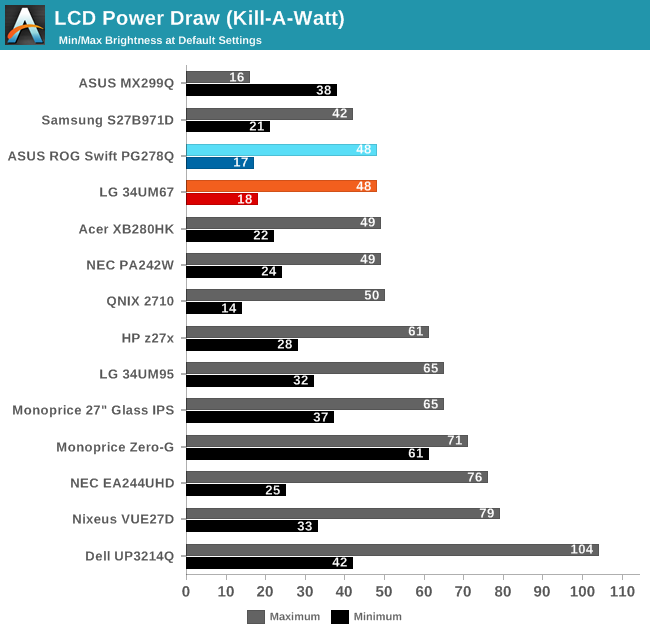
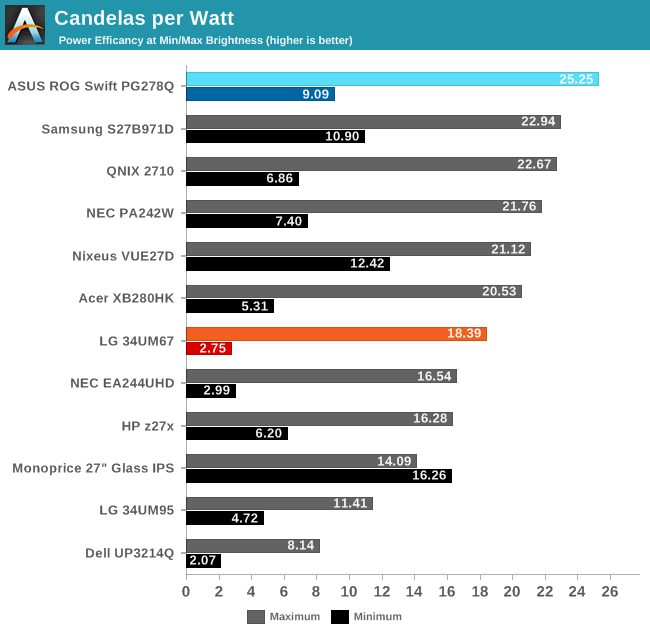
The 34UM67 reproduces 75.4% of the AdobeRGB color space and 110% of sRGB (though some colors fall short while others are well above the sRGB spec). This is exactly what it sets out to do and is acceptable for a consumer-focused gaming display.
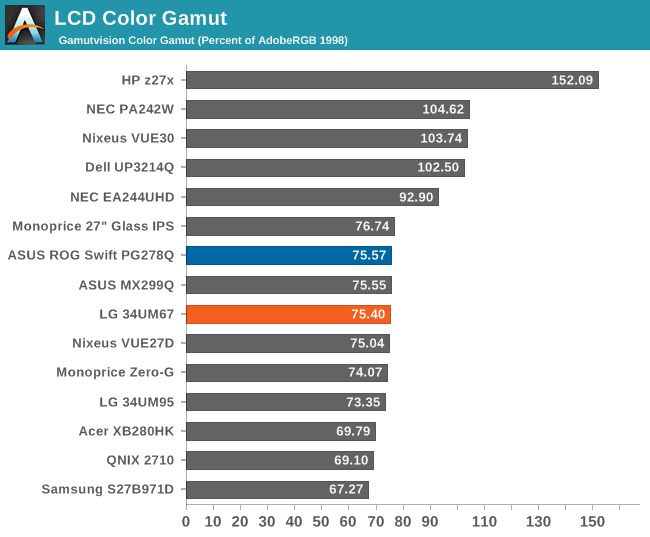
Input Lag?
As we lack the hardware to properly test for input lag, the only thing I can comment on is the experience. I’m not the best person for sensing input lag, though anything above 30ms or so definitely makes me notice. Having used several G-SYNC displays as well as many laptop displays over the years, I didn’t notice any issues with the LG display – if anything I’d say it was perhaps slightly more responsive than other (non-G-SYNC) displays I’ve used, perhaps thanks to the DAS feature. At least as far as input lag goes, there were no problems in my experience, and I’ve seen reports of ~10ms online which would agree with my subjective assessment. Other displays may show less input lag, but below 20ms it gets very difficult to notice.


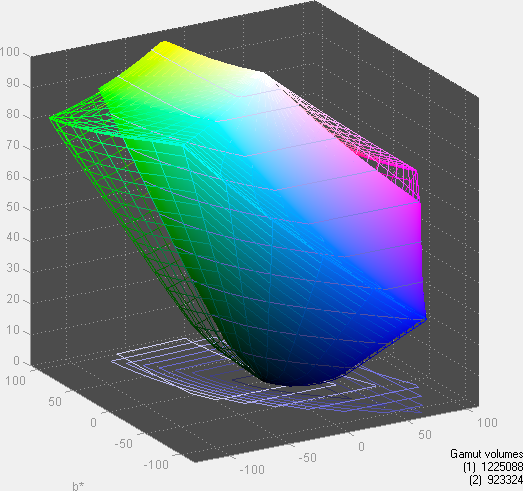








96 Comments
View All Comments
FXi - Monday, May 25, 2015 - link
It would have been helpful to list in the article what the "consistent" constrast ratio was. I'd be guessing it was more likt 750/800:1 given IPS performance in the past but while low and high are very useful, knowing where someone will likely land being somewhere in the middle of the road would be useful to readers. Only making a suggestion. I am always grateful for the things you DO include in your reviews and I read them pretty through and through.KarenS - Friday, July 24, 2015 - link
There are no VESA mounting holes on this monitor. Could you verify that you reviewed the correct one? I bought a "34UM67" and did not find any VESA mounting holes. The pictures on your site shows no mounting holes either.Jiffybag - Sunday, October 11, 2015 - link
How did he flatten the game curve when the monitor has no gamma controls? I bought this monitor and my gamma looks exactly like his pre calibration gamma image (starting high ending low) but as thre is NO way to calibrate gamma (only colour / white balance) I was unable to correct it? Anyone care to explain? Jarred?Jiffybag - Sunday, October 11, 2015 - link
Game = gamma (auto correct got me) :)My settings:
Backlight set to 20 (120cd/m2)
Black adjuster set to 0
Using i1Display Pro
Power savings etc all turned off
Colour calibration is good (all under delta 1.6)
Colour temp is spot on 6500k
Grey scale delta error all less than 1
Gamma set to "1" in menu
Gamma average is 2.2 BUT it's a diagonal line \ starting high (at 2.4) and ending at 1.9.
As there is no 10point gamma control I am unable to figure out how to flatten the gamma as there is no gamma controls? My HDTV has 10pt gamma control so I can raise 10/20/30 and lower 70/80/90 to flatten a curve, but this monitor has absolutely NO (ZERO) gamma controls so how on earth can he flatten it to such a decent flat line? I'm baffled? Unless he used the dynamic contrast adjuster (black level adjuster) and/or used his GFX card to make adjustments to his output, I'm unsure how he was able to do this. I'd love to know though if anyone can enlighten me :)
Jiffybag - Sunday, October 11, 2015 - link
I have a 34UM67 and it has VESA mounting holes, but no gamma correction control? :-/rya - Monday, October 19, 2015 - link
has anyone tried overclocking this monitor or altering the freesync range? I'd love to run freesync from 9hz - 80hz (or higher) if possible.