LG 34UM67: UltraWide FreeSync Review
by Jarred Walton on March 31, 2015 3:00 PM ESTLG 34UM67 Power Use, Gamut, and Input Lag
With a full white screen and the brightness set to maximum, the LG 34UM67 uses 48 watts of power at the outlet. Setting the backlight to the minimum setting reduces this down to 18 watts. Targeting 200 cd/m2 meanwhile gives us a power draw of 35W. These results are really quite good for this size display.
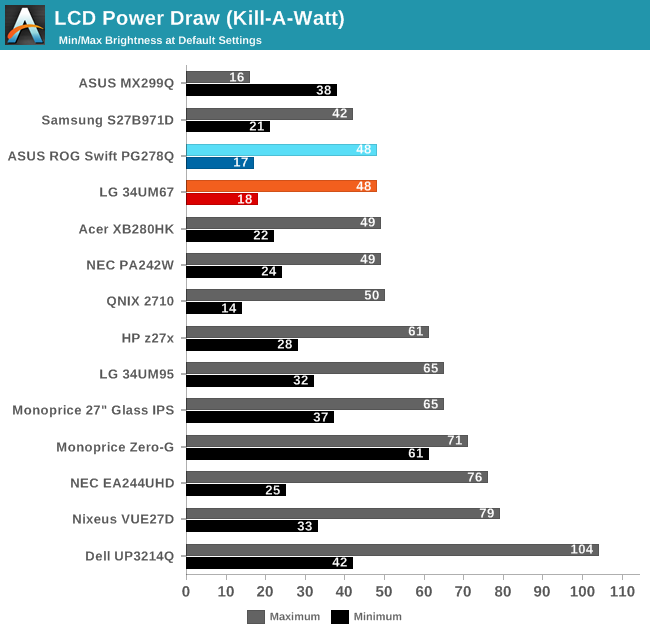
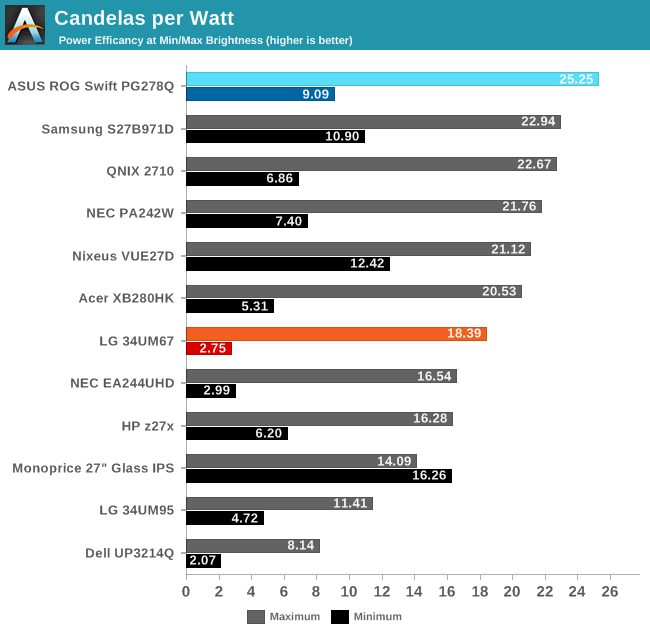
The 34UM67 reproduces 75.4% of the AdobeRGB color space and 110% of sRGB (though some colors fall short while others are well above the sRGB spec). This is exactly what it sets out to do and is acceptable for a consumer-focused gaming display.
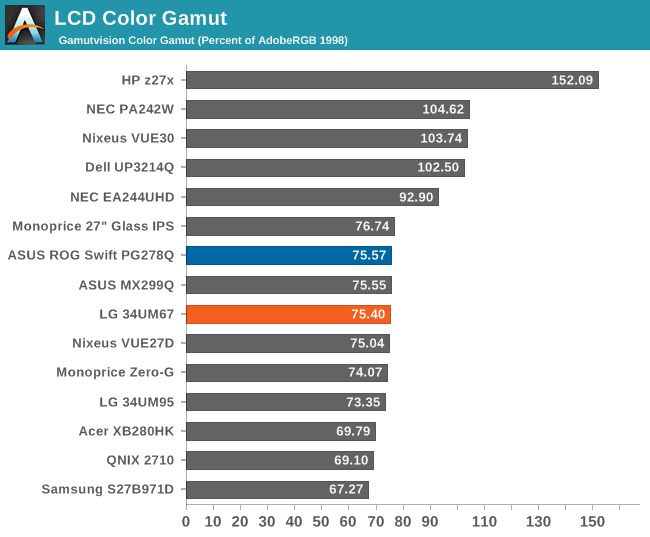
Input Lag?
As we lack the hardware to properly test for input lag, the only thing I can comment on is the experience. I’m not the best person for sensing input lag, though anything above 30ms or so definitely makes me notice. Having used several G-SYNC displays as well as many laptop displays over the years, I didn’t notice any issues with the LG display – if anything I’d say it was perhaps slightly more responsive than other (non-G-SYNC) displays I’ve used, perhaps thanks to the DAS feature. At least as far as input lag goes, there were no problems in my experience, and I’ve seen reports of ~10ms online which would agree with my subjective assessment. Other displays may show less input lag, but below 20ms it gets very difficult to notice.


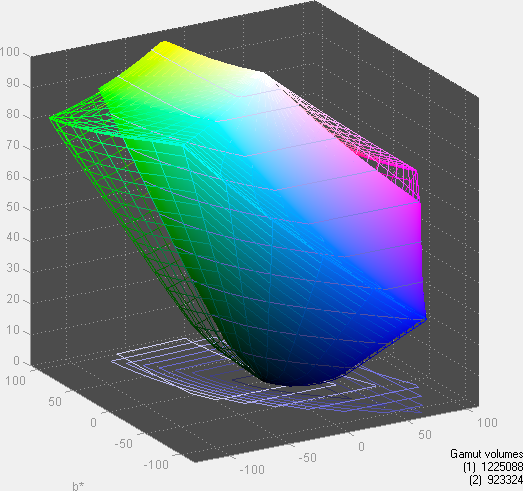








96 Comments
View All Comments
inighthawki - Tuesday, March 31, 2015 - link
You guys really need to get the hardware for measuring input lag. For most displays this would not be a big deal to not know, since most are reasonable for basic activities. But when reviewing a gaming display, this is a pretty critical thing to know.Eidigean - Tuesday, March 31, 2015 - link
I completely agree, input lag is very important. I still use my ZR30w IPS display which does not have a scaler or OSD, and the input lag is much lower than the Dell U3011.From Brian Klug's review...
http://www.anandtech.com/show/4070/dell-u3011-revi...
The U3011's scaler / OSD added 12ms of latency compared to the XR30w.
Souka - Tuesday, April 7, 2015 - link
I game on a 24" Sony CRT computer monitor.... my lag is in nano-seconds. :)(Well, many years ago I was using one)
Kinda miss those screens
willis936 - Tuesday, March 31, 2015 - link
Honestly. It's months overdue. It's arguably one of the most important things to !measure on any display, let alone ones with gamer oriented features (cutting edge adaptive sync technologies).jimjamjamie - Wednesday, April 1, 2015 - link
I'll even disable uBlock for a few weeks to help raise funds.Byte - Thursday, April 2, 2015 - link
Darn almost peed my pants then saw it was only 1080. Was kinda surprised when i saw DP 1.2a and HDMI 1.3 but that explained it. Give us 1440 curved with freesync and its probably pinnacle for easily 5 years till OLEDs take over.okashira - Thursday, April 2, 2015 - link
I would have been embarrassed to post any kind of FreeSync or FreeSync vs Gsync review without exact input lag numbers.blanarahul - Tuesday, March 31, 2015 - link
*sniff* *sniff* Nobody cares about the high contrast ratio VA panels.MrCommunistGen - Tuesday, March 31, 2015 - link
I'd love to pick up a G-Sync or Freesync version of the BenQ BL3200PT if they could pull off even a slightly wider range of refresh rates than we see here in this review. 40Hz to 80Hz would allow them to double strobe every frame at 40Hz or below.Samus - Wednesday, April 1, 2015 - link
Interestingly, what I take away from this review, is AMD screwed up one of the benefits of G-sync, that is, the range of refresh. Even though this monitor is capped at 75hz, ie 75FPS, even with vsync off it should know better than to drop below 60FPS/60HZ because tearing is more annoying than judder at lower FPS because the tearing stays on the screen longer since the refresh rate is lower. That's a real oversight...Personally I just stick with 144hz panels (all of which are TN unfortunately) and always have vsync on. With a powerful enough card that never drops below 60+fps it is butter smooth and looks smooth as butter.