Analyzing Intel Core M Performance: How 5Y10 can beat 5Y71 & the OEMs' Dilemma
by Brett Howse & Ian Cutress on April 8, 2015 8:00 AM EST3DMark Sky Diver Results
Most of the previous benchmarks were day to day tasks. Some involved the GPU, but it was never the focus. We will now move on to benchmarks which focus on GPU performance to see what kind of an effect this can have. Remember, the TDP of Core M is 4.5 watts including the integrated graphics, so any thermal room needed for graphics is going to come at the expense of the CPU. 3DMark Sky Diver is aimed for gaming laptops and mid-range PCs, so it is a bit too much load for integrated graphics. But it does feature DirectX 11 and includes both graphics and physics tests. The benchmark is around five minutes long.
We can see that the Core i5 continues shrugging off these tests. While the SoC did heat up, the GPU frequency was flat throughout the results. This is quite a bit different than all of the Core M processors, which had to throttle both the CPU and GPU as needed. It is very interesting especially in the UX305 results to see that the GPU is throttled on high CPU workloads to give more headroom for the CPU, which you can see on the third heat spike in its graph. This would be the physics test, which relies heavily on the CPU. The Dell Venue 11 and Yoga 3 Pro had very different temperature curves, and the Yoga 3 Pro had to throttle the GPU quite a bit to stay at its target SoC temperature.
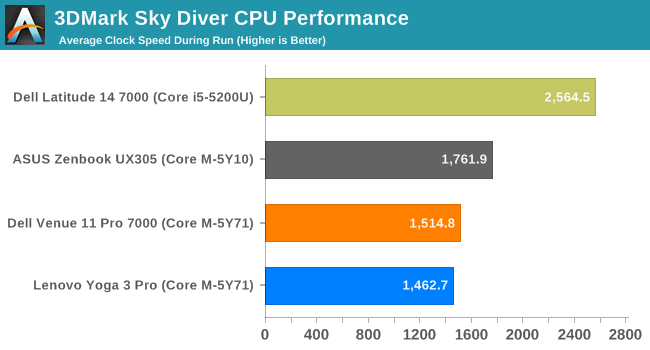
Looking at the average CPU frequencies reaffirms what we have seen in previous results. The ASUS, despite having the lowest turbo frequency, has the highest average for the Core M devices. But it is the GPU frequencies which are the most important in this test.
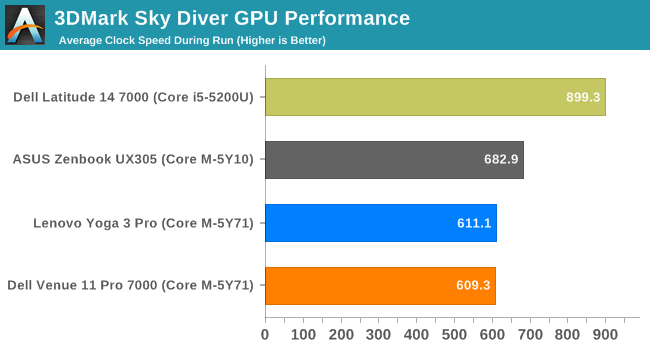
All of the Core M devices had to throttle the GPU to some extent, but the ASUS did the least. The Yoga 3 Pro and Dell Venue 11 Pro were basically tied in average GPU frequency for the duration of this test. GPU workloads can pull a lot of power into the SoC, which can raise temperatures as we will see in the next graph.
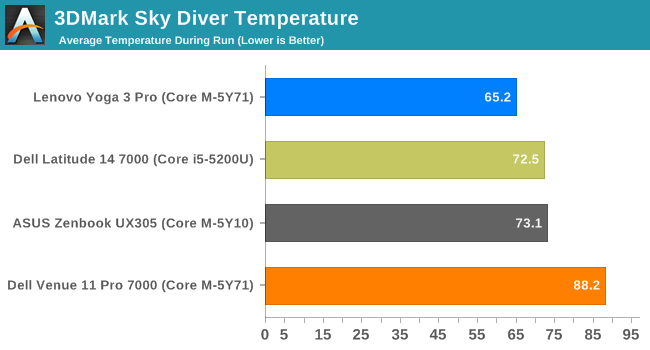
Looking at the SoC temperatures explains the results. The Yoga 3 Pro has an average of 65.2°C, which is the target temperature for the Yoga. This means it was not able to leverage the breaks in workloads to ramp up its higher turbo frequencies when needed. The Dell Venue 11 is at almost 90°C for the benchmark, and that is also its limit. The ASUS, with its better cooling, manages to basically mirror the Core i5 for SoC temperature.
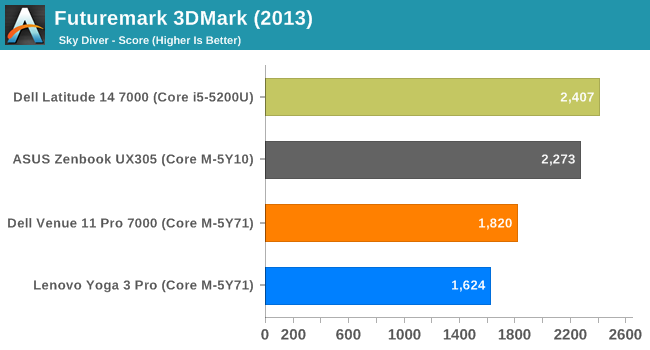
The excellent cooling of the ASUS form factor shines in the GPU tests. For the overall score, it comes very close to the Core i5. Both of the 5Y71 devices struggle under sustained GPU workloads, as the scores confirm.


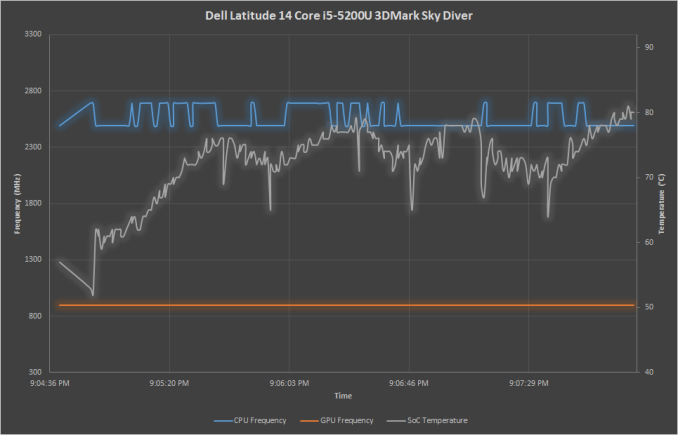
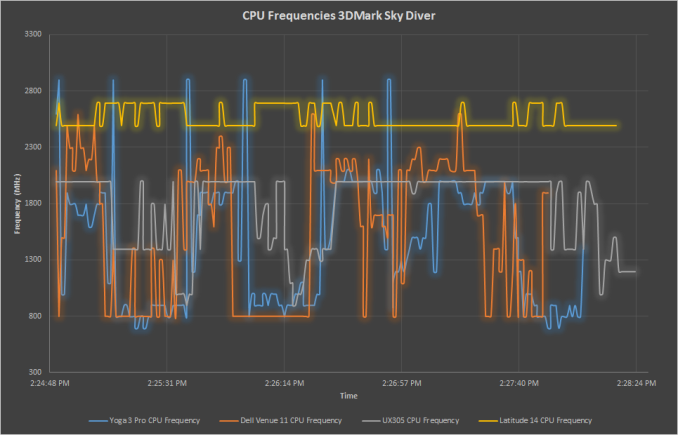
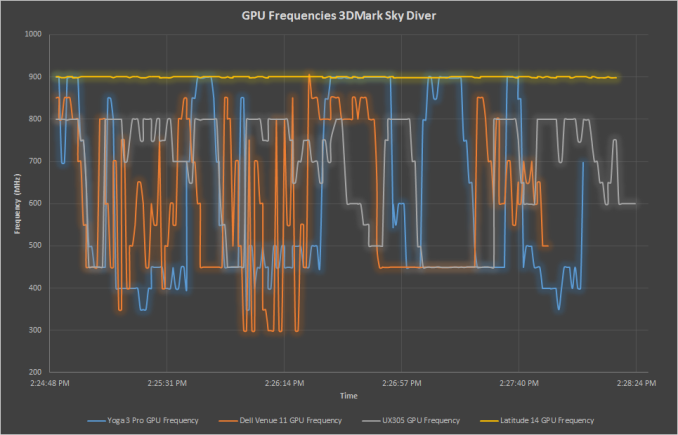
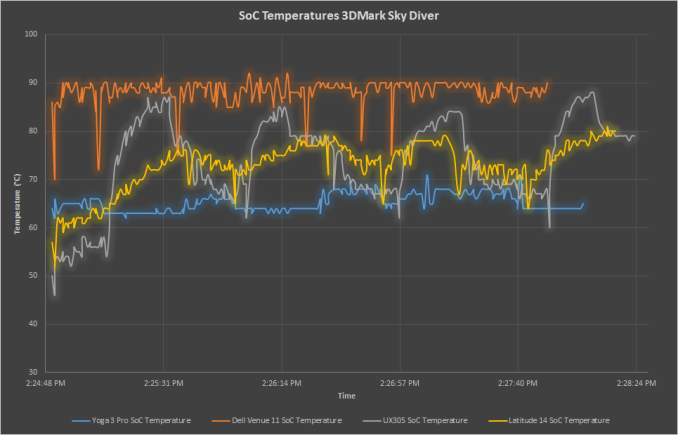








110 Comments
View All Comments
serendip - Wednesday, April 8, 2015 - link
Core M is expensive for what it does. If you want mobility without a fan, go with Atom. If you want better unthrottled performance, go with the U models.It's the weird throttling and poor OEM thermal designs which concern me. Core M may have good turbo speeds but that's useless if it has to throttle down quickly from heat soak. Users will be disappointed when their machines act speedy one moment and start lagging the next, no matter what the design turbo speeds are.
serendip - Wednesday, April 8, 2015 - link
Can't edit comments, sigh. Anyway, my Bay Trail Atom tablet runs from 600 MHz to 1.86 GHz and has no issues with thermal throttling. It can smoothly turbo and then clock down without dropping down too far and sacrificing usability.It seems some OEMs like Lenovo set a total system power draw limit that's too low, on top of skin thermal limits. The CPU can only turbo for very short periods of time before being dropped to base speed or even lower. You're then stuck with a 1 GHz CPU and 100 MHz GPU which you paid a ton of money for. I think the problem lies with both sloppy engineering from OEMs and unrealistic promises made by Intel.
nonoverclock - Wednesday, April 8, 2015 - link
I have a Bay Trail Atom (Venue Pro 11) and it's alright but I definitely need more speed. Trying to stream sports games through their Metro apps will often skip and this doesn't happen on my higher performance devices. Also it has some inexplicable pauses here and there. More speed would be great.Brett Howse - Wednesday, April 8, 2015 - link
I think you are missing the fact that even throttled Broadwell is a lot faster than Silvermont cores. I don't have the T100 in the notebook bench (it is a tablet) but the HP Stream has two Silvermont cores and a 7.5 watt TDP http://anandtech.com/bench/product/1449?vs=1400If you want to compare to quad-core Bay Trail some of the scores are here http://anandtech.com/show/7428/asus-transformer-bo...
Bay Trail was a big boost for Atom but I would take Core M in a mobile device over it any day.
Pissedoffyouth - Thursday, April 9, 2015 - link
My bay trail Asus T100 never throttles back from 1.8ghz even under prime95+furmark. very power efficientsonicmerlin - Wednesday, April 8, 2015 - link
I really like this article, but I wish you had run GFXBench, which is more of a pure GPU test. I want to compare the results to the iPad's A8X and Tegra K1.Brett Howse - Wednesday, April 8, 2015 - link
I have discussed this in the actual device reviews. This article wasn't about that kind of comparison so I will ask you to go to the review http://anandtech.com/show/9104/asus-zenbook-ux305-...testbug00 - Wednesday, April 8, 2015 - link
All this testing, and, I don't see a single power system power draw number for anything. Maybe I'm missing something? But, woudn't seeing the i5 system draw 7-13 watts more be useful for determining how good Core M is?If the product uses a third of the power and gets 50-100% of the performance... Well. That's very impressive.
Alexvrb - Wednesday, April 8, 2015 - link
Do you like phystics? Do you like phystics in your mouth? (typo on page 2!)Brett Howse - Thursday, April 9, 2015 - link
TYVM :)