Analyzing Intel Core M Performance: How 5Y10 can beat 5Y71 & the OEMs' Dilemma
by Brett Howse & Ian Cutress on April 8, 2015 8:00 AM ESTDOTA 2 Results
DOTA 2 is a multiplayer battle arena game, and for this test we are using the same setup as our Mainstream benchmark, but this time with a full game. At 1600x900, all of the devices should be around 30 fps, and the overall test is about 45 minutes.
The Core i5 once again does a great job throughout this test. The CPU frequencies are dropped to keep the GPU running at full speed. The GPU basically runs at full speed for the duration of this test. The Venue 11 Pro is not so lucky, with it quickly heating up and being forced to throttle both the CPU and the GPU. The ASUS continues its amazing run, and showcases what can happen with a good passive cooling solution. The Yoga 3 Pro is not so lucky, with that pesky 65°C set point rearing its ugly head, which causes a big drop in overall frequency on such a long sustained workload.
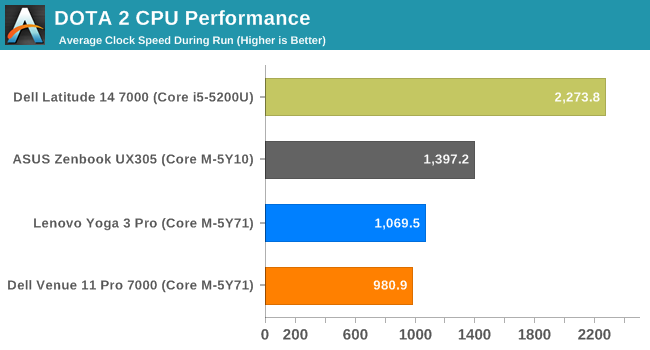
The average CPU frequency for this sustained real world gaming workload has even the Core i5 having to give up some CPU headroom to keep the GPU fed with power. The ASUS has a sizable advantage here, and both the 5Y71 devices drop well under their base 1.2 GHz CPU frequency when the GPU is running at maximum.
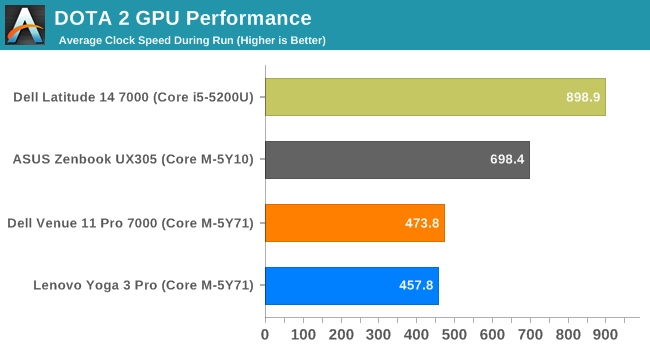
The GPU is really the story though, since this is a gaming workload. Amazingly the ASUS is only 100 MHz off of its maximum turbo frequency as an average for this 45 minute workload. Both the Dell Venue 11 Pro and the Yoga 3 Pro do not have enough cooling to keep these kinds of sustained GPU loads going.
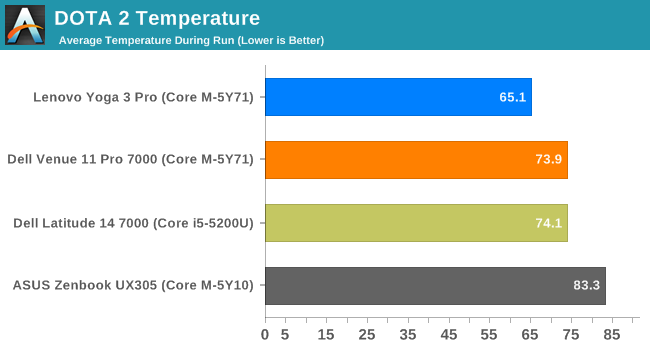
The Yoga 3 Pro is by far the coolest SoC in almost all of these tests, with its combination of active cooling and a 65°C maximum SoC temperature. The ASUS is far and away the hottest device in this test, but it also does a lot more work than the other Core M devices, and it is not getting any hotter by the end of the test, so the device cooling is doing its job.
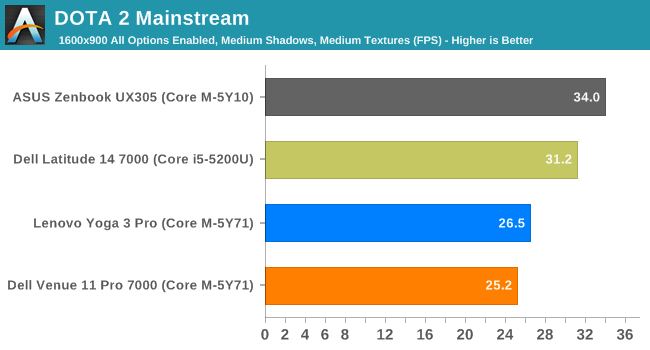
It is clear at this point that the ASUS can keep the GPU frequency much higher than the other Core M devices due to the nature of its cooling, and form factor. The DOTA 2 test is really dominated by it. It is much faster in this test than the other Core M devices, and once again due to the single-channel nature of the Core i5, the ASUS even outperforms the Core i5 in this test.


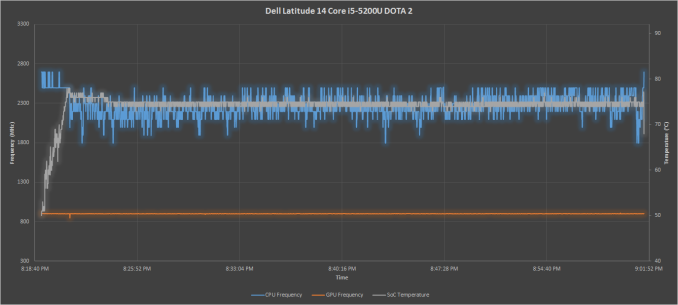
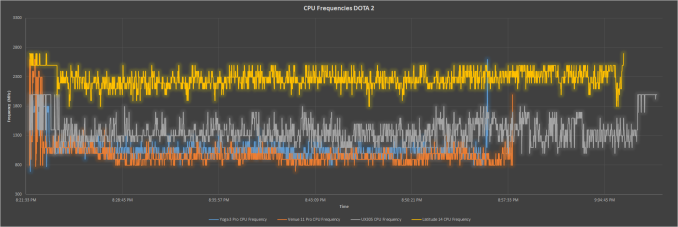
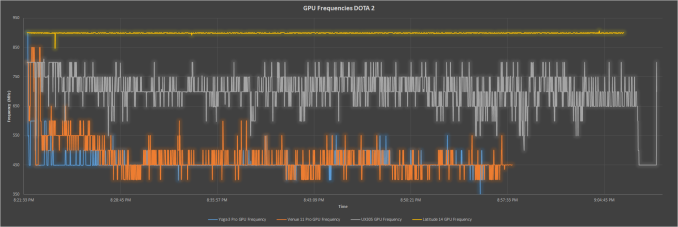
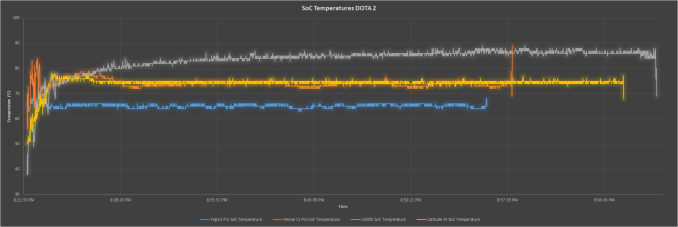








110 Comments
View All Comments
wintermute000 - Friday, April 10, 2015 - link
I actually want to see comparisons with desktops (esp older ones like Sandy era)ToTTenTranz - Wednesday, April 8, 2015 - link
Is there a review of the Dell Venue Pro 7000 coming up?In Europe, that tablet is priced similarly to the non-Pro Surface 3, so it would be interesting to make a comparison between a Core M and a Cherry Trail X7 device in a similar form factor regarding performance and battery life.
Brett Howse - Wednesday, April 8, 2015 - link
Yes.Daishi83 - Wednesday, April 8, 2015 - link
How about the T300 Chi? Preferably with FHD displayBrett Howse - Wednesday, April 8, 2015 - link
I'm but one man, but it is on my radar.kyuu - Wednesday, April 8, 2015 - link
It seems to me that the issue with the Yoga isn't poor cooling per se, but the inexplicable decision to have a target CPU temp of 65 degrees under load. If they allowed it to go up to 90 as the other devices do, it would almost certainly be the best performer.dusk007 - Thursday, April 9, 2015 - link
I would prefer it the way it is. Maybe it would be good if the user could decide by switching power plans. Not sure how it works.But generally I would not do much work that requires sustained performance on such a hybrid yoga. It is good for bursty workloads and stays cool even on high load flash website like a twitch high resolution stream (which heats my 15" MBP quite a bit). If it gets the work done while being cool to touch it is better. If you put it on a table it can be quite hot as long as the keyboard is reasonably cool. But pick it up and use it actually on your lap in normal or tablet mode, that 65C temp limit is a godsend.
It theory that should be in the windows power plan so one can just switch it to something else when performance means more than cool operation. I think in such a notebook performance should take a back seat.
vegemeister - Friday, April 10, 2015 - link
Increasing the max temperature wouldn't make it run any hotter unless you actually needed the performance.tsk2k - Wednesday, April 8, 2015 - link
Good read. I'm curious to see whether skylake core M improves much over this when it launches later this year.Crunchy005 - Wednesday, April 8, 2015 - link
Performance gains between archs in the same TDP...I feel between 1-5%? Haven't seen any huge performance gains in a long time just minor improvements.