Analyzing Intel Core M Performance: How 5Y10 can beat 5Y71 & the OEMs' Dilemma
by Brett Howse & Ian Cutress on April 8, 2015 8:00 AM ESTTouchXPRT 2014 Results
TouchXPRT performs several tasks, and the workloads very much fall into the race to sleep category. There are several workloads, from adding filters to photos, to creating podcasts. The benchmark takes about ten minutes to complete, but each workload is slightly different.
Looking at the Core i5 graph makes it very obvious where the heaviest lifting is in this benchmark, but even that one is full of bursts of work. The Dell Venue tablet is able to hit a very high frequency for many of these tasks, since it has adequate time to cool off in between. The ASUS is as consistent as always, and the Yoga 3 Pro can really stretch its legs on this benchmark.
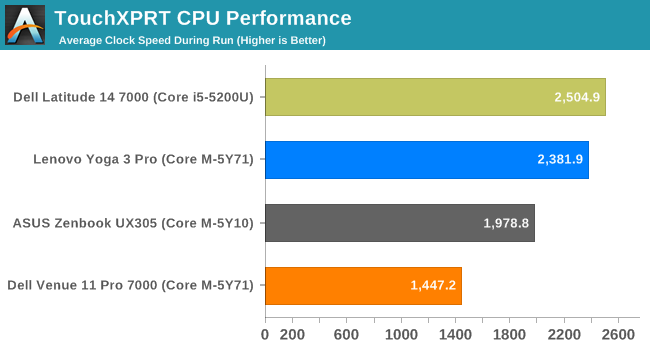
Looking at the average CPU frequency, the Yoga 3 Pro beats out the other Core M devices by a lot, and even turbo higher than the Core i5 on many occasions. If the work is short, the higher burst frequency of the 5Y71 can make a big difference. This would be very similar to web browsing, where short bursts of work get the job done. The Dell has the lowest average CPU frequency again, but as we have seen in previous results the fact that it can hit a much higher frequency than the ASUS can help it regain ground, especially on a short workload such as this one.
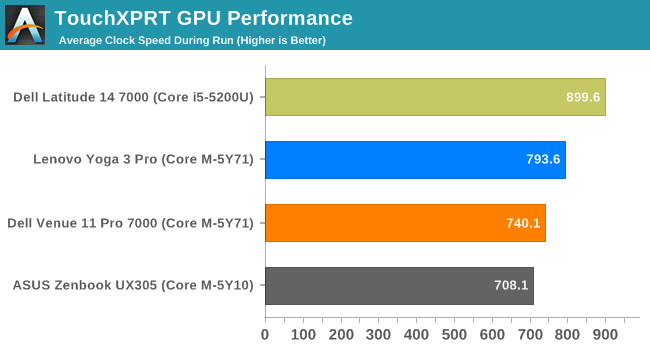
The GPU average frequencies show the disadvantage of the 5Y10. It is quite a bit under the 800 MHz turbo frequency of the chip, and it cannot turbo to the 900 MHz of the other two chips when it does have thermal headroom to make up the difference. The other two devices can be seen to jump all the way up to the 900 MHz maximum many times.
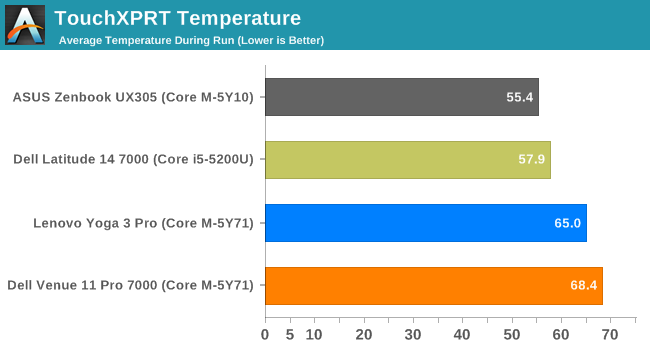
Temperatures are low, and the ASUS is the lowest again. The Yoga 3 Pro is sitting right at the 65°C target temperature, which means it was not always able to keep within that target during these quick bursts of energy needed.
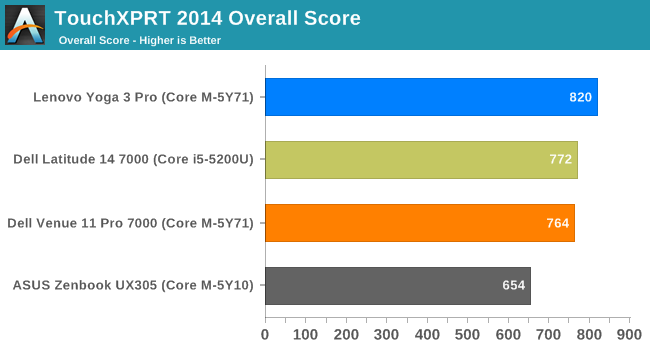
TouchXPRT is almost a perfect workload for 5Y71, and the Yoga 3 Pro outperforms even the Core i5-5200U in this test. The Venue 11 Pro also comes in right at the score of the Core i5. The ASUS UX305 is certainly hampered by its lack of turbo compared to the other devices in this test. It had the lowest average temperature, and it could not do anything with it.


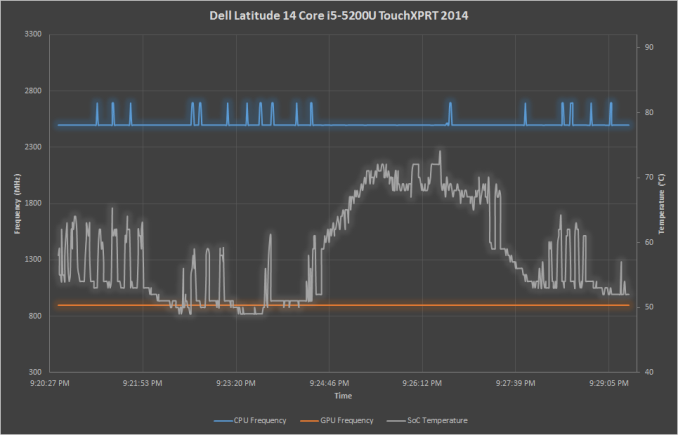
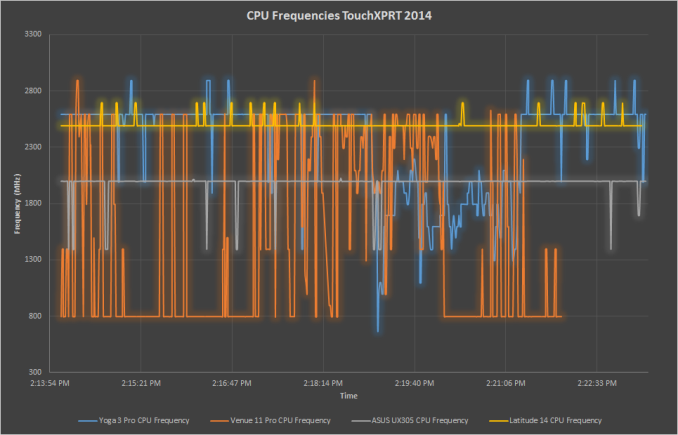
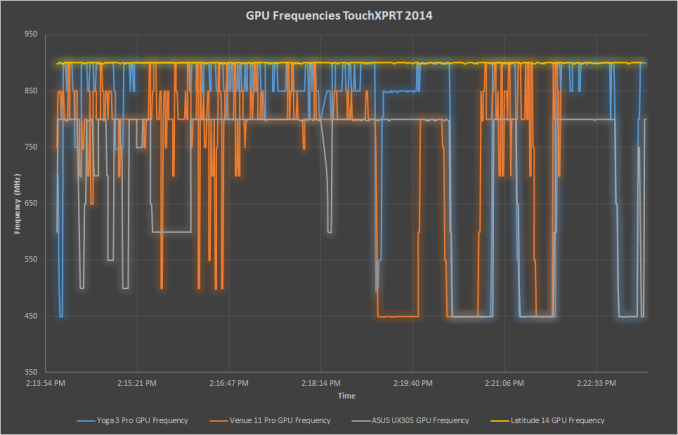
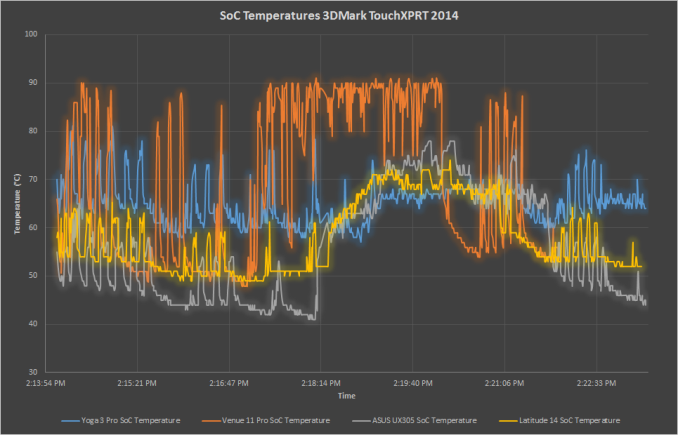








110 Comments
View All Comments
seapeople - Thursday, April 9, 2015 - link
Won't an over-aggressive turbo actually decrease performance? Processors are generally less power efficient at higher clock speeds, i.e., running at 3GHz is twice as fast as 1.5GHz but generally uses more than 2x the power, and thus more than 2x the heat.In this case, therefore, a processor that races to 3GHz will quickly (and less efficiently) use up its thermal headroom and have to throttle back moreso than a processor that stayed at 2GHz.
It's like a footrace - if the race is 100m long, you're going to finish fastest if you go all out. However, if the race is a mile long, then the guy who starts off sprinting is going to be sputtering along a quarter of the way into the race as the joggers pass him up.
MrSpadge - Friday, April 10, 2015 - link
You are right that with agressive Turbo the chip is running in a less power efficient state initially and will have to throttle a bit earlier than a slower, steadily running chip. but if we're talking about low performance under sustained loads, this doesn't matter: it affects the first few seconds, or 10's of seconds at most, whereas in the following minutes both systems are running at the same power efficient throttled speed, which is basically determined by the system cooling. It's not like the sprinter who's completely exhausted and can't recover.retrospooty - Wednesday, April 8, 2015 - link
I dont think its really all that complicated... If you are looking for raw performance, Core M isnt for you. It is really for low power devices that do basic stuff like browsing, email etc. For that purpose, its one hell of a CPU. That performance level at 4.5 watts is a hefty accomplishment IMOYuLeven - Wednesday, April 8, 2015 - link
I do development on a Core M machine. Instead of carrying 4 pounds of computing power on my back, I let a cloud based development box do the heavy lifting. The plume light Core M notebook is used basically to write the code and give orders to the Dev box. IMHO opinion a far better setup than having scoliosis for the sake of running code locally.mkozakewich - Wednesday, April 8, 2015 - link
It's not for web browsing. That's what Atom is for. A Core-M device is good for all regular core tasks except sustained graphics tasks. I wouldn't get one to game, but it'll be great for anything else.retrospooty - Thursday, April 9, 2015 - link
That is pretty much exactly what am saying. Basic use, core M is fine. Not for high performance requirements.nathanddrews - Wednesday, April 8, 2015 - link
They have taken the exact opposite approach to their SSD design, where they try very hard to offer constant and consistent performance.xthetenth - Wednesday, April 8, 2015 - link
Both make sense from the perspective of increasing perceived speed. With storage, it hanging and being slow is the biggest way it can impact the feel of the device, while processors that trade finishing short tasks much faster for a tiny decrease in how fast they complete long tasks do a lot to achieve a responsive feel.xthetenth - Wednesday, April 8, 2015 - link
Device buyers don't buy devices to get a higher average frequency, they buy things to do what they want without the device holding them up. Look at the benchmarks where the ASUS holds higher average frequencies but the Yoga's higher maximum frequency means it completes tasks faster, and it performs better in the benchmark. That sort of responsiveness is what turbo is for. The time to complete long tasks isn't going to be materially changed but the time to complete short tasks is going to be reduced significantly if the processor can use a quick burst like turbo allows.I'm also pretty sure that most users consider not getting burned by their device a good thing that should continue, incidentally.
StormyParis - Wednesday, April 8, 2015 - link
That's not a real use case though. Real use case is load a page (low CPU), render page (high CPU) read page (low CPU). I don't care how fast my CPU is idling while I'm reading the page, I do care how fast the page renders. It'd be different if I were running simulations.. that's what desktop CPUs are for.