The HTC One M9 Review: Part 1
by Joshua Ho on March 22, 2015 7:00 PM EST- Posted in
- Smartphones
- HTC
- Qualcomm
- Mobile
- Snapdragon 810
- One M9
GPU Performance
Although CPU is often the focus of any given SoC, it’s important to avoid using a weak GPU as even cases as simple as web browsing or navigating through a UI can rely on the GPU for rendering, in addition to the common use cases of gaming. It’s also possible that GPUs can be leveraged for compute, which has great use for cases like image and video processing. To this end, the Snapdragon 810 has an Adreno 430 GPU that runs at 600 MHz, similar to the Snapdragon 805’s Adreno 420. As a result, all of the improvements we’re seeing from the Adreno 420 to the Adreno 430 are solely the result of architecture and driver improvements rather than clock speed increases.
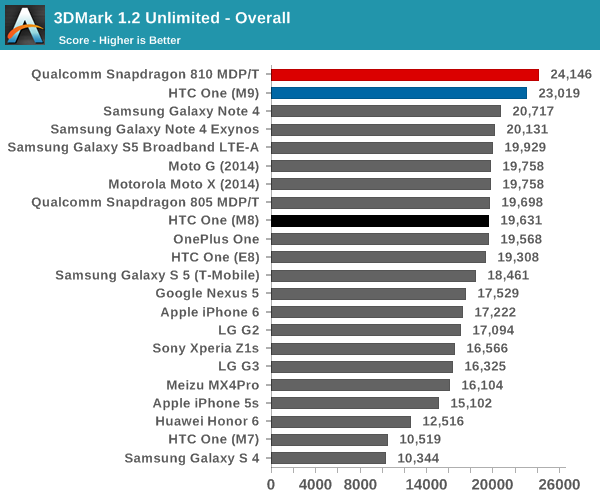
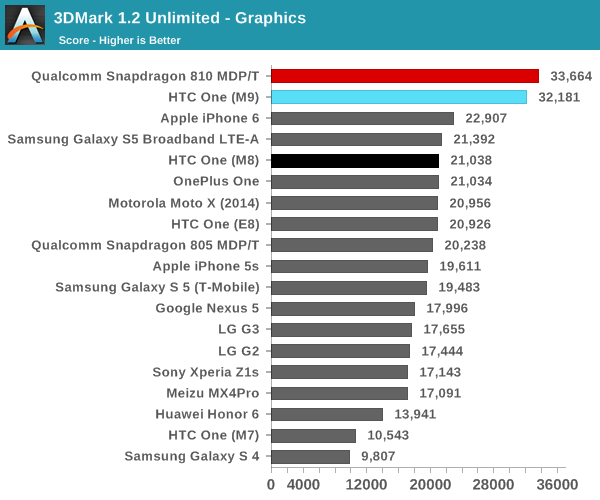
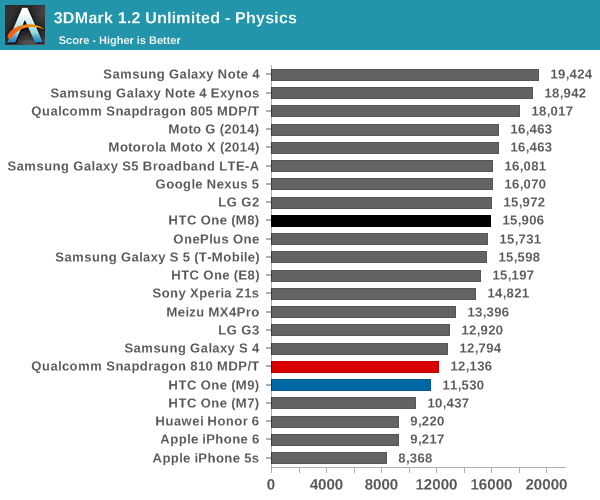
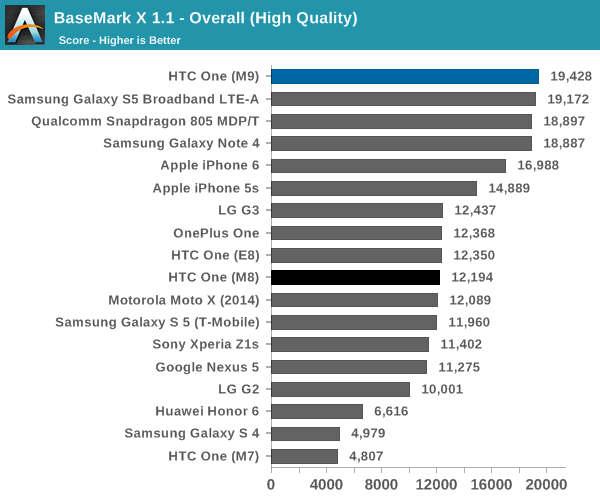
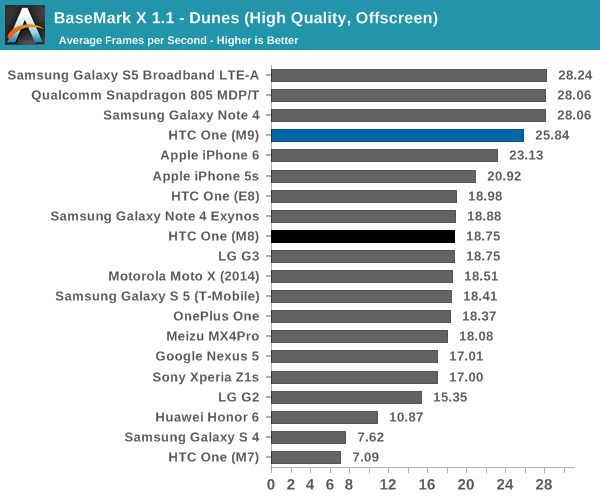
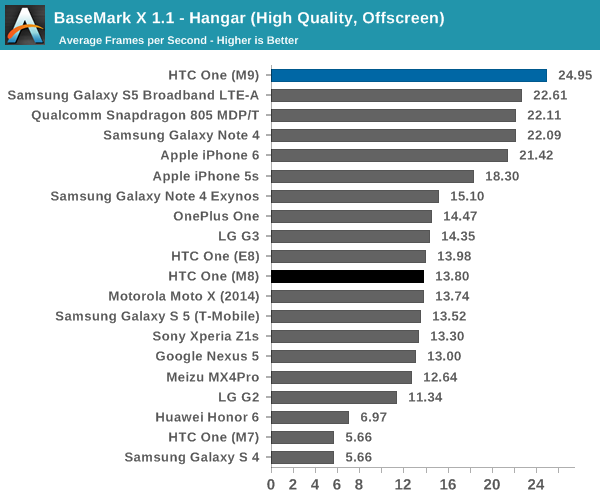
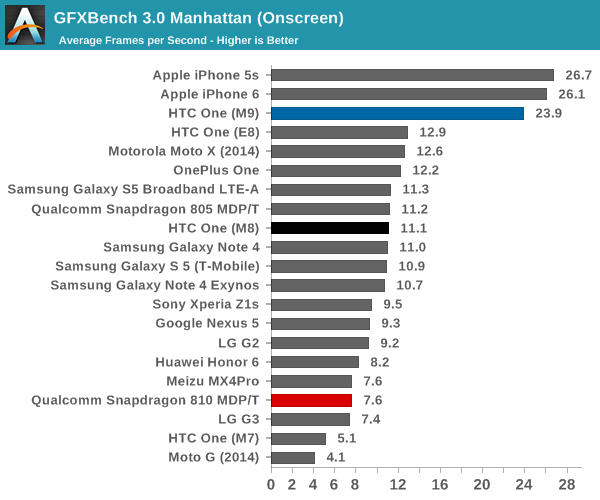
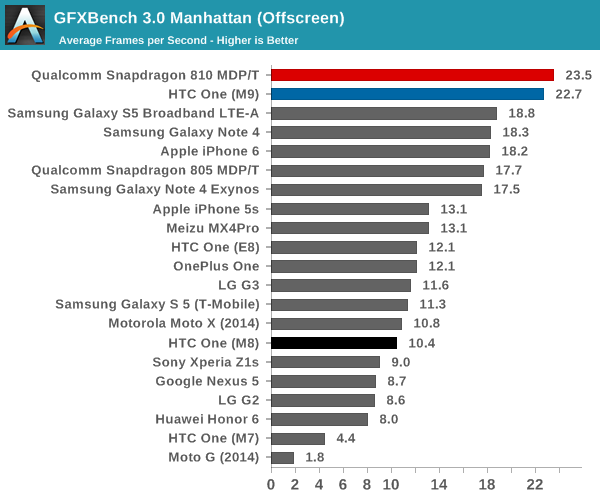
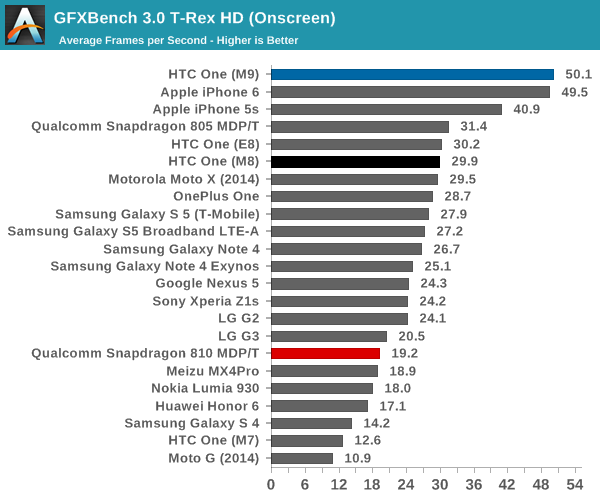
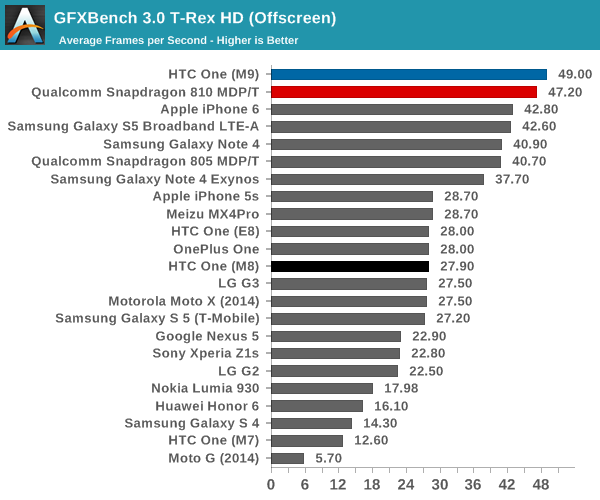
As one can see, the One M9 manages to deliver results that basically mirror what we saw with Qualcomm’s MDP/T, although there is some variance that can be seen. HTC did make the right call here with the 1080p display as we see a pretty massive jump in performance from the One M8 to the One M9 in GPU performance, and using a 1440p display would have eaten away most of these gains. I suspect that the hit to GPU performance with 1440p displays will be mostly compensated for by the next generation of SoCs, but for now I’m still not sure that it makes sense to push such a resolution on a phone.
NAND Performance
Storage performance is often an unnoticed aspect of any device, but it can often force itself to the foreground when it’s insufficient. Probably the most famous case of this is the Nexus 7 (2012), which was really the first device that caused people to start to look closer at NAND performance. While we’re close to a better solution for storage testing, for now we can still look at Androbench to get a decent idea of relative storage performance, although this is nowhere near as extensive as our SSD testing.
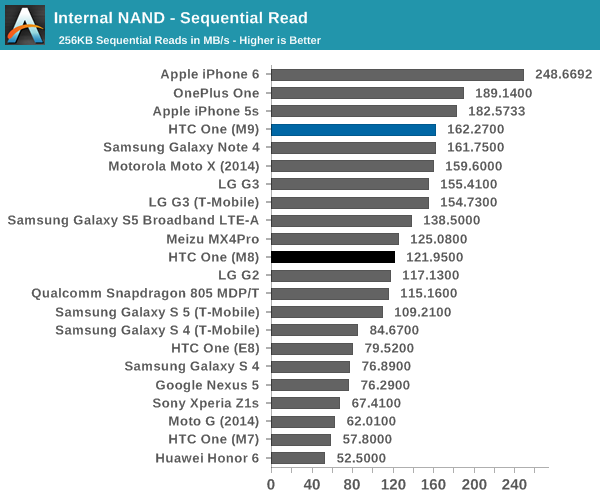
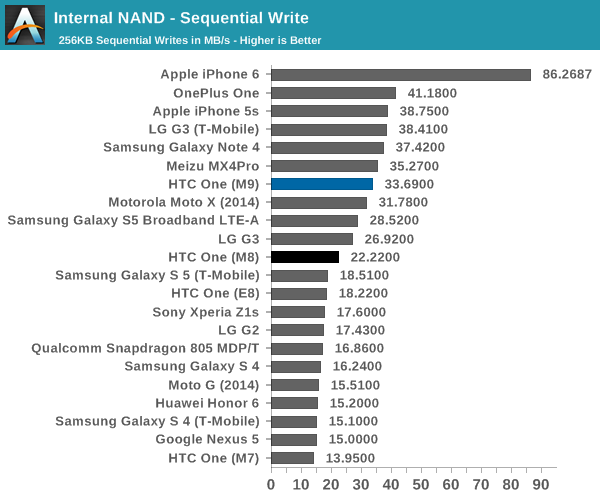
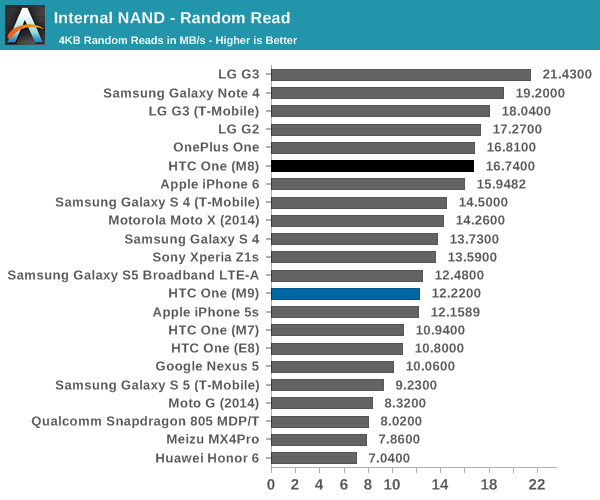
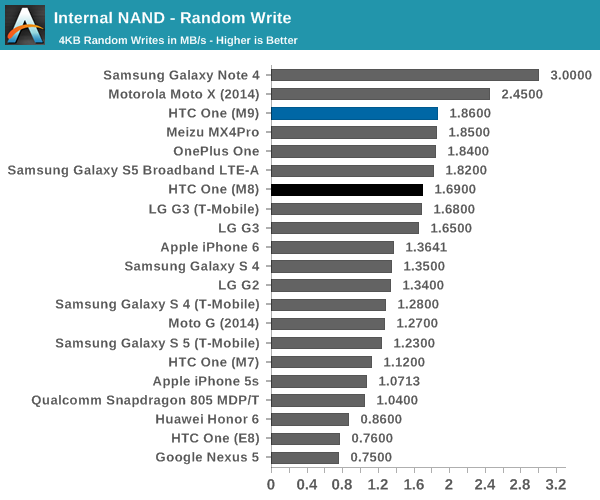
In this test, HTC does show some level of improvement over the previous generation but does regress a bit in the random read department. As far as I can tell, HTC is using Samsung’s eMMC solution here, with the model name BGND3R, as opposed to the One M8 which used a SanDisk eMMC IC. It's interesting to see how the One M9 still uses ext4 here, even though the Nexus 9 adopted F2FS. As far as I can tell, there seems to be a reason to adopting one filesystem over another but this reason is still unclear to me.










132 Comments
View All Comments
Shadowmaster625 - Monday, March 23, 2015 - link
With 1080p snapdragon 801 phones regularly pricing in at $300, this phone clearly offers nothing to justify twice as much money. Why would anyone want this over an M8 for half the price? The battery dont even last as long. Wow.tipoo - Monday, March 23, 2015 - link
I wonder if it sticking far from its max clock speed has to do with the "fix" for its initial overheating issue, imaged below. I wish Android SoC makers would stop pursuing stupidly high clocks that they throttle back from in seconds. This whole thing might be confirmation that Samsung moved away from Snapdragon for the throttling/overheating.http://www.droid-life.com/wp-content/uploads/2015/...
testbug00 - Monday, March 23, 2015 - link
Yes, not running the SoC at a level where the heat dissipation was to high for the case to handle fixed problems.Anyhow, the 810 has no thermal problems. Phone manufacturers cramming a 10W+ SoC into a phone and than people expecting it to be able to draw 10W+ over an extended period of time without causing heat issues are the problem.
Tigran - Monday, March 23, 2015 - link
Dear AnandTech, two questions:>>> For those that are unfamiliar with how HTC's CPU cheats work, HTC continues to rely on some level of benchmark detection, and it seems that when a benchmark is detected it enables a "High Performance" mode in the developer settings with no option to disable this mode. It's possible to work around this mode by using benchmarks that evade such detection mechanisms (and we do), but it's also possible manually toggle this mode on and off if a benchmark isn't detected. <<<
1) Was High Performance mode disabled in all CPU/GPU tests performed in Part I?
>>> We'd normally go into depth about the PCMark, GFXBench, and Basemark OS II battery life results at this point but the new software update precludes this from happening at all as all three could be significantly impacted by changes to thermal throttling. In GFXBench, I saw a change from 1.73 hours to around 3 hours of battery life on our infinite T-Rex rundown test, and in PCMark I noticed that the M9 reached about 40C, which brings it close enough to the new update's maximum skin temperatures that all three tests must be re-done. <<<
2) So are we to see infinite GFXBench test with actual fps in Part II? And why must you re-done tests because of the thermal throttling - isn't it going to be constant part of M9's software? Are you going to disable this thermal throttling in your following tests?
JoshHo - Monday, March 23, 2015 - link
We do not enable HTC's high performance mode for performance benchmarks but we try to avoid throttling the SoC.Tigran - Monday, March 23, 2015 - link
It seems quite reasonable with high performance mode off, but if you disable throttling (enabled by M9's software) will it represent M9's real performance?JoshHo - Monday, March 23, 2015 - link
We can't disable the throttling mechanisms without root. For performance benchmarks (not thermally limited) we will often use cooling pads to try and avoid throttling.Tigran - Monday, March 23, 2015 - link
So you don't root and disable throttling, do you? But I don't understand what's the purpose of using cooling pads, if it doesn't represent real situation of the users. Do you allways use cooling pads in tests "not thermally limited"? I'm afraid I don't know which test are thermally limited and which are not.Sorry for asking many questions, I'm a tech blogger from Russia and often quote your reviews (I believe they are the most professional and unbiassed).
JoshHo - Tuesday, March 24, 2015 - link
In general it isn't necessary to use additional cooling for most phones, but we do this in order to try and standardize the test conditions because we can't standardize room temperature and what surface the phone is on well enough. The tests where we don't do this are part of the battery life tests, which is why throttling is often seen in those tests.Tigran - Tuesday, March 24, 2015 - link
Thanks a lot for your answers, Joshua. Looking forward to see Part II, with infinite tests and SD810's long-term real performance.