The AMD FreeSync Review
by Jarred Walton on March 19, 2015 12:00 PM ESTFreeSync vs. G-SYNC Performance
One item that piqued our interest during AMD’s presentation was a claim that there’s a performance hit with G-SYNC but none with FreeSync. NVIDIA has said as much in the past, though they also noted at the time that they were "working on eliminating the polling entirely" so things may have changed, but even so the difference was generally quite small – less than 3%, or basically not something you would notice without capturing frame rates. AMD did some testing however and presented the following two slides:
It’s probably safe to say that AMD is splitting hairs when they show a 1.5% performance drop in one specific scenario compared to a 0.2% performance gain, but we wanted to see if we could corroborate their findings. Having tested plenty of games, we already know that most games – even those with built-in benchmarks that tend to be very consistent – will have minor differences between benchmark runs. So we picked three games with deterministic benchmarks and ran with and without G-SYNC/FreeSync three times. The games we selected are Alien Isolation, The Talos Principle, and Tomb Raider. Here are the average and minimum frame rates from three runs:
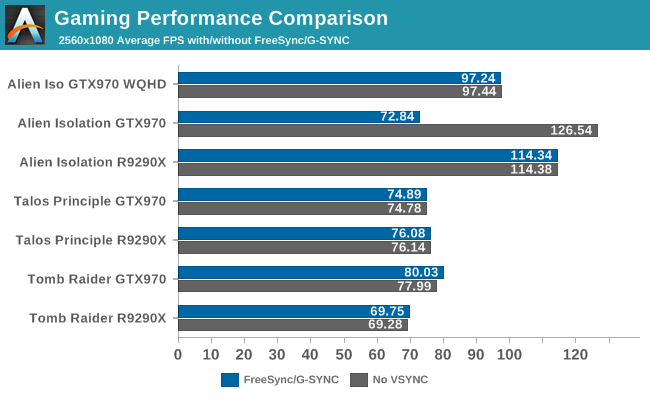
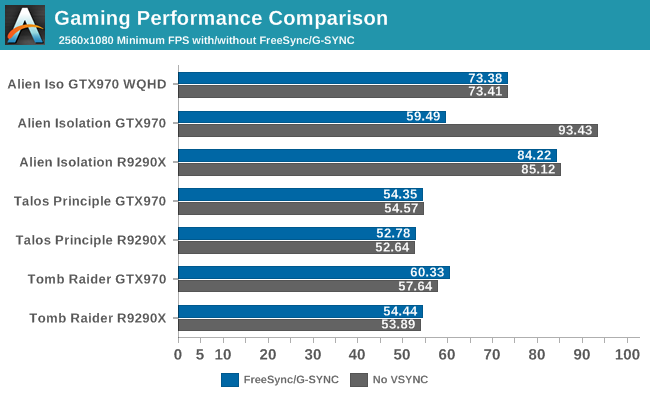
Except for a glitch with testing Alien Isolation using a custom resolution, our results basically don’t show much of a difference between enabling/disabling G-SYNC/FreeSync – and that’s what we want to see. While NVIDIA showed a performance drop with Alien Isolation using G-SYNC, we weren’t able to reproduce that in our testing; in fact, we even showed a measurable 2.5% performance increase with G-SYNC and Tomb Raider. But again let’s be clear: 2.5% is not something you’ll notice in practice. FreeSync meanwhile shows results that are well within the margin of error.
What about that custom resolution problem on G-SYNC? We used the ASUS ROG Swift with the GTX 970, and we thought it might be useful to run the same resolution as the LG 34UM67 (2560x1080). Unfortunately, that didn’t work so well with Alien Isolation – the frame rates plummeted with G-SYNC enabled for some reason. Tomb Raider had a similar issue at first, but when we created additional custom resolutions with multiple refresh rates (60/85/100/120/144 Hz) the problem went away; we couldn't ever get Alien Isolation to run well with G-SYNC using our custome resolution, however. We’ve notified NVIDIA of the glitch, but note that when we tested Alien Isolation at the native WQHD setting the performance was virtually identical so this only seems to affect performance with custom resolutions and it is also game specific.
For those interested in a more detailed graph of the frame rates of the three runs (six total per game and setting, three with and three without G-SYNC/FreeSync), we’ve created a gallery of the frame rates over time. There’s so much overlap that mostly the top line is visible, but that just proves the point: there’s little difference other than the usual minor variations between benchmark runs. And in one of the games, Tomb Raider, even using the same settings shows a fair amount of variation between runs, though the average FPS is pretty consistent.


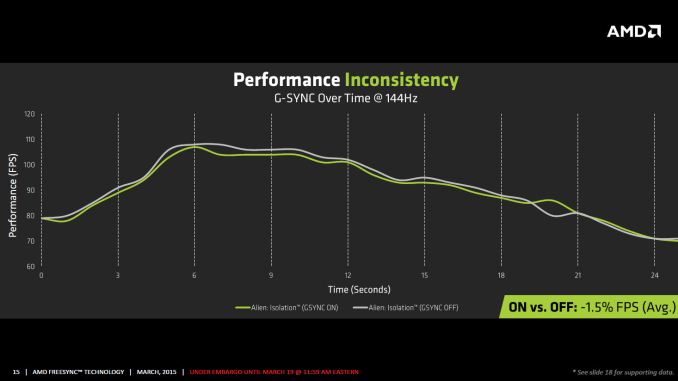
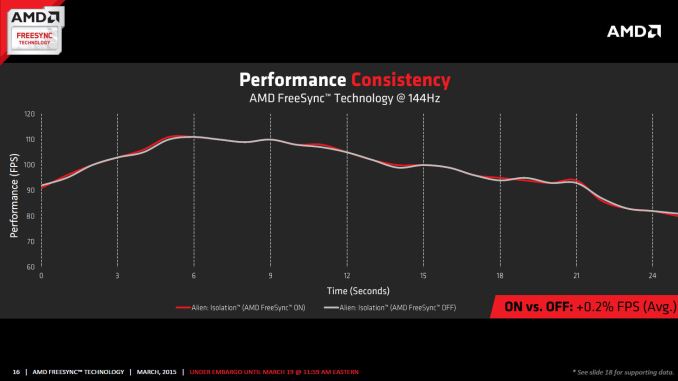














350 Comments
View All Comments
testbug00 - Thursday, March 19, 2015 - link
Huh? It's just the brand that AMD is putting on adaptive sync for their GPUs. ???farhadd - Friday, March 20, 2015 - link
I would never buy a Gsync monitor because I want GPU flexibility down the road. Period. Unfortunately, with no assurance from Nvidia that they might support Freesync down the road, I'm afraid to invest in a Freesync monitor either. Both sides lose.just4U - Friday, March 20, 2015 - link
"Not sure why people are bashing Gsync"--------
It's not a open standard. That's the main reason to bash it.
JonnyDough - Monday, March 23, 2015 - link
NVidia can state what they want. So can Apple. Companies that refuse to create standards with other companies for the benefit of the consumer will pay the price with actual money. This is part of why I buy AMD and not Nvidia products. I got tired of the lies, the schemes, and the confusion that they like to throw at those that fund them.medi03 - Wednesday, March 25, 2015 - link
Paying 100$+ premium, being locked-in to a single manufacturer, having only a single input port on a monitor is "fantastic" indeed.DigitalFreak - Thursday, March 19, 2015 - link
Your mom called. She said you need to clean your room.anubis44 - Tuesday, March 24, 2015 - link
@DigitalFreak: So your response to an intelligently argued point about not supporting a company that imposes proprietary standards is to say 'your mom called?' You're clearly a genius, aren't you?SetiroN - Thursday, March 19, 2015 - link
I'm disappointed Anandtech is forgetting this:there's a fundamental difference between G-Sync and freesync, which justifies the custom hardware and makes it worth it compared to something I'd rather stay without: freesync requires v-sync to be active and is plagued with the additional latency that comes with it, gsync replaces it entirely.
Considering that the main reason anyone would want adaptive sync is to play decently even when the framerate dips at 30-40fps, where the 3 v-synced, pre-rendered frames account for a huge 30-40ms latency, AMD can shove its free solution up its arse as far as I'm concerned.
I'd rather have tearing and no latency, or no tearing and acceptable latency at lower settings (to allow me to play at 60fps), both of which don't require a new monitor.
For the considerable benefit of playing at lower-than-60 fps without tearing AND no additional latency, I'll gladly pay the nvidia premium (as soon as 4K 120Hz IPS will be available).
FriendlyUser - Thursday, March 19, 2015 - link
Did you read the article? Of course not! VSync On or Off only comes into play when outside the refresh rate range of the monitor and is an option that GSync does not have. If you have GSync you are force into VSync On when outside the refresh range of the monitor.200380051 - Thursday, March 19, 2015 - link
No, it'S the other way around. Freesync does not require V-Sync; you can actually choose, and it will impact the stuttering/tearing or display latency. OTOH, G-Sync does exactly what you said : V-Sync on, when outside of dynamic sync range. Read more carefully, pal.