Intel SSD 750 PCIe SSD Review: NVMe for the Client
by Kristian Vättö on April 2, 2015 12:00 PM ESTRandom Read Performance
One of the major changes in our 2015 test suite is the synthetic Iometer tests we run. In the past we used to test just one or two queue depths, but real world workloads always contain a mix of different queue depths as shown by our Storage Bench traces. To get the full scope in performance, I'm now testing various queue depths starting from one and going all the way to up to 32. I'm not testing every single queue depth, but merely how the throughput scales with the queue depth. I'm using exponential scaling, meaning that the tested queue depths increase in powers of two (i.e. 1, 2, 4, 8...).
Read tests are conducted on a full drive because that is the only way to ensure that the results are valid (testing with an empty drive can substantially inflate the results and in reality the data you are reading is always valid rather than full of zeros). Each queue depth is tested for three minutes and there is no idle time between the tests.
I'm also reporting two metrics now. For the bar graph, I've taken the average of QD1, QD2 and QD4 data rates, which are the most relevant queue depths for client workloads. This allows for easy and quick comparison between drives. In addition to the bar graph, I'm including a line graph, which shows the performance scaling across all queue depths. To keep the line graphs readable, each drive has its own graph, which can be selected from the drop-down menu.
I'm also plotting power for SATA drives and will be doing the same for PCIe drives as soon as I have the system set up properly. Our datalogging multimeter logs power consumption every second, so I report the average for every queue depth to see how the power scales with the queue depth and performance.
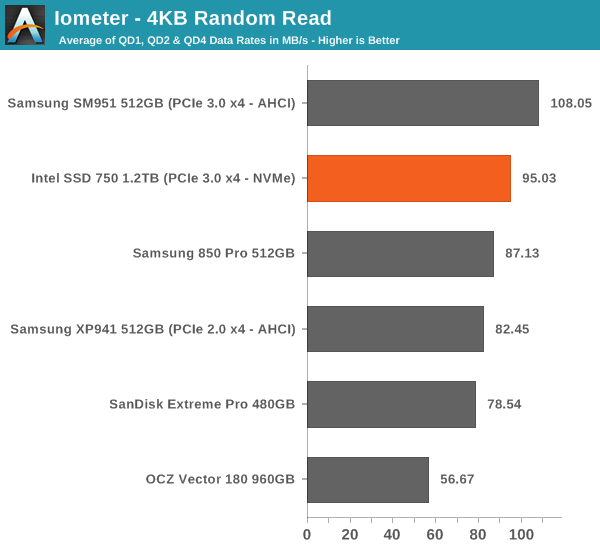
Despite having NVMe, the SSD 750 doesn't bring any improvements to low queue depth random read performance. Theoretically NVMe should be able to improve low QD random read performance because it adds less overhead compared to the AHCI software stack, but ultimately it's the NAND performance that's the bottleneck, although 3D NAND will improve that by a bit.
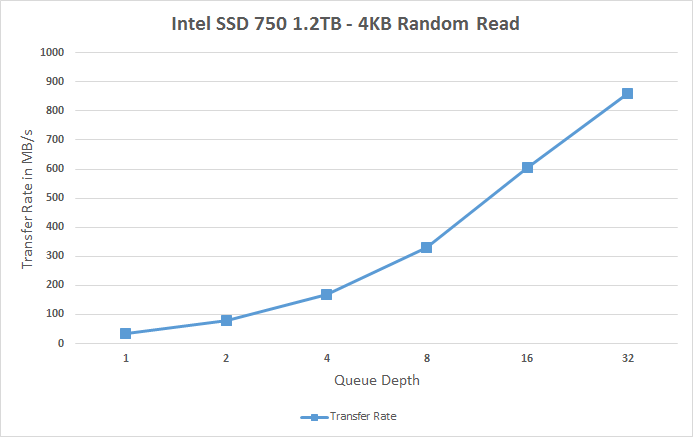 |
|||||||||
The performance does scale nicely, though, and at queue depth of 32 the SSD 750 is able to hit over 200K IOPS. It's capable of delivering even more than that because unlike AHCI, NVMe can support more than 32 commands in the queue, but since client workloads rarely go above QD32 I see no point in test higher queue depths just for the sake of high numbers.
Random Write Performance
Write performance is tested in the same way as read performance, except that the drive is in a secure erased state and the LBA span is limited to 16GB. We already test performance consistency separately, so a secure erased drive and limited LBA span ensures that the results here represent peak performance rather than sustained performance.
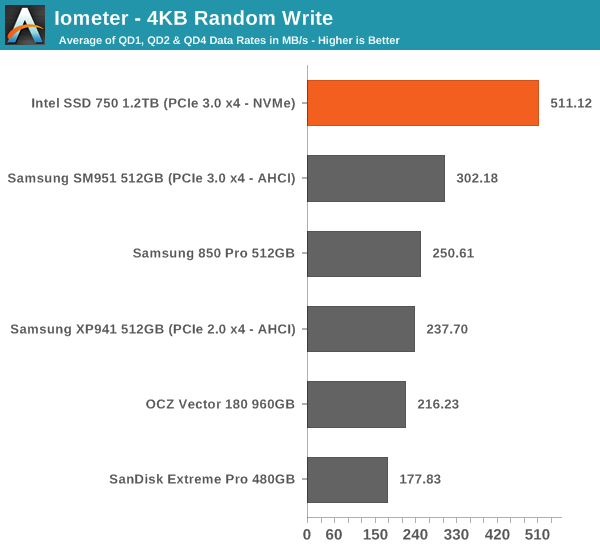
In random write performance the SSD 750 dominates the other drives. It seems Intel's random IO optimization really shows up here because the SM951 doesn't even come close. Obviously the lower latency of NVMe helps tremendously and since the SSD 750 features full power loss protection it can also cache more data in DRAM without the risk of data loss, which yields substantial performance gains.
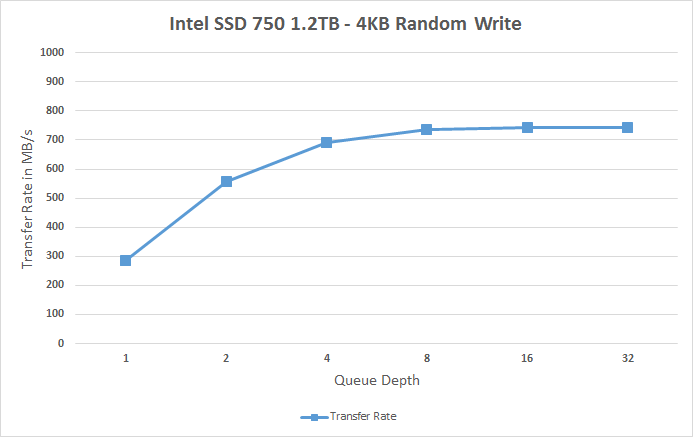 |
|||||||||
The SSD 750 also scales very efficiently and doesn't stop scaling until queue depth of 8. Note how big the difference is at queue depths of 1 and 2 -- for any random write centric workload the SSD 750 is an absolute killer.










132 Comments
View All Comments
Per Hansson - Saturday, April 4, 2015 - link
It's most likely due to the poor performance of file transfers below 4KB with this drive.Shadowmaster625 - Thursday, April 2, 2015 - link
The funny thing is that the X25-M is STILL a great product. You can buy one on ebay and place it into a new build and it works just fine. And will continue to work just fine for many more years.eanazag - Thursday, April 2, 2015 - link
I have 4 X25-M 80 GB drives in RAID 0. The 750 is cheaper and faster than my setup. Price is based on what I paid several years ago for them.I would need a new motherboard and CPU to make this drive bootable. I do want.
Intel's PCIe lane bottleneck is pathetic. It seems to be a constant concern. X99 and Haswell-E is not the best answer to the problem. I am really skeptical about waiting for Skylake and the associated chipset. Broadwell for desktop hasn't even been released yet. Skylake for desktop will likely be next year at this rate.
DanNeely - Thursday, April 2, 2015 - link
Intel's never waivered from stating that SkyLake will launch on time and that all of the 14nm ramping delays will be absorbed by shortening broadwell's life. At this point I am wondering if desktop broadwell might end up being cut entirely in the mainstream market segment; with only the LGA2011 variant and possibly the LGA1150 celeron/pentium class chips that normally launch about a year after the rest of the product line on the desktop.r3loaded - Friday, April 3, 2015 - link
Skylake will bring 20 PCIe 3.0 lanes on the PCH, in addition to the PCIe 3.0 lanes coming off the CPU (Skylake-E CPUs will introduce PCIe 4.0) as well as support for up to three SATA Express/M.2 devices. Don't worry, Intel is well aware of the bandwidth bottleneck and they're addressing it.Hung_Low - Thursday, April 2, 2015 - link
So is thisi 750 the long rumoured P3500?Shadowmaster625 - Thursday, April 2, 2015 - link
I'm not satisfied with the explanations of why this product is slower than the SM951. By all rights it should be faster. Why would it still get a recommendation by anandtech?Kristian Vättö - Thursday, April 2, 2015 - link
It's only slower in the Heavy and Light traces, which focus more on peak performance rather than consistency. In The Destroyer trace the SSD 750 has significantly lower IO latency and that's what's critical for power users and professionals since it translates to more responsive system. The Heavy and Light traces don't really illustrate the workloads where the SSD 750 is aimed for, hence the SM951 is faster in those.BD2003 - Thursday, April 2, 2015 - link
Is it really measureably more responsive though? I guess I have a hard time believing that latencies measured in microseconds are going to bare out into any real world difference. Maybe it makes a difference on the single digit millisecond scale, but I'm talking real world here. Like is there any scenario where you'd be able to measure the *actual responsiveness*, meaning the time between clicking something and it actually responding to your command is measurably better? Even if it's just something minor like notepad opens in 50ms vs 100ms while you're compiling and backing up at the same time?Their target market is consumers so I feel like they've got to justify it on the basis of real world usage, not theory or benchmarks. From what I'm seeing here the SM951 looks like a better buy in every single way that matters.
SirPerro - Monday, April 6, 2015 - link
It's not about "clicking and responding". It's about different servers/databases handling hundreds of requests per second in a heavily multithreaded scenario.For UI interaction you probably cannot make the difference between this and the cheapest SSD on the market unless compared side by side.
As the review explains, this is targeted to a very specific niche. Whether people understand the scope of that niche or not is a different thing.