Intel SSD 750 PCIe SSD Review: NVMe for the Client
by Kristian Vättö on April 2, 2015 12:00 PM ESTRandom Read Performance
One of the major changes in our 2015 test suite is the synthetic Iometer tests we run. In the past we used to test just one or two queue depths, but real world workloads always contain a mix of different queue depths as shown by our Storage Bench traces. To get the full scope in performance, I'm now testing various queue depths starting from one and going all the way to up to 32. I'm not testing every single queue depth, but merely how the throughput scales with the queue depth. I'm using exponential scaling, meaning that the tested queue depths increase in powers of two (i.e. 1, 2, 4, 8...).
Read tests are conducted on a full drive because that is the only way to ensure that the results are valid (testing with an empty drive can substantially inflate the results and in reality the data you are reading is always valid rather than full of zeros). Each queue depth is tested for three minutes and there is no idle time between the tests.
I'm also reporting two metrics now. For the bar graph, I've taken the average of QD1, QD2 and QD4 data rates, which are the most relevant queue depths for client workloads. This allows for easy and quick comparison between drives. In addition to the bar graph, I'm including a line graph, which shows the performance scaling across all queue depths. To keep the line graphs readable, each drive has its own graph, which can be selected from the drop-down menu.
I'm also plotting power for SATA drives and will be doing the same for PCIe drives as soon as I have the system set up properly. Our datalogging multimeter logs power consumption every second, so I report the average for every queue depth to see how the power scales with the queue depth and performance.
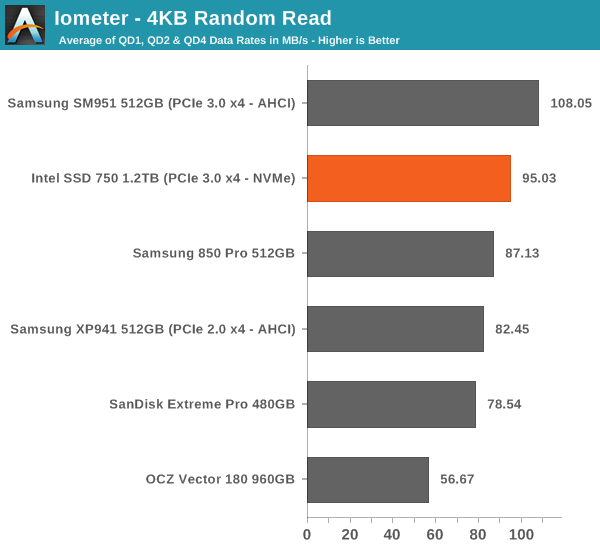
Despite having NVMe, the SSD 750 doesn't bring any improvements to low queue depth random read performance. Theoretically NVMe should be able to improve low QD random read performance because it adds less overhead compared to the AHCI software stack, but ultimately it's the NAND performance that's the bottleneck, although 3D NAND will improve that by a bit.
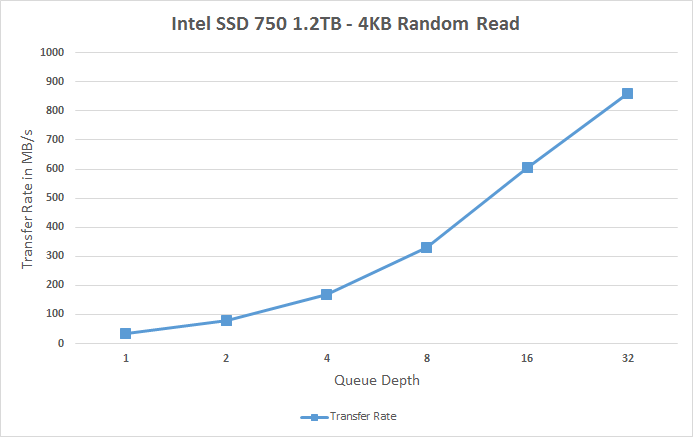 |
|||||||||
The performance does scale nicely, though, and at queue depth of 32 the SSD 750 is able to hit over 200K IOPS. It's capable of delivering even more than that because unlike AHCI, NVMe can support more than 32 commands in the queue, but since client workloads rarely go above QD32 I see no point in test higher queue depths just for the sake of high numbers.
Random Write Performance
Write performance is tested in the same way as read performance, except that the drive is in a secure erased state and the LBA span is limited to 16GB. We already test performance consistency separately, so a secure erased drive and limited LBA span ensures that the results here represent peak performance rather than sustained performance.
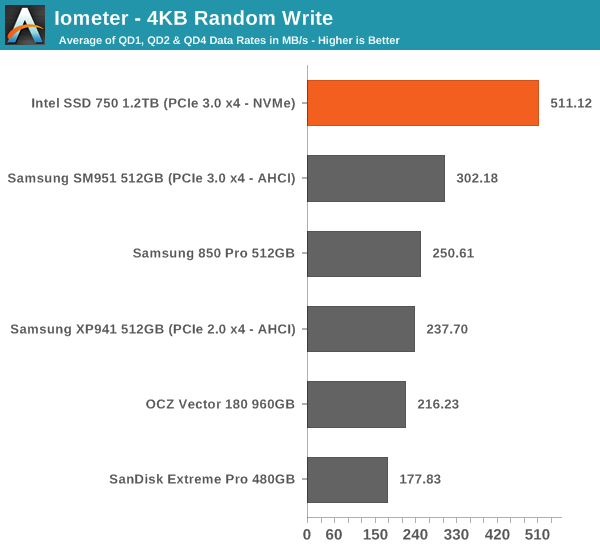
In random write performance the SSD 750 dominates the other drives. It seems Intel's random IO optimization really shows up here because the SM951 doesn't even come close. Obviously the lower latency of NVMe helps tremendously and since the SSD 750 features full power loss protection it can also cache more data in DRAM without the risk of data loss, which yields substantial performance gains.
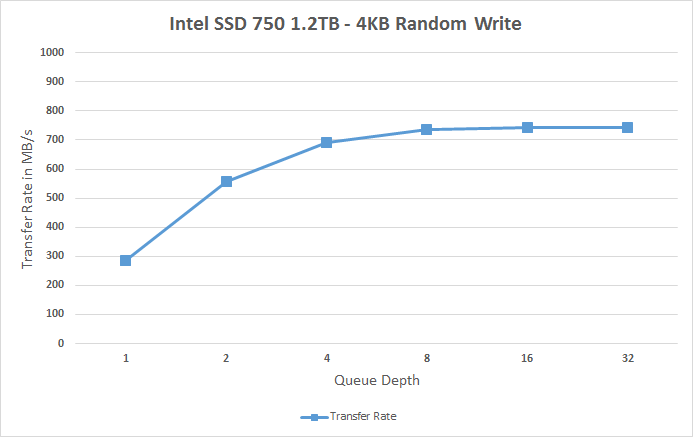 |
|||||||||
The SSD 750 also scales very efficiently and doesn't stop scaling until queue depth of 8. Note how big the difference is at queue depths of 1 and 2 -- for any random write centric workload the SSD 750 is an absolute killer.










132 Comments
View All Comments
oranos - Friday, April 3, 2015 - link
Insane performance, insane value. What else to say? Intel never loses a step and surprises at every turn.Peichen - Friday, April 3, 2015 - link
Sounds like there is going to be big form factor change coming to desktop computer in the next few years. Complete removal of 5.25 and 3.5" drives, M.2 and 2.5" drives taking over, CPU limted to <77W and video card to <250W.I should hold off replacing my still very good case until I am building a new computer in 3~4 years.
cjones13 - Friday, April 3, 2015 - link
how would this drive compare with a 4 drive (samsung 850 pro 512), two card Sonnet tempo ssd pro plus arrangement? this set up is about $600 more, but 800GB larger and overall ~same $/GB @.82Freakie - Friday, April 3, 2015 - link
Maybe I'm just blind, but I don't see this 750 in Bench? Did someone forget to add it to Bench or is there a reason why it's not in there?boe - Saturday, April 4, 2015 - link
Those 10TB and 32TB SSDs can't come soon enough. I just hope they come down to an affordable price very soon as standard SSDs are still way to expensive per TB for any real storage needs.gattberserk - Saturday, April 4, 2015 - link
Can I ask why is the boot time so slow? For a drive this expensive this is not something that is tolerable.Is it possible to do a boot up timing with the fast boost function enabled? I wanna see how fast will it be as compared with other SATA drives using the same fast boot function.
The boot up time will be the last factor to decide if I wanna pull trigger on this one.
Laststop311 - Saturday, April 4, 2015 - link
This drive is a beast and just raised the cost of my skylake-e build another 1000 dollars. Maybe an even better 2nd generation version will be out by then. Upgrading my gulftown to 8 core skylake-e flagship. 4.3ghz i7-980x will have lasted me 7 years by the time skylake-e comes out which is a pretty darn good service life. Convert the ole gulftown into a seedbox/personal cloud nas/htpc/living room gaming console. Kill all the oc's and undervolt cpu for the lowest voltage stable at stock and turn all the noctua fans down with ULN adapters into silence mode. It will be rough re buying a buncha parts I wouldn't of had to if I didn't keep the PC together but it's too good of a PC still to dismantle for parts. Will be nice having a beastly backup pc.My skylake-e build has really ballooned in price but this next upgrade should last a full decade with a couple gpu upgrades using the flagship skylake-e 8 core i7 + 1.2TB intel 750 boot drive + nvidia/amd flagship 16nm FF+ GPU. Basically like 3000 dollars just in 3 parts :(. Thats ok tho it brings too many features to the table pci-e 4.0 DMI 3.0 USB 3.1 built into chipset natively 10gbit ethernet natively up to 3x ultra m2 slots and the SFF connector used in this drive possibly thunderbolt 2 built in natively of course quad channel ddr4. Hopefully better overclocking with the heat producing FIVR removed guessing 4.7-5ghz will be possible on good water cooling to the 8 core.
Sorry got on a tangent. I'm just excited there are finally enough upgrades to make a new PC worth it. No applause for intel tho it took them 7 years to make a gulftown PC worth upgrading. I should see a nice IPC gain from i7-980x gulftown to skylake-e. I'll be happy with 50-60% IPC gain and 500 extra mhz on my 980x so 4.8ghz. I think 6x 140mm high static pressure noctuas in push/pull and a 420mm rad should provide enough cooling for 4.8ghz on 8 core skylake-e if the chip is capable. Goal is to push it to 5.0ghz tho and get 700mhz speed increase + additional 55% IPC gain.
gattberserk - Sunday, April 5, 2015 - link
Unfortunately Skylake e is not coming in another 2 years. There is no news of BW-E even, and that will be another year before Skylake will come in.By den, 750 would have been obsolette, esp with Samsung 3D NAND in NVMe PCIe SSD.
JatkarP - Saturday, April 4, 2015 - link
<$1/GB at 2400/1200 MBps R/W performance. What else you need !!Ethos Evoss - Saturday, April 4, 2015 - link
|I wud rather go for new Plextor which is 5 time cheaper and with same specs..