Intel SSD 750 PCIe SSD Review: NVMe for the Client
by Kristian Vättö on April 2, 2015 12:00 PM ESTAnandTech Storage Bench - Light
The Light trace is designed to be an accurate illustration of basic usage. It's basically a subset of the Heavy trace, but we've left out some workloads to reduce the writes and make it more read intensive in general.
| AnandTech Storage Bench - Light - Specs | ||||||||||||
| Reads | 372,630 | |||||||||||
| Writes | 459,709 | |||||||||||
| Total IO Operations | 832,339 | |||||||||||
| Total GB Read | 17.97 GB | |||||||||||
| Total GB Written | 23.25 GB | |||||||||||
| Average Queue Depth | ~4.6 | |||||||||||
| Focus | Basic, light IO usage | |||||||||||
The Light trace still has more writes than reads, but a very light workload would be even more read-centric (think web browsing, document editing, etc). It has about 23GB of writes, which would account for roughly two or three days of average usage (i.e. 7-11GB per day).
| AnandTech Storage Bench - Light - IO Breakdown | |||||||||||
| IO Size | <4KB | 4KB | 8KB | 16KB | 32KB | 64KB | 128KB | ||||
| % of Total | 6.2% | 27.6% | 2.4% | 8.0% | 6.5% | 4.8% | 26.4% | ||||
The IO distribution of the Light trace is very similar to the Heavy trace with slightly more IOs being 128KB. About 70% of the IOs are sequential, though, so that is a major difference compared to the Heavy trace.
| AnandTech Storage Bench - Light - QD Breakdown | ||||||||||||
| Queue Depth | 1 | 2 | 3 | 4-5 | 6-10 | 11-20 | 21-32 | >32 | ||||
| % of Total | 73.4% | 16.8% | 2.6% | 2.3% | 3.1% | 1.5% | 0.2% | 0.2% | ||||
Over 90% of the IOs have a queue depth of one or two, which further proves the importance of low queue depth performance.
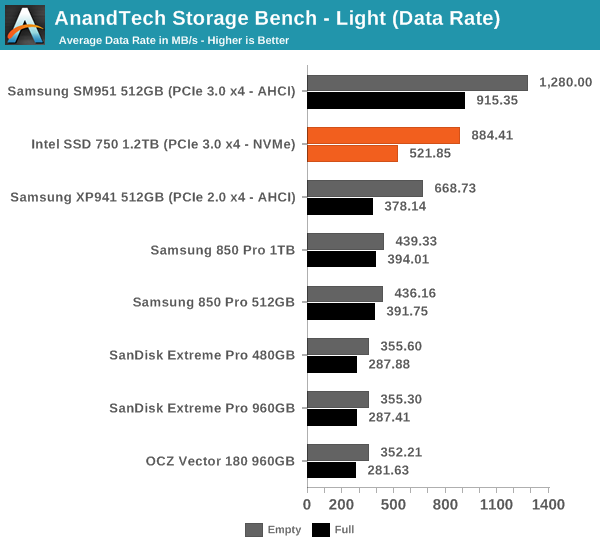
The same trend continues in our Light trace where the SM951 is still the king of the hill. It's obvious that Intel didn't design the SSD 750 with such light workloads in mind as ultimately you need to have a relatively IO intensive workload to get the full benefit of PCIe and NVMe.
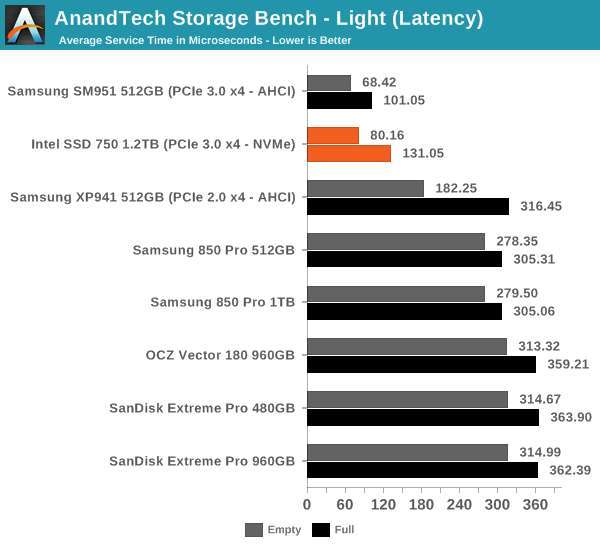
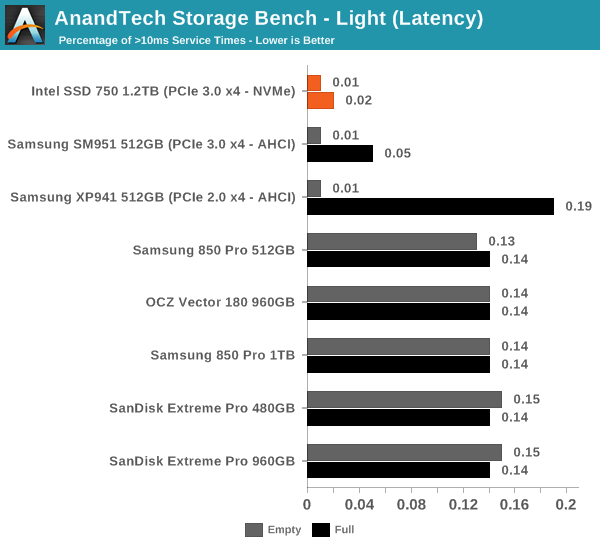










132 Comments
View All Comments
Kristian Vättö - Friday, April 3, 2015 - link
As I explained in the article, I see no point in testing such high queue depths in a client-oriented review because the portion of such IOs is marginal. We are talking about a fraction of a percent, so while it would show big numbers it has no relevance to the end-user.voicequal - Saturday, April 4, 2015 - link
Since you feel strongly enough to levy a personal attack, could you also explain why you think QD128 is important? Anandtech's storage benchmarks are likely a much better indication of user experience unless you have a very specific workload in mind.d2mw - Friday, April 3, 2015 - link
Guys why are you cutpasting the same old specs table and formulaic article? For a review of the first consumer NVMe I'm sorely disappointed you didn't touch on latency metrics: one of the most important improvements with the NVMe busKristian Vättö - Friday, April 3, 2015 - link
There are several latency graphs in the article and I also suggest that you read the following article to better understand what latency and other storage metrics actually mean (hint: latency isn't really different from IOPS and throughput).http://www.anandtech.com/show/8319/samsung-ssd-845...
Per Hansson - Friday, April 3, 2015 - link
Hi Kristian, what evidence do you have that the firmware in the SSD 750 is any different from that found in the DC P3600 / P3700?According to leaked reports released before they have the same firmware: http://www.tweaktown.com/news/43331/new-consumer-i...
And if you read the Intel changelog you see in firmware 8DV10130: "Drive sub-4KB sequential write performance may be below 1MB/sec"
http://downloadmirror.intel.com/23931/eng/Intel_SS...
Which was exactly what you found in the original review of the P3700:
http://www.anandtech.com/show/8147/the-intel-ssd-d...
http://www.anandtech.com/bench/product/1239
Care to retest with the new firmware?
I suspect you will get identical performance.
Per Hansson - Saturday, April 4, 2015 - link
I should be more clear: I mean that you retest the P3700.And obviously the performance of the 750 wont match that, as it is based of the P3500.
But I think you get what I mean anyway ;)
djsvetljo - Friday, April 3, 2015 - link
I am unclear of which connector will this use. Does it use the video card PCI-E port?I have MSI Z97 MATE board that has one PCI-E gen3 x16 and one PCI-E gen2 x 4. Will I be able to use it and will I be limited somehow?
DanNeely - Friday, April 3, 2015 - link
if you use the 2.0 x4 slot your maximum throughput will top out at 2gb/sec. For client workloads this probably won't matter much since only some server workloads can hit situations where the drive can exceed that rate.djsvetljo - Friday, April 3, 2015 - link
So it uses the GPU express port although the card pins are visually shorter ?eSyr - Friday, April 3, 2015 - link
> although in real world the maximum bandwidth is about 3.2GB/s due to PCIe inefficiencyWhat does this phrase mean? If you're referring to 8b10b encoding, this is plainly false, since PCIe gen 3 utilized 128b130b coding. If you're referring to the overheds related to TLP and DLLP headers, this is depends on device's and PCIe RC's maximum transaction size. But, even with (minimal) 128 byte limit it would be 3.36 GB/s. In fact, modern PCIe RCs support much larger TLPs, thus eliminating header-related overheads.