The ASRock X99 Extreme11 Review: Eighteen SATA Ports with Haswell-E
by Ian Cutress on March 11, 2015 8:00 AM EST- Posted in
- Motherboards
- Storage
- ASRock
- X99
- LGA2011-3
Much like the BIOS, the software for a consumer business unit motherboard often surpasses that provided by the professional market for functionality. Perhaps the only element missing that you would find on a server motherboard is one of delocalized control, but this is something I am putting to the motherboard manufacturers that focus on workstation level products. Nevertheless, features such as overclocking, fan controls and RAMDisk software comes as standard with the X99 Extreme11.
ASRock X99 Extreme11 Software
The software package from ASRock has gone through a slow evolution since Z77 into a single interface for all of ASRock’s functionality called A-Tuning. With the overclocking and gaming models the interface is slightly adjusted, but the green tint follows the majority of ASRock’s motherboard range. However the newest element to ASRock’s like is the APP Shop. This is essentially ASRock’s curated version of the Play Store/Microsoft Store, with only software ASRock feels is suited to their motherboard range.
Currently the software is fairly limited to Chrome, ASRock’s own software programs and a few Asian free-to-play titles. While offering this method to obtain software is interesting, it does open up a lot of questions. Will there be to-pay titles? What happens if one element of the store is filled with malware?
The APP Shop also offers a BIOS and Drivers section to update the system, but as of yet we have not had it working properly in our testing.
One suggestion has been that this software will only update the packages it downloads. There is another update tool in A-Tuning.
A-Tuning
The initial interface revolves around overclocking, giving the following three modes for automatic frequency adjustments:
Power Saving puts the CPU into a low power mode (1.2 GHz on the 5960X) and requires the system have full CPU load before slowly ramping up the speed over the next 6-10 seconds. This keeps power consumption down, but perhaps decreases the responsiveness of the system by not having that initial high single core frequency. Standard mode is the default setting, and Performance mode puts the CPU into high frequency mode for any loading. Performance Mode also opens up the Advanced menu:
Here we have a list of Optimized CPU OC Settings similar to the BIOS and an auto tuning section. There is no list of auto tuning options similar to ASUS, for adjusting the stress tests or the optimum CPU temperature, although I would imagine that all the manufacturers might move in that direction at some point in the future.
The tools menu has a lot of space for ASRock to add in future features, but currently houses the ones they do have. XFast RAM allows the system to partition some of the RAM into a RAMDisk while also providing some RAMCache options:
XFast LAN is a customized interface for cFos, allowing users to prioritize certain applications over others:
Personally I find this interface extremely cumbersome, especially if there are a lot of applications to deal with. ASRock could design something with less white space and a more efficient amalgamation of the A-Tuning visual dimensions to make the process a lot easier. There is access to cFos directly with the Advance Setting button:
The software works with all the network ports on board.
Fast Boot enables options relating to UEFI quick booting by disabling certain options until the OS is loaded:
The Online Management Guard (OMG [!]) has been around for several generations of ASRock motherboards now, and offers the user the ability to disable the networking ports during certain times of the day.
ASRock’s Fan software in the software now mirrors that in the BIOS, giving a better sense for the user in what to adjust:
The FAN Test will detect the RPM for a given fan power, although the graph on the left is misnamed – what ASRock calls ‘FAN Speed (%)’ is actually deceptive because it means ‘Fan Power’ and the user has to do the mathematics in their head to adjust based on the table in the middle. If ASRock was on the ball, they would do the conversion in software and adjust the graph to read ‘Fan Speed (RPM)’ and adjust the axis appropriately from lowest Fan Speed to highest Fan Speed. Note that the high fan speeds above are actually the speeds from my liquid cooling pump.
The Dehumidifier tool in the software is identical to that in the BIOS, allowing the system to enable the fans after the system has been shut off in order to equalize the air temperature inside and outside the case. This has benefits in humid environments where the moisture in the air may condense inside the case during a cool night after a hot day.
The USB Key tool allows users to assign a particular USB drive with login data for particular Windows users. This means that users need not remember a particular long password to log in, and only specified users are allowed to log in. Though lose the USB drive and lose the ability to log in.
One of the newer tools in ASRock’s list is the DISK Health Report. This gives the critical information on the drives attached to the system, allowing SSD users to see the life of their drive. This drive is very new for my motherboard test beds, as represented by only a few hours in actual operation.
The next tab along the top is the OC Tweaker, featuring the more critical options from the BIOS for manual overclocking along with some options to save overclock profiles. The way this is shown in ASRock’s software is quite user-unfriendly, and I would suggest that the next iteration of the software gives an experienced user an easier way to adjust frequencies and voltages without dealing with sliding bars and scrolling.
The System Info tab gives the hardware monitor page by default, giving information about the frequencies, fan speeds and voltages in the system. Most other manufacturers have a way of recording this data, or seeing it plotted on a graph while running a stress test, but ASRock is behind on this front at this time.
The Hardware Monitor section of System Info is identical to that in the BIOS, showing where hardware is installed with a mouse over giving basic details. This is handy for investigating which memory stick, USB or PCIe device is not being detected.
The Live Update tab is, by comparison to MSI, limited. Although I knew there were updates to the platform when I run this software, it failed to find the updated drivers. There has been a mini-update since the first implementation - it also does now mentions how big each download is. If a user is on a limited or slow bandwidth package having to download 300MB of audio or graphics drivers can be detrimental, so having this information is vital.



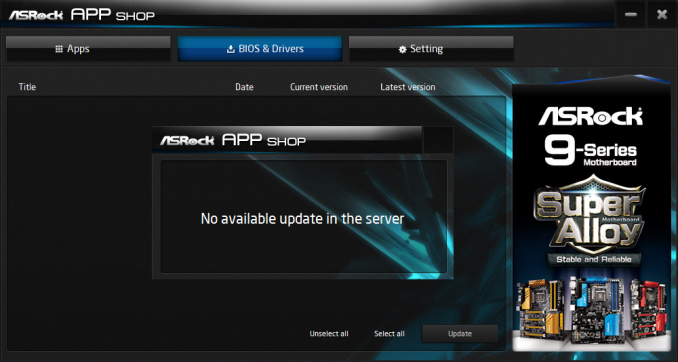
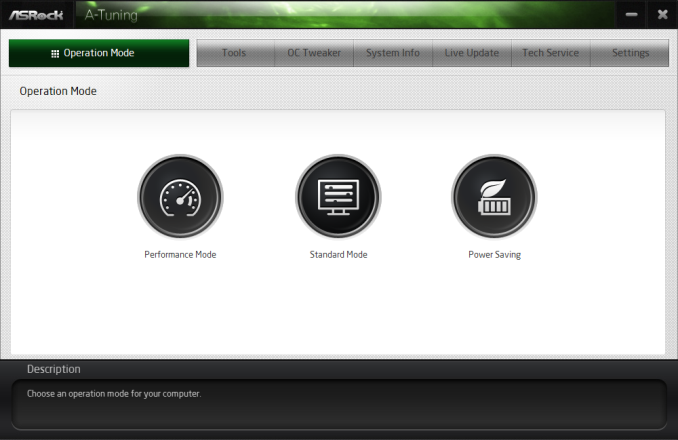
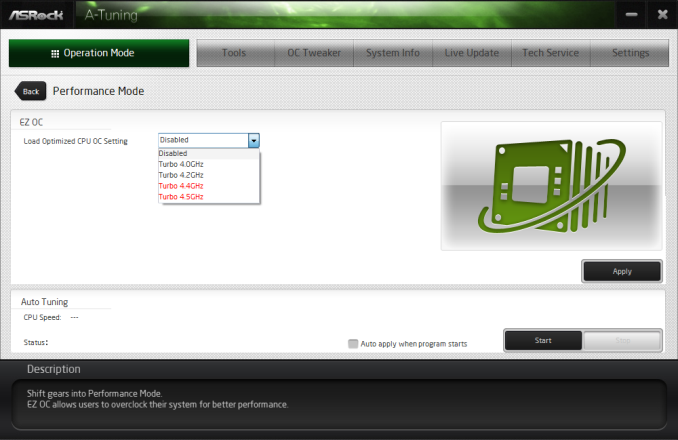
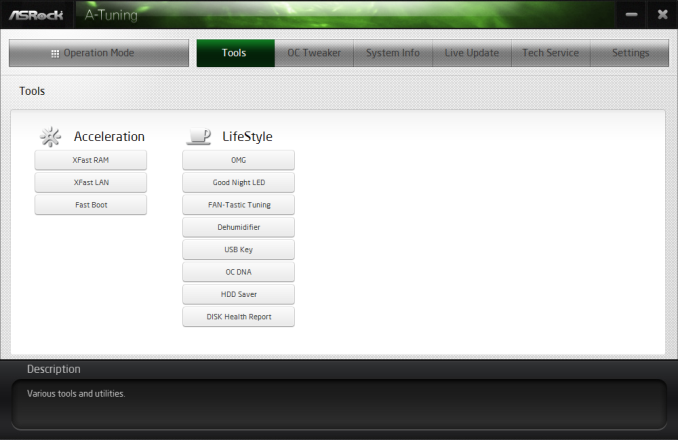
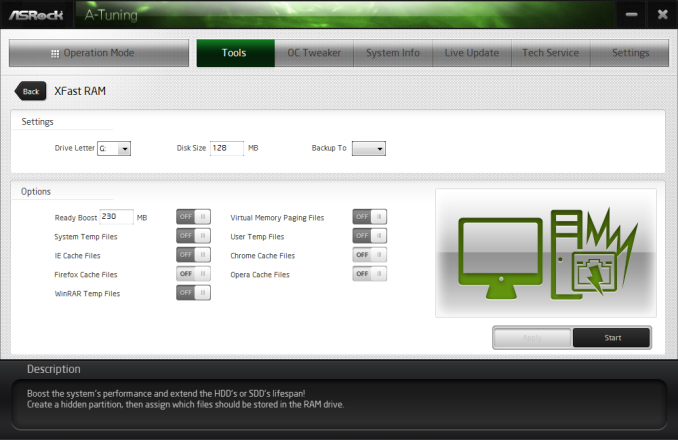
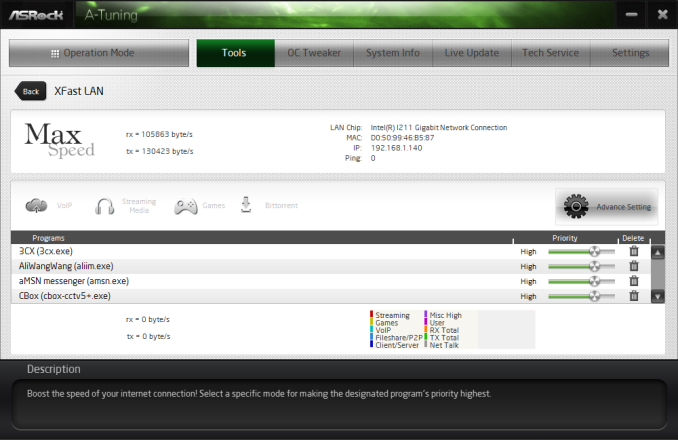
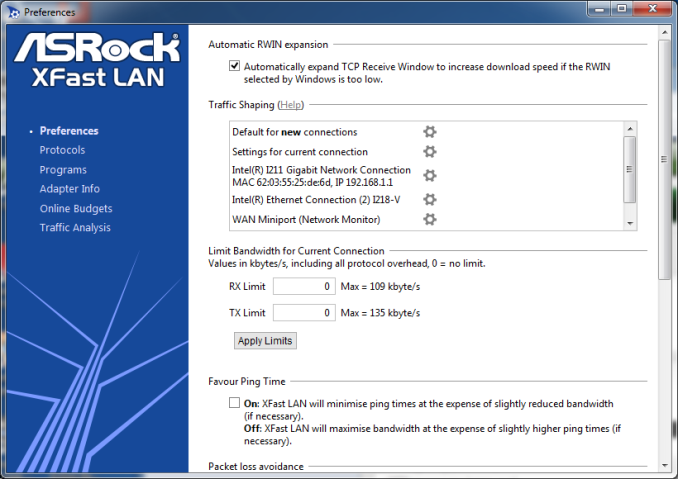
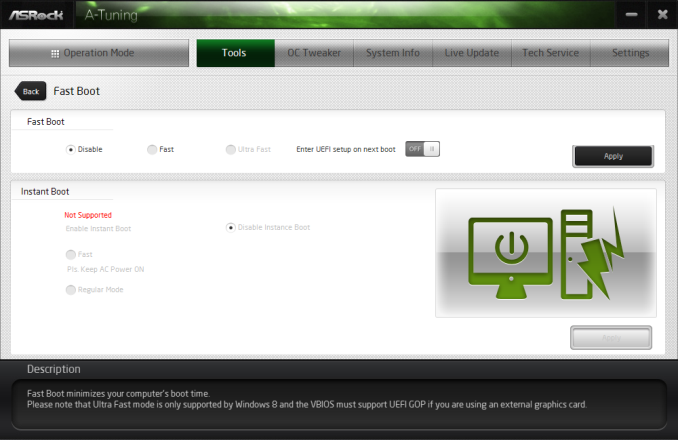
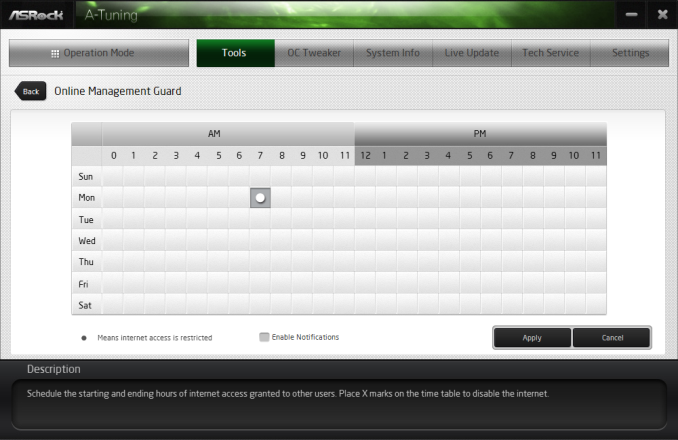
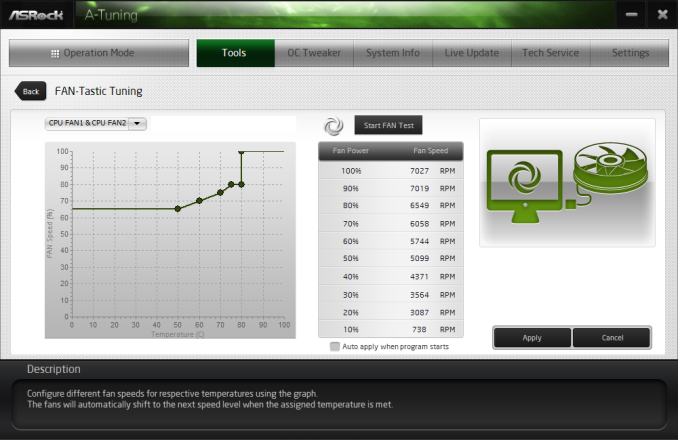
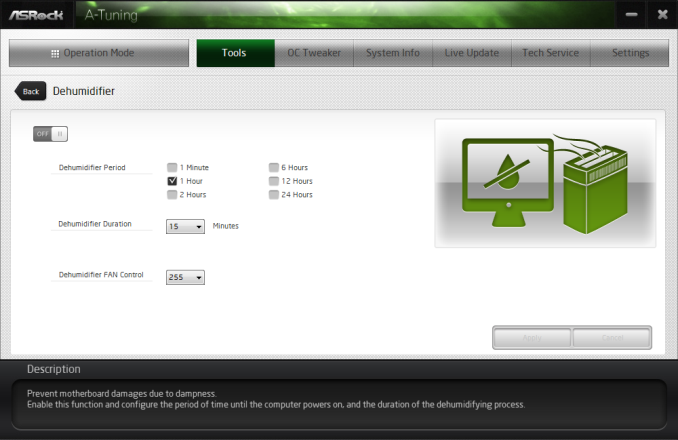
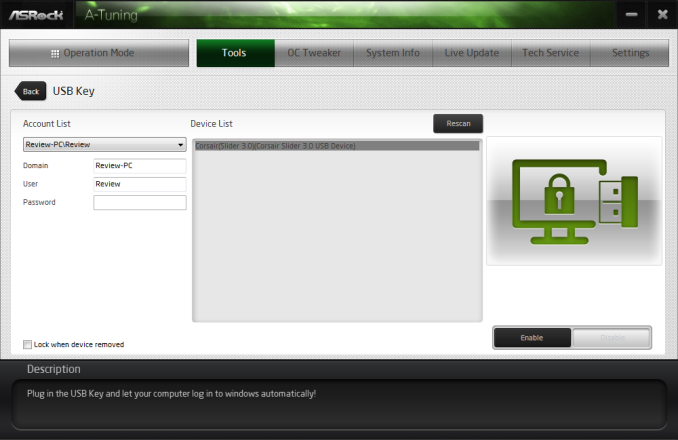
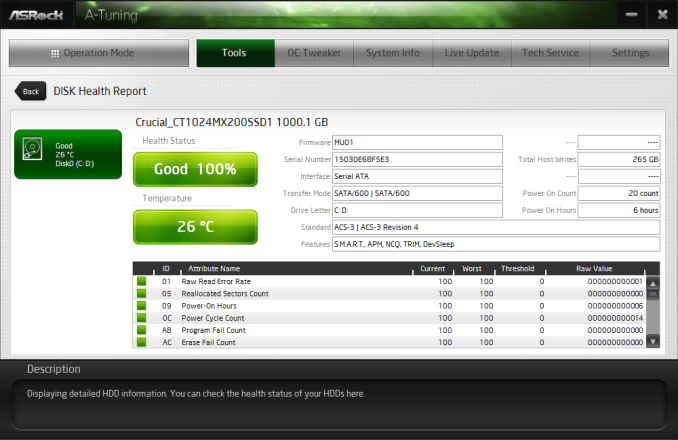
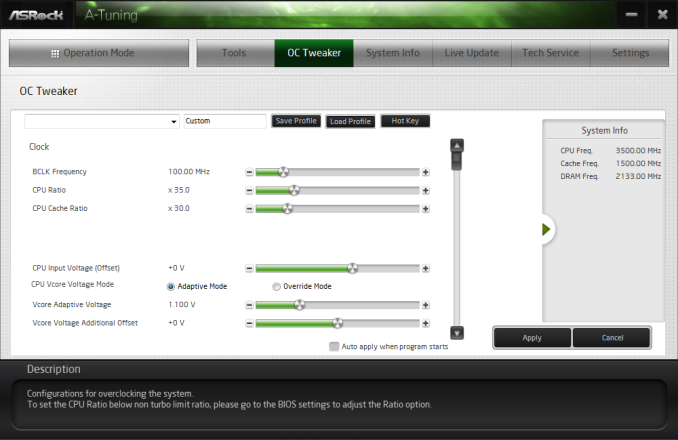
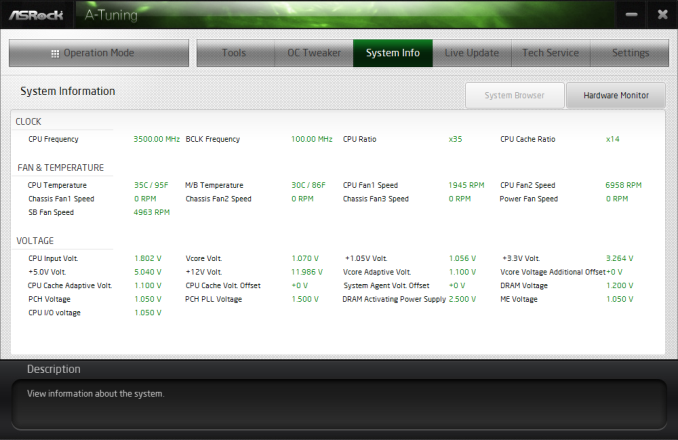
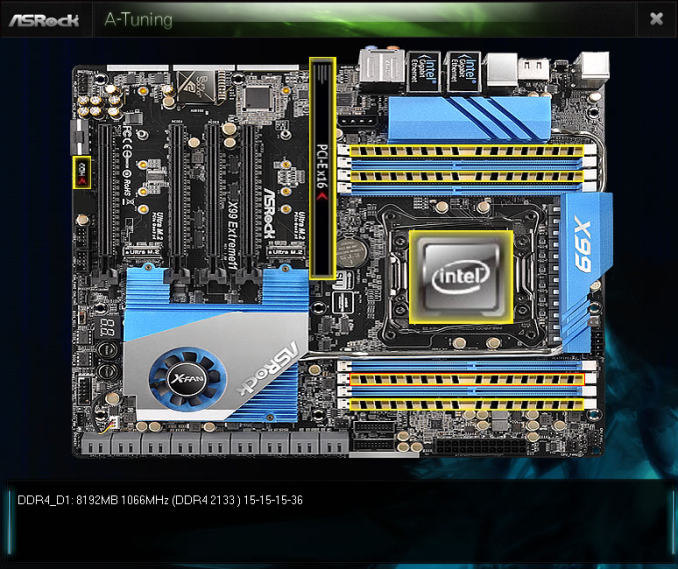
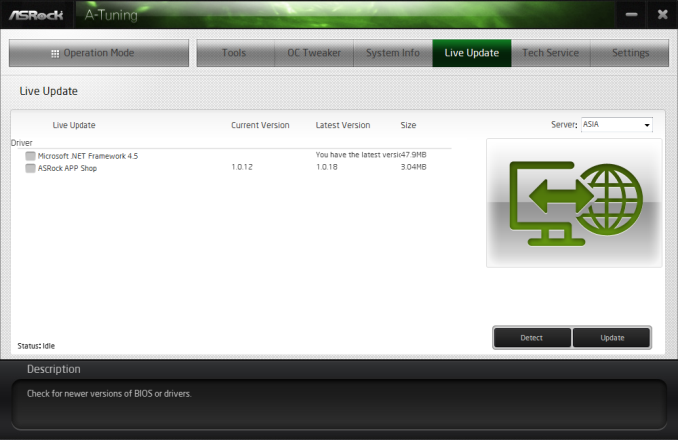














58 Comments
View All Comments
jasica - Thursday, March 19, 2015 - link
as a professionally i agreed with duploxxx there are no reason to buy this board. because every one is not like gaming !<a href="http://www.topmediabox.com/">Real TV</a>
Native7i - Thursday, April 23, 2015 - link
I expected more USB ports at rear panelSaelnaydar - Friday, May 15, 2015 - link
Hello,Not all sorage ports are usable the way you want or the way you think, raids ports are only bound to one part of connectors.
If you are using SATA-M2 cards, the connectivity shares bandwith with some ports and you have to figure out what are unshared ports that supports raids
SSD should be bound to some special ports and not shared with M2, raids .. Wiring setup and nightmare...the storage part is not as easy at it sounds.
More importantly for a 700 Euro card !
The 3 Way SLI Does not work out of the box, a big drawback for a 4X16x 3.0 PCIE Motherboard with 2 build in chipsets supporting up to 4XSLI
I finaly made it to 3 ways SLI
First 3 way it was buggy and achieved lesser performance than 2 Way SLI
With a lot of cards switch and testings i finaly "as a last option" updated BIOS to 1.2 (wich was not there in january whan i bought the MB)
The Bios flash to 1.2 of my Asrock X99 Extreme 11 made work the 3 ways SLI configuration.
There was no indication on forums or in bios update or release notes that the bios was fixing SLI but IT does for me.
afbfxt - Wednesday, November 11, 2015 - link
I promise this will be good and I guarantee you cant make this stuff up.The ASRock X99 Extreme11 advertizes itself as a MOBO that has 8 SAS-3 ports on it. However the SAS-3 ports are the same form factor as a seven-pin SATA connector. In the MOBO manual it states "For connecting SAS HDDs, please contact SAS data cable dealers" because ASRock does not include the SAS-3 cables necessary. So I contacted all the SAS-3 cable manufactures in the USA and they all said they have never heard of a SAS-3 cable that had a SFF-8482 connector on one end and a seven-pin SATA connector on the other end that supports 12 GB/s. So I e-mailed ASRock support and asked them if they knew where I could get a SAS-3 cable like this and they never responded. So I did a Google search to see if anyone was having the same problem and I found one other person that was. The whole reason why ASRock is charging over 600.00 dollars for this board is because it offers an LSI SAS 3008 SCSI controller on board but obviously it's completely useless, so they're just ripping you off.
At first I was extremely angry but after a few days I found this whole incident to be hilarious.
I mean, can you imagine a company doing something like this. LOL!!!!!!!!!
I would never buy anything from ASRock ever again and I don't recommend anybody buying anything from them either. I will stick with and recommend to others more reputable brands like ASUS, Gigabyte, MSI etc.
petar_b - Friday, January 29, 2016 - link
Did you try using regular SATA cable and power connector from your power supply ? You won't get far if you wish to use SFF-8482 ....afbfxt - Wednesday, November 11, 2015 - link
I promise this will be good and I guarantee you cant make this stuff up.The ASRock X99 Extreme11 advertizes itself as a MOBO that has 8 SAS-3 ports on it. However the SAS-3 ports are the same form factor as a seven-pin SATA connector. In the MOBO manual it states "For connecting SAS HDDs, please contact SAS data cable dealers" because ASRock does not include the SAS-3 cables necessary. So I contacted all the SAS-3 cable manufactures in the USA and they all said they have never heard of a SAS-3 cable that had a SFF-8482 connector on one end and a seven-pin SATA connector on the other end that supports 12 GB/s. So I e-mailed ASRock support and asked them if they knew where I could get a SAS-3 cable like this and they never responded. So I did a Google search to see if anyone was having the same problem and I found one other person that was. The whole reason why ASRock is charging over 600.00 dollars for this board is because it offers an LSI SAS 3008 SCSI controller on board but obviously it's completely useless, so they're just ripping you off.
At first I was extremely angry but after a few days (and my RMA approval) I found this whole incident to be hilarious. I mean, can you imagine a company doing something like this. LOL!!!!!!!!!
I would never buy anything from ASRock ever again and I don't recommend anybody buying anything from them either. I will stick with and recommend to others more reputable brands like ASUS, Gigabyte, MSI etc.
petar_b - Friday, January 29, 2016 - link
No it's not rip off. each plx has price of 60 usd (you can find this on web), SAS controller that one would buy as PCIe card is aprox 300, meanis you pay 420 usd here just for good SAS implementation (meaning you need PLX or you can't run dual graphic card setup without PLX - don't forget that SAS takes 4 lanes).Yes board could be cheaper, but it's a product for narrow audience... they have to compensate. ASUS WS, Gigabyte also use PLX, you can see how prices increase rapidly when they provide PLXes ...
There is no way out wihout PLX if you want SAS and multi graphic card setup.
d_sing - Tuesday, March 8, 2016 - link
Does anyone know if this board will support 8TB HDDs on all 18 ports at once? (i.e. 18 x 8TB = 144TB) Considering this board for a server build...