Eurocom P5 Pro / Clevo P750ZM Review: True DTR
by Jarred Walton on March 10, 2015 10:00 AM ESTClevo P750ZM LCD: 4K IGZO
HiDPI panels are becoming increasingly commonplace, and while there are still compromises involved (e.g. at least a few games that we tested didn’t like having scaling at something other than 100%), it’s definitely more of a future-looking decision. I’m not sure anyone other than an eagle would really use the Windows desktop at 4K with 100% scaling on a 15.6” display, but that option is always there. Personally, 2560x1440 would have been more reasonable, and you can even add that option via the NVIDIA control panel (which I did), but IGZO does generally mean you get one of the best quality panels currently available. Let’s see how it looks.
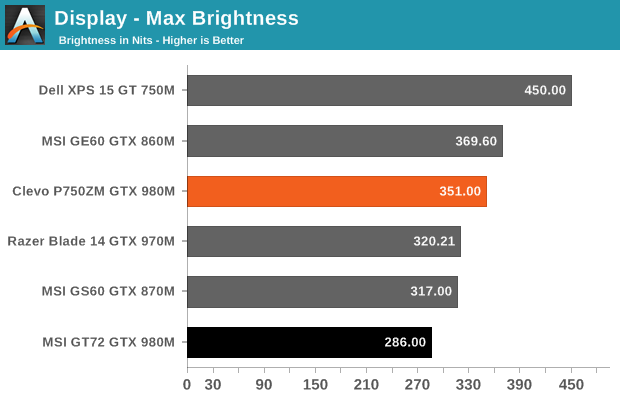
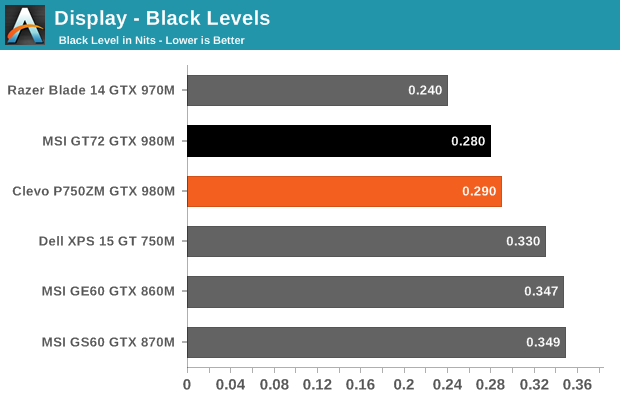
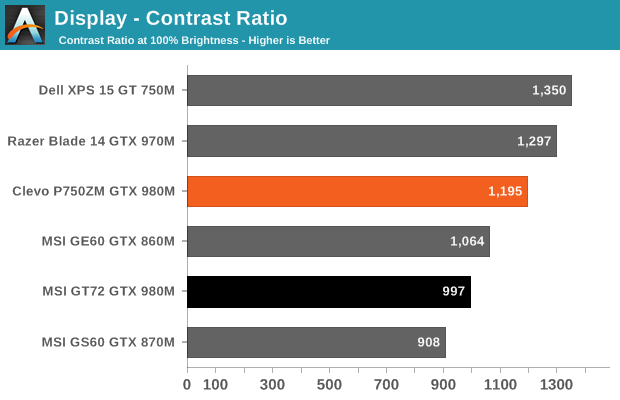
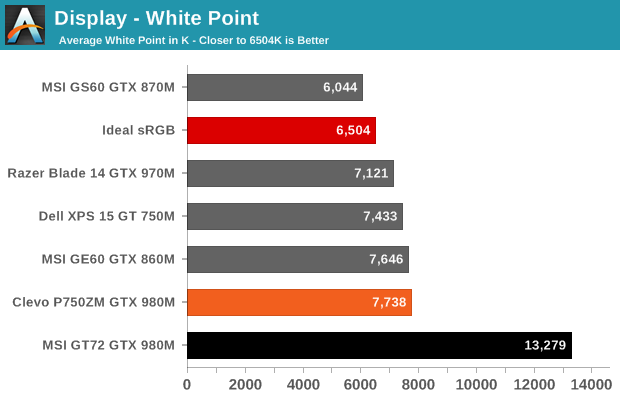
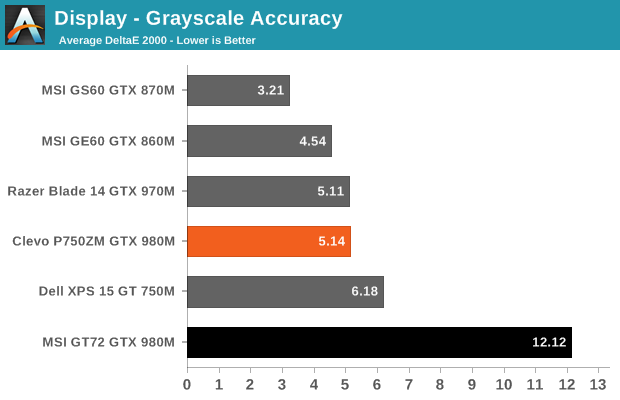
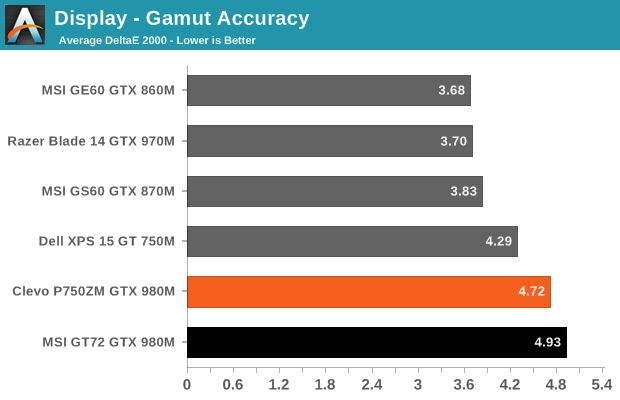
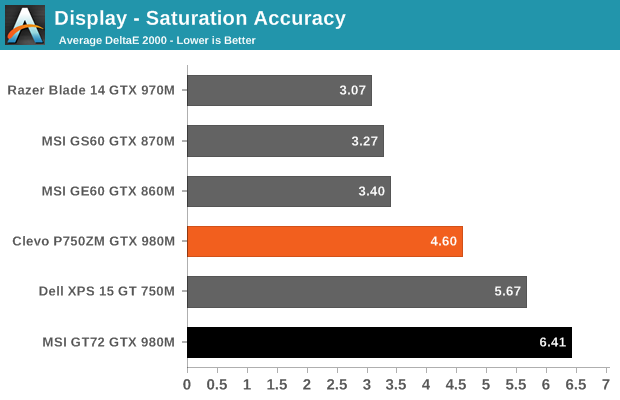
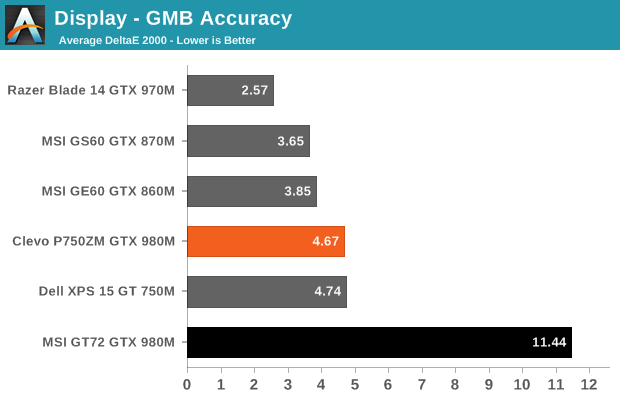
Uncalibrated, the maximum white level of 350cd/m2 is good if not chart topping. The black level of 0.29 nits at max brightness is also great, leading to a roughly 1200:1 contrast ratio. However, we noticed at lower brightness settings that the contrast trails off – we measured closer to 1000:1 at 200 nits for example. The average CCT isn’t perfect but it’s not terrible. Still, looking at the various delta E results shows the display could benefit from calibration.
Post-calibration the LCD is nearly perfect in most colors, with a few that still fall above 3.0 dE. Most of these problem colors are orange or blue hues, but there are plenty of close colors that are well below 3.0 as well. The greyscale Delta E is essentially perfect, as are the primary colors, but the saturations and colorchecker results are a bit higher. In short, it’s a great display overall and better than most other laptop panels…but it’s still not perfect.


_thumb.jpg)
_thumb.jpg)
_thumb.jpg)
_thumb.jpg)
_thumb.jpg)
_thumb.jpg)




















74 Comments
View All Comments
Denithor - Tuesday, March 10, 2015 - link
Okay, duh moment, was reading specs from bottom up looking for HDD/SSD, saw the HDD and didn't go on.Reading fail!
LOL
Buk Lau - Tuesday, March 10, 2015 - link
Jarred, can you post the icc files for the calibrated display? Also, if you check with the service manual provided by Clevo, you'll notice that two of the USB ports are actually USB 3.1 with ASM 1142 used as the bridging controller. I was hoping that you could do some testing with those USB ports but it's a pity that you didn't discover this :(the manual is linked here http://repo.palkeo.com/clevo-mirror/P75xZM/
on page 18 and 22 of the document you'll see the Clevo listed two of ports on the left as USB 3.1 and on page 81 which is the schematic diagram of the USB port shows the ASM1142 controller
JarredWalton - Tuesday, March 10, 2015 - link
I'd have to try and get a USB 3.1 peripheral or it won't do me much good I suppose. I believe Eurocom is also doing monitor calibration standard now (?), though my unit didn't have that.Buk Lau - Tuesday, March 10, 2015 - link
Doesn't AT have a bunch of those lol? I'd assume since you guys did USB 3.1 testing articles beforeJarredWalton - Wednesday, March 11, 2015 - link
Different people in different places -- none of us live all that close to each other, and unless you count Purch (or Anand's house), there is no official headquarters. :)noeldillabough - Tuesday, March 10, 2015 - link
I'm extremely interested in the chip in the new Macbook Pro 13" (Core i7-5557U) and wondering how fast it is, how much power it uses, and how fast the HD 6100 graphics with 48 EUs are...Are any other laptops coming out with this particular chip? Seems like the best portable device chip around, low power but still 28W TDP.
noeldillabough - Tuesday, March 10, 2015 - link
Interestingly the new Aorus X5 has the 5557U in a 15" format with SLI videocards...seems like overkill since there's no optimus support but will be nice to see the benches.will54 - Wednesday, March 11, 2015 - link
Wow I bet that chip is going to bottleneck the X5. seems like a waste to have sli and use a low voltage cpu.Zak - Tuesday, March 10, 2015 - link
Did someone throw up on that keyboard?Khenglish - Tuesday, March 10, 2015 - link
Any idea on why clevo did not include optimus? Does it not work properly with desktop CPUs? The battery life is attrocious. This laptop is much thinner and lighter than older EM and SM series and thus it's a shame that with the improved portability the battery life goes to crap.