Eurocom P5 Pro / Clevo P750ZM Review: True DTR
by Jarred Walton on March 10, 2015 10:00 AM ESTClevo P750ZM LCD: 4K IGZO
HiDPI panels are becoming increasingly commonplace, and while there are still compromises involved (e.g. at least a few games that we tested didn’t like having scaling at something other than 100%), it’s definitely more of a future-looking decision. I’m not sure anyone other than an eagle would really use the Windows desktop at 4K with 100% scaling on a 15.6” display, but that option is always there. Personally, 2560x1440 would have been more reasonable, and you can even add that option via the NVIDIA control panel (which I did), but IGZO does generally mean you get one of the best quality panels currently available. Let’s see how it looks.
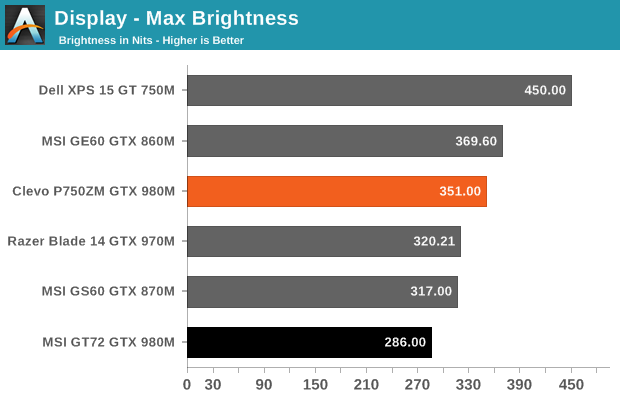
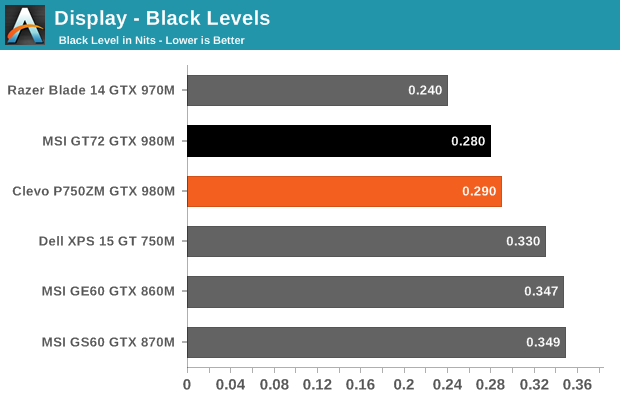
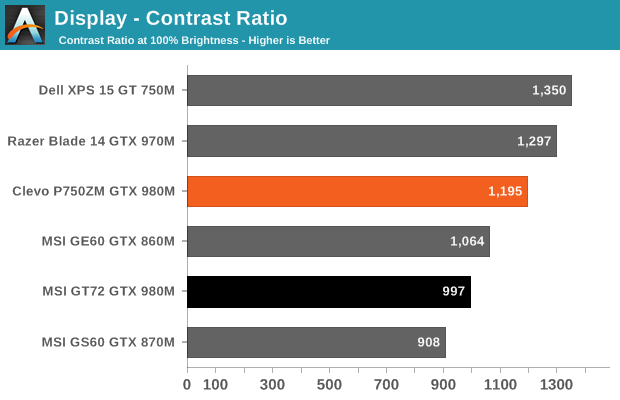
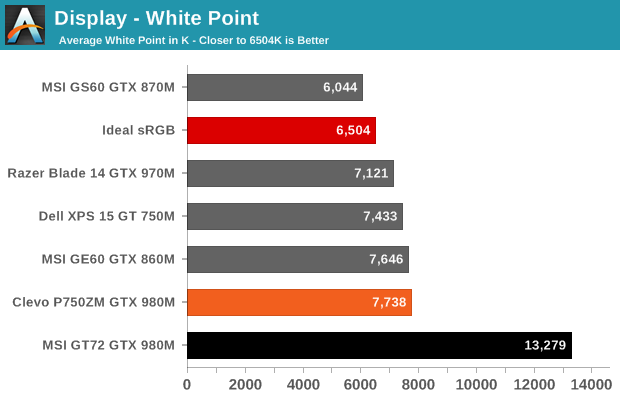
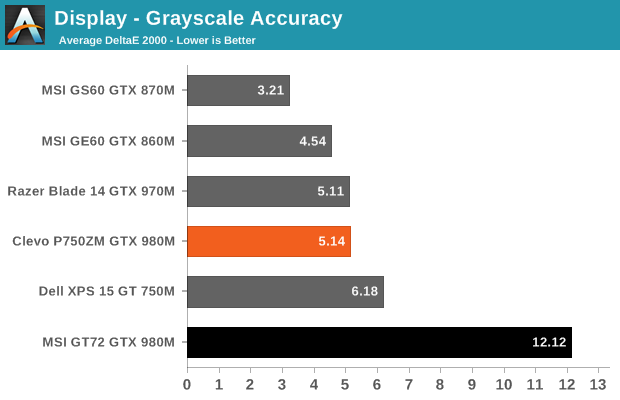
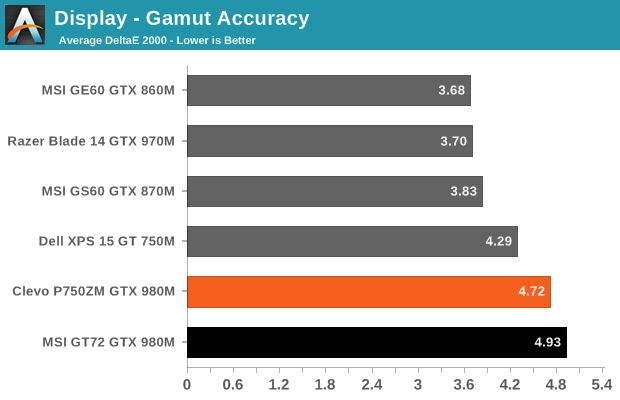
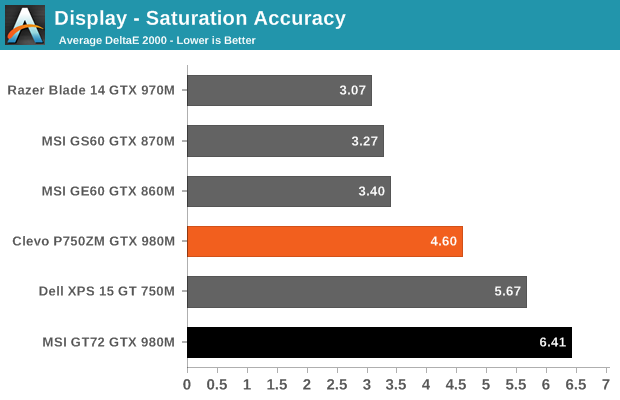
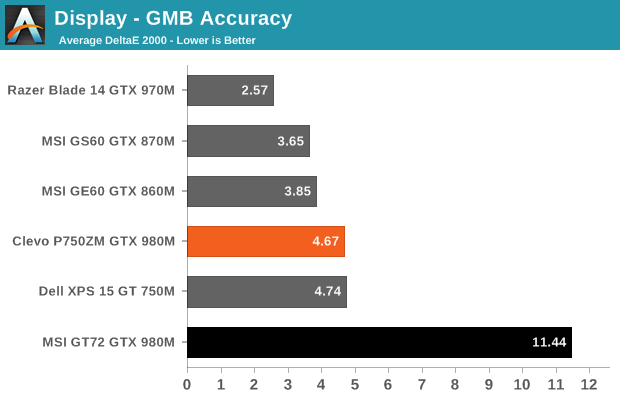
Uncalibrated, the maximum white level of 350cd/m2 is good if not chart topping. The black level of 0.29 nits at max brightness is also great, leading to a roughly 1200:1 contrast ratio. However, we noticed at lower brightness settings that the contrast trails off – we measured closer to 1000:1 at 200 nits for example. The average CCT isn’t perfect but it’s not terrible. Still, looking at the various delta E results shows the display could benefit from calibration.
Post-calibration the LCD is nearly perfect in most colors, with a few that still fall above 3.0 dE. Most of these problem colors are orange or blue hues, but there are plenty of close colors that are well below 3.0 as well. The greyscale Delta E is essentially perfect, as are the primary colors, but the saturations and colorchecker results are a bit higher. In short, it’s a great display overall and better than most other laptop panels…but it’s still not perfect.


_thumb.jpg)
_thumb.jpg)
_thumb.jpg)
_thumb.jpg)
_thumb.jpg)
_thumb.jpg)




















74 Comments
View All Comments
JarredWalton - Tuesday, March 10, 2015 - link
http://ark.intel.com/products/80807/Intel-Core-i7-...And yes, there are non-desktop CPU notebooks from Clevo, though they're not identical to the P750ZM. The Eurocom M5 Pro is based on the Clevo P650SE chassis and has specs similar to the Gigabyte P35W v3 -- Optimus (I believe), i7-4710HQ, GTX 980M.
http://www.eurocom.com/ec/configure(2,257,0)ec
will54 - Wednesday, March 11, 2015 - link
though I think the P650 solders there cpu and gpu on the mainboard so there is a tradeoff.Khenglish - Tuesday, March 10, 2015 - link
The reason why this laptop exists is because Intel is no longer selling socketed mobile processors. MSI, Alienware, and ASUS all went full BGA cpus for their entire lineup. Clevo did this for most laptops, but has this laptop to corner the entire socketed market all to itself.The only issue I see with this is the heatspreader. Haswell's heatspreader is not good at all, and this shows in the CPU vs GPU temps. In the P750zm there is a heatpipe connecting the GPU and CPU heatsinks, so a difference of more than ~10C should never happen.
JarredWalton - Tuesday, March 10, 2015 - link
Keep in mind that i7-4790K is technically Devil's Canyon, and part of the difference was a change in the Thermal Interface Material:http://www.anandtech.com/show/8227/devils-canyon-r...
Stuka87 - Tuesday, March 10, 2015 - link
The 4790K is an 88W chip. The 4790S is a 3.2GHz part. The 4790K is a 4GHz part. The 4790K is a desktop chip, not a mobile chip.Samus - Tuesday, March 10, 2015 - link
The i5-4690k and i7-4790k are 88w parts. The previous "non devils canyon" parts (4670k, 4770k) were 84w. The "Xeon" equivalent of these chips, ie, the E3-1230v3, is 80w.That is TDP. It doesn't mean the chips use 88w. It simply means they are manufactured to handle a higher temperature (tweaked power delivery on the packaging, better thermal insulation, etc) and even if not overclocked, this means they will turbo up to higher frequencies and for longer periods of time.
And considering the IGP isn't even being used (that's 1/4th the die area of Haswell) there is a lot of cooling headroom since many transistors aren't even being used. Typically these chips will use around 70w at stock load without the IGP enabled.
warmon6 - Wednesday, March 11, 2015 - link
Er... the desktop 4790k is 88W.And for dekstop-replacement laptops this is pretty tame vs the LGA 1366 desktop cpu that were in these kinds of laptop's when I last payed attention to them and last i remember all the core i7 1366 cpu's were 130W chips.
(and I would easly guess there are LGA 2011 and 2011-3 base laptops as well out there.)
hyno111 - Tuesday, March 10, 2015 - link
I'm waiting to see how 65w broadwell CPU performs on this beast...JarredWalton - Tuesday, March 10, 2015 - link
You'll need a new chipset and motherboard, so it will probably be in the P751ZM or something like that. From what I've seen, Broadwell will be about 5% faster at the same clocks compared to Haswell.Telemachus13 - Wednesday, March 11, 2015 - link
Why would a new chipset be needed? It was my understanding that Z97 supported Broadwell.Also, P751ZM is already the name of the European version.