The Dell Venue 8 7000 Series Review
by Brandon Chester on March 12, 2015 8:00 AM EST- Posted in
- Tablets
- Dell
- Android
- Mobile
- Venue 8 7000
Software
It could be said that software has always been something of a pain point for Android tablets. However, before discussing the application situation which is out of Dell's control, it's worth talking about the software that comes on the Venue 8 itself. The first thing users will notice is that despite being a flagship device launching after the release of Android Lollipop, the Venue 8 still runs Android 4.4.4 KitKat. Dell has promised that there will be a future update to Lollipop, but no concrete time frame was given and so users could be waiting for quite some time.
Unfortunately, there are some parts of the KitKat interface that look quite dated. The Tron blue on sliders, window borders, and buttons had run its course long before it was replaced in Lollipop, and seeing it re-appear after using Lollipop for quite some time is jarring. Other areas like the keyboard also look dated and don't fit in well with any applications that have been updated to align with Google's Material Design principles. Thankfully, applications like the keyboard that have been moved over to Google Play can be updated and switched to their new Material Design interfaces. Unfortunately, functional issues aren't as easily addressed in this manner. An example is how the notification shade and quick toggles are segmented into separate areas, which feels downright archaic after using Lollipop.
Dell has not made a great number of modifications to Google's Android KitKat interface. The launcher and settings applications have been given a turquoise texture for their background which I actually consider to be more aesthetically pleasing than the old Tron blue gradient in the case of the settings application. If users are unhappy with Dell's changes, they'll be in a similar situation to the keyboard where they can simply download the Google Now Launcher from Google Play and have the same interface as any users who are running Lollipop.
The decoupling of many applications from Android has done a great deal to reduce issues with interface and feature fragmentation introduced by not having the latest OS updates. Unfortunately, core applications like Settings and sections of the interface like the status bar and notification shade are always reminders that your device is running an outdated version of Android, and so I hope Dell is able to ship a Lollipop update sooner rather than later.
As for preinstalled applications, there are a number of them, including several Dell branded applications like Dell Cast and My Dell. None of these apps can be uninstalled, and it's especially concerning because after the space taken up by the OS, storage formatting, and preinstalled applications, there's only 9.12GB free for the user to use. While this can be expanded via MicroSD, it's not a solution for installing apps, and installing just a few large AAA games will fill the Venue 8 up quickly. Of the preinstalled applications, I recommend immediately disabling McAfee Security and MaxxAudio.
In addition to these preinstalled apps, the initial setup for the Venue 8 presents you with the screen shown above. I'm completely okay with the idea of offering potentially useful applications to be optionally installed during the setup process, and I think every single preinstalled application that comes on top of the stock Android apps should be offered in the same manner, unless it's necessary to use a certain hardware feature.
The Application Situation
One of the primary criticisms of Android tablets over the years has always been that the library of applications that are actually optimized for large screen devices is small, with the number of iPad applications usually taken as the reference point. There are a number of factors that have contributed to this, and it's worth mentioning them before looking at the tablet application situation currently on Android.
One of the reasons that developers may feel less compelled to make applications with special tablet interfaces on Android is actually due to the fact that Android has application scaling in the first place. Unlike on the iPad where applications made only for the iPhone look pixelated and display in a window, applications on Android will scale to fill an entire tablet display. The fact that phone applications aren't essentially unusable on Android tablets can definitely be a factor in developers preferring to focus on adding new features and fixing bugs rather than creating a specialized interface.
Another issue that seems to seldom be discussed is the aspect ratio and orientation of Android tablets. Generally, Android tablets have used a 16:10 aspect ratio, and their native orientation has been portrait for 7 to 8 inch tablets, and landscape for larger ones. While the 16:10 aspect ratio is better for watching videos than the 4:3 aspect ratio used on a select few tablets, its advantages don't go far beyond that. It's more difficult to fit dual-pane interfaces onto the screen in portrait mode, and there's a lack of vertical space to work with in landscape mode. The more narrow screen profile makes it difficult to build a common interface for tablets that expands when put into landscape without having to change significantly from the portrait interface. It's no surprise that Google has moved to 4:3 with the Nexus 9, but by this point most applications simply use their phone interface which will have proportions that scale fairly well to 16:10 in portrait.
The third issue, and the one that I find to be the most significant and shocking is Google's own leadership in this space. During my time with the Venue 8, I actually found that the most poorly designed applications were ones made by Google. While I could find some third party applications like Flipboard and Skype that at least attempt to have good tablet interfaces, every Google application except for Gmail did not even attempt to present a suitable tablet interface.
Above you can see the Google Play application on the Venue 8 compared to its appearance on the Nexus 6. While the user with the Venue 8 has to carry around a significantly larger device, they're not getting much use out of it with regards to the amount of information they see on screen. This almost comically large interface exists throughout the Google Play application, as well as many of Google's other apps.
The Hangouts app is a good example of both the issues with the 16:10 aspect ratio in making tablet applications, as well a somewhat shocking lack of focus on Android tablet apps from Google. As you can see above, the Hangouts application on Android tablets is essentially an enlarged version of the phone application, with more conversations visible due to the size of the display.
The iOS application is completely different from its phone counterpart, with a segmented layout that allows the list of conversations to be seen alongside an open conversation. This is a common interface for messaging application on iPad, and it would be quite cramped if attempted on a 16:10 device in portrait mode. However, in landscape mode both tablets should be capable of displaying a segmented view, yet Google has done no such thing with the Android app and simply has it stretch out horizontally. It's honestly an embarrassing situation for what should be the prime examples for developers of how to do tablet apps correctly on Android.
However, as I said earlier, there are notable examples of popular apps that have embraced the ability of Android tablets to display much more information than smartphones. Flipboard is a good example. It shows more tiles than its smartphone counterpart in portrait, and has a special interface for landscape that doesn't even exist in the smartphone layout. While it doesn't show quite as much text on the tiles as the iPad app due to the limited number of vertical pixels when using a 16:10 display in landscape, it's still a great tablet application on Android and something I would point to as an example for other developers to look at.
The issues with tablet applications is not something that Dell or any other tablet vendor can control, but it's something that needs to be discussed so users are aware of what they're getting into. I honestly can't lay any of the blame with third party developers on Android either, because they've been put in a difficult position by the more narrow 16:10 aspect ratio of these devices, and have had absolutely no leadership from Google on how to make great apps. If Google can't be bothered to do it, I don't see how other developers can be expected to. My fear is that even with Google making improvements to apps like Gmail, that it may be far too late to get proper support from developers at this point.


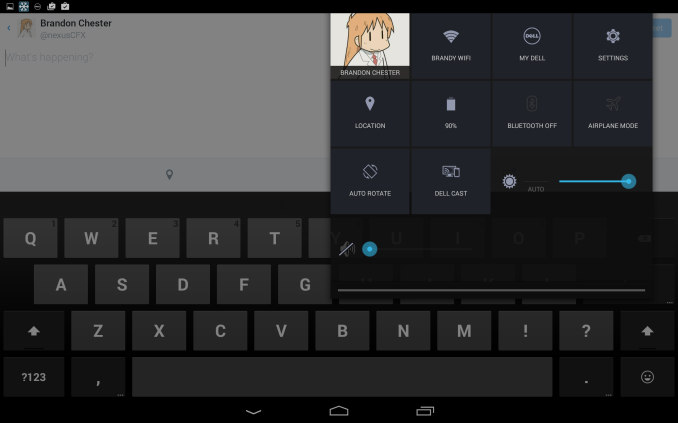
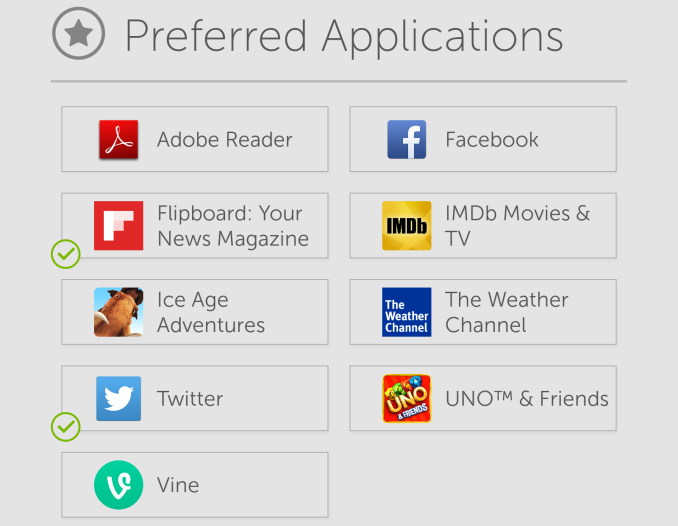
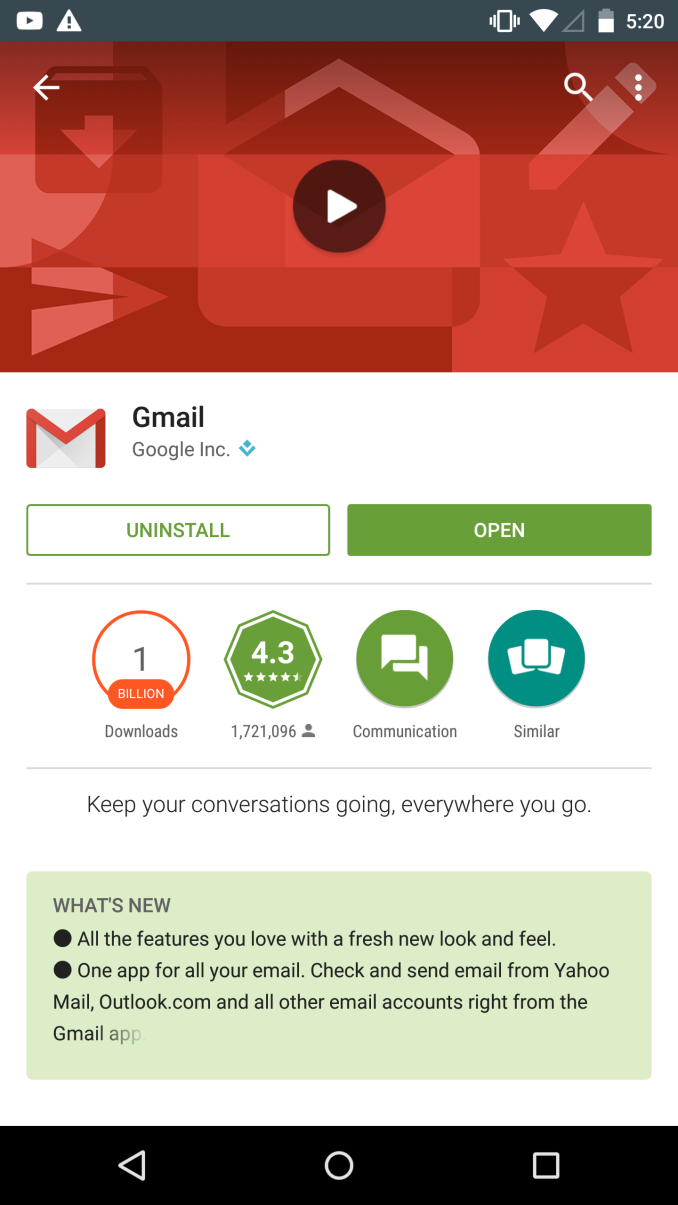
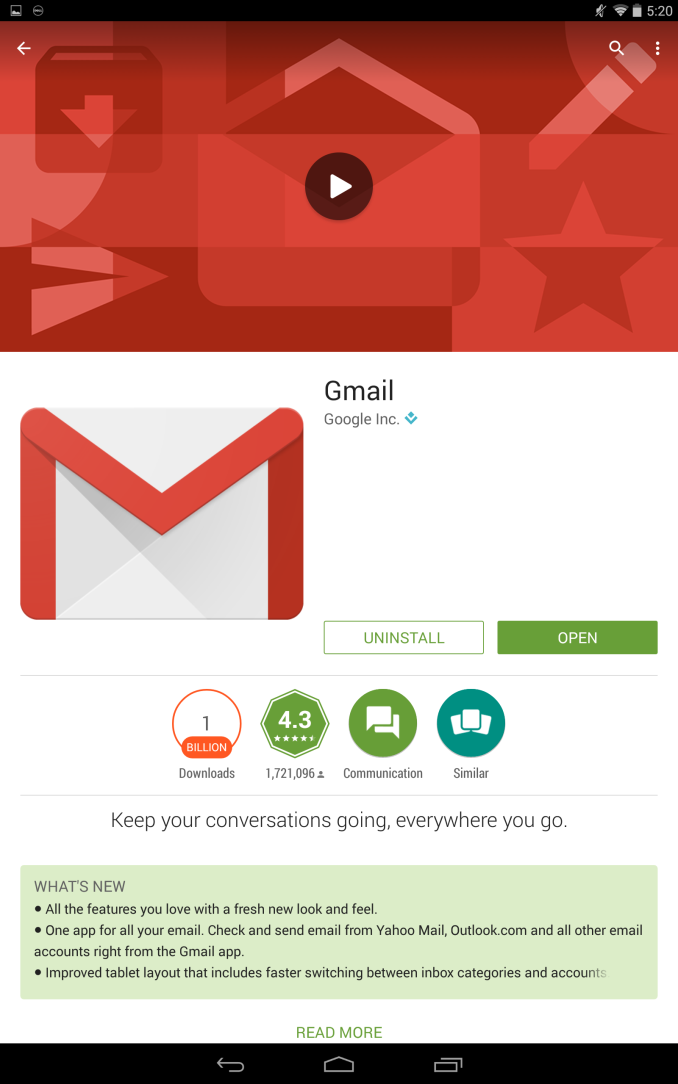
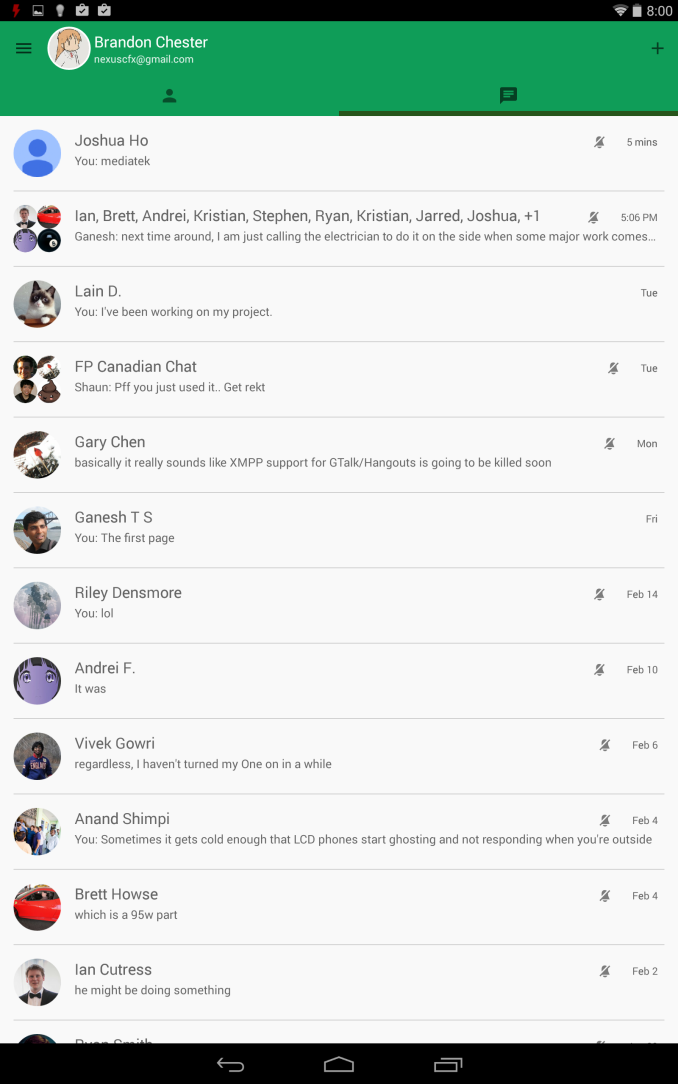
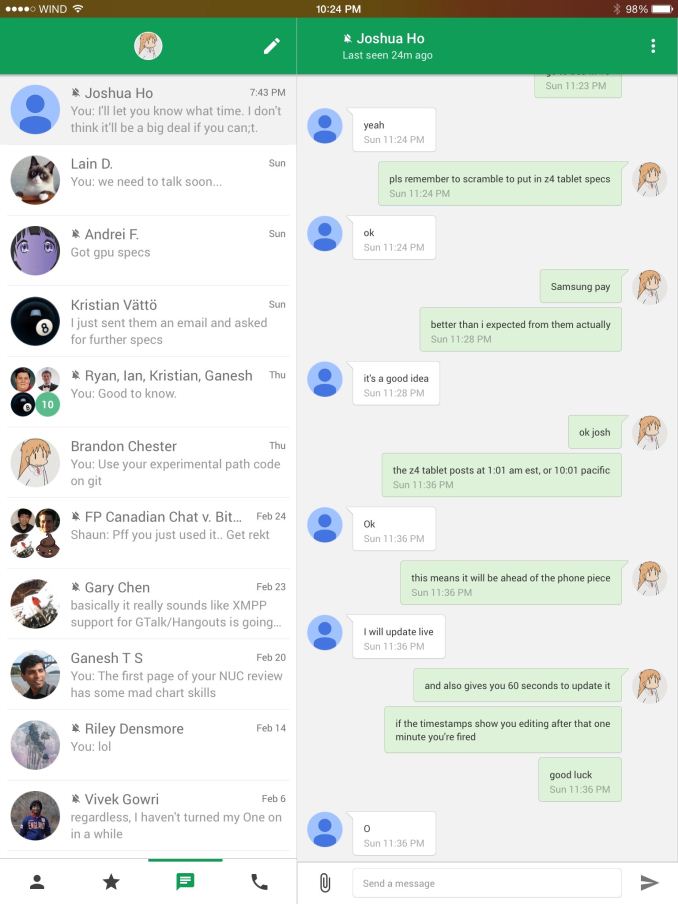









89 Comments
View All Comments
Murloc - Thursday, March 12, 2015 - link
1. comfort and ergonomics (seating position, not having to hold it up, big screen and audio without spending even more $$$ in wireless gizmos)2. speed of writing and clicking when browsing the internet
WereCatf - Thursday, March 12, 2015 - link
As for comfort: I'd say it's actually a plus for tablets that you can use them in all sorts of positions and not be restricted to seated positions. As for "big screen:" not all activities require a big screen. If you always insist on doing everything on a big screen then that's on you, but obviously many people don't. Writing is faster on a proper keyboard, sure, but I don't see how clicking is any faster.Besides, nothing you said actually answer the question I asked: why is using a tablet specifically at home so ridiculous compared to using it elsewhere?
darkich - Thursday, March 12, 2015 - link
Thise arguments are utterly ridiculous.Have you ever actually used a tablet?
An 8" tablet is PERFECTY usable in a sitting position, its screen provides a perfectly natural focal area size from that viewing distance, when held on top of the lap.
Reading articles is in fact far superior than on a laptop even in that position since:
1}) articles are usually formatted towards visual focus of the eye(columns) and portrait screen of a tablet is a perfect fit for a column.
If you still fail to see the obvious and dont get why tablets are far better and convenient way for reading than a laptop is ,let me ask you - how many books and magazines have you read on a laptop??.
2) tablet screens are superior to laptop(unless you want to compare a $1300 laptop with a $400 tablet) screens in terms of quality.
3) tablet is incomparably more manageable and confortable to handle than a laptop due to vast weight and size differences.
4) tapping and swipping >>> using a touchpad for scrolling and clicking
p1esk - Thursday, March 12, 2015 - link
I've read a ton of pdfs (books and papers) on a laptop. I tend to agree with your points, however, one thing a laptop has got going for it is the screen size. On my 15" MBP I can display two pages at a time. Alternatively, when a text is really dense (some papers), on a 8" tablet the font is simply too small to read comfortably without zooming in all the time (with your zoom resetting every time you turn a page.darkich - Thursday, March 12, 2015 - link
Yeah I don't disagree with your points either, all you say stands but doesn't counter what I said.For some complex and rich context, a top notch laptop like MBP is a natural fit, but overall, Internet is about reading, and for reading a tablet will always be a more natural fit than a laptop.
It is no coincidence that devices specialized for reading have 6" screens, and are about as light as a magazine.
I actually by far prefer to surf on my Note 3(despite having an 8" tablet also) ..all context can be easily managed with one hand, and the screen is just the right size to cover the visual focus from one ft distance.
akdj - Friday, March 13, 2015 - link
Ah. You're on 'our side' lol. I misread. I love my Note 4 too. But pick up an iPad mini retina. The second iteration is a bargain right now and it's not much heavier than your NoteBut it's a HELLUVA lot easier to read whe your eyes get tired (I'm 44 & retina, HiDPI displays have changed everything for me when it comes to Legibility & Portability/Hand 'Hold-a-bility'
akdj - Friday, March 13, 2015 - link
Need to look at it differently. I'm with you as an rMBP owner myself and LOVE computing again...after three decades, HiDPI is phenomenalThat said, as darkich mentions...its a 'comfort' thing
The iPad Air2's display is phenomenal. The horsepower is finally here and in MANY cases, it's a perfect 'home' computer. Facebook, Twitter, email, SMS MMS, pics, reading, surfing and gaming ALL significantly more 'easy' to do with a one pound 6mm tablet without the keyboard in the way! While the last part may be one of the dislikes you've got with tablets ...you can always get a keyboard case for a hundred bucks ...that said, after time with an iPad you can type quick. Respond fast and get back to what you were reading, watching or playing. A laptop while hella more powerful invites distractions while 'reading a magazine, book or doing a crossword puzzle'
IMHO, it's always made me curious why others 'want' multitasking on a tabket OR user accounts. The former ...I've also been a Galaxy Note owner and currently use the Note 4 for our business, it's multi tasking system is still very flawed and much like in this article ...it's Google that isn't paying attention to their UI layouts pixel for pixel on individual devices
Probably an impossibility I know me the latter...a first world deal, but for my family our tablets, whether my son's iPad mini, wife's Air, employees' iPads or my own are VERY personal devices set up the way you're looking to set them up with your icons and apps distributed in the fashion you prefer
If you're unable to realize the benefits of tablet computing you're 'working too much!' Enjoyment, recreation and pleasure are how I use my iPad at home. On the Job site, it's all business! (& they're VERY capable devices now, today in this incarnation as a productivity piece too! $10/month and you've got 5TB of storage on OneDrive with a free word processor (Word), spreadsheet creator or editor (Excel) and a crappy presentation program in comparison to Keynote. Called PowerPoint;). Five tablets. Five computers. Mix n match as we do and it's a bargain!
Not to mention making music, editing photos, video work flow or entertainment. Games for a buck or two. Five or ten for the big ones and some IAPs the kids can 'earn'. Lot better than dropping the same amount on a console and $60/pop for a game they don't enjoy
Sushisamurai - Sunday, March 15, 2015 - link
I'm comparing a 13" MBP to say, a tablet like the Air 2 or retina mini. I actually find my laptop more comfortable than my tablets when sitting (couch or otherwise), eating (kitchen table), on the toilet (I have a small table in the washrooms dedicated for the placement of tablets and laptops).1) on my MBP, books and magazines are okay, and can match my tablet's viewing experience only if the app/program im using is optimized for viewing on a laptop. That being said, I prefer my tablets in this category because of the "curated" views books and magazines have done for the reader.
2)screen speaks for itself, but one thing to note is that for laptops, u can open a swathe of articles a lot easier and faster than a tablet can. If I'm spending an hour catching up on the news or some tech event, I could easily open 10-20 tabs for articles and related articles much faster than my tablet.
3) sure, there's a weight and size disadvantage, but there's also a keyboard and screen advantage
4)for my MBP, scrolling is a pretty easy two finger affair, which doesn't require me to reach my tablet each time. As for switching browser Tabs, I just use the keyboard short cut (same with closing/opening), and keyboard shortcut for switching programs. Zooming for text to fit to size is also an easy affair with "reader" setting on safari (removes adds, reformats text) for those websites with terrible layouts, or I could just double-tap my trackpad on the text I want to read and my browser automatically adjusts the zoom to fit my screen.
I'm not out to promote apple per say, but once u figure it out, their UI for some things is pretty amazing. It would be a nightmare to do the above in Windows IMO
Sushisamurai - Sunday, March 15, 2015 - link
I do prefer my tablet in some scenarios, such as lying down in bed (I have a canter lever tablet holder thing), and when my laptop doesn't fit the area required, like my current predicament of replying to this while in my bathtubSoCalBoomer - Thursday, March 12, 2015 - link
"The Venue 8 has an LTE variant, but most tablets operate purely over WiFi." Hmmmmm . . .