The Samsung SSD 850 EVO mSATA/M.2 Review
by Kristian Vättö on March 31, 2015 10:00 AM ESTIdle Power Consumption
Since we truncuate idle times to 25µs in our Storage Bench traces, they don't give a fully accurate picture of real world power consumption as idle power consumption is not taken properly into account. Hence I'm still reporting idle power consumption as a separate benchmark because it's one of the most critical metrics when it comes evaluating an SSD for mobile use.
Unfortunately I still don't have a way to test DevSleep power consumption due to lack of platform support, but my testbed supports HIPM+DIPM power commands (also referred to as Slumber power), so the results give a rather accurate picture of real-world idle power consumption.
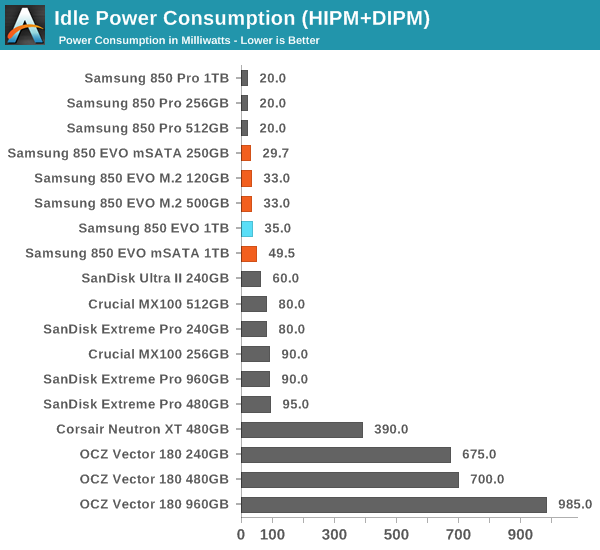
All Samsung's recent SSDs have had excellent idle power consumption and the 850 EVO mSATA/M.2 is no exception.
TRIM Validation
The move from Windows 7 to 8.1 introduced some problems with the methodology we have previously used to test TRIM functionality, so I had to come up with a new way to test. I tested a couple of different methods, but ultimately I decided to go with the easiest one that can actually be used by anyone. The software is simply called trimcheck and it was made by a developer that goes by the name CyberShadow in GitHub.
Trimcheck tests TRIM by creating a small, unique file and then deleting it. Next the program will check whether the data is still accessible by reading the raw LBA locations. If the data that is returned by the drive is all zeros, it has received the TRIM command and TRIM is functional.
And TRIM appears to be working fine.


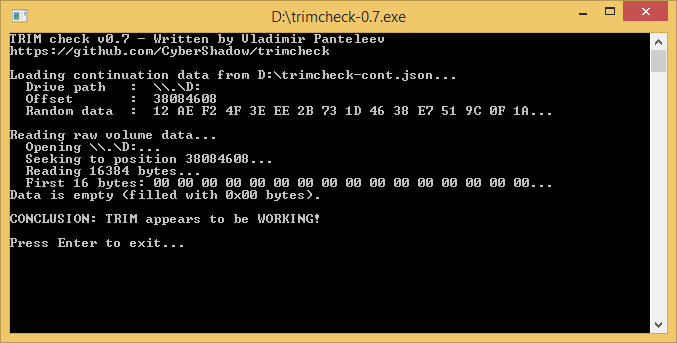








58 Comments
View All Comments
Flunk - Tuesday, March 31, 2015 - link
This is what makes M.2 such an annoying standard. They tried to accommodate everything and ended up with compromises that don't make sense and will probably be written out of the standard in a future version.setzer - Tuesday, March 31, 2015 - link
Also don't forget about the single and double sided thing as noted in the article there are some laptops that only accept single-sided.Also there is nothing to prevent a manafucturer to put a B+M keyed M.2 socket but only connect the USB traces. See toshiba's Z30's laptops for a pratical example.
The joys of M.2 are great :P
ilkhan - Wednesday, April 1, 2015 - link
Answer: Ports should be wired and keyed for sata and pci-e.devices can be whatever they need.
The keys are there to prevent a pci-e device in a sata host.
rtho782 - Tuesday, March 31, 2015 - link
I still don't see a reason to replace my ageing 256GB Samsung 830s in RAID 0.I really want a decent PCIe NVMe M.2 or SATAe SSD of about 500GB, preferably Samsung and 3D nand. But nothing :(
MrCommunistGen - Tuesday, March 31, 2015 - link
Looks like the 500GB model is the performance sweet spot.I'm not that surprised with the different performance profile on the 1TB model since it is using the older MEX controller. Could the 1TB's stuttering under steady state load be due to thermal throttling of the controller?
I was not expecting the smaller capacity drives, particularly the 120GB model to have such (relatively) low performance. Still, compared to drives of yesteryear, performance is still quite good. My HTPC has an old 96GB Kingston V+100 but still feels pretty snappy. I'm sure that even the 120GB 850 Evo would run circles around that drive - and as such have plenty of performance for an average user.
sonicmerlin - Friday, April 3, 2015 - link
Ha I have that exact same Kingston drive in my desktop. I can only install like 1 or 2 games at once, but it's totally worth it. I doubt any SSD upgrades would make my computer feel even faster than it already is.Mrduder11 - Tuesday, March 31, 2015 - link
I can't remeber where I read it but should we be concerned about these drives getting too hot where it affects performance?Mecharon1 - Tuesday, March 31, 2015 - link
Is this drive bootable? More specifically, can I install my OS on the 120GB M.2 version and use something else for bulk storage?foxtrot1_1 - Tuesday, March 31, 2015 - link
That depends on the motherboard, but Windows 8.1 and Windows 10 should allow you to boot from M.2 no problem. Your BIOS is the issue.This is a golden age for PC hardware (at least, it will be this fall) but the proliferation of specifications and standards is really stupid. Get your act together, OEMs.
Kristian Vättö - Wednesday, April 1, 2015 - link
SATA is always bootable regardless of the form factor and OS, and the 850 EVO is a SATA drive (M.2 supports both SATA and PCIe). The bootability issue only applies to PCIe M.2 drives.