The OCZ Vector 180 (240GB, 480GB & 960GB) SSD Review
by Kristian Vättö on March 24, 2015 2:00 PM EST- Posted in
- Storage
- SSDs
- OCZ
- Barefoot 3
- Vector 180
Idle Power Consumption
Since we truncuate idle times to 25µs in our Storage Bench traces, they don't give a fully accurate picture of real world power consumption as idle power consumption is not taken properly into account. Hence I'm still reporting idle power consumption as a separate benchmark because it's one of the most critical metrics when it comes evaluating an SSD for mobile use.
Unfortunately I still don't have a way to test DevSleep power consumption due to lack of platform support, but my testbed supports HIPM+DIPM power commands (also referred to as Slumber power), so the results give a rather accurate picture of real-world idle power consumption.
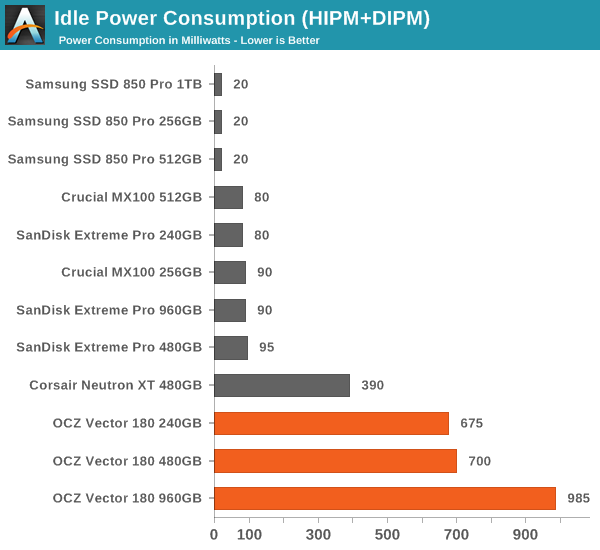
As we've known for quite some time, OCZ's Barefoot 3 platform doesn't support slumber power modes at all, which results in rather high idle power consumption at nearly one watt for the highest capacity 960GB model. The problem lies in the silicon itself, so instead of spending resources on another silicon iteration OCZ has decided to focus on its next generation JetExpress platform that will carry support for slumber power states as well as DevSleep.
TRIM Validation
The move from Windows 7 to 8.1 introduced some problems with the methodology we have previously used to test TRIM functionality, so I had to come up with a new way to test. I tested a couple of different methods, but ultimately I decided to go with the easiest one that can actually be used by anyone. The software is simply called trimcheck and it was made by a developer that goes by the name CyberShadow in GitHub.
Trimcheck tests TRIM by creating a small, unique file and then deleting it. Next the program will check whether the data is still accessible by reading the raw LBA locations. If the data that is returned by the drive is all zeros, it has received the TRIM command and TRIM is functional.
And as expected TRIM works like it should.


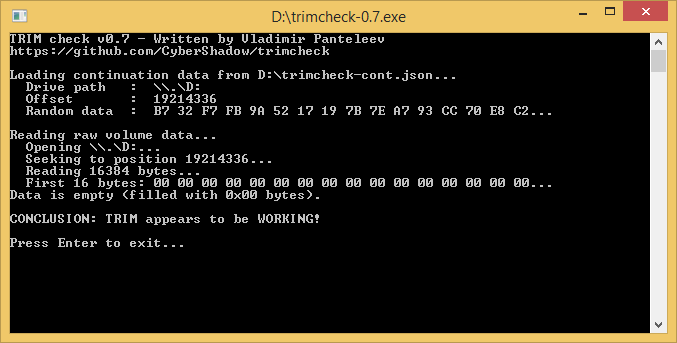








89 Comments
View All Comments
Shark321 - Wednesday, March 25, 2015 - link
Tosh, it's a pity PFM does not work on the internal cache of the drive. You can still get file system damage during a power loss.AVN6293 - Sunday, December 20, 2015 - link
Does this drive support Opal 2.0 eDrive (FIPS/Hippa compliance) ?AVN6293 - Sunday, December 20, 2015 - link
...And can the over provisioning be increased by the user ?ats - Wednesday, March 25, 2015 - link
Actually, all consumer drives need power loss protection and they realistically need it much more than drives targeted at the actual enterprise side of the market. It comes down to simple probabilities. The average enterprise SSD is going to be backed by at least 1 additional layer of power loss prevention (UPS et al), have a robust backup infrastructure, and likely mirroring (offsite) on top.In contrast, consumer drives are unlikely to have any power loss prevention, unlikely to have anything approaching a backup infrastructure, and highly unlikely to have robust data resiliency(offsite mirroring et al).
So like many others, Anandtech gets it exactly wrong wrt PLP and SSDs. The fact that manufacturers have been able to get away without providing PLP on consumer SSDs is almost criminal. The fact that review sites accept this as perfectly OK is pretty much criminal on their part.
And what should pretty much be a rage storm for consumers is the actual cost of providing PLP on an SSD is literally a couple of $ in capacitors. Not to mention many consumer drives without PLP have enterprise drives using the exact same PCB with PLP. That we as consumers have allowed companies to have PLP as a point of differentiation is to our great detriment, esp when the actual cost of PLP is in the noise even for cheap low capacity SSDs.
If a drive cannot survive a power loss with data integrity then it certainly shouldn't get a recommendation nor should any consumer even consider it.
Shiitaki - Wednesday, March 25, 2015 - link
You do raise some very good points. I think the enterprise still needs it because they want as many ways to protect the data that they can get, after all it's only a couple of bucks. The consumer would benefit to a greater degree since that is likely all they would have is the caps in the SSD. However the consumer is their own worse enemy, a couple of bucks makes a difference for most consumers.I've had no issues, and until I read this article, gave no thought to pulling power on a system using an SSD! And I've done it ALOT! Not a single bad block yet! And that is with 6 SSD's in various machines from 4 manufacturers and 8 product lines. Though none of them with Windows, all Linux and OS X.
Sometimes I wonder just how wide spread issues really are. On the internet it's hard to tell since it's the angry people doing most of the posting.
In the end though whether you area company or individual, if it isn't backed up. you really don't need it.
trparky - Wednesday, April 29, 2015 - link
I do an image of my system SSD every week and my computer is always plugged into a UPS, and yes, that's my home setup. The power is my area is known to be dirty power, not complete drop-outs but if you measured the voltage output it would make most electrical engineers shake their heads and smack their foreheads.zodiacsoulmate - Tuesday, March 24, 2015 - link
also the Arconis 2013 is basically useless since it only runs on windows 7....ocztosh - Tuesday, March 24, 2015 - link
Hi Zodiassoulmate, just wanted to confirm that the Vector 180 drives are shipping with Acronis 2014.DanNeely - Tuesday, March 24, 2015 - link
That's a step in the right direction; but is still last years product. Acronis 2015 is already out. Am I overly cynical for thinking Acronis offered the 2014 version at a discount hoping to make it up by convincing some of the SSD buyers to upgrade to the new version after installing?Samus - Tuesday, March 24, 2015 - link
Acronis TrueImage 2015 is complete shit. Check the Acronis forums: most people (like myself - a paying annual customer since 2010) have gone back to 2014. The most recent update (October) still did not fix issues with image compatibility, GPT partition compatibility (added for 2015) and UEFI boot mapping. Aside from the lingering compatibility, reliability and stability issues, the interface is terrible. They've basically turned it into a backup product for single PC's instead of a imaging product. Even the USB bootable ISO I typically boot off a flash drive for imaging/cloning is inherently unstable and occasionally even corrupts the destination. Nobody has confirmed the "Universal Restore" works for Windows 7, yet another broken feature that worked FINE in 2014.Acronis lost me as a long-time customer to Miray because 2015 was SO botched and after waiting months for them to fix it, I gave up and had to find a product that could adequately clone UEFI OS's installed on GPT partitions. I use this product almost daily to upgrade PC's to SSD's. Unfortunately Miray's boot environment is a little slower, even with the verification disabled and "fast copy" turned on, likely because it runs a different USB stack.
I don't blame OCZ for sticking with 2014 like every other Acronis licensee has, including Crucial and Intel. 2014 is mature and stable, but it is not the modern solution - especially with Windows 10 around the corner. Acronis will forfeit this market to Miray or in-house solutions like Samsungs' Clonemaster if they don't get their act together. It's just astonishing how well Acronis was doing until 2015.