Nokia Lumia 735 Review
by Brett Howse on February 3, 2015 6:00 AM EST- Posted in
- Smartphones
- Microsoft
- Nokia
- Lumia
Battery Life
Battery life on a smartphone is one of the more important aspects, but it is certainly not as high profile as a high resolution display or fast processor. The 735 has the same battery capacity as the Lumia 830 at 2200 mAh, and also has a 3.8 V chemistry for a total of 7.04 Wh. With the same internals as the Lumia 830, this will really come down to which device has a more power efficient display. The 830 has LCD, which generally comes out ahead on our browsing test due to the extra power OLED requires to create white, but the 735 display is also slightly smaller and thus requires less power.
As a note, starting with the Lumia 830 review I changed the testing methodology to leave the phone in Battery Saver mode for our browsing tests. We already do the same on Android and iOS by stopping background syncing. This will continue going forward, but I wanted to make note of it. I have updated the results in our graphs for the other Windows Phones I have tested to use the Battery Saver values.
To compare consistently across all devices, we set each device to 200 nits of brightness at 100% average picture level. We run each test several times to ensure we are getting a consistent result.
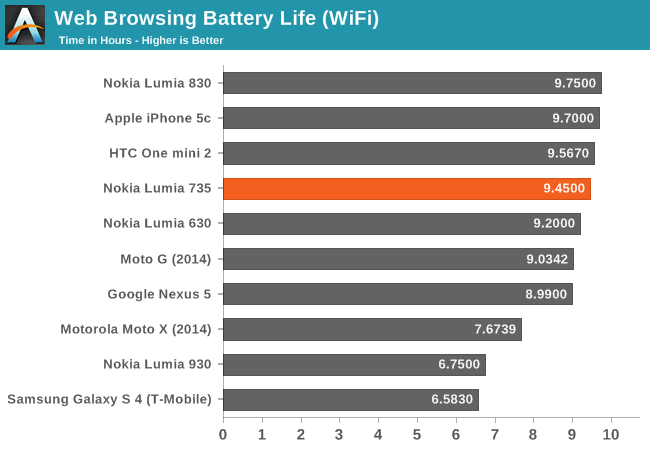
The battery life in the Lumia 735 is quite good. Nine and a half hours of screen-on time should easily get you through a day of use unless you are a very heavy user. This is not record setting, but it is very close to other devices in the same price range.
The Lumia 735 does support LTE, and normally we would test battery life over LTE as well, however the device shipped for review is designed for Europe, and does not have Band 4 support. HSPA is a lot more power hungry than LTE, so it would be a disadvantage to the 735 to not compare it on LTE.
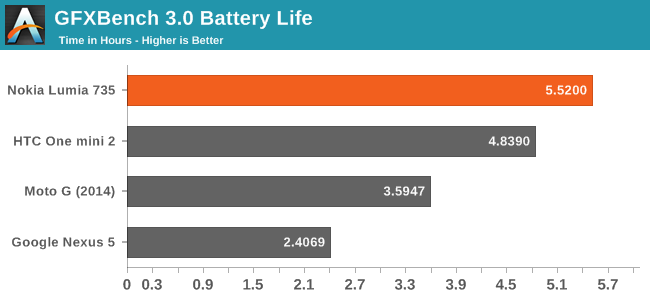
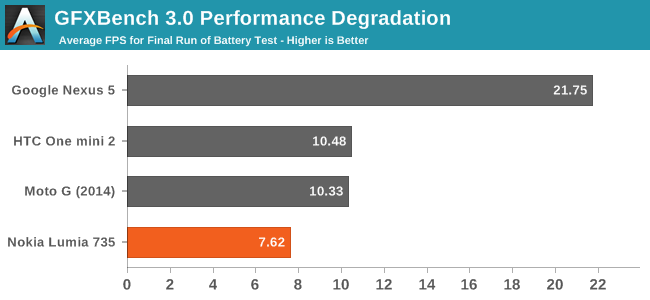
BaseMark calculates its score based on the amount of battery life versus the amount of work done, however on Windows Phone, it cannot get the CPU frequency information, so the scoring is not as accurate as we would like. Because of this, I will ignore the battery life benchmark from Basemark for the time being. Now that GFXBench is available, we can get an idea of battery life during 3D games. The 735 does well here, but it also has low performance.
Charge Time
If you are ever far from home and running low on power, having a phone that charges quickly will be a blessing. The Lumia 735 comes with a 0.75 A charger, which is fairly small. This leads to one of our longer charge times.
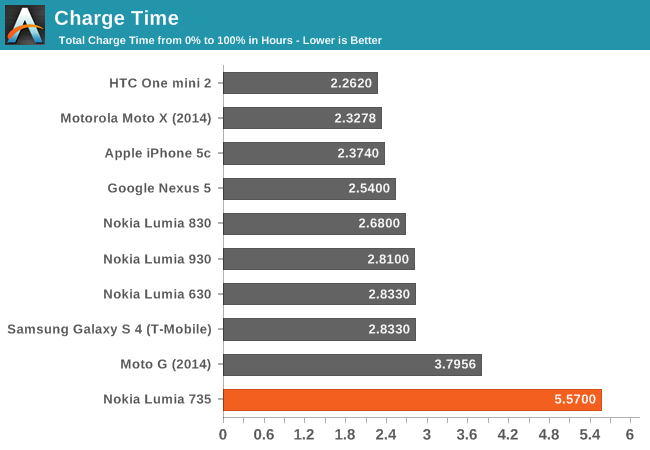
The 735 does support Qi wireless charging, so if you have a charging mat you can utilise it to keep the device powered up without any cables. Microsoft also sells the DT-903 Wireless Charging Plate, which when linked to your Lumia over Bluetooth, can show you notifications while your phone is charging.
We also like to take a look at the charge rate over time. Total charge time can be deceiving because some phones charge very quickly for the first 80% or so, then slow down, with the final few percentage taking quite a long time. While the total charge time is still important, but if you need a quick top up, it is good to get some power in the battery quickly.
The 735 does slow down near the end, but only slightly. The extremely long charge rate means that for this phone, if you are traveling it would be good to bring a higher amperage charger with you.



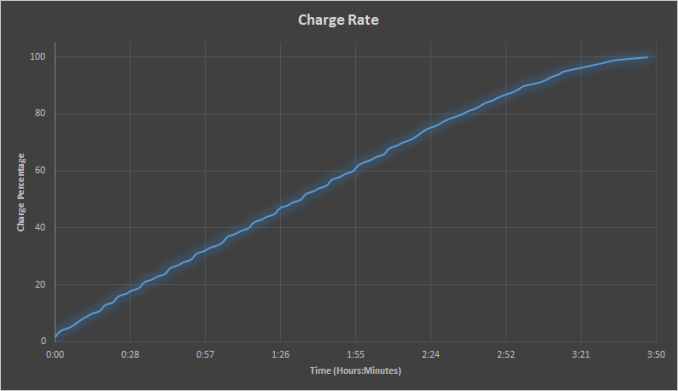








64 Comments
View All Comments
Brett Howse - Tuesday, February 3, 2015 - link
The Glance screen app is only available to phones with the correct hardware to use it unfortunately. Would be nice if it was just an app.noblemo - Friday, February 13, 2015 - link
The slow Wi-Fi means disabling your 5GHz radio or upgrading to an access point with simultaneous 2.4/5GHz coverage. I ran into this issue when I bought a Lumia 635 as a house phone. Now I have to run my laptop and Icon on congested 2.4GHz when no one else in the area is running 5GHz. First World problem, but still annoying.nathanddrews - Tuesday, February 3, 2015 - link
In all honesty, I'm waiting to upgrade my S3 to an Intel-X86-powered, Windows 10 phone. We're almost there.http://makeameme.org/media/created/almost-there-al...
juan96 - Tuesday, February 3, 2015 - link
For display test, I know that Anandtech uses Calman SW and i1Pro for measuring . But I curious, how they input test pattern to cell phone? As anybody knows, MicroUSB port of cellphone is output only.deltaman - Tuesday, February 3, 2015 - link
Actually, Lumia phones DO support transferring data in BOTH directions via the micro USB port; the phone mounts like any other USB storage device when connected to a Windows machine, & M'soft offers a free utility for file transfers to/from Mac OS devices...juan96 - Tuesday, February 3, 2015 - link
Yes, I misunderstood. MicroUSB is not only for output. But I still didn't find the solution to use Android tablet uses as display device like monitor.tipoo - Tuesday, February 3, 2015 - link
With 720p and MicroSD thrown in, it could be a decent Moto G competitor. I wish they at least upgraded to the Snapdragon 410 though.tipoo - Tuesday, February 3, 2015 - link
It's pretty silly how poorly the WP browser does against the equivalent SoC in an Android phone. Sunspider is the only thing it does well in, and we know Microsoft targeted that for optimizations, making it less of a real world result. They don't even have a terrible rendering engine on the desktop side, so I don't get why they continue to underperform so much on the mobile side.tipoo - Tuesday, February 3, 2015 - link
And the GPU too, what is with that?Brett Howse - Tuesday, February 3, 2015 - link
This will finally be resolved when Spartan is the new browser in Windows Phone 10. Not that this is any excuse for the poor implementation now, but finally, browser performance seems to be a priority.