ASUS ROG Swift PG278Q G-SYNC Monitor Review
by Chris Heinonen & Jarred Walton on February 13, 2015 10:00 AM ESTBrightness and Contrast
Set to maximum output, the ASUS ROG can output up to 352 cd/m2 with a 50% APL pattern. This is far too bright for night time use, but will work well to overcome reflections and lights during the day. Setting the brightness down to the minimum level the output falls to 45 cd/m2. This level is actually very good as it is sufficiently dim for a completely dark room, but not so dim as to be unusable. For any environment, the ROG has a level of backlight flexibility that will work for you.
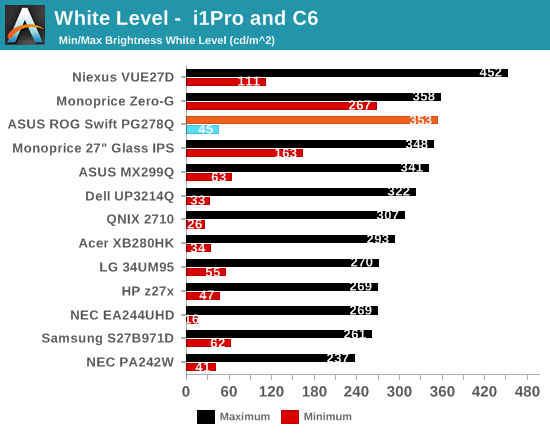
Black levels are pretty good for a TN panel with the ROG. At the maximum backlight we see 0.3916 cd/m2 of light using a black 50% APL pattern. Going to the minimum backlight level this falls down to 0.0516 cd/m2. As always we use APL patterns because they prevent the screen from completely turning off the backlight to trick the test, and it is more like the real world than a full field pattern is.
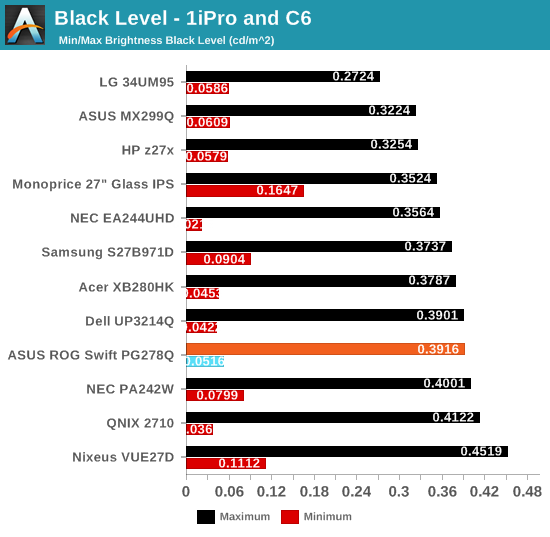
The contrast ratios these readings produce are between 882:1 and 901:1. For a TN panel, I think these are pretty good overall. IPS and especially VA panels can do better, but for TN the numbers are solid.
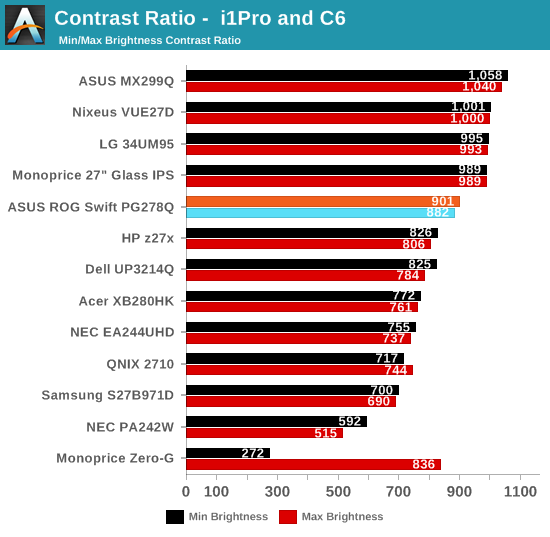
The ASUS ROG has good flexibility for a the backlight and produces good overall results for brightness levels and contrast ratios.










101 Comments
View All Comments
Antronman - Sunday, February 15, 2015 - link
There's really no reason to use IPS for gaming as the colors are still heavily saturated so you just get even richer, more saturated colors that are gross.Death666Angel - Sunday, February 15, 2015 - link
Color satuartion has no direct link with the panel tech. I've had oversaturated TN panels (HP w2408h) and I've had undersaturated IPS panels (Qnix 2710LED). The difference between IPS and TN that makes IPS more desireable for me personally are the viewing angles. With TN, I need my head to be pretty much in the right spot (like the old Nintendo 3DS) in order to have a good picture. If I move around the colors get inverted or washed out and if I want to show someone something on the monitor, they have a shitty picture or they need to be in my spot. With IPS, colors are the same from almost any angle.doggghouse - Wednesday, February 18, 2015 - link
The saturated colors have more to do with the type of backlight used. A lot of the earlier monitors with IPS panels were designed for professionals (photographers etc) so they used a special bulb in the backlight to give an extended gamut to better match the color spectrum available for print. But you can find IPS displays that cover the standard RGB gamut.oobga - Sunday, February 15, 2015 - link
I was looking at the PG278Q, but as soon as I was thinking of getting one the prices jumped another $50+ everywhere in Canada which totally turned me off. Then started to read about the Acer XB270HU which might end up being a superior monitor. At the least that should make ASUS compete a bit with their ridiculous pricing.gostarkgo - Monday, February 16, 2015 - link
Honestly BenQ has been making monitors like this for a while now and they cost much less. I've got one that has almost identical spec's and it is three years old now. Didn't even come close to costing that much. Hilarious article.oobga - Monday, February 16, 2015 - link
I think you're missing how this monitor has g-sync, but still, that should only be a ~$200 premium. ASUS is very obviously taking advantage of having the only monitor with these resolution/refresh rate specs with g-sync. That should change later this year though. If you can wait for g-sync, you really should. This monitor is very close to being a low end 1440p/144hz +g-sync monitor.nos024 - Monday, February 16, 2015 - link
I owned the ASUS VG248qe for a year before selling it off to a friend. It was the best monitor for gaming I've ever used...for gaming. The so called not-so-accurate colors, and not-so-great viewing angle of a TN panel is irrelevant for gaming IMO. What bothered me was when using it as an everyday panel for productivity because the panel uses PWM lighting. On white backgrounds, it was just too much for my eyes to handle. So when working in Excel, Word, and web browsing...When gaming, it was plain awesome. But I felt 24inch/1080 was too small for my taste. When I heard the Swift ROG was coming out at 27inch/1440 i almost pulled the trigger on getting one. With all the QA issues, I was hesitant. I will wait awhile until the dust settles to get one. I saw one on display at the local Microcenter and I was quite impressed with it. I think if they had one in stock at the time I would've bought it and hope I win the lottery on getting a non-defective one.
bebimbap - Tuesday, February 17, 2015 - link
If you get the gsync board for the vg248qe it gets rid of the pwm lightingmilkod2001 - Monday, February 16, 2015 - link
If not in rush it might be better to wait for IPS/PLS monitors with Gsync/Free Sync enabled. Q2/q3/15$790 for TN + Gsync is a bad ,very bad joke
oobga - Tuesday, February 17, 2015 - link
I've been watching inventory of online stores in Canada. Very little if any movement in their stock for this monitor in the last few weeks. Looks like people have caught on better things are coming out soon for high res/high refresh rate monitors with g-sync. Unfortunately, those stores are stubbornly holding their prices ($950+ CAD). They should have no choice soon to cut those down though.