ASUS ROG Swift PG278Q G-SYNC Monitor Review
by Chris Heinonen & Jarred Walton on February 13, 2015 10:00 AM ESTBrightness and Contrast
Set to maximum output, the ASUS ROG can output up to 352 cd/m2 with a 50% APL pattern. This is far too bright for night time use, but will work well to overcome reflections and lights during the day. Setting the brightness down to the minimum level the output falls to 45 cd/m2. This level is actually very good as it is sufficiently dim for a completely dark room, but not so dim as to be unusable. For any environment, the ROG has a level of backlight flexibility that will work for you.
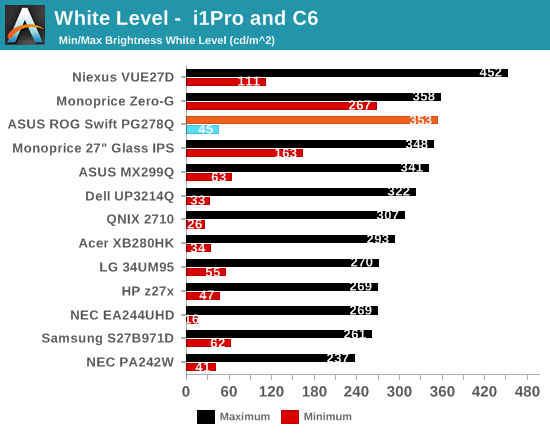
Black levels are pretty good for a TN panel with the ROG. At the maximum backlight we see 0.3916 cd/m2 of light using a black 50% APL pattern. Going to the minimum backlight level this falls down to 0.0516 cd/m2. As always we use APL patterns because they prevent the screen from completely turning off the backlight to trick the test, and it is more like the real world than a full field pattern is.
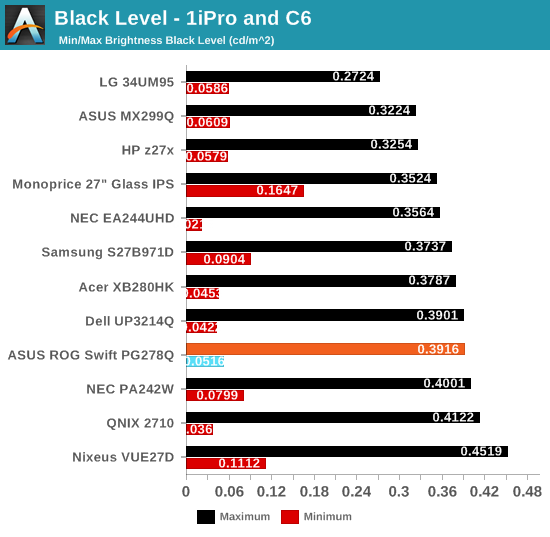
The contrast ratios these readings produce are between 882:1 and 901:1. For a TN panel, I think these are pretty good overall. IPS and especially VA panels can do better, but for TN the numbers are solid.
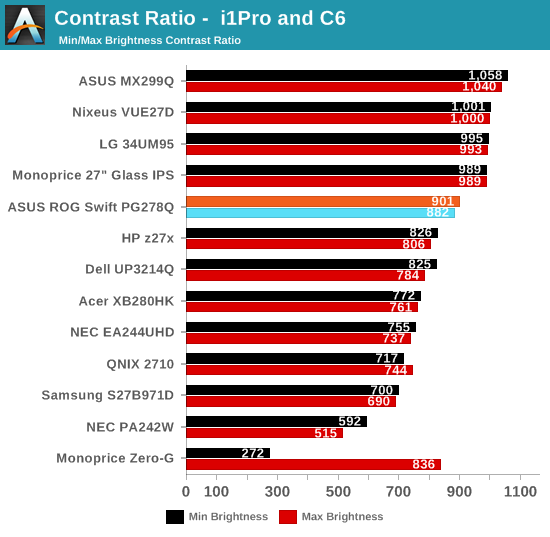
The ASUS ROG has good flexibility for a the backlight and produces good overall results for brightness levels and contrast ratios.










101 Comments
View All Comments
OrphanageExplosion - Saturday, February 14, 2015 - link
You know what - I own this monitor and I see where you're coming from. Initially I was quite disappointed. Then I played Battlefield 4 with a decent gaming mouse and you quite literally *feel* the difference then.doggghouse - Tuesday, February 17, 2015 - link
I think if you saw the two side-by-side, you would recognize the difference. But some people really can't tell much of a difference between the two, regardless. One area that really is impacted by higher frame rates is motion blur; if you track the movement of an object on a 60Hz display, it gets blurry due to image persistence (see blurbusters site for more info), but on a 120Hz display the blur is reduced significantly due to the image changing faster to match where it should be relative to your eye movement.nos024 - Saturday, February 14, 2015 - link
Monitor is still on high demand, despite being high priced and QA issues.redmist77 - Sunday, February 15, 2015 - link
I got one of the first ones many months ago. No issues and worth every cent.OrphanageExplosion - Saturday, February 14, 2015 - link
"Even when falling down to 25-30fps, the G-SYNC displays manage to remain smooth when compared to a standard 60Hz display."G-Sync doesn't work under 30fps, or rather it doesn't do anything when frame render time is over 33ms, so not sure where this comment comes from.
I own this monitor and it's stunning for gaming. Sub-60fps though, there's a tight window where the G-Sync illusion (if you can call it that) works. Below 50fps and things start to look a bit wonky. I tried it with 980 SLI where frame-rate zooms up to 90-140fps, and it does a great job there.
Aikouka - Saturday, February 14, 2015 - link
I have a ROG Swift, and I must have been quite lucky to not have any issues... I think. The only weird thing that I ever see with the monitor is that there are times when I'll touch something on my desk or just my desk itself, and the monitor's picture goes black for a second. I've never really figured out exactly what's going on, but it seems like a harmless issue so far.The only complaint that I really have about the monitor is probably the lack of inputs, but I knew that going into it. I had been using my desktop setup with my work laptop where I'd just switch inputs on demand. Well, unless I feel like swapping cables, that's not an option anymore. Although, I did swap from 2x 1080p to 2x 2560x1440, so using a single monitor isn't too bad.
bebimbap - Tuesday, February 17, 2015 - link
I used to have that issue, it was from the DP plug not being in all the way on my vid card.sometimes the case where the vid card sits gets in the way of the DP plug because the housing for the DP cable is thick and needs to be plugged in all the way.
the plug on the monitor side or power plug might have fallen out since most people would plug up their monitor first, then move it back, which might cause unexpected tension on the cables.
yeah, i must have been lucky too, i can't find any dead, stuck pixels and it's been working great. same with my vg248qe, but i did "pray" that my monitor comes without issues for the pg278q
redmist77 - Sunday, February 15, 2015 - link
This is the best monitor I've ever used but only after color calibration. If you can borrow an I1 Display Pro, you'll be in heaven. If you're a full-time desktop publisher you'll probably still want an IPS until OLED monitors become a reality but for anyone else, this is the monitor to own....especially if you appreciate smooth motion, no blur and virtually zero input lag.Hlafordlaes - Sunday, February 15, 2015 - link
I have no issue with mine, except I also had wonderful EU VAT taxes to pay. Well, the USB ports on the back do seem buggy, so I've stopped using them, but otherwise, so glad I chose this monitor for gaming. Unless you really nitpick, movies look fine, too.entrecote - Sunday, February 15, 2015 - link
I am mainly gaming.Before reading further than the headline I scroll down to the stat table and read it is a TN panel. I read no more.
Unless it is a pure LAN machine on a budget I rather look elsewhere than TN.