Dell Latitude 12 5000 Series Review
by Brett Howse on January 19, 2015 10:30 AM ESTDisplay
The 12.5 inch model we received comes with the higher specification display for this series. At 1920x1080, it results in 176 pixels per inch. While this is not as high as some of the devices we have reviewed, it is a good resolution for a business laptop due to the higher chance of apps with High DPI scaling issues. You can run this laptop at 100% scaling and it is still usable, although the default setting is 125% scaling which makes it a bit easier to use. If you do have an app that does not scale, it should be usable anyway assuming your eyesight is not too bad.
The display is a LG model LGD0436, outfitted with a touch screen and Corning Gorilla Glass NBT. The eIPS display has no issues with off angle viewing, although this model is only 6 bits per color and does not cover the entire sRGB gamut.
The display is a standard RGB stripe, which is not surprising since it is not a really high DPI model. I had no issues with the touch screen’s responsiveness, and although some people do not like to touch their laptop screens, it is a nice feature. When scrolling through multiple open windows, it is really easy just to reach up and scroll with your finger. This device does not have any sort of 2-in-1 capability though, so the touch is certainly less important. For those that prefer no touch, the base model lacks touch but the anti-glare display is only 1366x768.
To test display accuracy, we use SpectralCal’s CalMAN 5 software suite, along with the X-Rite i1Display Pro for brightness and contrast measurements, and the i1Pro spectrophotometer for the remainder of our tests. We test all of our displays at 200 nits brightness. As with our performance tests, if you would like to compare this device to any other we have tested, you can use our online database Bench.
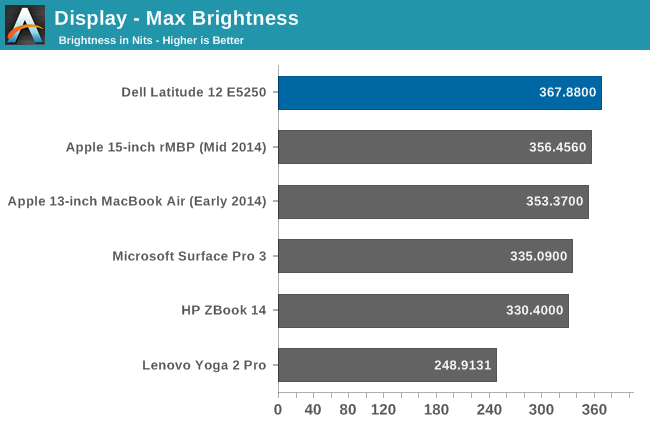
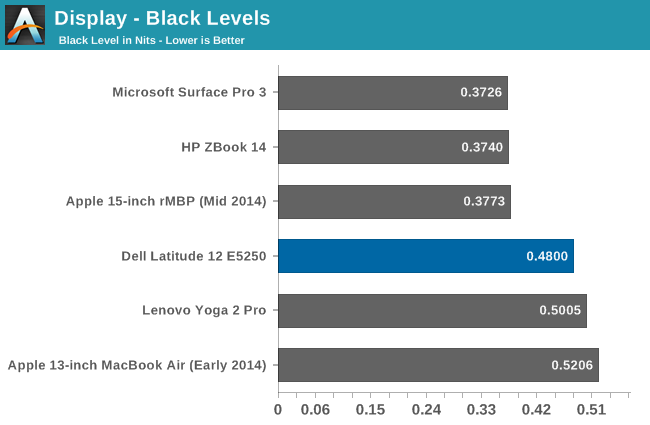
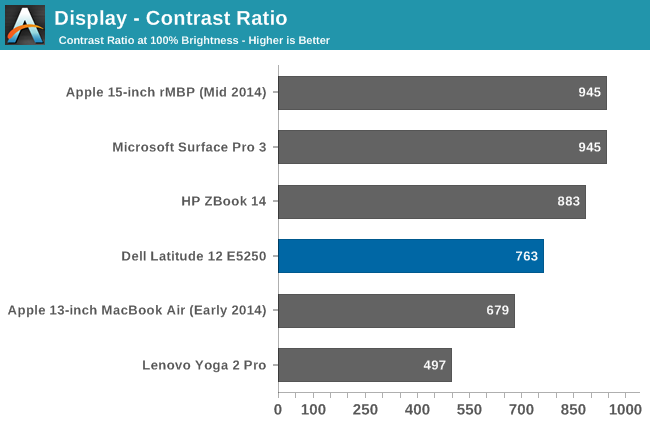
While the brightness levels are not off the charts, at almost 370 nits the display is fine for any sort of office work. At maximum brightness, the contrast ratio is 763:1 due to the higher black levels of this display.
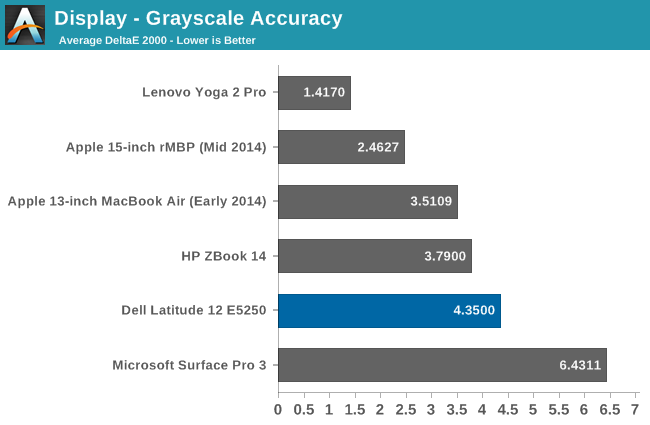
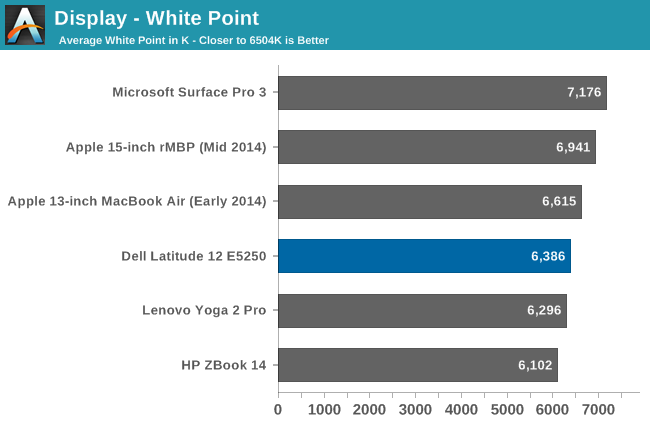
The white point is pretty good, but the grayscale average is a bit high at 4.35. We are looking for values below 3 if possible.
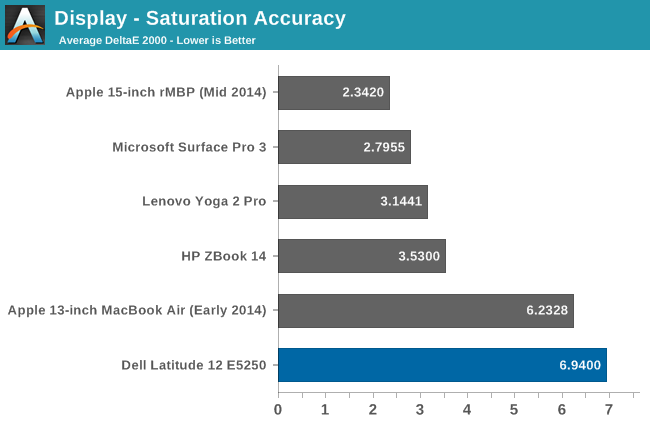
The saturation sweep is not a great score, with the E5250 coming in close to 7. Everything is compressed into a smaller gamut than sRGB, with the display only able to cover up to about 80% of the range.
The GMB score clocks in at just a hair over 5. It is far from the worst display we have tested, but as it is a 6-bit panel this is not the kind of device that a color professional would use.
The display could use some work, and it would be great if Dell would/could provide an ICC file from the factory that would help the scores, but with the display unable to cover the entire sRGB, there is no way to make it perfect. Display quality has improved dramatically on laptops over the last couple of years, and while this is an IPS display, at this price point that is pretty much standard so having a more accurate display would be a point of differentiation.


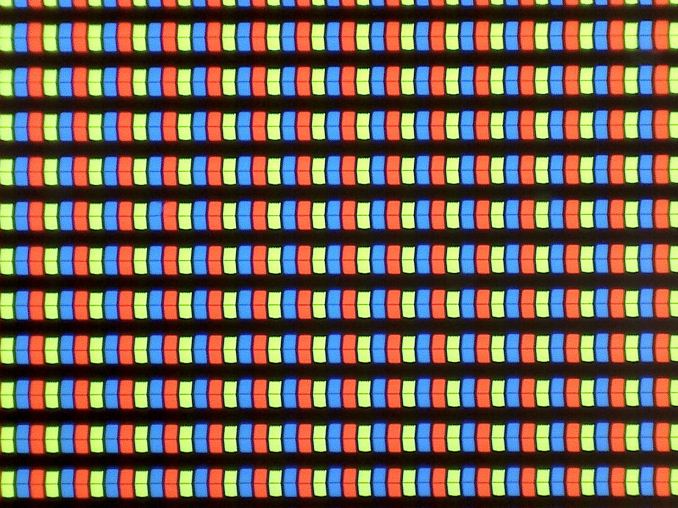
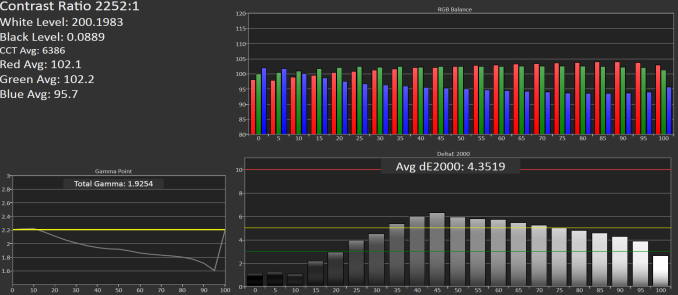
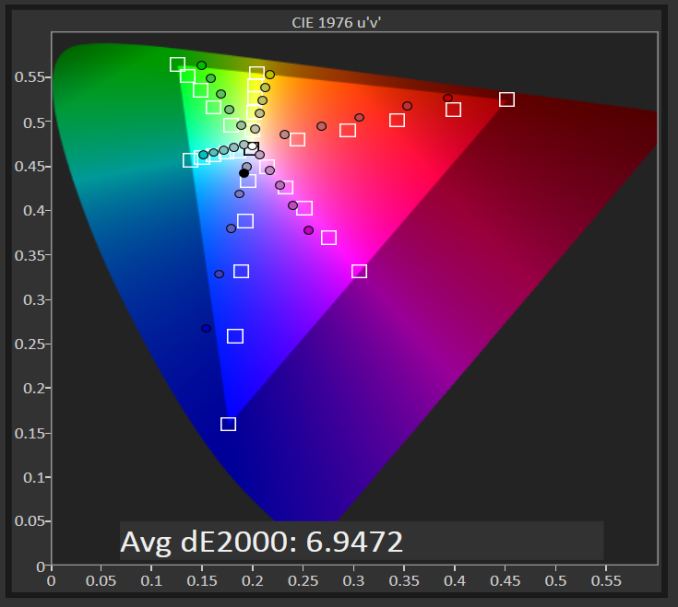
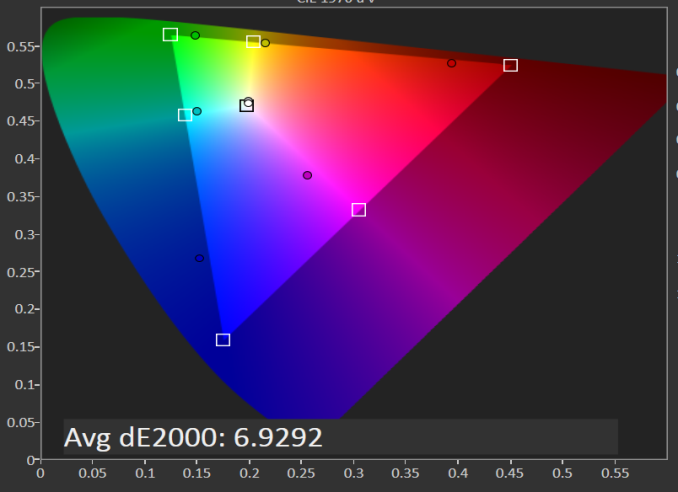
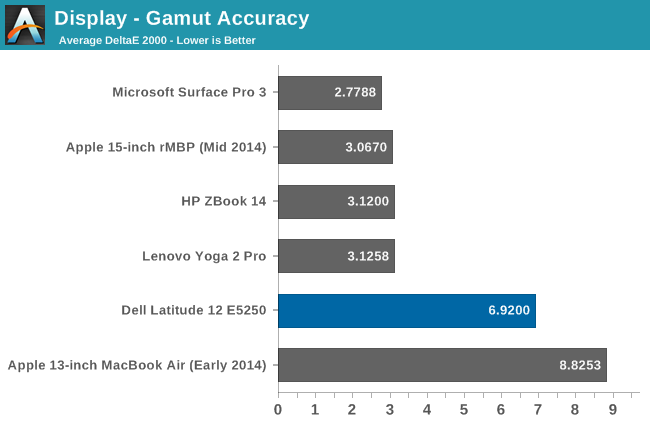
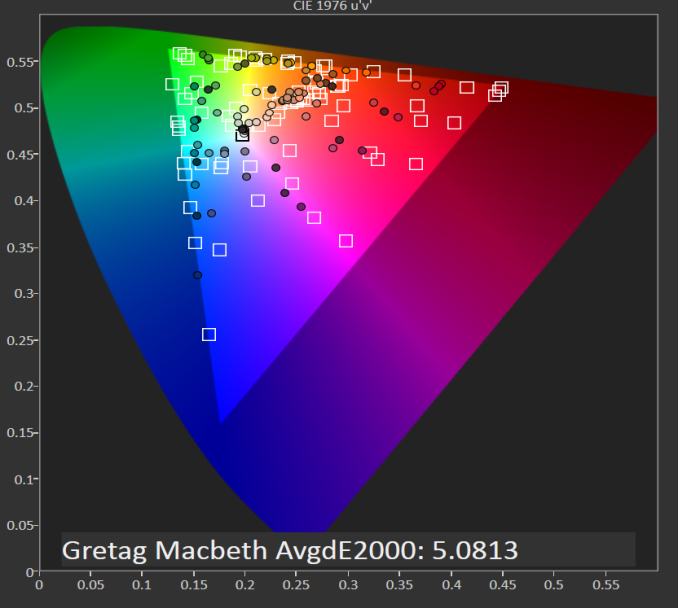
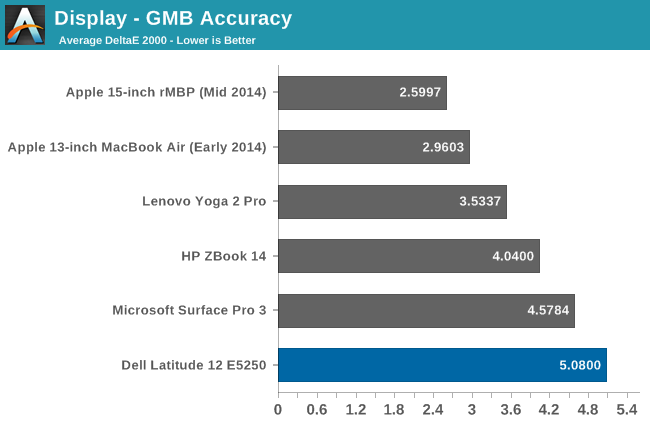








48 Comments
View All Comments
dsraa - Monday, January 19, 2015 - link
I agree, the performance is ehh, or right in the middle, and styling is really basic and boring looking. I wouldn't buy this over HP or Acer's S7 which above this dell in almost every respect.cwolf78 - Monday, January 19, 2015 - link
Agree fully on this. The company I work for is going to the E7440's as their default laptop. We used the E6400, E6410, E6420, then E6430 before going to these. A dramatic leap forward in every aspect except performance (compared to the E6420/30). But the increased battery life, quite operation, and lighter weight are a good trade-off. The E7440 does have all around decent performance, but does tend to bog down with a lot of stuff open (especially CPU intensive tabs in Chrome). We're using the i5-4310U, 8 GB of RAM, and 14" 1080p IPS multi-touch screen.cwolf78 - Monday, January 19, 2015 - link
Ugh, wrong post >_<angrypatm - Monday, January 19, 2015 - link
Why the concern about styling, it is a machine/tool for the workplace, not a fashion statement. If it 's not the thinnest or shiniest, will you be looked at any differently by coworkers.ZeDestructor - Monday, January 19, 2015 - link
Yeah, but how are thermals on the HP> From what I've seen in recent years, HP machines across the range have had chronic, repeated issues with cooling, and either throttling or hitting TjMax and hard shutting down. To me, that makes the laptop design a complete failure.Seriously, make the laptops work well, reliably and cool before you style it up.
Secondly, this is Dell's mid-range business line. If you want style, get an XPS13 instead. I for one much prefer having something that looks ugly and isn't prone to being stolen or even glanced at twice instead, plus, docking port, that works with the 2009 docks is a nice touch (Looking at you Lenovo, HP).
ABR - Monday, January 19, 2015 - link
I sure wish PC manufacturers would start to put more emphasis on SSDs. As here, they aren't there by default, and the available options tend to be small and expensive. It feels like it's still five years ago. This is one area where I wish Apple's example were followed more widely.nerd1 - Tuesday, January 20, 2015 - link
Please stop drinking apple kool-aid. Every company now provide factory-installed SSD options and unlike apple they are standard size so you can put your 500GB SSD which was as low as $150 during last BF.SuperVeloce - Monday, January 19, 2015 - link
I agree if design allows for 16:10, they should use it. What I don't understand is why would you compare those dualcore HT laptops with mac retina quad in benchmarks...Brett Howse - Monday, January 19, 2015 - link
" I have included the Retina Macbook Pro and HP Stream 11 to bracket the scores with a higher wattage quad-core part and a low wattage Atom part"Just to give a performance example of something that is actually a quad-core part. I also included the Stream as a comparison of Haswell-U vs Atom.
nerd1 - Monday, January 19, 2015 - link
It doesn't make any sense as rMBP 15" is totally different size, price and OS league. There are enough 13" laptops with qm CPU, or $800 laptop with qm cpu, or both.