Dell Latitude 12 5000 Series Review
by Brett Howse on January 19, 2015 10:30 AM ESTDisplay
The 12.5 inch model we received comes with the higher specification display for this series. At 1920x1080, it results in 176 pixels per inch. While this is not as high as some of the devices we have reviewed, it is a good resolution for a business laptop due to the higher chance of apps with High DPI scaling issues. You can run this laptop at 100% scaling and it is still usable, although the default setting is 125% scaling which makes it a bit easier to use. If you do have an app that does not scale, it should be usable anyway assuming your eyesight is not too bad.
The display is a LG model LGD0436, outfitted with a touch screen and Corning Gorilla Glass NBT. The eIPS display has no issues with off angle viewing, although this model is only 6 bits per color and does not cover the entire sRGB gamut.
The display is a standard RGB stripe, which is not surprising since it is not a really high DPI model. I had no issues with the touch screen’s responsiveness, and although some people do not like to touch their laptop screens, it is a nice feature. When scrolling through multiple open windows, it is really easy just to reach up and scroll with your finger. This device does not have any sort of 2-in-1 capability though, so the touch is certainly less important. For those that prefer no touch, the base model lacks touch but the anti-glare display is only 1366x768.
To test display accuracy, we use SpectralCal’s CalMAN 5 software suite, along with the X-Rite i1Display Pro for brightness and contrast measurements, and the i1Pro spectrophotometer for the remainder of our tests. We test all of our displays at 200 nits brightness. As with our performance tests, if you would like to compare this device to any other we have tested, you can use our online database Bench.
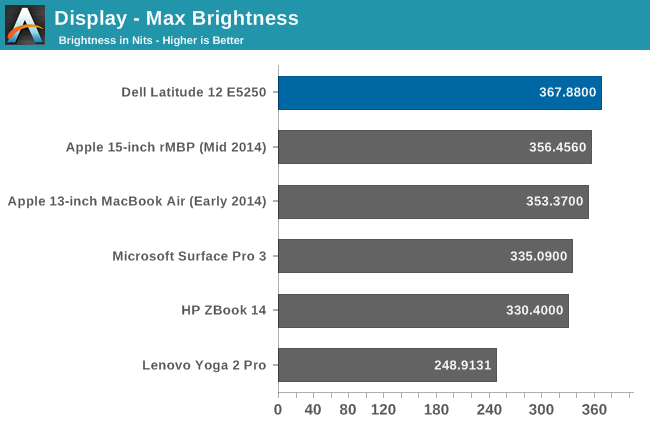
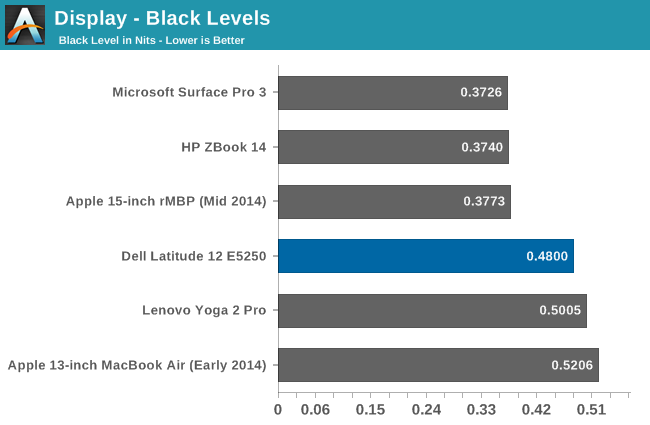
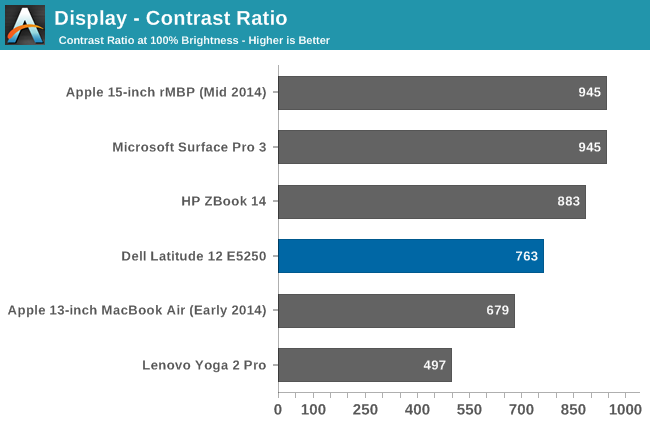
While the brightness levels are not off the charts, at almost 370 nits the display is fine for any sort of office work. At maximum brightness, the contrast ratio is 763:1 due to the higher black levels of this display.
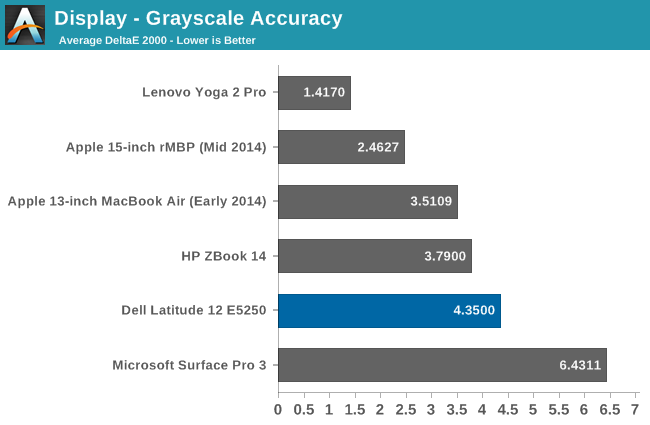
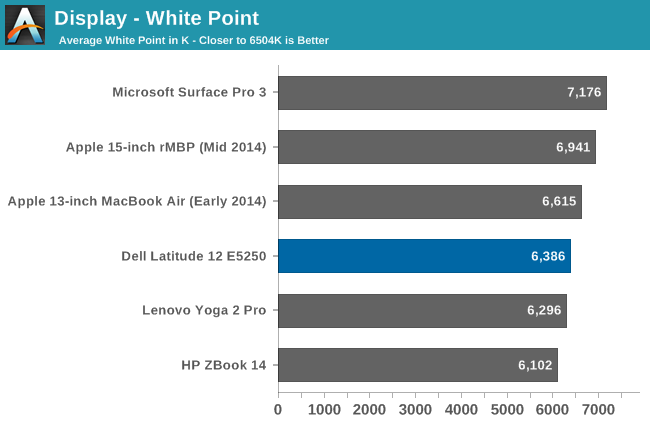
The white point is pretty good, but the grayscale average is a bit high at 4.35. We are looking for values below 3 if possible.
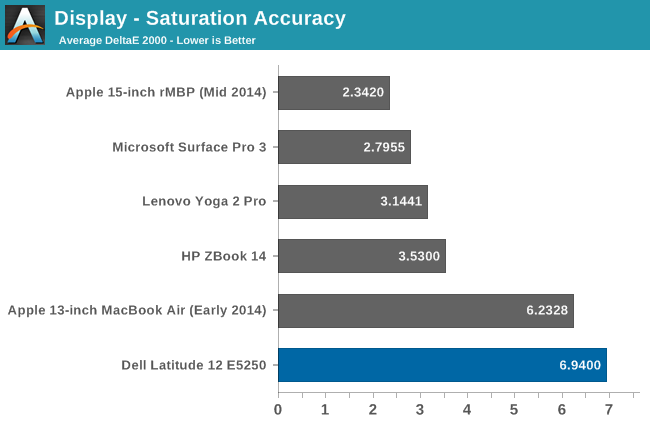
The saturation sweep is not a great score, with the E5250 coming in close to 7. Everything is compressed into a smaller gamut than sRGB, with the display only able to cover up to about 80% of the range.
The GMB score clocks in at just a hair over 5. It is far from the worst display we have tested, but as it is a 6-bit panel this is not the kind of device that a color professional would use.
The display could use some work, and it would be great if Dell would/could provide an ICC file from the factory that would help the scores, but with the display unable to cover the entire sRGB, there is no way to make it perfect. Display quality has improved dramatically on laptops over the last couple of years, and while this is an IPS display, at this price point that is pretty much standard so having a more accurate display would be a point of differentiation.


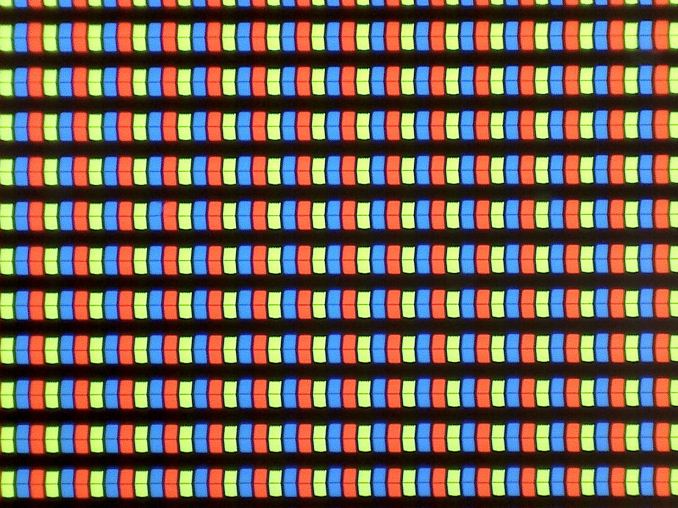
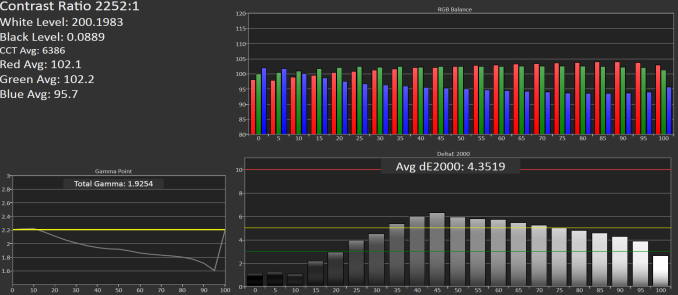
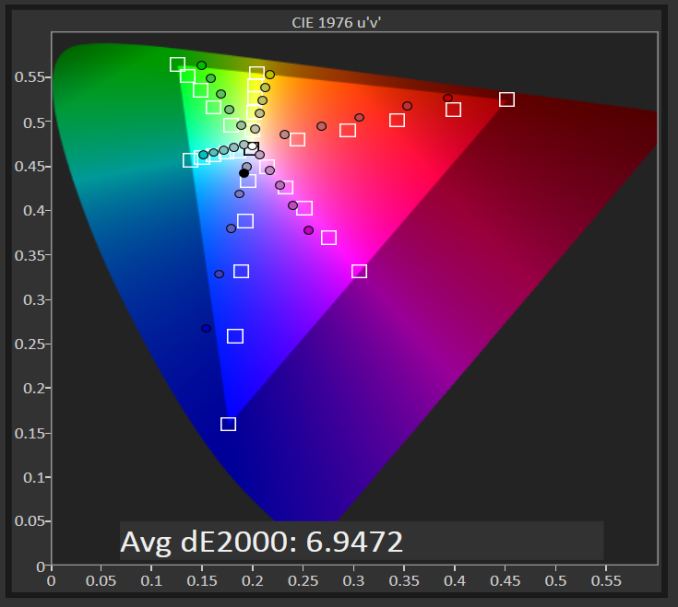
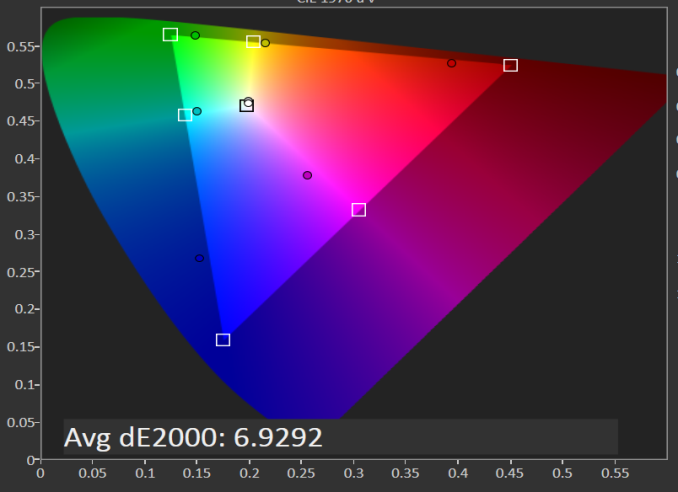
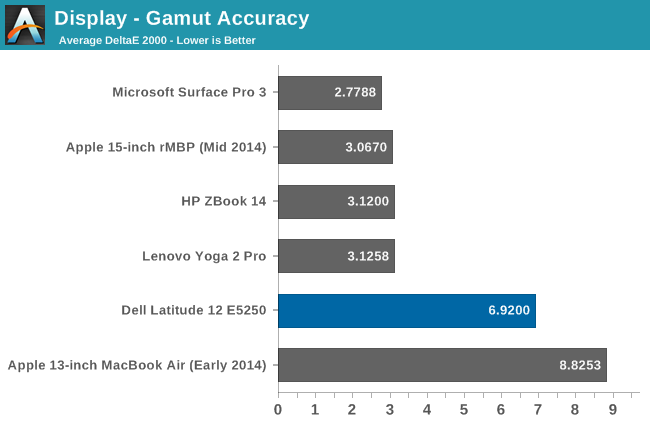
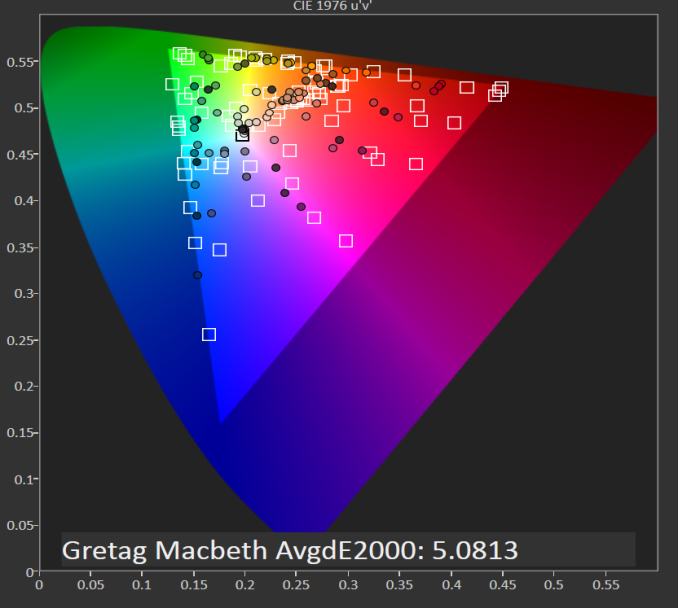
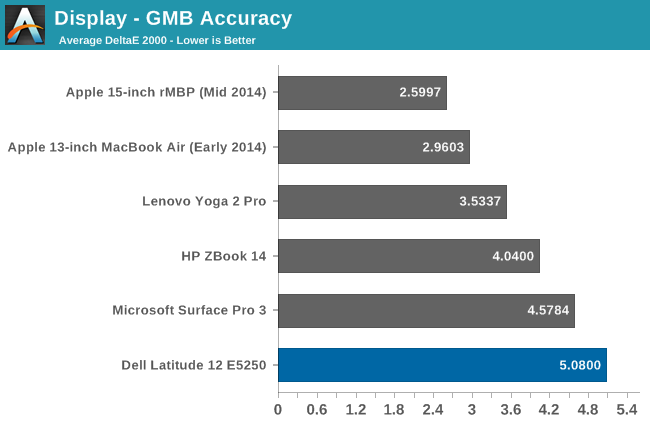








48 Comments
View All Comments
DanNeely - Monday, January 19, 2015 - link
Poking around on Dell's website, it appears that the pointy stick is only offered on 14" or larger models; and the only Latitude line to still offer full power mobile CPUs is the 6000 series. Since the latter are all still last years 6x40 models, it's possible that only reflects their not having been refreshed yet instead of a deliberate decision to keep a more powerful CPU (and optional dGPU) available for business customers outside of the Precision line.nerd1 - Monday, January 19, 2015 - link
Ulv processors nowadays have very high base clock so theres no real need for full voltage one. Mbp 13 also uses ulv cpu.DanNeely - Monday, January 19, 2015 - link
Intel's 37-57W Quadcore Haswell i7's have base frequencies about 1ghz higher (2.2-3.1ghz) than the 17W dual models (1.5-2.1). For anyone who's doing work (compiling medium+ code bases, cad, engineering modeling, etc) that's compute bound not human speed bound; the higher clock rates, extra cores, gpu compute, etc all make a huge difference. The current generation of 2 core ULV laptops are all downgrades from the ~2-3 year old laptop I'm using at worknerd1 - Tuesday, January 20, 2015 - link
It's 2015 now, and broadwell i5-5200U has 2.2-2.7Ghz clock speed.nerd1 - Tuesday, January 20, 2015 - link
If you are really doing computation bound work why do you even bother with 12" business laptops?You can always get clevo P751ZM with 4Ghz Devil's canyon desktop GPU at almost the same price nowadays.
drgigolo - Tuesday, January 20, 2015 - link
But MBP13 uses 28W TPD parts, not 15W. Which gives room for higher performance, especially on the GPU (even more so when running single channel).nerd1 - Tuesday, January 20, 2015 - link
I have compared MBP 13 base model to XPS 13 i5-5200U model and rMBP had only 5% advantage for computation and 9% advantage for GPU. Of course this will change with rMBP update though.BMNify - Monday, January 19, 2015 - link
1.56kb => 1.56kg on the conclusion page , Dell Latitude 14 7000 series is almost perfect laptop in ultrabook business lineup. Hope you review it.cwolf78 - Monday, January 19, 2015 - link
Agree fully on this. The company I work for is going to the E7440's as their default laptop. We used the E6400, E6410, E6420, then E6430 before going to these. A dramatic leap forward in every aspect except performance (compared to the E6420/30). But the increased battery life, quite operation, and lighter weight are a good trade-off. The E7440 does have all around decent performance, but does tend to bog down with a lot of stuff open (especially CPU intensive tabs in Chrome). We're using the i5-4310U, 8 GB of RAM, 256 GB SSD, and 14" 1080p IPS multi-touch screen.Samus - Monday, January 19, 2015 - link
I appriciate the review simply as a reminder why Dell is increasingly irrelevent. When you consider an HP Probook 430 can be had for $300 in Celeron configuration with better build quality (aluminum/magnesium chassis, thinner, lighter.) Dell's charging Elitebook prices for this thing. HP and Lenovo are just killing it while Dell is still making laptops styled from the 90's.