Zotac ZBOX CI320 nano Review: A Fanless Bay Trail-M mini-PC
by Ganesh T S on January 6, 2015 10:00 AM ESTNetworking and Storage Performance
We have recently started devoting a separate section to analyze the storage and networking credentials of the units under review. On the storage side, one option would be repetition of our strenuous SSD review tests on the drive(s) in the PC. Fortunately, to avoid that overkill, PCMark 8 has a storage bench where certain common workloads such as loading games and document processing are replayed on the target drive. Results are presented in two forms, one being a benchmark number and the other, a bandwidth figure. We ran the PCMark 8 storage bench on selected PCs and the results are presented below.
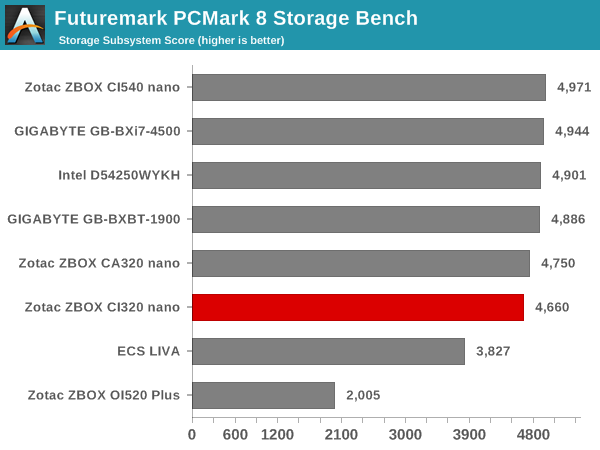
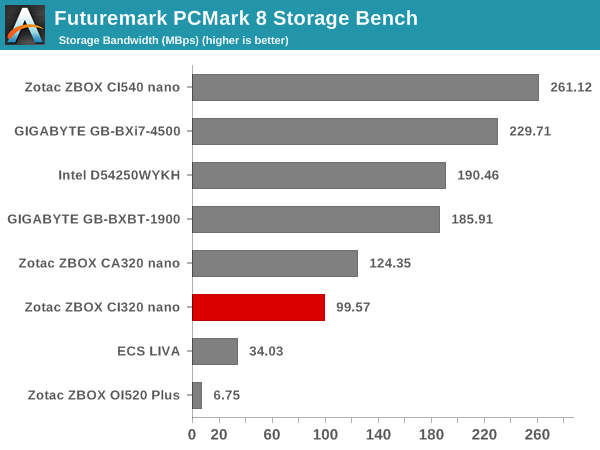
Given that we were using the same SSD in the both the CA320 nano and CI320 nano, the storage benchmark numbers are not surprising. The CI320 nano does show a decrease in the storage bandwidth - this leads us to believe that the FORESEE SSD is not that great at maintaining performance consistency in the long run. That said, a 64 GB SSD is really cutting things close when it comes to a full-blown Windows installation and a large number of installed benchmarking programs and test videos.
On the networking side, we restricted ourselves to the evaluation of the WLAN component. Our standard test router is the Netgear R7000 Nighthawk configured with both 2.4 GHz and 5 GHz networks. The router is placed approximately 20 ft. away, separated by a drywall (as in a typical US building). A wired client (Zotac ID89-Plus) is connected to the R7000 and serves as one endpoint for iPerf evaluation. The PC under test is made to connect to either the 5 GHz (preferred) or 2.4 GHz SSID and iPerf tests are conducted for both TCP and UDP transfers. It is ensured that the PC under test is the only wireless client for the Netgear R7000. We evaluate total throughput for up to 32 simultaneous TCP connections using iPerf and present the highest number in the graph below.
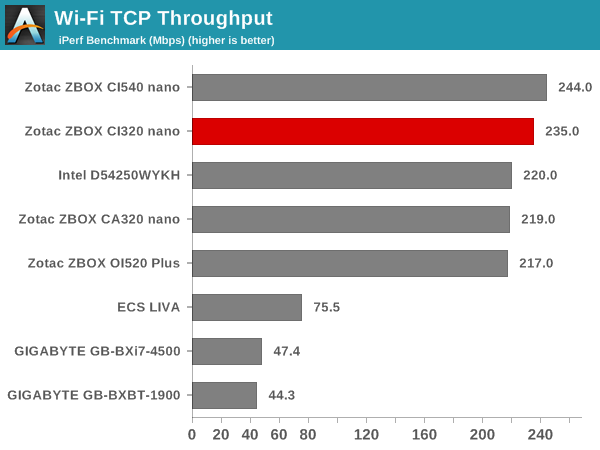
In the UDP case, we try to transfer data at the highest rate possible for which we get less than 1% packet loss.
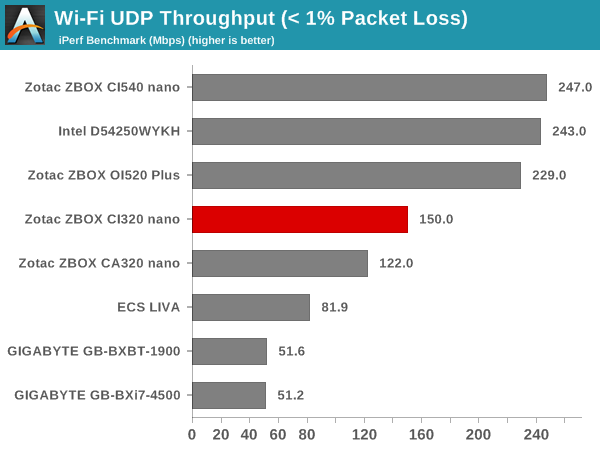
Again, the results are similar to the CA320 nano - all the C-series units use the same WLAN chips from Intel. The performance is a bit better, possibly due to the faster and more efficient CPU in the CI320 nano.










44 Comments
View All Comments
marvdmartian - Wednesday, January 7, 2015 - link
Seeing as a mini-ITX motherboard specification is 6.7" x 6.7" in size, then yes, I'm pretty sure it's not the small Gideon Bible you'd find in a hotel room.You could easily, however, cram that into an enclosure that's the size of a sheet of notebook paper, and no more than 4" thick, by using a small form factor power supply, like you'd find in a Shuttle SFF barebones computer.
Pissedoffyouth - Wednesday, January 7, 2015 - link
Exactly, I use a picoPSU so external power brickPissedoffyouth - Wednesday, January 7, 2015 - link
Size of case 19 x 21 x 6.2cm.I use a PicoPSU 120w and it works great.
StevoLincolnite - Monday, January 12, 2015 - link
You would be surprised how well AMD processors undervolt.Like overclocking... AMD and Intel actually have a bit of leeway with the voltages that they apply, so that there is more tolerance for chips that are less than stellar at lower volts.
Of course that's to the advantage of the enthusiast as heat output can then be reduced whilst retaining the same level of performance by undervolting.
That 45w chip could easily end up being a 30w chip or lower if he is lucky and plays with the clocks and voltages.
Conversely, CPU's are generally not under 100% load 24/7, so the heat probably isn't a big concern if his usage demand is only in big but short bursts.
rahduke - Monday, January 19, 2015 - link
Of course he is, there are a ton of mini-itx AMD f2+ boards out there. The Minibox is the smallest mini-itx case out there and their pico PSU makes it all seem quite plausible...rahduke - Monday, January 19, 2015 - link
This is precisely what I've been looking into. I was going to go with the A8-7600 since you can clock it down to 45watts and use the pico PSU that minibox sells. How is this thing working out for you?justareader - Tuesday, January 20, 2015 - link
Size of a bible. What bible? Soon you and your extremist friends will want eternal damnation for a sell out site.BrokenCrayons - Tuesday, January 6, 2015 - link
Typos on page 2 in the second paragraph - "The Ceneron N2930 in the CI320 nano is not as powerful as the Haswell-Y Core i4 " Probably a Celeron and a Core i3 instead of Ceneron and Core i4.074geodude - Tuesday, January 6, 2015 - link
While I generally love Anandtech for their thorough benchmarks and testing, I couldn't help but feel this review totally missed the mark. I think what consumers want to know is, how good would the Zbox work as a home office PC? All these benchmarks are meaningless if they don't provide insight into the daily tasks that someone would be using this for.Can someone run Office and web browse with acceptable performance? Could this be a good inexpensive PC for students? Can it handle light gaming like League of Legends or DOTA 2 perhaps?
And most importantly, how does it compare to the Chromebox, arguably its most direct competitor?
Jodo116 - Tuesday, January 6, 2015 - link
In an office setting, this is a pretty darn good machine. I have the N2840(dual core vs this quad core) and it's perfect. I would maybe argue that this is a little too pricey with the HP and Acer 11" netbooks that have the N2840 for under $200 but this is a solid machine.It won't be able to handle much for gaming though, with a caveat, as even Minecraft is none too keen to play on this machine. The caveat however is in Steam streaming if you have a more powerful computer elsewhere in the house. This is the perfect Steam in-home streaming device. You can play AAA games at ultra setings at 1080p with no real issues. I use mine for this and it's flawless.
I replaced my AppleTV with this and while this is obviously more expensive, the use cases are much much more.