Windows 10 Technical Preview First Impressions: The Return Of The Desktop
by Brett Howse on November 13, 2014 8:00 AM EST- Posted in
- Software
- Microsoft
- Windows 10
Closing Thoughts
If Windows 8 was “Touch First” then clearly Windows 10 is not. The current technical preview is very much geared towards the traditional mouse and keyboard user. This will change of course over the next several months, as the touch features get integrated back into Windows 10. As a user of all types of Windows devices, I welcome this change. It allows me to be more productive on my desktop, but still use the touch based Start Screen on a tablet or convertible notebook. Some good things have been done here to hopefully embrace the current user base, as well as new device types.
There are a number of features aimed squarely at businesses. If Microsoft wants to avoid another Windows XP with Windows 7 – where businesses do not migrate until they absolutely have to – then these features are certainly a carrot that may entice them to at least try it out. The Start Menu and other desktop additions will be great for the business users, and I think the IT crowd will be happy with a lot of the new additions around device management, identity management, and information management.
This is a technical preview of course, but still I would be remiss to not mention that it is not without its bugs. I have had a lot of issues with Windows Store apps, with many of them crashing especially when they are not the active window. Possibly there are some changes to the underlying WinRT framework for apps in standby but until we hear more about the framework changes then these problems will likely continue. More of this information should come out around the time of the next BUILD conference, scheduled for April 29th to May 1st 2015. Other issues with WinRT apps currently is that even though they can be used in a window, the absolute height of the window is limited. When Windows 8 was launched, WinRT apps were expecting to be either full screen, or snapped to the side. As such, the apps in a window must maintain a minimum height. Hopefully this can get sorted out in the future.
At first glance, Windows 10 looks like Windows 8 with a Start Menu. It is clearly a lot more than that, but even so, as someone very smart told me, that’s not a bad thing. Windows 8 had a lot going for it, but design decisions were made early on, and with a “my way or no way” attitude that it was difficult to use. It seems that Windows 10 really addresses a lot of this, while at the same time keeping and expanding on a lot of the great features that were in Windows 8 and likely overlooked due to a lot of animosity towards it.
The Windows Store is going to be a big part of this, and if the rumors of desktop apps being integrated into the store is true, then the OOBE for Windows 10 will be amazing. All of your settings and apps will now follow you from device to device, with a single log in. A lot of that is already there with Windows 8, but 10 should finish off the last remaining pieces if this is true. It makes a lot of sense, so unless the licensing terms are awful, this could be a fantastic addition to the store.
The Universal App model is also a big piece of the puzzle, but here there is more work to do. WinRT has a lot of advantages, but the framework needs to be updated at a rapid pace in order to draw developers in. It is somewhat seductive to be able to target desktops, laptops, tablets, phones, and the TV with Xbox One with a single application (with multiple interfaces of course) but until the framework is made powerful enough for more apps than just simple web front ends, it may be difficult to realize this idea. Once again, more info should be available at BUILD in regards to this.
I’ve also had some bugginess with the WinRT apps on Windows 8, which I hope will be fixed with Windows 10. At this point though, the WinRT apps are even buggier so likely there will be more pain before this is all corrected.
Although we have only seen the Technical Preview and a single update to it so far, you can see the potential for Windows 10 and what it will be able to accomplish. It is an ambitious goal to provide a single platform across such a swath of different devices, and one that was held back by the user interface before. With Continuum, it appears that it may be the best of both worlds. Even more exciting is how much more upfront and open Microsoft has been on this entire process, with not just the technical preview but also soliciting and requesting user feedback on the changes. One of the biggest change requests was a simple animation on the Start Menu, and that has already been implemented, so this really is a different world than when Windows 8 was given a sneak peek.
Due to the timing of the latest release that just came out, this article is based on the second build of Windows 10 and I have not had a chance to go over any of the changes in the latest built that arrived on November 12th.
Going forward, as we get more updates to the preview we will do our best to keep you fully informed with that the changes are, and how they will affect you. If you want to kick the tires of Windows 10 and you have not yet, just visit http://preview.windows.com and sign up for the technical preview.


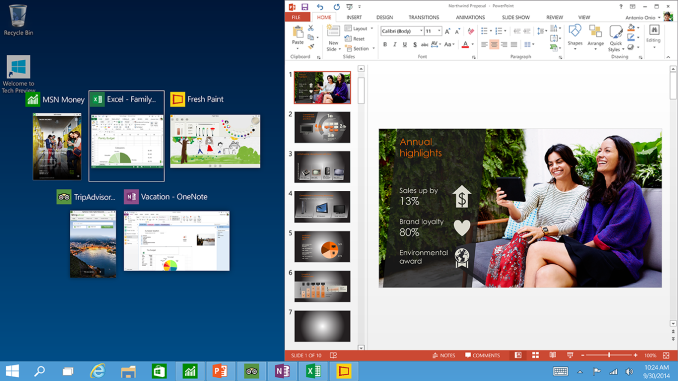
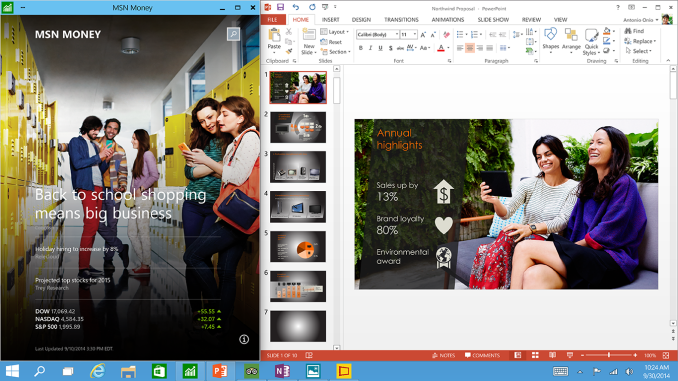








198 Comments
View All Comments
boe - Sunday, November 30, 2014 - link
Now if MS could only program all the stuff back into their servers that they expect you to type with powershell I'll be thrilled. When is the last time someone here went to a command prompt and typed dir or del or ren? GUI is what made computers popular with normal people you f'n suspender wearing, Linux wannabes!partofthepuzzle - Saturday, December 6, 2014 - link
Most of the slated changes for Windows 10 seem like significant improvements tome and I'm relatively optimistic about the possibilities of moving the 200+ PC users to it (after the initial bugs, etc. have been shaken out). My biggest reservation is forcing access to WinRT apps through the Windows Store. I realize there are options for side loading but in my shop ( development house) eliminating the ability for a user to freely install an app when they choose could be a deal breaker.Beyond my company specific needs, for the home users, I can also the Windows Store only availability of WinRT apps being a major turn off and something that could significantly reduce the interest in WinRT apps for the general public.
twtech - Thursday, December 11, 2014 - link
Windows 8 apologists usually end up talking about how it's "not that bad", and that it's ultimately functional after a long learning curve.Frankly, if Windows 7 didn't exist, most of us probably would be using Windows 8. However, Windows 7 does exist, and it's just as functional as Windows 8, but with a more desktop-user-friendly UI.
So why would a Windows 7 user want to switch to Windows 8? If what it boils down is that 8 is a bigger number than 7, that's not a compelling argument. If I'm "upgrading" it should be to a better product, not one that is "only a little bit worse after you get used to it."
JonnyDough - Friday, January 16, 2015 - link
"As an attempt to keep malware at bay, Windows 10 can only allow trusted applications to be run on it. That trust can come from Microsoft, or from OEMs and organizations. A company can sign apps themselves if they wish, choose apps signed by particular software vendors, apps from the Windows Store, or all of the above."Best feature by far. This could be a major kick in the pants for malware.
geekfool - Wednesday, July 1, 2015 - link
i tried beta and don like the Windows 10 Edge browser... it is is brokenthis was previously known by the codename Project Spartan.
With Edge you can’t save a web page as a web archive (which combines all the text, graphics and layout into a single MSHTML file). And you can’t pin sites to the Windows 10 taskbar, as you could with IE.
it dosnt even do justice to some html 5 coded sites
Thats my 2cents anyway
Jeff frm http://www.forgotcomputerpassword.com/