MSI GT72 Dominator Pro: Performance Preview
by Jarred Walton on October 8, 2014 9:00 AM ESTMSI GT72: High Quality Gaming Performance
While the GTX 980M does manage to break 30FPS in all titles at our Ultra settings, there are times when dropping things down a notch can provide a better overall experience. Our High settings do exactly that, and if you're playing on battery power the added FPS headroom should yield overall improved battery life when BatteryBoost is enabled.
Again, full disclosure for the High settings is that I generally skip MSAA and SSAA, though if FXAA is available I do enable that. For Batman: Arkham Origins the settings are the same as Ultra (all DX11 features and other rendering enhancements enabled except for PhysX), but FXAA High is used instead of 4xMSAA. BioShock Infinite uses the VeryHigh preset (DX11 path), and Company of Heroes 2 uses High Image Quality and Textures, no Anti-Aliasing, with Snow and Physics set to Medium. GRID Autosport uses the High present with no anti-aliasing, and Metro: Last Light Redux uses High Quality and Tessellation without SSAA. Finally, Sleeping Dogs, Sniper Elite 3, and Tomb Raider all use the "High" defaults (which includes High FXAA and "Medium" SSAA for Sleeping Dogs).
1920x1080 High Performance
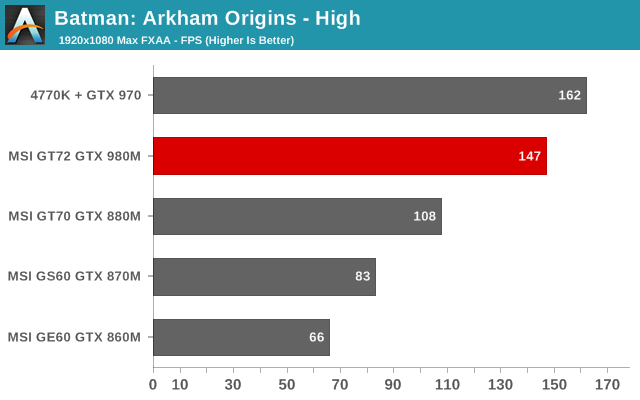
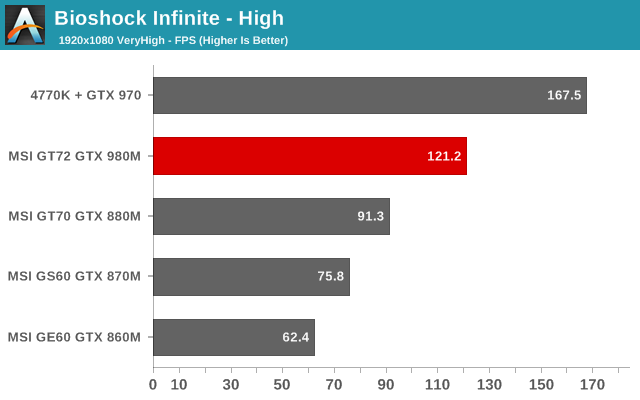
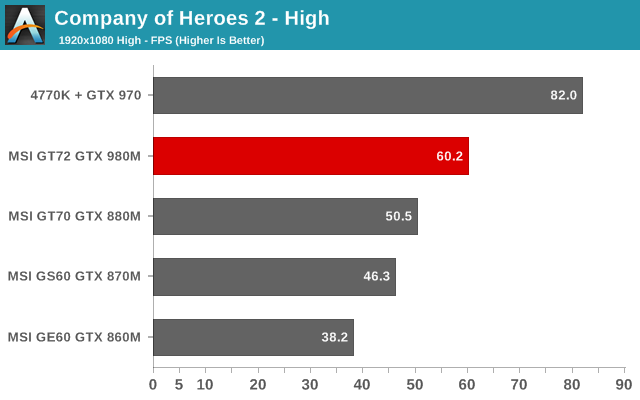
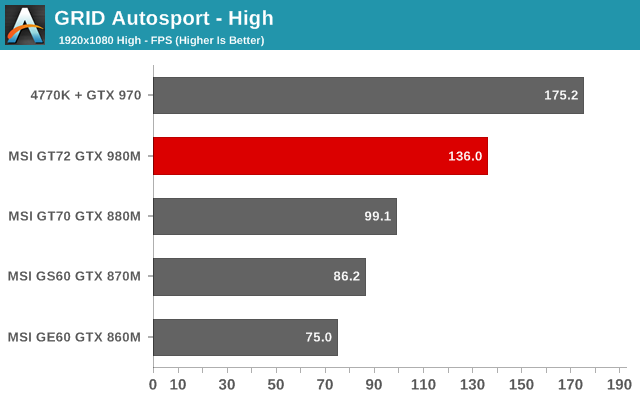
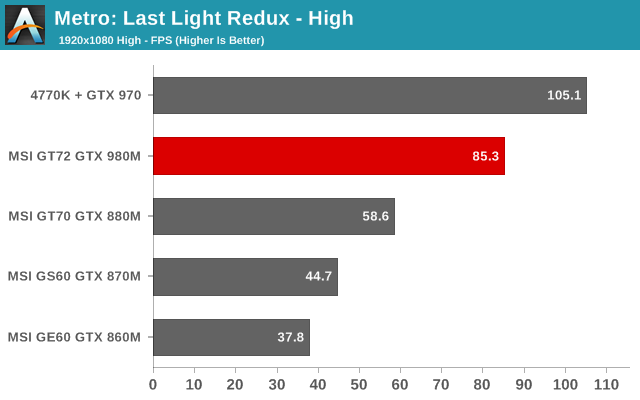
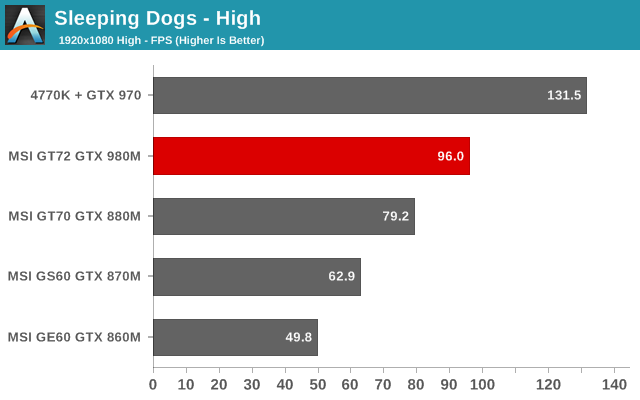
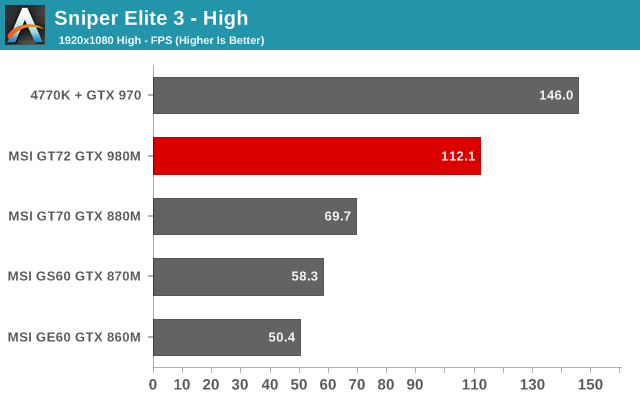
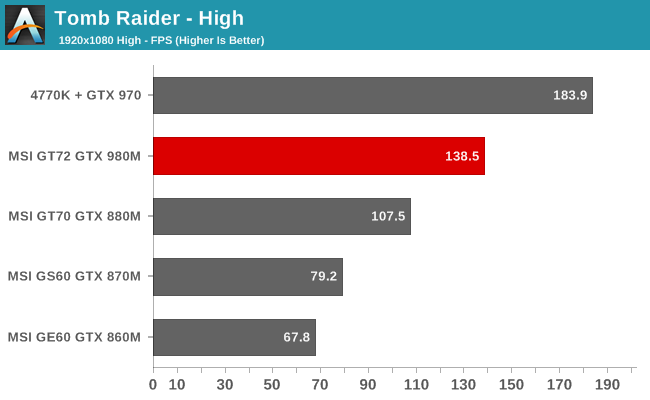
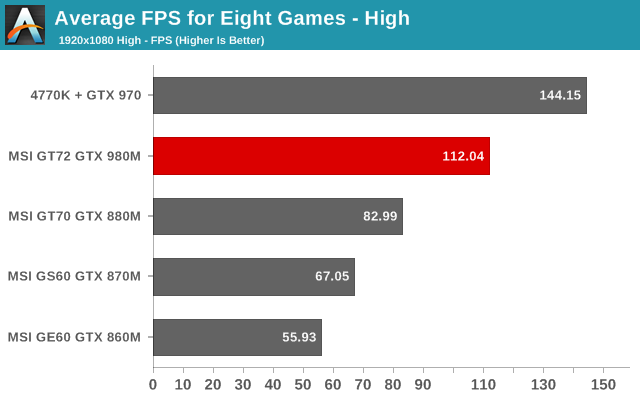
Here's where "beyond 1080p gaming" is really an option, as without SSAA and/or 4xMSAA many of the games push into the triple digit frame rates. Company of Heroes 2 seems to run into a CPU bottleneck or some other limit, as even at lower settings it doesn't get much above 60 FPS, making it the lowest performing game in our High settings. Metro: Last Light Redux actually breaks well past 60FPS for a change, Sleeping Dogs comes in at just under 100 FPS, and everything else is at the point where stereoscopic 3D at 60+ FPS is a viable option (though that's not supported on the MSI GT72 display).
Average performance compared among the GPUs is actually about the same as at our Ultra settings, meaning in general the games we're testing are still mostly GPU limited at 1080p High – they're just hitting much higher frame rates now. The exception is the desktop system, where the GTX 970 lead over the 980M grows a bit more (it's 29% faster now vs. 24% faster at Ultra settings). If I were to do another test at Medium quality settings, I think we'd really start to see CPU bottlenecks show up, but it's not really worth the effort as most games are already running well above screen refresh rates.










53 Comments
View All Comments
Flunk - Wednesday, October 8, 2014 - link
On the topic of Optimus support, maybe Nvidia's new "batteryboost" technology is so magically delicious that they don't need it in order to have good battery life anymore. I have an Optimus-equipped laptop and it's mildly annoying sometimes so I can see the appeal of no Optimus on a gaming laptop. Optimus does reduce performance a bit too.MrSpadge - Wednesday, October 8, 2014 - link
On the desktop you're hard-pressed to get any big GPU consume less than 10 W. That's more than the idle power consumption of an entire modern laptop...JarredWalton - Wednesday, October 8, 2014 - link
There are pros and cons; I'd like to see an idle mobile GPU at no more than 1-2W before I'd say it's a reasonable alternative to Optimus, and I don't think NVIDIA is there yet. Keep in mind however that their mobile GPUs typically have much lower idle clocks than their desktop parts. Anyway, it's something I'll look at in the full review.Meaker10 - Wednesday, October 8, 2014 - link
No optimus means you can overclock the display refresh rate ;)flemeister - Wednesday, October 8, 2014 - link
Happily using manual graphics switching on my Alienware M11x R1 (GMA 4500H + GT 335M). I like being able to lock it to one or the other as needed. Most of the time I'm using the laptop for basic tasks, and would prefer that the Nvidia graphics stay off (and not turn on unnecessarily). Switching between GPU's doesn't require a reboot either. Just need to close any programs that use the GPU. For me this involves Firefox, f.lux and Steam. Not a big deal.Just wish that I could use a more recent driver version. Stuck on this custom 263.08 version, and modified drivers (to get Optimus working) don't properly disable the Nvidia GPU, resulting in poor battery life (same as if using the Nvidia graphics). With light usage I get 6+ hours with GMA 4500HD, but only 3.5 hours with the GT 335M.
I wonder if the GT72 would have longer battery life (on Intel graphics) with manual switching, compared to if they used Optimus?
Icehawk - Wednesday, October 8, 2014 - link
I don't really get the specs on this laptops - 4xSSD RAID and 32gb of RAM? What on earth does that do for you besides drive the price up and *maybe* (it won't) offer a tiny percentage of performance upgrade. If this was some kind of render machine that setup might actually be of use but as a gamer I'd much rather see more CPU, larger storage, etc.Spoelie - Wednesday, October 8, 2014 - link
You forgot the 8GB vram on the GPU.JarredWalton - Wednesday, October 8, 2014 - link
I understand the sentiment on the RAID 0 SSDs. Still, I will say that some operations are super fast. For example, after copying over all my Steam files (185GB or so), quite a few games need to have files "validated" -- something doesn't quite get transferred over right. On an HDD and a large game, this can take as long as 5-10 minutes. On a fast SSD, it might take a minute or so. With the GT72, the validation process was the fastest I've ever experienced, probably no more than 15-20 seconds. Is that worth the price premium over a single SSD? Probably not.zepi - Sunday, October 12, 2014 - link
What is the likelihood of one of four SSD controllers breaking down instead of one? How about wear leveling algorithms of 4x128GB drives instead of one 512GB SSD? I'd guess that at least the later suffers since the controllers can only shuffle data around their own small turf.Are the performance benefits really worth this tradeoff when a single fast M.2 Drive should reach over 700MB/s sustained transfer...
wetwareinterface - Wednesday, October 8, 2014 - link
this isn't the laptop for you. as a gamer you'd be better off buying the base model with 980m and just adding your own m.2 drive and calling it a day. there are 4 different versions of the dominator pro this one being the top specced version. this one is for the ballers and professionals who need the storage system to be fast (think video editing ) and the video ram to be high.